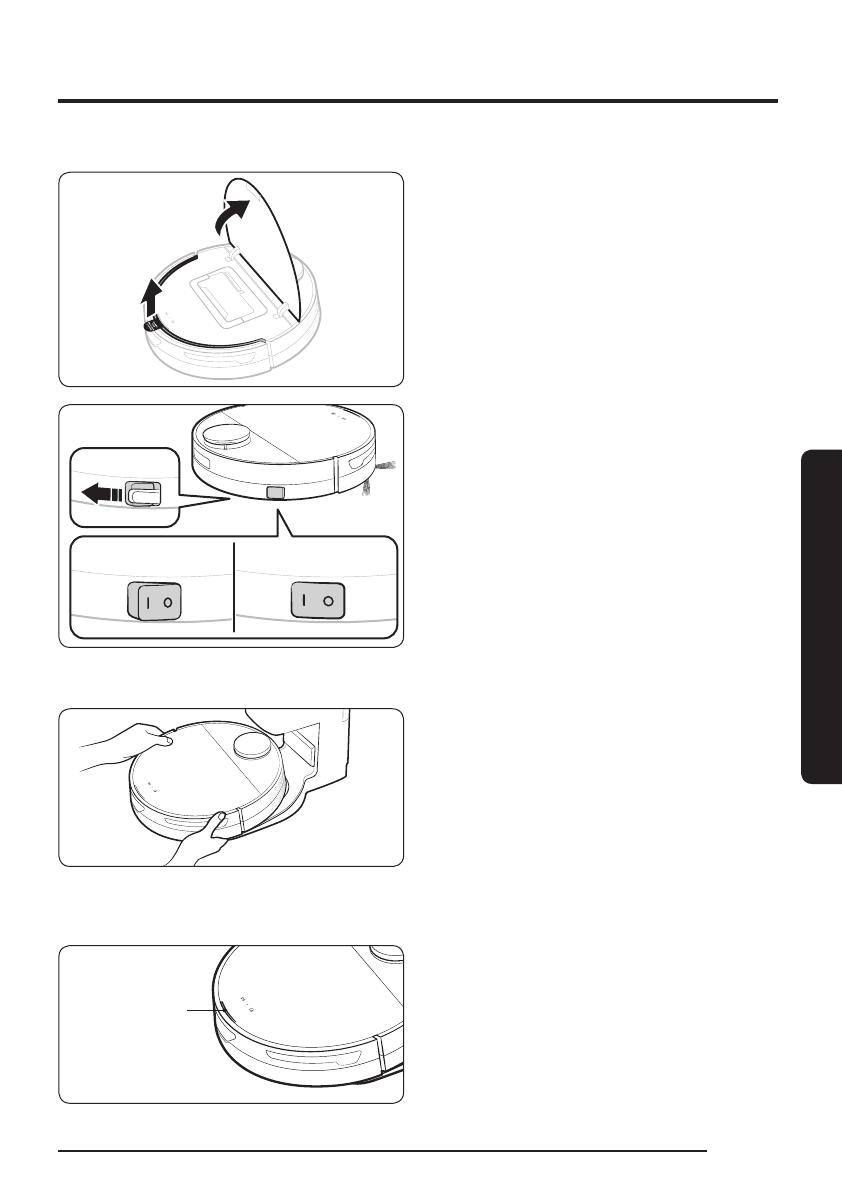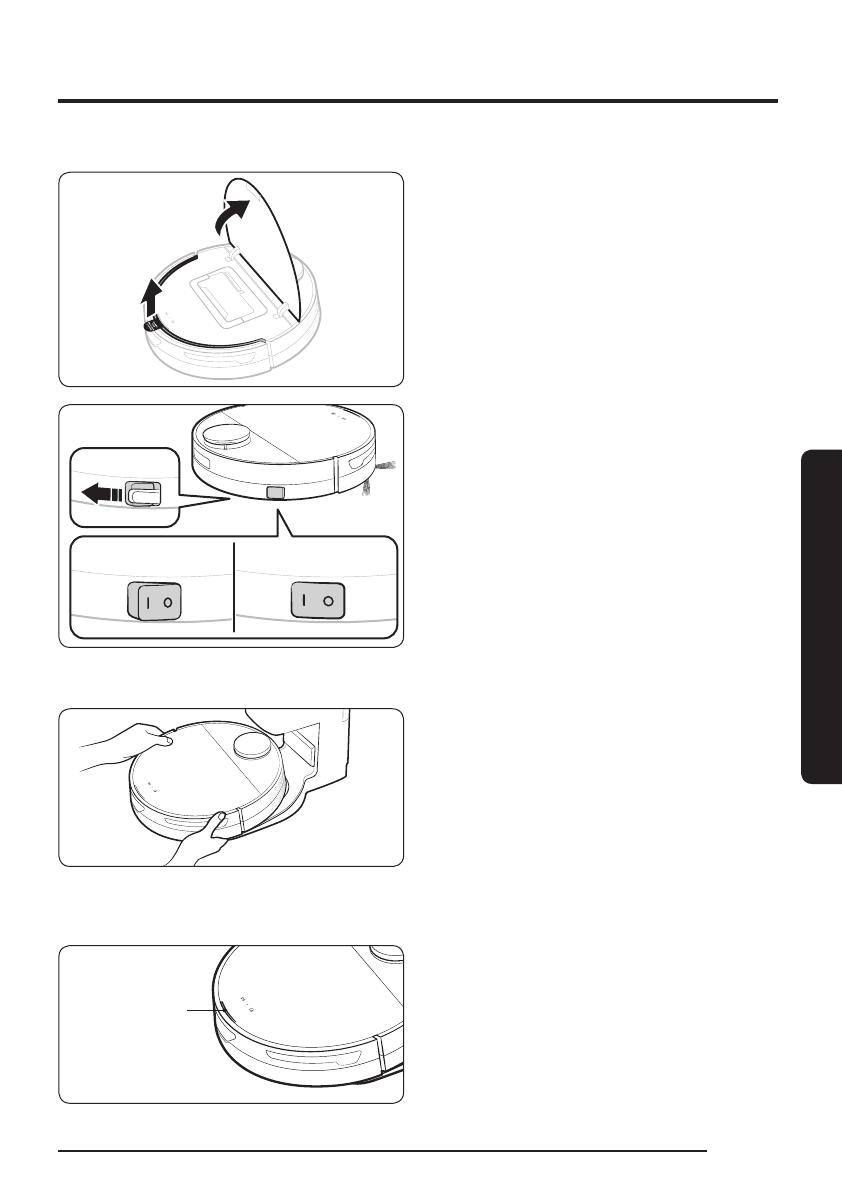
OPERATION
Charging the Jet Bot
Before using the Jet Bot for the rst time, charge it completely. (For the charging time and
cleaning time, refer to the ‘Product specication’.)
1 Open the upper cover of the Jet Bot and
remove the white gasket.
OFF ON
2 Remove the yellow gasket attached to the
power switch at the side of the Jet Bot and
press the power switch to turn the Jet Bot
on.
– During booting, the Jet Bot’s Status
Indicator turns on with a melody which
stops when the booting is complete.
– When you turn the Jet Bot on for the
rst time after purchase, check the
SmartThings App connection (refer to
p.31-35) and installation of the Clean
Station following t3he voice guide of the
Jet Bot.
3 Place the Jet Bot on the Clean Station
manually to start charging.
– Make sure the charging terminals on the
Jet Bot and the Clean Station are aligned.
– When the Jet Bot starts charging, the
Status Indicator of the Clean Station
turns white and after 1 minute, the
Status Indicator turns off automatically.
(Charging continues though the Status
Indicator has turned off.)
Status
Indicator
4 Check the charging status.
– When charging starts, the Status
Indicator of the Jet Bot turns on (red,
orange, or yellow depending on charging
progress), it rises gradually, and changes
to green when the charging is complete.
OPERATION
15
1_VR8500_EN_00858E-03_ST.indd 15 2023-07-12 오전 1:26:52