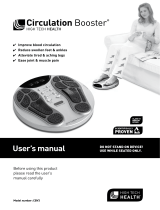Page is loading ...

Item No. 205748
T.E.N.S. FOOT MASSAGER WITH INFRARED HEAT
Owner’s Guide
- 1 -
Thank you for purchasing the Sharper Image T.E.N.S. Foot Massager with Infrared Heat.
Please read this guide and store it for future reference.
The foot is one of the most sensitive parts of the body, with a complex network of
muscles, nerves and blood vessels. We depend on our feet every day, so it is only
natural that we would want to keep them relaxed, refreshed and restored. In fact,
many practitioners of foot reflexology believe that the health of the foot is directly
related to the health of the heart, the liver, the kidneys and other vital organs.
The T.E.N.S. Foot Massager with Infrared Heat is designed to provide temporary relief
from stress, fatigue and soreness in the feet. As an added feature, you may use the
included electrode cables, belt and gel pads to administer T.E.N.S. massage to other
parts of the body, including the legs, arms, back, etc. In addition to T.E.N.S. massage,
this device provides Far Infrared Ray (FIR) heat for additional relief.
INTRODUCTION
Transcutaneous Electrical Nerve Stimulation (T.E.N.S.) is the advanced electrotherapy
used by doctors and chiropractors worldwide. T.E.N.S. is a therapy that uses tiny
electrical impulses that block pain signals before they can reach the brain.
These gentle impulses also promote blood flow, which loosens and relaxes tight
muscles. Finally, T.E.N.S. stimulates the production of endorphins, the body’s own
natural pain killers.
Several years ago, Sharper Image revolutionized the massage industry by adapting
professional T.E.N.S. therapy for the home market in a convenient, portable size.
The Sharper Image T.E.N.S. Foot Massager with Infrared Heat has been designed and
produced to our high standards, in order to deliver soothing and invigorating relief for
feet and other parts of the body.
WHAT IS T.E.N.S.?

- 2 -
• Low frequency electrical pulses stimulate the muscles, promote blood flow
and the production of endorphins (the body’s own natural pain killers)
• Drug-free, non-invasive relief for stress, fatigue and sore muscles
• Multiple levels of electromagnetic wave intensity
• 25 massage modes
• Far Infrared Ray (FIR) heat penetrates and soothes muscle and bone
tissue without feeling hot to the touch
• Electrode cables and self-adhesive gel pads provide T.E.N.S. massage for
other parts of the body
• T.E.N.S. and FIR heat can be used together or independently
• Automatic shutoff timer (10-90 minutes)
• Includes electrode belt for T.E.N.S. massage on the lower back or abdomen
1. This button does not function
on this model
2. Far Infrared Ray (FIR) heat button
3. Pulse electromagnetic wave
display screen
4. Timer display screen
5. Mode switch display screen
6. Body intensity display screen
7. Soles intensity display screen
8. Electrode pads for soles
9. On/Off button
10. Increase value function button (+)
11. Decrease value function button (-)
12. Function button
13. Auto/Mode switch button
14. Electrode jack
15. DC power jack
16. Infrared heat zones
FEATURES
IDENTIFICATION OF PARTS 1 2
3
15
4
5
6
7
8
9
12
10
16
14
13
11

- 3 -
1. Electrode cables
2. Self-adhesive electrode gel pads
3. Electrode belt
4. AC power adapter
5. Wireless remote control
1. Place unit on a flat, stable surface.
2. Plug unit into an AC outlet.
3. Press the POWER button.
4. Use the FUNCTION button to cycle through the four different functions:
TIME, AUTO/MODE, BODY and SOLE. (For foot massage, be sure to select SOLE).
NOTE: When the device is powered on, the default setting is: TIME = 25 minutes,
AUTO/MODE = automatic, SOLE = 0 intensity and BODY = 0 intensity. The SOLE display
will be flashing. Press “+” or “-” to set the massage mode and intensity.
5. Press the INFRARED button to begin the soothing infrared heat (optional).
1. Place your clean, dry, bare feet on the foot pads.
2. Select SOLE and press “+” or “-” to increase or decrease the intensity to
the desired level.
3. Select MODE and press “+” or “-” to select the desired MODE setting.
1. Connect the electrode cables to the self-adhesive gel pads or the electrode belt.
2. Apply the self-adhesive gel pads to clean skin, or wrap the electrode belt
around your waist.
3. Plug the electrode cables into the electrode jack.
4. Select BODY and press “+” or “-” to increase or decrease the intensity to
the desired level.
5. Select MODE and press “+” or “-” to select the desired MODE setting.
INCLUDED ACCESSORIES
OPERATION
HOW TO USE THE FOOT MASSAGER FUNCTION
HOW TO USE THE T.E.N.S. MASSAGER FUNCTION
14 5
32

- 4 -
MASSAGE MODES
Mode # Description
1 Intermittent soft beat
2 Continuous powerful beat
3 Right and left continuous
powerful beat
4 Asynchronous gentle tap
5 Right and left heavy massage
6 Light tap
7 Hard tap
8 Massage
9 Hammer
10 Beat
11 Light beat
12 Invigorating wave
13 Right and left jog
14 Light press
15 Hard hustle
16 Hard tingle
17 Vibration
18 Intense knead
19 Right and left heavy pulse
20 Right and left heavy beat
21 Right and left gentle hammer
22 Rhythmic tap
23 Powerful pulse
24 Powerful hammer
25 Right and left heavy press
• Do not use this device near water. Do not immerse in water or any other liquid.
• Keep out of reach of children at all times.
• Clean this unit with a soft, dry cloth when needed.
• Always start with a low intensity level, then and work your way up to a stronger intensity.
• Stop using this device if you feel discomfort or nausea, or experience redness.
• Not for use if you have a pacemaker, defibrillator or other metallic device.
• Not for use if you have epilepsy, cancerous lesions, tumors, acute trauma, fractures,
hernias, critical ischemia of lower limbs, blood flow deficiencies, venous thrombosis,
or if you are recovering from surgery.
• Not for use by pregnant women.
• Unplug this device when not in use.
• Consult your doctor before using any at-home massage product.
SAFETY WARNINGS
The SHARPER IMAGE® name and logo are registered trademarks.
©Sharper Image. All Rights Reserved.
WARRANTY/CUSTOMER SERVICE
Sharper Image branded items purchased from SharperImage.com include a 1-year
limited replacement warranty. For Customer Service, please call 1 (877) 210-3449.
/