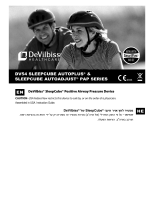Page is loading ...

15 South Main Street
2nd Floor
Marlboro, New Jersey 07746
www.pmiusa.biz
666005-6130 V1.0
Integrated
Heated Humidifier
Owner’s Manual
Probasics Zzz-PAP with
Integrated Heated Humidifier
Model No.: 9S-003 Series Item No. 7501
Please read the instruction manual before use.

LIMITATIONS AND EXCLUSIONS: THE WARRANTY SHALL NOT APPLY TO PROBLEMS ARISING
FROM NORMAL WEAR OR FAILURE TO ADHERE TO THE ENCLOSED INSTRUCTIONS. IN
ADDITION, THE FOREGOING WARRANTY SHALL NOT APPLY TO SERIAL NUMBERED PRODUCTS
IF THE SERIAL NUMBER HAS BEEN REMOVED OR DEFACED; PRODUCTS SUBJECTED TO
NEGLIGENCE, ACCIDENT, IMPROPER OPERATION, MAINTANENCE OR STORAGE; OR PRODUCTS
MODIFIED WITHOUT PMI’S EXPRESS WRITTEN CONSENT (INCLUDING, BUT NOT LIMITED TO
MODIFICATION THROUGH THE USE OF UNAUTHORIZED PARTS OR ATTACHMENTS, PRODUCTS
DAMAGED BY REASON OF REPAIRS MADE TO ANY COMPONENT WITHOUT SPECIFIC CONSENT
OF PMI; PRODUCTS DAMAGED BY CIRCUMSTANCES BEYOND PMI’S CONTROL; PRODUCTS
REPAIRED BY ANYONE OTHER THAN AN AUTHORIZED PMI DEALERS). SUCH EVALUATION
SHALL BE SOLELY DETERMINED BY PMI.
THE FOREGOING WARRANTY IS EXCLUSIVE AND IN LIEU OF ALL OTHER EXPRESS WARRANTIES,
IF ANY, INCLUDING THE IMPLIED WARRANTIES OF MERCHANTABILITY AND FITNESS FOR A
PARTICULR PURPOSE, AND SHALL NOT EXTEND BEYONG THE DURATION OF THE EXPRESS
WARRANTY PROVIDED HEREIN AND THE REMEDY FOR VIOLATIONS OF ANY IMPLIED
WARRANTY SHALL BE LIMITED TO REPAIR OR REPLACEMENT OF THE DEFECTIVE PRODUCT
PURSUANT TO THE TERMS CONTAINED HEREIN. PMI SHALL NOT BE LIABLE FOR ANY
CONSEQUENTIAL OR INCIDENTAL DAMAGES WHATSOEVER.
THIS WARRANTY SHALL BE EXTENDED TO COMPLY WITH STATE/PROVINCIAL LAWS AND
REQUIREMENTS.
ALL PRODUCTS LEAVE OUR WAREHOUSEIN BRAND NEW CONDITION. IT IS THE CUSTOMER’S
RESPONSIBILITY TO EXAMINE ALL SHIPMENTS FOR DAMAGE IMMEDIATELY UPON ARRIVAL.
COUNT THE PACKAGES AND SIGN FOR SAFE DELIVERY. SIGN ONLY FOR WHAT YOU RECEIVE. IF
MERCHANDISE IS DAMAGED CALL CARRIER AND SECURE DAMAGE INSPECTION REPORT YOU
HAVE 15 DAYS TO SECURE DAMAGE REPORTS OTHERWISE YOU MAY LOSE YOUR PRIVILEGE OF
FILLING A CLAIM FOR LOSS OR DAMAGE.

LIMITED WARRANTY
PMI WARRANTS THIS PRODUCT TO BE FREE FROM DEFECTS IN MATERIALS AND
WORKMANSHIP.
PLEASE NOTE: THE WARRANTY BELOW HAS BEEN DRAFTED TO COMPLY WITH FEDERAL LAW
APPLICABLE TO PRODUCTS MANUFACTURED AFTER JULY 4, 1999.
THIS WARRANTY IS EXTENDED ONLY TO ORIGINAL PURCHASER/USER OF OUR PRODUCTS.
PMI WARRANTS ITS PRODUCTS TO THE ORIGINAL PURCHASER TO BE FREE FROM DEFECTS IN
MATERIAL AND WORKMANSHIP FOR ONE YEAR. IF WITHIN SUCH WARRANTY PERIOD ANY
SUCH PRODUCT SHALL BE PROVEN TO BE DEFECTIVE, SUCH PRODUCT SHALL BE REPAIRED OR
REPLACED, AT PMI’S OPTION. THIS WARRENTY DOES NTO INCLUDE ANY LABOR OR SHIPPING
CHARGES INCURRED IN REPLACEMENT PART INSTALLATION OR REPAIR OF ANY SUCH
PRODUCT. PMI’S SOLE OBLIGATION AND YOUR EXCLUSIVE REMEDY UNDER THIS WARRANTY
SHALL BE LIMITED TO SUCH REPAIR AND/OR REPLACEMENT. FOR WARRANTY SERVICE,
PLEASE CONTACT THE DEALER FROM WHOM YOU PURCHASED YOU PMI PRODUCT. IN THE
EVENT YOU DO NOT RECEIVE SATISFACTORY WARRANTY SERVICE, PLEASE WRITE DIRECTLY
TO PMI AT THE ADDRESS ON THE BACK PAGE. PROVIDE DEALER’S NAME, ADDRESS, MODEL
NUMBER, DATE OF PURCHASE, INDICATE NATURE OF THE DEFECT AND, IF THE PRODUCT IS
SEARIALIZED, INDICATE THE SERIAL NUMBER.
PMI WILL USE A RETURN AUTHORIZATION. THE DEFECTIVE UNIT OR PARTS MUST BE
RETURNED FOR WARRANTY INSPECTION USING THE SERIAL NUMBER, WHEN APPLICABLE, AS
INDENTIFICATION WITHIN 30 DAYS OF RETURN AUTHORIZATION DATE. DO NOT RETURN
PRODUCTS TO PMI WITHOUT PRIOR CONSENT. C.O.D. SHIPMENTS WILL BE REFUSED: PLEASE
REPAY SHIPPING CHARGES.
Contents
Important Safeguards……………………………………………..1
Note, Caution and Warning Statements……………………..2
1. Introduction………………………………………….…………...3
2. Product Description……………………………………………..4
3. Installation…………………………………………………………5
4. Operation…………………………………………………………..6
5. Cleaning…………………………………………………………….7
6. Service……………………………………………………………….8
7. Troubleshooting…………………………………………………..8
8. Technical Description……………………………………………9

IMPORTANT SAFEGUARDS
SAVE THESE INSTRUCTIONS.
READ ALL INSTRUCTIONS BEFORE USING.
DANGER ─ To reduce the risk of electrocution:
z Always press the power switch on the rear of the humidifier base to the off position immediately
after use.
z Do not use while bathing.
z Do not place or store product where it can fall or be pulled into a tub or sink.
z Do not place in or drop into water or other liquid.
z Do not reach for a product that has fallen into water. Unplug immediately.
z Do not reach into the water or other liquids, if product falls into water or other liquids. Unplug it
immediately.
WARNING ─ To reduce the risk of burns, electrocution, fire, or injury to persons:
z Do not operate CPAP (Continuous Positive Airway Pressure, which is used for the treatment of
Obstructive Sleep Apnea) before mask and humidifier installed
z Disconnect the humidifier from CPAP unit when not in use, water entering the CPAP unit may
result in electric shock hazard or damage to the CPAP unit.
z Do not use if water comes in contact with the CPAP unit or enters the tubing.
z Heated Humidifier is not for use with patients whose supraglottic airways have been bypassed.
z Do not operate with blanket, clothing or any other fabric material on or under the humidifier.
z Do not remove water chamber while humidifier is heating. Do not touch the heater plate for 30
minutes after the device is powered off and unplugged.
z This product should never be left unattended when plugged in and powered up.
z Close supervision is necessary when this product is used by, on or near children or the elderly.
z Use this product only for its intended use as described in this manual. Use this product only under
physician’s direction. Do not use the equipment with accessories other than those provided by
your homecare provider, respiratory therapist or physician.
z Never operate this product if a) it has a damaged cord or plug, b) it is not working properly, c) it
has been dropped or damaged, d) it has been dropped into water. Return the product to your
homecare provider for repair or replacement.
z Keep the power cord away from heated or hot surfaces.
z Never block the air openings of this product or allow objects to fall or be inserted into the air vent
openings or place it on a soft surface such as bed or couch, where the air openings may be
blocked.
z This device SHALL NOT be used if the room temperature is warmer than 95° Fahrenheit to
prevent the temperature of air delivered to the patient over 104° Fahrenheit.
CAUTION –
z Use the Zzz-PAP Integrated Heated Humidifier only with the Zzz-PAP CPAP system and FDA
approved accessories.
NOTE –
z U.S. Federal law restricts this device to sale by, or on the order of, a licensed physician.
1
GROUNDING INSTRUCTIONS
This product should be grounded. In the event of an electrical short circuit, grounding reduces the risk of
electric shock by providing an escape wire for the electric current. This product is equipped with a cord
having a grounding wire with a grounding plug. The plug must be plugged into an outlet that is properly
installed and grounded.
DANGER-improper use of the grounding plug can result in a risk of electric shock.
If repair or replacement of the cord or plug is necessary, do not connect the grounding wire to either flat
blade terminal. The wire with insulation having an outer surface that is green with or without yellow
stripes is the grounding wire.
Check with a qualified electrician if the grounding instructions are not completely understood, or if in
doubt as to whether the product is properly grounded.
If it is necessary to use an extension cord, use only a 3-wire extension cord that has a three-blade
grounding plug, and a 3-slot receptacle that will accept the plug on the product. Replace or repair a
damaged cord.
GROUNDING METHOD (For 120V System Only)
10

8 Technical Description
Item Specification
Model No. 9S-006000
Power Requirement:
(see rating label on the product)
120VAC, 50/60Hz, 0.9A (For 120V system)
220V-240VAC, 50/60Hz, 0.5A (For 230V system)
Fuse Rating T2A, 250 VAC
Dimensions: Heater: 10” x 6.8” x 1.6” (25.5 x 17.2 x 4 cm)
Water Chamber: 5.9” x 4.5” x 4.2” (14.9 x 11.5 x 10.6 cm)
Weight: Heater: 0.84 lb (380g)
Water Chamber: 0.53 lb (240 g)
Water Capacity: 450ml
Heater Settings: 1 to 6 from 86°F-140°F
Pressure Drop: 0.2cmH2O @ 60LPM
Humidity Output: 10-40mgH2O/L
Operating Environment Temperature: 50°F-95°F
Humidity: 10%-90%RH
Atmospheric Pressure: 609-768mmHg
Transport/Storage Environment Temperature: -4°F-158°F
Humidity: 10%-90%RH
Atmospheric Pressure: 609-768mmHg
Classification Class I, Type BF, IPX0
Not suitable for use in the presence of a flammable anesthetic
mixture (No AP/APG Protection)
Continuous operation.
Compliance Standard: EN60601-1
NOTE:
1. The specification is also suitable for other areas operating with same power supply.
2. Consult your homecare provider for other technical documents.
9
NOTE, CAUTION AND WARNING STATEMENTS
DANGER: Danger indicates an immediately hazardous situation which will result in death or
serious injury if not avoided.
WARNING: Warning indicates a potential hazardous situation which will result in death or serous
injury if not avoided.
CAUTION: Caution indicates a potential hazardous situation which will result in property damage
or destruction of equipment if not avoided.
NOTE: Note indicate some tips that user should pay attention to.
SYMBOLS
“BF” symbol, indicate this product is according to the degree of protecting against
electric shock for type BF equipment.
Attention, should read the instructions before use.
Grounding terminal
Fill line
Air flow direction
Disposal of Electrical & Electronic Equipment (WEEE):
This product should be handed over to an applicable collection point for the recycling
of electrical and electronic equipment. For more detailed information about the
recycling of this product, please contact your local city office, household waste
disposal service or the retail store where you purchased this product.
2
!

1 Introduction
This manual should be used for initial set up of the system and saved for reference purpose.
1.1 General Information
This system has been tested and successfully approved to the following standards.
EN60601-1
EN60601-1-2
EMC Warning Statement
This equipment has been tested and found to comply with the limits for medical devices to the
EN 60601-1-2:2004. These limits are designed to provide reasonable protection against harmful
interference in a typical medical installation. This equipment generates, uses and can radiate radio
frequency energy and, if not installed and used in accordance with the instructions, may cause harmful
interference to other devices in the vicinity. However, there is no guarantee that interference will not
occur in a particular installation. If this equipment does cause harmful interference to other devices,
which can be determined by turning the equipment off and on, the user is encouraged to try to correct
the interference by one or more of the following measures:
- Reorient or relocate the receiving device.
- Increase the separation between the equipment.
- Connect the equipment into an outlet on a circuit different from that to which the other device(s) are
connected.
- Consult your homecare provider for help.
This system has been tested and compliance to the following volunteer standards.
FDA
1.2 Intended use
The Zzz-PAP Integrated Heated Humidifier is for use with the Zzz-PAP Mini-CPAP system. It has
been designed to increase the humidity of the air from the CPAP therapy relieving the symptoms
of dry throat and nasal passages that some people may experience.
NOTE: Equipment not suitable for use in the presence of a flammable anesthetic
mixture with air or with oxygen or nitrous oxide.
3
6 Service
If the heated humidifier malfunctions or doesn’t work correctly for any reason, contact your
homecare provider immediately. Never try to open the enclosure of heated humidifier. The heated
humidifier requires servicing by qualified maintenance personnel.
7 Troubleshooting
The table below lists troubleshooting solutions for the problems that may happen. If the problem
persists, contact your homecare equipment provider.
Problem Possible Causes Solutions
Power on indicator
not lit
1. Power cord not plugged into a
working AC outlet.
2. Power switch is not turned on
3. PCB or indicator worn out
4. Fuse or circuit breaker blown
1. Plug in the power cord to a working
AC outlet.
2. See Setup procedure and turn the
power on.
3. Contact your homecare provider.
4. Replace fuse, reset circuit breaker or
contact an electrician.
Heater on indicator
will not light at all
1. heater plate over heated
2. PCB indicator worn out
1. Contact your homecare provider for
assistance.
2. Contact your homecare provider for
assistance.
There is no air flow
through the mask
1. CPAP device is not powered on or
working correctly
2. Flexible tubing is not connected
right.
3. Flexible tube is blocked.
1. Refer to your CPAP user manual.
2. Reconnect the flexible tubing
correctly.
3. Unblock the flexible tube.
Condensation in
mask or flexible
tube
1. The heater plate setting is too
high.
2. The operating environment or
position of heated humidifier is not
acceptable - the room temperature
is too low.
1. Adjust the control knob to lower
temperature setting.
2. Remove any air conditioner which
may nearby the heated humidifier.
Or keep room temperature above
57° F.
Water Leakage 1 Assembly of water chamber is not
correct.
2 Water chamber or removable base
plate is defective or broken.
1. Remove the water chamber from the
heated humidifier, empty out the
water and reassemble the water
chamber again, make sure the
removable base plate is aligned
correctly to fit into water chamber,
and fill as described in the manual.
Test for leakage.
2. Replace the water chamber
assembly.
8

5. Connect the other end of the flexible tubing to your mask.
6. Adjust the heater temperature to the desired setting by the
control knob. The 1-6 setting corresponds to the temperature
as follows:
1 = approximately 86°F 2 = approximately 102°F
3 = approximately 109°F 4 = approximately 117°F
5 = approximately 124°F 6 = approximately 140°F
The system is ready for use. Consult the CPAP user’s manual for operating instructions.
Danger: In order to avoid the destruction or damage to the CPAP equipment or even the hazard of
electric shock, when the water chamber is connected to the outlet port of CPAP, DO NOT fill
water from the outlet port of the water chamber. Users should not overfill the water chamber.
Always ensure the water level is no higher than the marking for maximum volume.
5 Cleaning
5.1 Heater
z Clean the heated humidifier base by wiping it with a damp cloth. Allow the heater base to
air dry before connecting the power cord.
z Inspect the heater and power cord for any damage and replace it if necessary.
5.2 Water Chamber
1. Power off the device and allow the heater and water to cool.
2. Disconnect the flexible tubing from the water chamber. Press down on the water chamber
and slide it out of the heater. Empty the remaining water.
3. Use the extraction tool to remove the chamber base. Match the indent
on the extraction tool to the remark on the water chamber. Use the
dotted line on the tool as the pivot and flip it over to remove the base.
4. Use a mild detergent to wash all the chamber parts. Rinse all the parts
with clear water and allow them to air dry. The components are also
dishwasher safe.
5. All items of the chamber are subject to normal wear and tear and may eventually be
replaced. Replace the chamber assembly as necessary.
7
2 Product description
Water Chamber: The water chamber contains the water for humidification. Its removable base
plate allows itself ease for cleaning.
Fill Line: Symbol indicates the maximum level of water that water chamber can contain.
Flow Direction: Symbol Indicates the air flow direction
Baffler: The baffler can prevent water spillage due to improper shaking.
Extraction Tool: Open the water chamber for cleaning.
Heater Plate: Warms the water in the water chamber.
Heater Plate Switch: When the switch is pressed against the water chamber, the heater plate will
start to work.
Control Knob: This control knob, graduated from 1 to 6, is used to adjust the heating
temperature of the heater plate from 86°F to 140°F.
Power On Indicator
(Green LED):
When lit, this indicates the humidifier is powered on and ready for operation.
Heater On Indicator
(Yellow LED):
When lit, this indicates the heater base is warming the chamber.
Inlet Port with Silicon
Connector:
Connect to the outlet port of the CPAP device.
Outlet port: Connect the flexible tubing here.
AC Power Cord: Connect to an AC outlet providing main power to the heated humidifier.
Power Socket (Inlet): Connect the AC power cord here.
Power Jumper Cord: Connect the heated humidifier and the CPAP device.
Power Socket (Outlet): Connect the power jumper cord here.
Power Switch: Power the Zzz-PAP heated humidifier ON or OFF.
4
Flow Direction
Water Chamber
Removable Base Plate
Fill Line
Baffler
Extraction Tool
Heater Plate
Switch
Heater Plate
Control Knob
Heater ON Indicator
Heater Platform
Power Switch
Power Cord
Outlet Port
Inlet Port
Silicon Connector
Power Socket (Outlet)
Power
Jumper Cord
Locking Tab
Power ON Indicator
Power Socket (Inlet)

3 Installation
3.1 Set Up
1. Place the CPAP device on the heater platform. Position the
CPAP device so that the four feet match up with the four
recessed areas in the platform and the rubber tab at the
back of the platform slips into the slot in the rear of the
CPAP unit (beneath the power socket) locking the device
securely into place.
2. Place the CPAP and heated humidifier base on a flat surface
and at a lower level than your sleeping position.
3. Connect the power jumper cord to the power socket
(outlet) on the back of the heater and the AC inlet on the
back of the CPAP device.
4. Connect the AC power cord to the power socket (inlet) on
the back of the heated humidifier base, and plug it into
main outlet.
NOTE: The plug is also serves as a disconnect device.
5
4 Operation
4.1 Operating instruction
Daily Use
1. Power on the heater by pressing the On/Off switch on the rear
of the heated humidifier base. The power on indicator will be lit
(green light)
2. Fill the chamber to the fill line with distilled water
(approx. 450 ml).
3. Press down and slide the chamber into place. Make sure the
silicon connector on the inlet connector fit securely over the
CPAP device air outlet.
Note: Make sure the water chamber is pushed to the end to
press against the heater plate switch. At the same time,
the heater on indicator will be lit to indicate the heater
plate starts to warm.
Note: The heater will be automatically turned off while the
water chamber is removed from the heater platform.
4. Connect the 6’ flexible tubing to the outlet connector on the
water chamber.
Silicon
Connector
Heater Plate
Switch
6
/