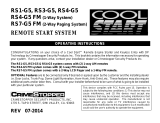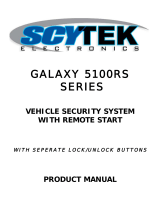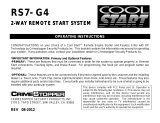Page is loading ...

MPPL Tone & Vibrate Pager
Installation & Usage
Power Up:
Remove the screw located on the belt clip at the rear and gently pull the clip assembly away from the
Pager. Fit 2 x AA Batteries, making sure they are in the correct polarity. Slide the switch on the side
of the unit to ON. The Pager will beep and vibrate briefly and the green LED will start to flash slowly,
indicating that the Pager is On. When the Pager batteries require replacement, the LED located on the
front of the Pager will flash red. When this happens the batteries should be replaced as soon as
possible. In any event, it is recommended that you change batteries every 6-12 months.
Code Learning:
You will need to learn the random code of the transmitter(s) that will be used with the
MPPL pager. Unless a code has been learnt correctly, the Pager will ignore all transmissions. With the
back of the Pager still open, the batteries connected and the slide switch in the on position, locate the
small self-learn button in the battery compartment, midway between the 2 batteries. Pressing this self-
learn button briefly, puts the Pager into self-learn mode. The LED will light red and stay lit to indicate
that you are in self-learn mode. If no transmitter is activated within 120 seconds, the Pager will
automatically exit the self-learn mode. Alternatively switching the Pager off will exit self-learn mode.
Whilst the unit is in self-learn mode, instigate a transmission from the compatible device you wish
to use with the Pager. If the code is learnt successfully, the MPPL pager will vibrate (and beep if selected
on front volume selector switch) as it learns and responds to the alarm signal. Repeat the process for
all of the transmitter devices you wish to use with the Pager.
If the pagers memory is full, it will automatically exit learn mode before a transmission is received. The
maximum number of different devices that can be learnt to any one pager is 8.
If you wish to clear the Pager’s memory, switch the Pager on and hold in the self-learn button
between the batteries. Continue to hold the self-learn button until the Pager vibrates/beeps twice
(depending on front switch settings). The Pager will have deleted all codes that were previously in its
memory. Repeat the code-learning process as above to learn new transmitter devices to the Pager.
Tone and Vibration Selection:
Using the switch located on the front of the Pager, select the alert type you wish to use;
· Vib Only = Vibrate only (no tone)
· Vib + vol = Vibrate with low tone volume
· Vib + Vol = Vibrate with high volume tone.
Pager Operation:
Once activated, the Pager will continue to vibrate and beep (dependant on Pager’s front switch settings)
until power has been turned off. Reset the Pager by turning power back on again. Note that the
transmitting device may be selectable to transmit on 2 separate channels as well as having a separate
transmitter low battery transmission. Consult the transmitter device’s instruction manual on how to
select Channel 1 or 2 and for any other further information.
· Pager receiving a signal on Channel 1 – Pager vibrates steadily (and beeps, if selected) until
turned off.
· Pager receiving a signal on Channel 2 – Pager vibrates intermittently (and beeps, if selected)
until turned off.
· Pager receiving transmitter device Low Battery signal – One off intermittent 2 cycle beep and
Vibration (vibrate/beep, 5 second pause, further vibrate/beep, automatic stop).
1

MPPL-DC Door Contact Alarm
Installation & Usage
Quick Set Up For MPPL-DC Door Alarm.
The MPPL-DC is designed for quick set up. Each transmitter has a
random address code as the MPPL Pager uses transmitter code
learning. (If ordered as a kit the items should already be paired).
Slide down the lower half of the front case to reveal the battery terminal and connect a
PP3 9Volt battery to the battery snap, observing polarity.
By default the transmitter is set to transmit on channel 1 to the pager. If
you intend to use two transmitters you can change the transmit channel
to channel 2. To do this lift Jumper 2 (indicated by the red arrow) and
place it across both pins.
The MPPL-DC is supplied with a door/window magnet. Place the
magnet alongside the transmitter. NOTE: The contact only works
when the magnet is placed on the right hand side of the transmitter
case. Slide the power switch to the ON position. To instigate a
transmission, lift the magnet away from the casing. The red LED on the front of the
transmitter should light as a confirmation of transmission. Learn the MPPL-DC’s code
to the MPPL pager by following the code learning process outlined on page 1.
Perform a range test before fixing the device to a door/window. Have
a colleague go to the furthest area from the door alarm with the
pager turned on, and test that the signal reaches this area from the
door that the transmitter will be mounted on. Assuming a satisfactory
result, you can now fix the device to the door/window. Fixing screws
and Velcro dots are provided to secure the transmitter and magnet
in place.
NOTE; The magnet must not be more than 1cm from the transmitter
when the door is closed.
Troubleshooting
The transmitter does not show a red LED when the door/window is opened;
Ensure the power switch is set to ON.
The magnet may be too far from the transmitter, remount less than 1cm apart and retry.
Replace the PP3 9Volt battery.
The range of the alarm to the pager has decreased significantly;
Replace batteries in both the pager and transmitter.
Check for any new radio equipment which may have been put in place.
The pager does not alarm when the door is opened;
Re-pair the items following the code learning procedure on page 1.
If none of the above solutions correct the issue, please call help line on 01536 264869
2

MPPL-MS Movement Sensor Alarm
Installation & Usage
Important - please take the following into consideration when installing;
Do not position the PIR sensor facing windows or in direct sunlight.
Do not position the PIR in conservatories or draughty areas.
Do not position above radiators/boilers/heat sources.
Do not allow pets into the area being monitored by the PIR sensor.
DO Mount the PIR in the corner of the room as it is more responsive to movement
across the sensor then movement towards it.
Perform a range test before securing the device. Have a colleague go to the
furthest point away from the monitored area and ensure the MPPL pager alerts to
a transmission. Now remove the top right screw that holds the circuit board and
gently prize away from the housing. Securely mount the rear housing at the
desired location using fixings provided. The sensor may be mounted flat or in a
corner. For max detection range, place approx. 2.3 M from the floor. Allow at
least 3 cm between the PIR and the ceiling for servicing.
Replace the front of the housing, slide the switch on the side of the unit UP to turn
battery power on and wait for at least 1 minute. Walk in front of the sensor, the LED
will illuminate and the PIR will transmit to the MPPL pager.
Quick Set Up For MPPL-MS PIR Motion Sensor.
The MPPL-MS is designed for quick set up. Each transmitter has a random
address code as the MPPL Pager uses transmitter code learning.
Undo the screw at the bottom of the front case and remove casing to reveal the battery
connections. Insert 2x AA batteries, observing polarity. Place the MPPL-MS face down on
the table for 2 minutes before attempting to learn to the MPPL Pager. This allows the PIR
to settle down and adjust to light levels. Do not replace front panel at this stage. After 2
minutes, pair the MS with the MPPL pager by following the code learning procedure on page
1.
By default the transmitter is set to transmit on channel 1 to the
pager. If you intend to use two transmitters you can change
the transmit channel to channel 2. To do this lift Jumper 1
(indicated by the red arrow) and place it across both pins.
Installation
Troubleshooting
The PIR does not show a red LED when the door/window is opened;
Ensure the power switch is set to ON.
Ensure Jumper 2 is only over 1 pin.
Replace the AA batteries.
The range of the alarm to the pager has decreased significantly;
Replace batteries in both the pager and transmitter.
Check for any new radio equipment which may have been put in place.
The pager does not alarm when the door is opened;
Re-pair the items following the code learning procedure on page 1. 3

MPPL-ERTX Splash Proof Pendant to Pager Alarm
Installation & Usage
The MPPL-ERTX has been designed and manufactured to offer
reliable and simplistic paging functions. Your system
(if purchased as a set) is already set up and has been tested
prior to leaving our factory. Batteries will already be installed into
the pager and splash proof transmitter. If you have purchased the
items separately you will need to learn the transmitter code to
the MPPL pager, to do this follow code learning procedure on page 1.
The internal LED will light red when the membrane is pushed to indicate a
transmission has been sent. The pager will respond with an alarm instantly.
Troubleshooting
The pendant does not show a red LED when the call button is pressed;
Replace the 12V A27 battery inside the transmitter. (Take care when replacing transmitter
battery as there is a splashproof seal around the inside of the battery compartment. Ensure
this is securely back in place before tightening screws.)
The range of the alarm to the pager has decreased significantly;
Replace batteries in both the pager and transmitter.
Check for any new radio equipment which may have been put in place.
The pager does not alarm when the call button is pressed;
Re-pair the items following the code learning procedure on page 1.
4
If none of the above solutions correct the issue, please call help line on 01536 264869
MPPL-RPT Range Extender
Installation & Usage
The MPPL-RPT is a simple to use range extender designed to
increase the distance any item in the MPPL range will transmit a
signal. The MPPL-RPT is designed to be run from the supplied
12V power adaptor at all times, but is also equipped with a
battery backup system to provide operation in the event of a power failure. When a
power adaptor is connected the battery charge is automatically maintained. When
running from the backup battery, if the backup battery system is low, the MPPL-RPT
will intermittently beep until the mains power returns. If the device is beeping during
initial installation, the battery will charge when the power adaptor is connected.
To turn on the MPPL-RPT, simply remove the top cover of the case by removing the
4 screws and flick switch 1 inside the device to the ON position. A red LED indicates
operation from backup battery, a green LED indicates operation from mains supply.
Now simply place the device in an area where you are sure a signal is received from
the transmitter and the RPT will boost any MPPL signal that it detects. Perform a
range test to ensure the signal now reaches all necessary areas of the property.
For more assistance please call help line on 01536 264869
/