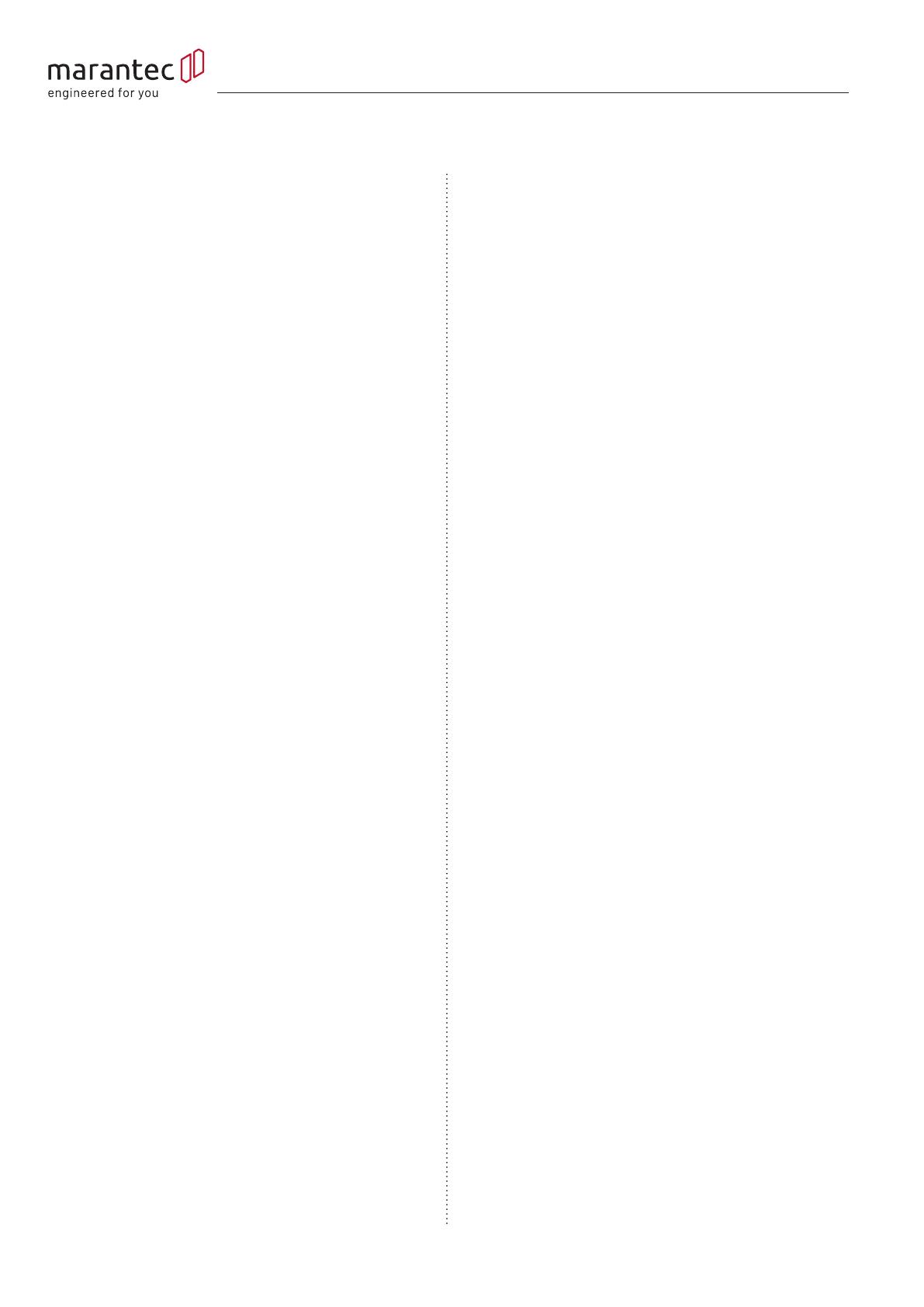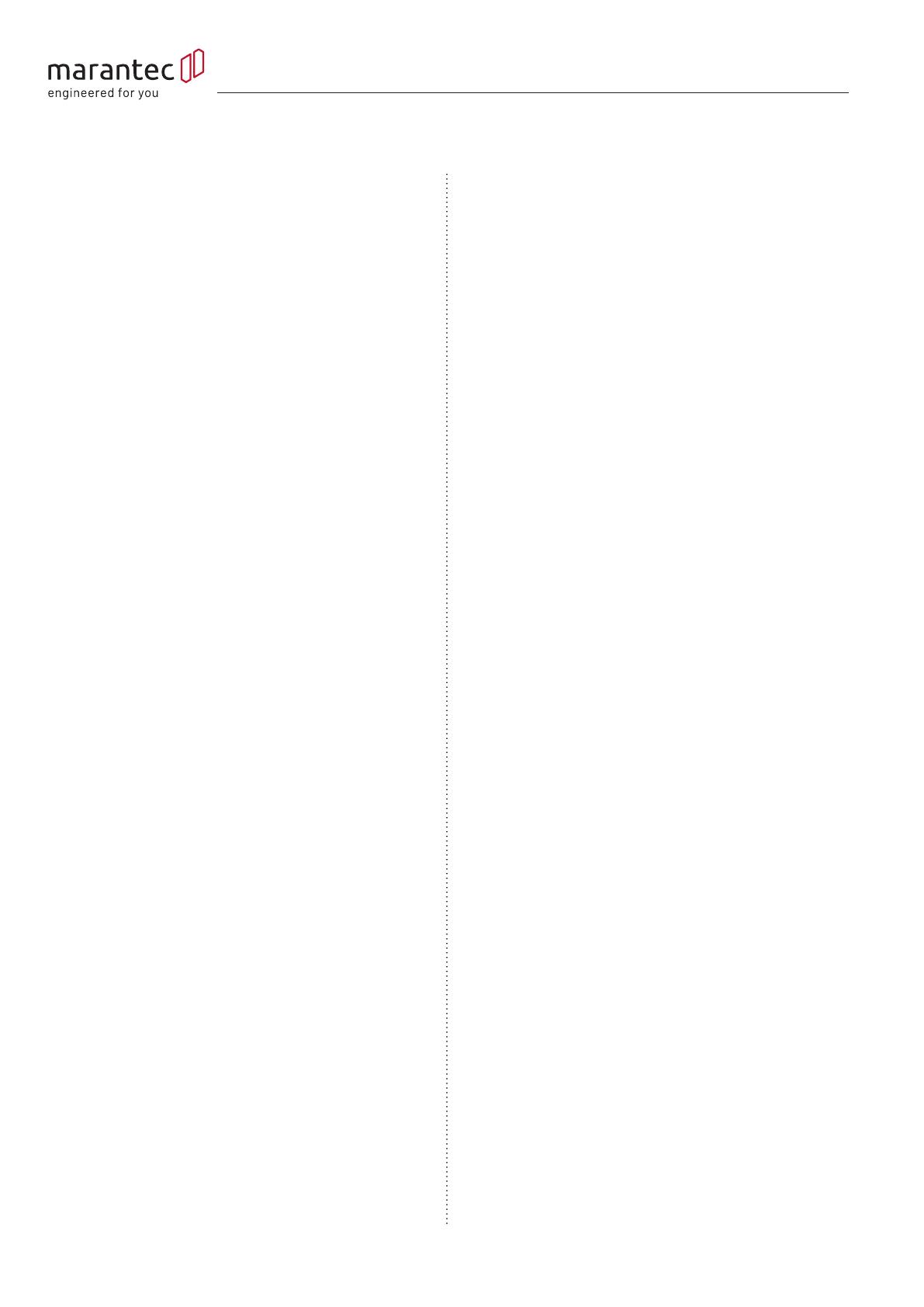
2 – Control CS 320 ATEX automatic / Rev. C 1.01 Control CS 320 ATEX automatic / Rev. C 1.01 – 3
1. Contents
1. Contents. . . . . . . . . . . . . . . . . . . . . . . . . . . . . 2
2. Information in this document . . . . . . . . . . . . 3
3. General safety instructions . . . . . . . . . . . . . . 3
4. Product overview. . . . . . . . . . . . . . . . . . . . . . 4
4.1 Product description...................4
4.2 Variants ...........................4
4.3 Design ............................4
4.4 Overview of connections ..............5
5. Installation. . . . . . . . . . . . . . . . . . . . . . . . . . . 6
5.1 Safety instructions for installation ........6
5.2 Mains connection ....................7
5.3 Motor circuit breaker / Internal fuse
protection..........................8
5.4 Mechanical limit switch (MEC) connection..8
5.5 Connection of command devices........10
5.6 Connection of closing edge protective
device............................12
5.7 Light barrier connection ..............13
5.8 Connection of relay outputs ...........14
5.9 Connection of programmable inputs . . . . . 14
5.10 Brake connection (optional) ...........14
5.11 Safety input per EN 12453 ............15
6. Initialisation. . . . . . . . . . . . . . . . . . . . . . . . . 17
7. Setting the limit positions . . . . . . . . . . . . . . 17
7.1 Setting the mechanical limit switches ....17
8. Programming . . . . . . . . . . . . . . . . . . . . . . . . 18
8.1 Overview of the LCD monitor ..........18
8.2 LCD monitor operating modes..........18
8.3 Expert menu.......................19
8.4 RESET............................19
8.5 RESETTING the controller with
LCD monitor.......................20
8.6 RESETTING the controller without LCD
monitor ..........................20
9. Navigator (only LCD monitor) . . . . . . . . . . . 22
10. Functional overviews . . . . . . . . . . . . . . . . . . 24
10.1 Automatic mode....................24
10.2 Input operating mode ................25
10.3 Explanations of the relay modes:........30
10.4 Explanations of the inputs: ............33
10.5 Diagnosis operating mode / error memory. 34
11. Fault display and remedial measures. . . . . . 36
11.1 Fault display on the LCD monitor........36
11.2 Fault display via LED .................37
12. Technical data . . . . . . . . . . . . . . . . . . . . . . . .38
12.1 Mechanical and electrical data .........38
12.2 Category and performance level of the safety
function per EN ISO 13849-1 ..........39
13. Service . . . . . . . . . . . . . . . . . . . . . . . . . . . . . .40
14. Repair. . . . . . . . . . . . . . . . . . . . . . . . . . . . . . .40
15. Manufacturer’s declaration . . . . . . . . . . . . . .41
16. Annex . . . . . . . . . . . . . . . . . . . . . . . . . . . . . . .42
16.1 Safety barriers N1 and N2.............42
16.2 SwitchingamplierTF1...............42
16.3 Motor circuit breaker QA1.............44
16.4 Tripping characteristic ................45
16.5 Overview of the connections ...........46