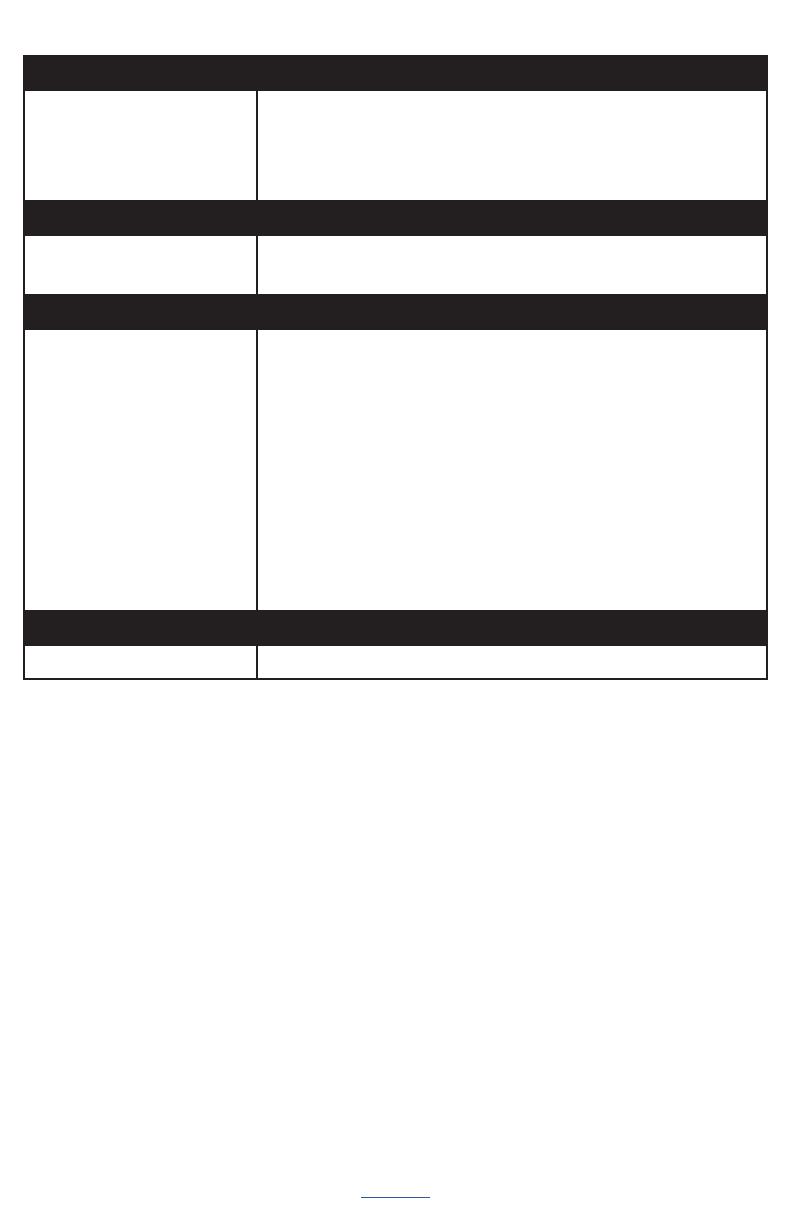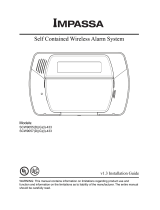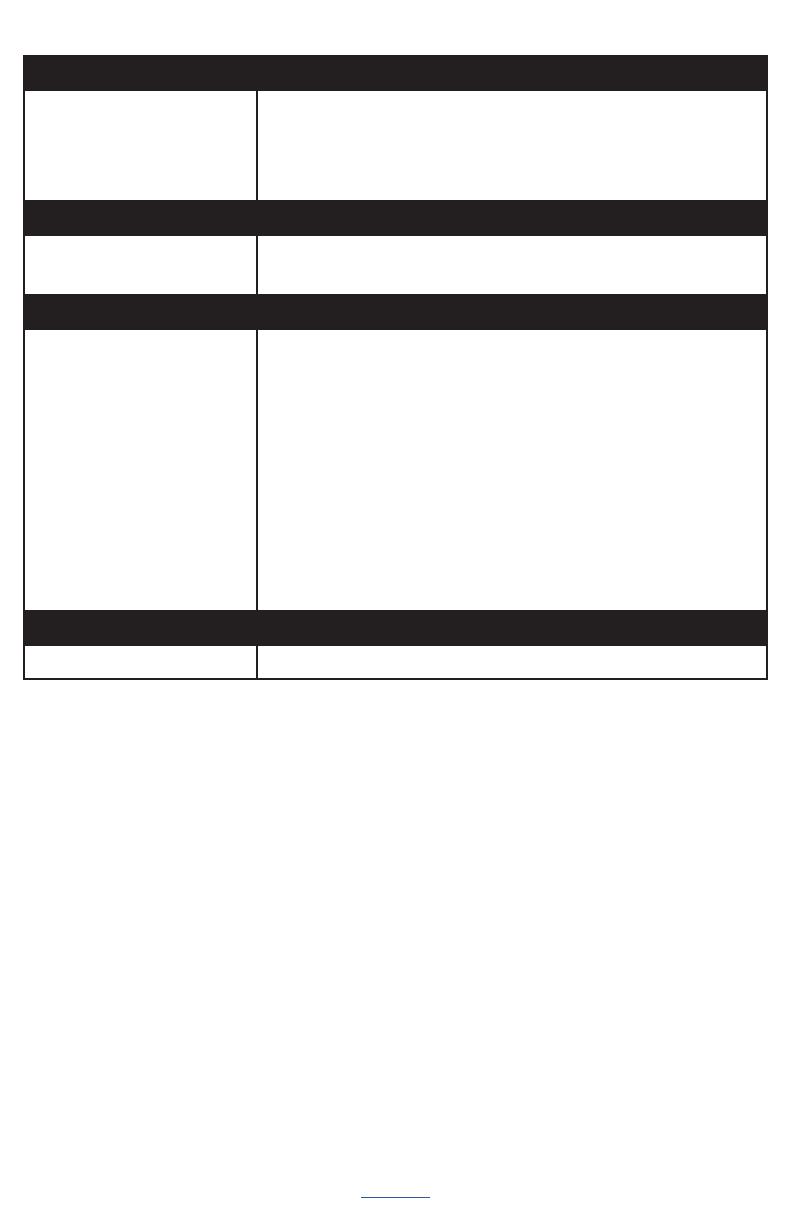
FCC NOTICE
This device complies with Part 15 of the FCC rules. Operation is
subject to the following two conditions:
(1) This device may not cause harmful interference.
(2) This device must accept any interference that may be received,
including interference that may cause undesired operation.
Changes or modications not expressly approved by Alula could
void the user’s authority to operate this equipment.
FCC ID: U5X-RE116
IC NOTICE
This device complies with Industry Canada license-exempt RSS
standard(s). Operation is subject to the following two conditions:
(1) This device may not cause interference, and
(2) This device must accept any interference, including interference
that may cause undesired operation of the device.
Le présent appareil est conforme aux cnr d’Industrie Canada
applicables aux appareils radio exempts de licence. L’exploitation
est autorisée aux deux conditions suivantes:
(1) L’appareil ne doit pas produire de brouillage, et
(2) L’utilisateur de l’appareil doit accepter tout brouillage
radioélectrique subi, même si le brouillage est susceptible d’en
compromettre le fonctionnement.
IC: 8310A-RE116
TRADEMARKS
Alula, Connect+, and AlulaConnect are trademarks owned by
Alula Holdings, LLC. All trademarks, logos and brand names are
the property of their respective owners. All company, product
and service names used in this document are for identication
purposes only. Use of these names, trademarks and brands does
not imply endorsement.
Specications
Physical
Housing Dimensions
Weight with Batteries
Mounting Hardware
3.4 x 4 x 1.3 inches (8.6 x 10.2 x 3.3 centimeters)
4.7 ounces (133 grams)
Outlet plate mounting screw (break off mounting tab in
Canada)
Environmental
Operating Temperature
Maximum Humidity
32°F to 120°F (0°C to 49°C)
85% non-condensing relative humidity
Sensor Specications
Frequency
Replacement Battery
Backup Battery Life
Battery Voltage
Current Draw
Sounder Loudness
Shortest ON pulse
Shortest OFF pulse
Electrical Connection
Transmitted Indications
433 MHz
One Panasonic CR123A
48 hours cumulative, non rechargeable
3.0 VDC (nominal)
25mA (nominal)
85 dBA, minimum at 1m
250 ms
250 ms
US 2-prong electrical outlet blades
Low Battery, Supervisions, Cover Tamper
Certication
RE616 FCC, IC
Specications subject to change without notice
47-0051-08 • REV C • 2022-11-21
Tech Support Line • (888) 88-ALULA • (888) 882-5852
alula.com
02