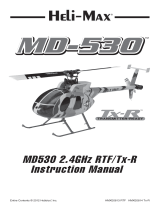Page is loading ...

3 CHANNELS GYRO REMOTE CONTROL SERIES
ALLOY 2.4GHZ HEIGHT HOLD HELICOPTER
Understanding the Transmitter
Left stick (throttle)
Up/down
Pairing procedure:
turn on the transmitter,
move the left stick
(throttle) fully up and
after fully down (the
indicator lights will
stop flashing and turn
solid).
Right stick
Forward/backward/
left-right rotation.
Auto take-off/Auto
landing (single press
and single beep).
For emergency stop,
press and hold it for
3 seconds.
Speed Modes Button
(single press - double
beep will be emited
indicating advanced
mode; press the key
again and single beep
will be emited indicating
beginners mode).
Left Rotation
Trimming
Right rotation
trimming
ON/OFF Button
It is strongly recommended to read the manual carefully before
flying. Inapropriate operations may lead to unitended crashes or
injuries (of the pilot or third parties).
NO.S107H
-1-

Charging the helicopter.
Installing transmitter batteries
The charging time is about 60 minutes; flying time is about 5 minutes.
Charging instructions: switch off the helicopter (on/off switch is at the top of the
helicopter); insert the charging cable into a USB port on your computer (the charging
cable indicator light will turn on); connect the charging cable to the helicopter (the
charging cable light will go off); the charging time is about 60 minutes; unplug the
charger cable when the light turns on.
Transmitter battery installation: open the battery cover at the back of the transmitter.
Install 4pcs AA batteries according to the polarity indications (Note: batteries are not
included).
Installing and charging the battery
Battery Cover
4 x AA Batteries
Make sure the equipment is switched
OFF before charging.
1. During the battery installation, it must be ensured that the
polarities of the batteries are matched with that of the battery
box. No battery shall be installed with the opposite polarity.
2. Please do not use new and old batteries together.
3. Please do not use different types of batteries together.
4. Do not use rechargeable batteries.
Important: battery charging information
- Rechargeable batteries should be removed from the toy before being charged.
- Rechargeable batteries should only be charged under the supervision of adults.
- Exhausted batteries should be removed from the aircraft.
- Caution: Risk of explosion if battery is replaced with incorrect ones. Please dispose
the batteries according to the instructions.
-2-

Up/Down
Forward/Backward
Left/right rotation
When the left stick (throttle stick) is pushed up/down the helicopter will ascend/descend.
When the right stick is moved left/right the helicopter will rotate left/right.
When the right stick (directional stick) is pushed up/down the helicopter will fly forward/
backward.
Height Hold
Use the left stick (throttle) to achieve the desired
height and after allow the left stick to fall back to
its default middle position.
1.Turn on the transmitter.
2.To turn on the helicopter, move the on/off switch at the
top of the helicopter to the ON status/position. The power
light will turn on.
3.Place the helicopter on the ground. Make sure the rear
end of the helicopter faces the pilot.
4.Move the throttle stick fully up and after fully down. The
helicopter indicator lights will stop flashing and turn solid
indicating successful pairing. The helicopter is ready to fly.
Left hand operation
diagram
Flying Instructions
-3-

Counter clockwise rotation
Clockwise rotation
If the helicopter rear end motor spins clockwise making the helicopter unstabel, please
press the right trimming button on the transmitter until the helicopter regains stability.
Notice: Make sure the rear end of the helicopter faces the pilot.
If the helicopter begins to rotate quickly while hovering (left stick is not moved
left/right), please adjust the trim button on the transmitter until the helicopter
starts hovering as normal.
If the helicopter rear end motor spins counter clockwise making the helicopter unstabel,
please press the right trimming button on the transmitter until the helicopter regains stability.
Notice: Make sure the rear end of the helicopter faces the pilot.
1. Non-rechargeable batteries should not be recharged; Batteries should be inserted
with a correct polarity; Different types of batteries, new or used batteries should not
be mixing.
2. The supply terminals should not be short-circuited.
3. Only use the included charger.
4. Attention: Drone assembly under adult supervision.
5. Open the battery cover of the toy with screwdriver.
6. The packing has to be kept since it contains important information.
7. Charger used with the drone should be examined regularly, such as the cord, plug,
enclosures and other parts. In case of any damages is found, please stop using it
unless it is repaired or replaced.
Clockwise rotational
trimming button
Counter clockwise
rotational trimming
button
Safety Guide
-4-

Warning: Changes or modifications to this unit not expressly approved by the
party responsible for compliance could void the user’s authority to operate the
equipment.
NOTE: This equipment has been tested and found to comply with the limits for
a Class B digital device, pursuant to Part 15 of the FCC Rules. These limits are
designed to provide reasonable protection against harmful interference in a residential
installation. This equipment generates, uses and can radiate radio frequency energy
and, if not installed and used in accordance with the instructions, may cause harmful
interference to radio communications.
However, there is no guarantee that interference will not occur in a particular installation.
If this equipment does cause harmful interference to radio or television reception, which
can be determined by turning the equipment off and on, the user is encouraged to try to
correct the interference by one or more of the following measures:
●Reorient or relocate the receiving antenna.
●Increase the separation between the equipment and receiver.
●Connect the equipment into an outlet on a circuit different from that to which the
receiver is connected.
●Consult the dealer or an experienced radio/TV technician for help.
“This device complies with FCC radiation exposure limits set forth for general population
(uncontrolled exposure).
This device must not be collocated or operating in conjunction with any other antenna or
transmitter.”
Decoration of Conformity lnserts:
“Hereby, GuangDong Syma model drone lndustrial co.,ltd, declares that this drone
is in compliance with the essential requirements and other relevant provisions of
Directive 2014/53/EU.”
A copy of the full DoC is attached.
-5-

Operating Instructions
Flying Environment
*The product is made out of light and thin materials. Inapropriate operations may lead to
unitended crashes. It may cause the helicopter to be easily damaged.
*After flying the helicopter avoid touching the motors. The motors may be very hot and can
cause burns if touched.
1.Suitable for flying in calm indoor areas. Pay attention to air conditioner/electric fan air flows.
2.Spacious areas. Rocommended flying area size: 20 feet X 20 feet wide and 10 feet heigh.
3.Calm areas. It is strongly recommended to fly in areas without air flows. Do not fly in areas
with: air conditioner/electric fan or table lamp, or other electric equipment which may be
easy damaged.
Canopy A Canopy B Tail stabilizers A Tail stabilizers B The main motor
blade A
The main motor
blade B
Tail motor blade Main seat Balance beam Connective parts Landing skids Drive gears
Blade clips Main rotor
assembly
Tail components Tail boom
brace
Main frame golden
support components
Rotor A
Circuit board USB Charging
Cable
TransmitterRotor B Tail rotor Battery
Accessories/Parts (Optional)
The following parts can be selected by a customer. For your convenience, we have
selected every part and accessory. The parts and accessories can be purchased
through local distributors.
-6-

The company has the right of final interpretation
of this instruction manual statement.
Manufacturer
Guangdong Syma Model Aircraft Industrial Co., Ltd.
The Crossing of No.2 West Xingye Road and North Xingye Road, Laimei.
Industrial Park Chenghai District Shantou City Guangdong China.
/