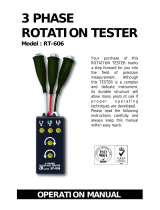Triplett Model 310 Analog Meter User manual
- Category
- Cable network testers
- Type
- User manual
This manual is also suitable for



1
TABLE OF CONTENTS
SAFETY RULES ............................................... 2
INTRODUCTION ...............................................8
SPECIFICATIONS ............................................. 9
GENERAL INSTRUCTIONS ................................ 11
Test Leads ............................................. 11
Range Selection ...................................... 11
Scale Selection ....................................... 12
Polarity Selection (310-C only) .................... 12
Changing Settings .................................... 12
Zero Adjustment ...................................... 12
Other Considerations ................................ 13
Care .................................................... 13
CONTROL LOCATION DIAGRAM ......................... 14
DC VOLTAGE MEAS
URE
MENTS .......................... 15
AC VOLTAGE MEASUREMENTS .......................... 17
RESISTANCE MEASUREMENTS .......................... 19
DC CURRENT MEASUREMENTS ......................... 21
MEASURING OUTPUT VOLTS (dB) ...................... 23
OPERATION CHART ........................................ 25
ACCESSORIES .............................................. 26
MAINTENANCE ............................................. 27
TRIPLETT LIMITED WARRANTY ....................... 29
84-894 9/20/2010

2
SAFETY RULE3sWARNING
This tester has been designed with your safety in mind.
However, no design can completely protect against in-
correct use. Electrical circuits can be dangerous and/
or lethal when lack of caution or poor safety practices
are used.
WARNING
This meter is NOT to be used to measure High Energy
circuits (power circuitry fused at greater than 4KW, such
as distribution circuits, power entrance circuits, etc.) or
circuits classified by CE as CATEGORY III (CAT III).
SAFETY RULES AND WARNINGS
s Read all instructions in this manual before using this meter.
s Prior to using this meter in any situation which could result
in injury to the user, in order to verify that the meter is
functional and producing a valid reading, test the meter on
a circuit(s) known to have potentials equivalent to the
potential that is to be measured. For example, before using
the meter to determine if an AC power line is energized with
120VAC, test the meter on a line known to be energized
with 120VAC.
s Do not exceed the maximum voltage limitations of this
meter (see product specifications). Doing so may damage
the meter and/or injure the user.
s7HEn using this meter in schools and workshops,
responsible teachers or skilled personnel must control the
usage of this meter.
s&OLLOWThe recommendations of any Trade Organization
s or
Regulatory Agencies whose scope encompasses the use
of this meter.

3
s$ONOTUSETHISMETERWITHITSBATTERYCOVEROPENITSREAR
CASEOPENORWITHPARTSREMOVED.
s$ONOTOPENTHISMETERfORMAINTENANCEWITHOUTFIRST
DISCONNECTINGTHETESTLEADSfROMALLEXTERNALCIRCUITRy.
s2EPAIRSANDMAINTENANCEMUSTONLYBECARRIEDOUTBy
qUALIfIEDSERVICEPERSONNELORQUALIfIEDELECTRICIANS/
TECHNICIANSWHOKNOWTHEDANGERSOFANDTHESAfETYRULES
APPLICABLETOTHISTYPEOFEQUIPMENT.
s5SECAUTIONWHENMEASURINGCIRCUITSCONTAININGCAPACITORS.
#APACITORSCANSTOREDANGEROUSLEVELSOFELECTRICITyEVEN
WHENTHECIRCUITRyWHICHTHEYAREINHASBEENDISCONNECTED
FROMITSPOWERSOURCE.
sUSECAUTIONWHENWORKINGWITHVOLTAGESABOVE25VOlTSAC
OR35VOLTS$C.3UCHVOLTAGESMAYCAUSEALIfETHREATENING
ELECTRICALSHOCK.
s4HISMETERISNOTFORUSEBYCHILDREN.
s!LWAYSSETTHEMETERTOTHEAPPROPRIATERANGEMODEOR
POLARITYBEFORECONNECTINGITTOTHECIRCUITRyTOBETESTED.
s.EVERATTEMPTTOMAKEVOLTAGEMEASUREMENTSWITHTHE
&UNCTIONSWITCHSETTOANyOFTHEO(-3OR-!RANGES.
$OINGSOMAYDAMAGETHEMETERANDORINjURETHEUSER.
s$ONOTOPERATETHE2ANGESWITCHOR0OLARITYSWITCH(310-C
ONLYWITHTHETESTLEADSCONNECTEDTOTHECIRCUITRyTOBE
TESTED$OINGSOMAYDAMAGETHEMETERANDORINjURETHE
USER.
s"EFOREUSINGTHEMETEREXAMINEBOTHTHEMETERANDTHE
TESTLEADSFORDAMAGE$ONOTUSETHEMETERIFDAMAGE
DAMAGEDINSULATIONEXPOSEDMETALCRACKEDCASEBURNT
SMELLETCISEVIDENT.
s$ONOTUSETHISMETERTOMAKEMEASUREMENTSINADVERSE
ENVIRONMENTSSUCHASRAINSNOWFOGORlOCATIONSWITH
STEAMEXPlOSIVEGASESORDUSTS$OINGSOMAYDAMAGETHE
METERAND/ORINjURETHEUSER.

4
s Make sure both test leads are fully inserted into their respec-
tive input jacks (Black lead into COM and Red lead into
6s/s-). A loose test lead may cause the user to misinter-
pret the dangers present (the meter may read Zero when
dangerous voltage is present) or the loose lead may
accidentally short to other circuitry or shock the user.
s Do not use the meter if either the meter or the test leads are
wet, either from exposure to the weather, or after cleaning
the case of the meter. Doing so may cause injury to the user.
s Avoid usage near strong magnetic fields (magnets,
loudspeakers, transformers, motors, coils, relays,
contactors, electromagnets, etc.). The meter may display
readings that are in error, causing the user to misinterpret
the hazards present. For example, the meter may indicate a
low voltage when high voltages are actually present.
s Avoid usage near strong electrostatic fields (high voltage
power lines, televisions, computer monitors, etc.). The
meter may display readings that are in error, causing the
user to misinterpret the hazards present. For example, the
meter may indicate a low voltage when high voltages are
actually present.
s Avoid usage near strong RF fields (radio or television trans-
mitters, etc.). The meter may display readings that are in
error, causing the user to misinterpret the hazards present.
For example, the meter may indicate a low voltage when
high voltages are actually present.
s Do not touch the tips of the test leads when making a meas-
urement. Do not touch live circuitry when making a
measurement.
s Do not apply more than 1200 volts DC/AC rms sine between
the test leads and the earth ground. Doing so may damage
the meter and/or injure the user.
s)FThere is any doubt about the condition of the meter (i.e.
safe vs unsafe), remove the meter from service and secure
it in a location that will prevent its unintentional use.

5
s Do not use the meter if it does not appear to work correctly
on all ranges and in all modes.
s Do not use the meter if it has undergone long-term storage
under unfavorable conditions.
s Do not use the meter if it may have been damaged in
transport.
s Do not attempt immediate use of the meter when bringing
if from a cold environment to a warm environment.
Condensation of water, inside and outside of the meter, may
produce dangerous measuring conditions. Allow the meter
to warm to room temperature before using.
s Do not use meter in condensing atmospheres. That is, do
not use meter in conditions where ambient temperature and
humidity could cause condensation of water inside of meter.
Doing so may cause injury to the user.
s Use caution when
attempting to evaluate if a dangerous
voltage is present. The meter will not read AC voltage if it is
set to DC. For example, if the meter is set to 300VDC, it will
not measure a dangerous AC voltage, even if the probes are
inserted into a household AC wall outlet.
s$ONOTTOUCHThe metallic portion of one test lead if the
other test lead is connected to a live circuit. The current
from the live circuit may pass through the meter and appear
on the unconnected test lead. Failure to observe this
warning may result in user injury.
sRemove the battery when the meter may be left unused for
longer than 1 month. Chemical leakage from the battery
could damage the meter, leading to user injury.
s Do not use the meter if there is evidence of chemical
leakage from the battery. Leakage could d
amage meter and
lead to injury of user.
s Do not modify the meter. Changing the design may make
the meter unsafe and may result in injury to the user.

6
s Do not mistake a downscale reading as an indication that no
potential is present. Dangerous potentials may be present
that may result in user injury.
sWhen replacing the battery, dispose of the depleted battery
in accordance with any prevailing safety or environmental
regulations.
s!Static charge on the face of the meter may cause the
meter to produce inaccurate readings, which could lead to
user injury. This condition is usually observed in dry
climates, when the face of the meter is rubbed with a cloth.
!pply !NTISTAT solution, or mild detergent, to the face of the
meter to dissipate the static charge.
READ THE MANUAL
Read this Instruction Manual carefully and completely.
Voltages and currents within the capability of this test
equipment can be hazardous. Follow the instructions
in this manual for every measurement. Read and un-
derstand the general instructions before attempting
to use this tester. Do not exceed the limits of the tester.
SAFETY CHECK
Double check the switch setting and lead connections
before making measurements. !RE you following all
of the instructions?
Disconnect the tester or turn off the power before
changing switch positions. Do not connect to circuits
with voltage present when switch is in any ohms or
current position.
When replacing fuses, use only specified type fuses
and insert in correct fuse holder.

7
DO NOT TOUCH
Do not touch exposed wiring, connections or other
“live” parts of an electrical circuit. If in doubt, check
the circuit first for voltage before touching it.
Turn off the power to a circuit before connecting test
probes to it. Be sure there is no voltage present be-
fore you touch the circuit. Do not use cracked or bro-
ken test leads.
HIGH VOLTAGE IS DANGEROUS
Always start with the power off. Be sure there is no
voltage present before making connections to the cir-
cuit.
Don’t touch the tester, its test leads, or any part of the
circuit while it is on.
Before disconnecting the tester, turn the circuit off and
wait for the meter to return to “zero.”
DISTRIBUTION CIRCUITS PACK A PUNCH
In high energy circuits such as distribution transform-
ers and bus bars, dangerous arcs of explosive nature
can occur if the circuit is shorted. If the tester is con-
nected across a high energy circuit when set to a low
resistance range, a current range, or any other low
impedance range, the circuit is virtually shorted.
Special equipment designed for use with these circuits
is available. Contact a qualified person for assistance
before attempting to make measurements on any high
energy circuit.
SAFETY IS NO ACCIDENT

8
INTRODUCTION
The Triplett Model 310 and 310-C are hand-sized VOMs
with all the versatility and performance of larger, more
expensive bench-size models. They offer diode over-
load protection against damage to the meter move-
ments caused by accidental overloads. A fuse is used
to protect the RX1 range. The fuse and batteries can
be easily replaced by removing the back cover.
Small enough to be carried in your tool box, glove com-
partment, brief case, or shirt pocket, the Model 310
features 20,000 ohms per volts DC sensitivity and
5,000 ohms per volt AC. The 310-C features 20,000
ohms per volt DC and 15,000 ohms per volt AC sensi-
tivity.
Additionally, the 310-C incorporates a convenient Po-
larity Reversing Switch which electrically reverses the
test lead connections easily correcting accidental
downscale readings.
Versatility and readability have not been sacrificed in
order to provide a portable VOM. Both models have
18 different ranges that can be easily read on only 3
clearly defined scale areas. A single selector switch
allows you to switch easily from range to range and
function to function.

9
SPECIFICATIONS
DC Volts
Ranges:
310: 0-3, 12, 60, 300, 1200 (20,000 ohms per volt)
310-C: 0-3, 12, 60, 300, 600, (20,000 ohms per volt)
Accuracy:
±
3% of full scale value
AC Volts
Ranges:
310: 0-3, 12, 60, 300, 1200 (5,000 ohms per volt)
310-C: 0-3, 12, 60, 300, 600 (15,000 ohms per volt)
Accuracy: (on 60Hz sine wave at 77
°
F)
±
4% of full scale value
Ohms
Ranges: 0-20,000, 200,000, 2 Meg, 20 Meg
(200, 2K, 20K, 200K @ center scale)
Accuracy: (with fully charged battery)
±
3% of DC scale length
Ohmmeter Specifications:
Range
X1 X10 X100 X1K
Max Voltage
(Volts) 1.6 1.6 1.6 14.0
Max Current
(mA) 8.0 0.8 .08 .07
Max. Power
(mW) 3.2 .32 .032 .245

10
DC Milliamperes
Ranges: 0-.6, 6, 60, 600
Accuracy:
±
3% of full scale value
Approximate Full Scale
Current Range Voltage Drop
0-.6, 6, 60 mA 250 mV
0-600 mA 330 mV
Meter
50
μ
A - 250 mV (Pivot and Jewel)
Overload Protection
Meter movement protected by diodes.
RX1 range protected by fuse.
Voltage ranges protected by high impedance.
Batteries
One 1.5 volt N-cell (NEDA 910) (PN: 37-21)
One 12 volt Eveready A23 (PN: 37-60)
Fuse
1/16A (PN: 3207-112)
Weight
Approximately 14 oz.
Accessories Supplied with Model 310 / 310-C
1. Test leads w/Screw-on Alligator clips (PN: 79-153)
2. Batteries: One 1.5V (PN: 37-21)
One 12V (PN: 37-60)
3. Instruction Manual (PN: 84-894)

11
GENERAL INSTRUCTIONS
Control Locations
For a diagram of the Model 310 / 310-C, please refer
to page 14.
Test Leads
Check the test leads periodically. Leads that are worn,
have damaged insulation, damaged plugs, damaged
probes or loose parts should be replaced.
The following section should be read carefully. It con-
tains instructions and precautions to be observed in
making measurements with the tester.
The alligator clips provided with the tester fit over the
end of the test probes. When measuring high volt-
age, these alligator clips allow measurement without
handling the test probes. ALWAYS SHUT OFF THE
POWER source before attempting to connect alligator
clips.
Range Selection
When the approximate value of the quantity being mea-
sured is not known, ALWAYS START ON THE HIGH-
EST RANGE. For greater accuracy, choose the range
which will allow readings to be taken in the upper (right
hand) portion of the scale. See Operation Chart on
page 25.

12
Scale Selection
Readings are taken on the scale having the appropri-
ate significant figures (both 3 and 300 volts are read
on the 0-300 scale) by multiplying or dividing by a
factor of 10 or 100 as indicated by the range/scale
ratio (i.e., on the 3 volt range, divide the scale read-
ings by 100). See Operation Chart on page 25.
Polarity Selection (Model 310-C only)
The Polarity Reversing Switch allows the user to elec-
trically reverse the test lead connections. That is, when
the user mistakenly connects the test leads to a cir-
cuit and obtains a “downscale” reading, the Polarity
Reversing Switch may be operated to obtain an “up-
scale” reading.
Changing Settings
The test probes should be disconnected from the volt-
age source (or the source shut off) before the Range
Switch or Polarity Reversing Switch (310-C only) po-
sition is changed. This practice will result in an in-
creased life and reliability for the tester, as well as es-
tablishing a good safety practice.
Zero Adjustment
The Meter Zero Adjust Screw is located near the cen-
ter of the tester. It should be periodically adjusted so
the meter pointer is on zero with no input into the
tester.

13
Other Considerations
Readings on the sensitive voltage, current and resis-
tance ranges may sometimes be different than calcu-
lated values. Thermo-electric or electro-chemical re-
actions can sometimes generate voltage (and current)
in a circuit due to elevated temperatures for solder-
ing, contact of dissimilar metals, chemical fumes or
moisture. Also, the fingers should never touch the
metal parts of the test probes since body resistance
can cause erroneous readings - particularly on the high
ohmmeter ranges.
Care
Although this instrument is portable and rugged, it
should be treated with care. Do not drop it or handle
it roughly.
Avoid placing it on a bench where machine tools are
used or severe vibration is encountered.
When possible, keep it in a place of moderate tem-
perature. Avoid subjecting it to extreme temperatures
and severe temperature changes.
If the tester has not been used for a long period of
time, rotate the switch in both directions several times
to wipe the switch contacts for good contact.

14
POLARITY
REVERSING
SWITCH
(310-C ONLY)
COM V-O-M
O
∞
ACV
3
12
60
300
OHMS
ADJUST
CONTROL
OHMS
X
1
K
X
1
0
0
X
1
0
X
1
3
12
60
DCV
300
MA
.6
6
6
0
6
0
0
BLACK
TEST LEAD
INPUT
JACK
DIAL SCALE
INDICATOR
NEEDLE
ZERO
ADJUSTMENT
SCREW
RED
TEST LEAD
INPUT
JACK
RANGE
SELECTOR
SWITCH
VARIOUS RANGE SETTINGS
CONTROL LOCATION DIAGRAM

15
DC VOLTAGE MEASUREMENTS
0-3 through 0-300 Volts:
1. Insert test leads in VOM and COM jacks.
2. Set Range Switch to appropriate DCV range.
3. Set Polarity Switch to desired polarity (310-C only)
4. Connect probes across circuit to be measured.
5. Energize circuit.
6. Read voltage on the black AC-DC scale.
0-1200 Volts: *
1. Insert test leads in COM and 1200 VDC* jacks.
2. Set Range Switch to 3 DCV position.
3. Set Polarity Switch to desired polarity (310-C only)
4. Connect probes across circuit to be measured.
5. Energize circuit.
6. Read voltage on the black AC-DC scale.
DO NOT TOUCH THE VOM while
it is connected to high voltage!
*Model 310-C is 0-600 Volts.

16
DC VOLTAGE MEASUREMENTS
COM V-O-M
O
∞
1200V
DC
SAFETY FIRST!
3
12
60
DCV
300
+
OHMS
ADJUST
CONTROL
POLARITY
REVERSING
SWITCH
(310-C ONLY)

17
AC VOLTAGE MEASUREMENTS
0-3 through 0-300 Volts:
1. Insert test leads in VOM and COM jacks.
2. Set Range Switch to appropriate ACV range.
3. Connect probes across circuit to be measured.
4. Energize circuit.
5. Read voltage on black AC-DC scale.
0-1200 Volts: *
1. Insert test leads in COM and 1200 VAC* jacks.
2. Set Range Switch to 3 ACV.
3. Connect probes across circuit to be measured.
4. Energize circuit.
5. Read voltage on the black AC-DC scale.
DO NOT TOUCH THE VOM while
it is connected to high voltage!
*Model 310-C is 0-600 Volts.

18
AC VOLTAGE MEASUREMENTS
COM
V-O-M
O
∞
1200V
DC
1200V
AC
SAFETY FIRST!
ACV
3
12
60
300
OHMS
ADJUST
CONTROL
POLARITY
REVERSING
SWITCH
(310-C ONLY)
Set Range
to
300 ACV
Page is loading ...
Page is loading ...
Page is loading ...
Page is loading ...
Page is loading ...
Page is loading ...
Page is loading ...
Page is loading ...
Page is loading ...
Page is loading ...
Page is loading ...
Page is loading ...
Page is loading ...
Page is loading ...
-
 1
1
-
 2
2
-
 3
3
-
 4
4
-
 5
5
-
 6
6
-
 7
7
-
 8
8
-
 9
9
-
 10
10
-
 11
11
-
 12
12
-
 13
13
-
 14
14
-
 15
15
-
 16
16
-
 17
17
-
 18
18
-
 19
19
-
 20
20
-
 21
21
-
 22
22
-
 23
23
-
 24
24
-
 25
25
-
 26
26
-
 27
27
-
 28
28
-
 29
29
-
 30
30
-
 31
31
-
 32
32
-
 33
33
-
 34
34
Triplett Model 310 Analog Meter User manual
- Category
- Cable network testers
- Type
- User manual
- This manual is also suitable for
Ask a question and I''ll find the answer in the document
Finding information in a document is now easier with AI
Related papers
-
Triplett 3022 Datasheet
-
Triplett MM520-NIST User manual
-
Triplett Model 630 Analog Meter User manual
-
Triplett Model 310-TEL Analog Meter User manual
-
Triplett TT-220 Datasheet
-
Triplett CTX10 User manual
-
Triplett CTX10 User manual
-
Triplett 9055 User manual
-
Triplett TLT10 User manual
-
Triplett 9045 User manual
Other documents
-
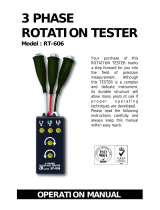 Lutron Electronics RT-606 Operating instructions
Lutron Electronics RT-606 Operating instructions
-
Omega HHMA Owner's manual
-
Simpson 160 User manual
-
Sanwa HG561H User manual
-
Extech Instruments CT20 User manual
-
Amprobe BDM40-UA Bench Digital Multimeter User manual
-
Amprobe PY-13 Analog Multimeter User manual
-
Wavetek BDM40 User manual
-
Sperry VD6504 Operating instructions
-
Sanwa PDR302 User manual