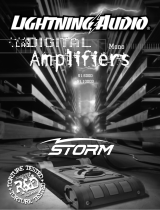Page is loading ...


INTRODUCTION
Dear
Customer,
Congratulations
on
your
purchase.
At
Lightning
Audio
we
are
pleased
that
you
chose
our
product.
For
maximum
performance
we
recommend
you
have
your
new
Lightning
Audio
product
installed
by
an
Authorized
Lightning
Audio
Dealer.
Please
read
your
warranty
and
retain
your
receipt
and
original
carton
for
possible
future
use.
Visit
our
web
site
for
the
latest
information
on
all
Lightning
Audio
products;
www.lightningaudio.com
or,
in
the
U.S.
call1-888-881-8186
or
FAX
1-800-398-3985
Table
of
Content
2
Introduction
3
Specifications
4-5
Design
Features
6-15
Installation
Installation
Considerations
Mounting
Locations
Battery
and
Charging
Wiring
the
System
16
Operation
Adjusting
Level
Adjusting
Crossover
Frequency
Variable
Phase
Bass
Boost
(Variable
&
Selectable)
Remote
Level
Control
17
Troubleshooting
18-23
Additional
Languages
French
Spanish
German
Italian
24
Limited
Warranty
Information
If,
after
reading
your
manual,
you
still
have
questions
regarding
this
product,
we
recommend
that
you
see
your
Lightning
Audio
dealer.
If
you
need
further
assistance
,
you
can
call
us
direct
at
1-800-669-9899.
Be
sure
to
have
your
serial
number,
model
number
and
date
of
purchase
available
when
you
call.
Safety
This
symbol
with
"WARNING"
is
intended
to
A\
alert
the
user
to
the
presence
of
important
in-
L.1.1
WARNING
structions.
Failure
to
heed
the
instructions
will
result
in
severe
injury
or
death.
ihCAUTION
This
symbol
with
"CAUTION"
is
intended
to
alert
the
user
to
the
presence
of
important
in-
structions
.
Failure
to
heed
the
instructions
can
result
in
injury
or
unit
damage.
•
To
prevent
injury
and
damage
to
the
unit,
please
read
and
follow
the
instructions
in
this
manual.
We
want
you
to
enjoy
this
system
,
not
get
a
headache
.
•
If
you
feel
unsure
about
installing
this
system
yourself
,
have
it
installed
by
a
qualified
Lightning
Audio
technician.
•
Before
installation
,
disconnect
the
battery
negative
(-)
terminal
to
prevent
damage
to
the
unit
,
fire
and/or
possible
injury.
©2013
Rockford
Corporation
.
All
Rights
Reserved.
Lightning
Audio
and
associated
logos
where
applicable
are
registered
trademarks
of
Rockford
Corpora-
tion
in
the
United
States
and/or
other
countries
.
All
other
trademarks
are
the
property
of
their
respective
owne
rs.
Specifications
subject
to
change
without
notice.
2

SPECIFICATIONS
L·21
25
L-4300
L-4600
L-5600
L ·
1250
L·1
5000
L-11
0000
Rated
Power
-
40x2
@4
ohms
50
x4
@4
ohms
100x4@
4
ohms
50x4
@4
ohms
150x
1
@ 4
ohms
125x1
@ 4
ohms
250x1
@ 4
ohms
Continuous
Power
65x2@
2
ohms
75x4@
2
ohms
150x4
@ 2
ohms
75x4
@2
ohms
250x
1
@ 2
ohms
250x1
@ 2
ohms
500
x1
@ 2
ohms
Rating
(RMS)
Measured
125x1
@ 4
ohms•
150x2
@ 4
ohms·
300x2@
4
ohms•
150x2@
4
ohms•
500x
1@
1
ohm
1000x1
@
1
ohm
@
14.4V
Sub:
200
x1
@ 4
ohms
S
ub
:
300x1
@ 2
ohms
Crossover
Slope
12dB/Oct
12
dB/Oct
12
dB
/
Oct
12
dB
/
Oct
12
dB
/
Oct
12
dB
/
Oct
12dB
/
Oct
Crossover
Frequency
Variable
50Hz-250Hz
Variable
50Hz-250Hz
Variable
50Hz-250Hz
Variable
50Hz-250Hz
Variable
50Hz
-
250Hz
Variable
50Hz·250Hz
Variable
50Hz-250Hz
SS
:
28Hz
Fixed
25Hz
HP
Fi
x
ed
25Hz
HP
Fixed
25H
z
HP
Bass
Boost
Selectable
Selectable
Selectable
Variable
0 ·'
12dB
Va
ri
able
0 -•
12dB
Var
i
able
0 ··
12dB
Variable
0 -•
12dB
0
/'
6dB
/•
12dB
@
45Hz
0/•6dB
/'
12dB
@
45Hz
0
/'
6dB
/
•12dB
@
45Hz
@
45Hz
@
45Hz
@
45Hz
@
45Hz
Operating
Voltage
9-16VDC
9-16VDC
9-16VDC
9·
16VDC
9-16VDC
9-16VDC 9-16VDC
Frequency
Response
20Hz-20kHz
20
H
z-20k
Hz
20Hz-20k
Hz
20Hz-20kHz
25
Hz-250H
z
25Hz-250
Hz
25
H
z-250Hz
Sub
:
25Hz-250Hz
Batte(r
Fuse
Rating
25A
50
A
90A
70A
30A
50
A
90A
not
supplied)
THD+N
@
Rated
Power
<1
.0%@
4
ohms
<1.
0%
@ 4 o
hm
s
<1
.
0%
@ 4
ohms
F/R:
<1.0%
@ 4
ohms
<1
.
0%
@ 4
ohms
<1.
0%
@ 4
ohms
<1.
0%
@ 2
ohms
<1.0%
@ 2
o
hms
<1
.
0%
@ 2 o
hm
s
<1.
0%
@ 4
ohms
<1.0%
@ 2
ohms
<
1.0
%@
2
ohms
<1.
0%
@ 2
oh
ms
<1.0%
@ 2
ohms
<1.
0%
@ 1
ohm
<1.0
%@
1
ohm
S
ub
:
<1.
0%
@ 4
ohms
<1.
0%
@ 2
ohms
Input
Sensitivity
1
50mV-4V
Low
L
evel
150mV-4V
Low
L
ev
el
150mV
-
4V
Low
Level
150mV-4V
Low
Level
150mV
-4V
Low
Level
150mV-4V
Low
Level
15
0
mV-4V
Low
Level
300mV-8V
Hi
gh
Level
300mV-8V
High
L
eve
l
300mV
-
8V
H
ig
h
Le
ve
l
300mV-8V
High
Leve
l
300mV-8V
High
Level
300mV-8V
Hi
gh
Level
300mV-8V
High
Le
ve
l
Input
Impedance
20k 20k 20k 20k
20k
20k
20k
SIN
Ratio
CEA
2006
>8
0dB
>
80dB
>
BOdB
F/R: >
BOdB
>BO
dB
>
BOdB
>
BOdB
Sub
: >
BOdB
SIN
Ratio
@
Rated
>
100dB
>
100dB
>
100dB
F/
R:
>
100dB
>
100dB
>
100dB
>
10
0
dB
Power
S
ub
:
>1
00dB
Channel
Separation
>50d
B
>
50dB
>
50dB
>
50dB
N/A
N/A N/A
Common
Mode
Rejec
-
lion
Ratio
>40dB
>
40dB
>40dB
>
40dB
>40dB >40dB
>40dB
Damping
Factor
>
200
>
200
>2
00
F/R
:
>2
00
>200
>
200
>200
S
ub
: >
200
Dimensions
(LxWxH)
7.9"
x7
.6"x2.3"
17
.
4"
x7.6"
x2.3"
17.4
"x
7.6"x2.
3"
17
.4" x7.6" x2.3"
11.8"
X
7.6
"
X
2.3"
7.
9"x7.6"
x2.3
"
11.B
"x7.6"
x2
.
3"
(20cm
x 1
9.4em
x 5.8
em)
(4
4
.1em
x
19.4em
x
(4
4.1em
x
19
.
4em
x
(4
4.1em x
19.4em
x
(30cm
x 19.
4em
x
5.8
em)
(20cm
x
19
.
4em
x
5.8
em)
(30cm
x
19
.
4em
x
5.8
em)
5.8
em)
5.8em)
5.8
em)
*
Rated
power
when
amplifier
is
wired
in
a
bridged
configuration.
CEA
2006
Power
rat1ngs
onl
'Qtllnin~
Audio
arnplil1ers
conform
tc
CfA-2006
industry
standards.
These
guidelines
mean
your
amplifier's
output
power
ratings
are
REAL
POWER
11umbers
not
inflated
marketing
rat
ings.
3

DESIGN
FEATURES
level
Control
The
level
control
is
used
to
match
the
output
of
the
audio
source.
High
level
Inputs
-
Optional
Inputs
Accepts
High
Leve
l
speaker
signal
when
ut
ilizing
the
harness
provided.
RCA
Input/Pass-
Thru
Jacks
The
RCA
Inputs/Pa
ss-
Thru
Jacks
are
nickel
-plated
to
resist
the
signal
degradation
caused
by
corrosion
.
The
Pass-
Thru
provides
a
convenient
source
for
daisy-
chaining
an
additional
amplifier
without
running
an
ex
tra
set
of
RCA
cables
from
th
e
front
of
the
vehi
c
le
to
the
rear
amplifier
loc
a
tion
.
Power/REM
Terminals
T
he
Power
and
G
round
Termina
ls
are
nickel
-
plat
-
ed
set
-
scre
w
wir
e
connectors
and
will
accommo
-
dat
e 4
AWG
.
The
REM
Te
rmin
al is a
ni
c
kel
-
plat
ed
se
t-
screw
wir
e
connector
and
will
acco
mmodate
8AWG.
HIGH
LE\
LINPUT
FR
NT
r-
INPUT
---,
+ _ + _
!-£'
E';
-
~
@)
®)
:ll::::
'
~~~.:.
---ti-----ff--
0 0
LEVEL
© m
@)
@) @)
.[~d~.;,
4
b;:;;;;;~=h&.
FRONT
REAR
SUB
+ _ + _
CLlJ
11?'='---------=---=----
1 I
Speaker
Terminals
The
Speaker
Terminals
are
nick
el
-p
l
ated
set-screw
wir
e
co
nn
e
ctor
s (+
and
-)
will
accommodate
8
AWG.

Crossover
Switch
Selectable
switch
for
Low-Pass
(LP)
or
All
Pass
(AP)
or
High-Pass
(HP)
DESIGN
FEATURES
Variable
Crossover
A
built
-
in
12dB/octave
Butterworth
filter
with
a
crossover
point
variable
from
50Hz
to
250Hz
_
(L
-
1250
,
L
-15000
&
L
-11
OOOD
have
an
additional
25Hz
fi
xed
subsonic
filter
at
24/dB)
HP-AP-LP
FRONT
FREQ
.
=-
[IJ
1
100~175
•
LP
REAR
REQ
.
100.
.175
75.
•
225
75·~·225
•
50
iso
MIN
M.u
50
iso
SUBFREQ.
PHASE
100
~175
o•
tao•
·~·
50
i5o
BASS
BOOST
REMOTE
LEVEL
POWER
0----~~~~----------
0
PROTECT
Remote
level
Control
Remotely
control
the
subwoofer
output
level
of
the
amplifier
.
Bass
Boost
Power/Protect
LED
Power
LED
illuminates
green
when
the
uni
t
is
turned
on
_
ProtecV
Thermal
LED
illuminates
red
when
amplifier
overheats
or
short
circu
i
ts
.
The
amplifier
will
automatically
shut
down
if
this
occurs.
Thi
s
va
r
iable
control
works
along
with
the
cross
o
ver
swit
ch
on
the
ampli
f
ier
,
boosting
the
bass
f
re
quencies.
Variable
Phase
T
he
variable
0-
180
.
pha
se
c
ontrol
allows
the
list
ener
to
c
hange
the
a
rriv
al
tim
e
of
th
e
subwoof
er s
ound
wav
es
re
la
tiv
e
to
th
e
sa
me fre
qu
en
cies
f
rom
the ma
in
sp
ea
kers.
illus
.-
1.1
s

INSTALLATION
Contents
•
Lightning
Audio
Amplifier
•
Remote
Level
Control
(L-5600,
L-1250
,
L-15000&
L-110000)
Installation
Considerations
•
High
Level
Input
Connector
•
Installation
&
Operation
Manual
The
following
is
a
list
of
tools
needed
for
installation:
•
Fuse-holder
and
fuse
.
(See
•
Hand
held
drill
w/assorted
bits
specifications
for
fuse
rating)
•
Volt/Ohm
Meter
•
Wire
strippers
•
Wire
crimpers
•
Wire
cutters
•
#2
Phillips
screwdriver
•
Battery
post
wr
enc
h
•
Assorted
connectors
•
Adequate
Length-Red
PowerWire
•
Adequate
Length-Remote
Turn-on
Wire
•
Adequate
Length-Black
GroundingWire
This
section
focuse
s
on
some
of
the
vehi
c
le
conside
ration
s
for
i
nstall-
ing
your
new
amplifier.
Pre
-
planning
your
s
ystem
layout
and
best
wir
i
ng
routes
will
save
installation
time.
When
deciding
on
the
layout
of
your
new
system,
be
sure
that
each
component
will
be
easily
accessible
for
making
adjustments.
.&,.
CAUTION
Before
installation,
disconnect
the
battery
neg-
ative
(-
)terminal
to
prevent
damage
to
the
unit
,
fire
and/or
possible
injury
.
.&,_
CAUTION
Before
beginning
an
y
installation,
follow
these
s
impl
e
rules:
1.
Be
sure
to
carefully
read
and
understand
th
e
in
s
truction
s
before
attempti
ng
to
in
stal
l
th
e
unit.
2.
For
safet
y,
disconnect
the
negative
lead
from
the
battery
prior
to
beginning
the
installation.
3.
For
easie
r
assemb
ly
,
we
suggest
you
run
all
wir
es
prior
to
mounting
your
unit
in
place
.
4.
Route
a
ll
of
the
RCA
cables
c
lo
se
together
and
away
from
an
y
high
cu
rr
ent
wir
es
.
5.
U
se
high
quality
connec
tor
s
for
a r
eliable
installation
and
to
minimize
si
gna
l
or
power
l
os
s.
6
6.
Think
before
you
drill!
Be
careful
not
to
cut
or
drill
i
nto
gas
tanks,
fuel
lines,
brake
or
hydraulic
lines
,
vacuum
lines
or
electrical
wiring
when
working
on
any
vehicle.
7.
Never
run
wires
underneath
the
vehicle.
Running
the
wires
i
ns
ide
the
vehicle
provides
the
best
protect
i
on.
8.
Avoid
running
wires
over
or
through
s
harp
edges.
Use
rubber
or
plastic
grommets
to
protec
t
any
wires
routed
through
metal,
especially
t
he
firewall.
9.
ALWAYS
protect
the
battery
and
electrica
l
system
from
damage
with
proper
fusing
.
Instal
l
the
appropriate
fuse
holder
and
fuse
on
the+
12V
power
wire
within
18
"
(45.7
em)
of
the
b
atter
y
te
rm
inal.
10.
When
grounding
to
the
chassis
of
the
vehicle
,
scrape
a
ll
paint
from
the
metal
to
ensure
a
good
,
clean
ground
connection.
Grounding
connections
should
be
as
short
as
possible
and
always
be
connected
to
metal
that
is
welded
to
the
main
body
,
or
chassis,
of
the
veh
i
cle.
Seatbelt
bolts
should
never
be
used
for
connecting
to
ground.
Mounting
Locations
To
ensure
optimal
performance
,
mount
the
amplifier
with
at
least
1"
(2.54cm)
of
air
gap
around
the
amplifier's
heat
sink
to
provide
proper
cooling.
Trunk
Mounting
Mounting
the
amplifier
v
ertica
lly
or
inver
t
ed
will
provide
adequate
cool-
ing
of
the
amplifier.
Mounting
the
amplifier
on
the
floor
of
the
trunk
w
il
l
provide
the
best
cooling
of
the
amplifier.
Passenger
Compartment
Mounting
Mounting
the
amplifier
in
the
passenger
compartment
will
work
as
long
as
you
provide
a s
uffi
c
ie
nt
amount
of
air
for
the
amp
li
fier
to
coo
l
itse
l
f.
If
you
are
going
to
mount
the
amplifier
under
the
seat
of
the v
ehic
l
e,
yo
u
must
have
at
le
ast
1"
(2
.
54cm)
of
air
gap
around
the
amplifier's
heats
ink
.
,r....
CAUTION N
ever
mountth
is
unit
i
~
t~e
eng
i
ne
_
compar
t-
~
ment.
Mountmg
the
un1t
m
the
eng
1n
e
com
-
partment
will
void
your
war
r
anty.
Battery
and
Charging
Amplifi
ers
will
put
an
increased
l
oad
on
the
ve
hi
cl
e's
battery
and
charging
system.
We
recommend
checking
your
al
ternator
and
battery
cond
i
tion
to
ensure
that
the
electrical
system
has
enough
capacity
to
handle
the
increased
load
of
your
stereo
system.
Stock
electrica
l
systems,
whi
ch
are
in
good
condition,
should
be
ab
le
to
handle
the
extra
load
of
any
Lighting
Audio
Series
amp
lifi
er
without
problems,
a
lthough
battery
and
alt
e
rnator
life
can
be
reduced
slight
ly
.
To
maximi
ze
the
pe
r
formance
of
your
ampli
-
fier,
we
suggest
the
use
of
a
hea
vy
duty
battery
a
nd
an
energy
sto
r
ag
e
capac
it
or.

Wiring
the
System
6CAUTION
If
you
do
not
feel
comfortable
with
wiring
your
new
unit,
please
see
your
local
Authorized
Lightning
Audio
Dealer
for
installation.
6 CAUTION
Before
installation,
disconnect
the
battery
neg-
ative(-)
terminal
to
prevent
damage
to
the
unit,
fire
and/or
possible
injury.
6CAUTION
Avoid
running
power
wires
near
the
low
level
input
cables
,
antenna
,
power
leads,
sensitive
equipment
or
harnesses
.
The
power
wires
car-
ry
substantial
current
and
could
induce
noise
into
the
audio
system.
1.
Plan
the
wire
routing.
Keep
RCA
cables
close
together
but
isolated
from
the
amp
I
ifier
's
power
cables
and
any
high
power
auto
accessories,
especially
electric
motors
.
This
is
done
to
prevent
coupling
the
noise
from
radiated
electrical
fields
into
the
audio
signal.
When
feeding
the
wires
through
the
firewall
or
any
metal
barrier,
protect
them
with
plastic
or
rubber
grommets
to
prevent
short
circuits
.
Leave
the
wires
long
at
this
point
to
adjust
for
a
precise
fit
at
a
later
time.
2.
Prepare
the
RED
wire
(power
cable)
for
attachment
to
the
amplifier
by
stripping
1/2"
of
insulation
from
the
end
of
the
wire.
Insert
the
bared
wire
into
the
B+
terminal
and
tighten
the
set
screw
to
secure
the
cable
in
place.
NOTE:
The
B+
cable
MUST
be
fused
18"
or
less
from
the
vehicle's
battery.
Install
the
fuseholder
under
the
hood
and
ensure
connections
are
water
tight.
3.
Trim
the
RED
wire
(power
cable)
within
18"
of
the
battery
and
splice
in
a
inline
fuse
holder
(not
supplied).
See
Specifications
for
the
rating
of
the
fuse
to
be
used.
DO
NOT
install
the
fuse
at
this
time.
4.
Strip
1/2"
from
the
battery
end
of
the
power
cable
and
crimp
an
appropriate
size
ri
ng
terminal
to
the
cable
.
Use
the
ring
terminal
to
connect
to
the
battery
positive
terminal.
5.
Prepare
the
BLACK
wire
(Ground
cable)
for
attachment
to
the
amplifier
by
s
tripping
1/
2"
of
in
s
ulation
from
the
end
of
the
wire.
Insert
the
bare
wire
into
the
GROUND
terminal
and
tighten
the
set
screw
to
secure
the
cable
in
place
.
Prepare
the
chassis
ground
by
scraping
any
paint
from
the
metal
surface
and
thoroughly
clean
the
area
of
all
dirt
and
grease
.
Strip
the
other
end
of
the
wire
and
attach
a
ring
connector.
Fasten
the
cable
to
the
chassis
using
a
non
-
anodized
screw
and
a
star
washer.
NOTE
:
Keep
the
length
of
the
BLACK
wire
(Ground)
as
short
as
possible
.
Always
less
than
30".
7
INSTALLATION
6.
Prepare
the
Remote
turn-on
wire
for
attachment
to
the
amplifier
by
stripping
1/2"
of
insulation
from
the
end
of
the
wire
.
Insert
the
bared
wire
into
the
REMOTE
terminal
and
tighten
the
set
screw
to
secure
the
wire
in
place.
Connect
the
other
end
of
the
Remote
wire
to
a
switched
12
volt
positive
source
.
The
switched
voltage
is
usually
taken
from
the
source
unit's
remote
amp
on
lead.lf
the
source
unit
does
not
have
this
output
available,
the
recommended
solution
is
to
wire
a
mechanical
switch
in
line
with
a
12
volt
source
to
activate
the
amplifier.
7.
Securely
mount
the
amplifier
to
the
vehicle
or
amp
rack
.
Be
careful
not
to
mount
the
amplifier
on
cardboard
or
plastic
panels
.
Doing
so
may
enable
the
screws
to
pull
out
from
the
panel
due
to
road
vibration
or
sudden
vehicle
stops.
8.
Connect
from
source
signal
by
plugging
the
RCA
cables
into
the
input
jacks
at
the
amplifier.
NOTE:
All
"ACTIVE"
inputs
must
have
RCA
jacks
connected.
When
con-
necting
to
the
5-Channel
inputs,
be
sure
to
route
front
,
rear
and
sub
RCA
cables
tightly
together.
Lt._
CAUTION
Always
ensure
power
is
off
or
disconnected
at
the
amplifier
before
connecting
RCA
cables
.
Failure
to
do
so
may
cause
damage
to
the
am-
plifier
and/or
connected
components.
Note:
When
the
installation
requires
a
High
Level
(Speaker)
input,
use
the
included
connector
to
tie
into
your
vehicles
speaker
wiring
.
9.
Connect
the
speakers.
Strip
the
speaker
wires
1/2"
and
insert
into
the
speaker
terminal
and
tighten
the
set
screw
to
secure
into
place
.
Be
sure
to
maintain
proper
speaker
polarity
.
DO
NOT
chassis
ground
any
of
the
speaker
leads
as
unstable
operation
may
result.
10.
Perform
a
final
check
of
the
completed
system
wiring
to
ensure
that
all
·
connections
are
accurate.
Check
all
power
and
ground
connections
for
frayed
wires
and
loose
connections
which
could
cause
problems.
Install
inline
fuse
near
battery
connection.
NOTE:
Follow
the
diagrams
for
proper
signal
polarity.
Lt._
CAUTION
This
amplifier
is
not
recommended
for
im-
pedance
loads
below
2-0hm
stereo/4-0hm
bridged
for
the
front/rear
channels
and
2-ohm
for
the
sub
channel.
Models
L -
1500D
and
L-
11
OOOD
are
not
recommended
for
impedance
loads
below
1-
0hm.

INSTALLATION
2-Channel [Stereo)
L-2125
Source Unit
PASS-THRU
Connects
to
inputs
of
2nd Amplifier
•Installation
optio
n
fo
r
multi
-
amp
install
---------~-
-
-,
L--------=:D·--
--
--
---
~-
I
Switched 12V
to
REM
Connect
to
chassis
ground
of vehicle
*Keep grounds as short
as
possible
Less than 1 8"
+
L·2125
PDS
NEG
ill
us
.-
2.1
jJ
20min
.
'lleep grounds as short
as possible
20min.
a
Amplifier
...
.
ffi
n
·0·m
M m

2-
Channel
[Mono)
L-2125
Source
Unit
PASS-THRU
Connects
to
inputs
of
2nd
Amplifier
"Installa
tio
n o
ption
for
multi
-
amp
Install
,.,
~------.I
I
---------~---1
L------rnm::::::D.---------
~-
I
Switched 12V
to
REM
Connect
to
chassis
ground of vehicle
'
Keep
grounds
as
short
as
possible
Less than 1
8'
+
PDS
NEG
40min
.
'Keep grounds
as
short
as
possible
9
I ·
I
INSTALLATION
Amplifier
11l
us
.-2
.2

INSTALLATION
4-
Channel
[Stereo)
L-4300 and L-4600
Source
Unit
_
__,r>-._
-- ----------
~
-- ----- - -- -'
~
'.
I
I
Switched 12V
to
REM
Connect
to
chassis
ground
of
vehicle
'Keep
~rounds
as
short
as
possible
Less than 18"
illu
s.
-2.3
20min
.
20min
.
'Keep
~rounds
as
short
as po
ssi
ble
20min
.
20min
.
10
Amplifier
':"":'it
...
(2)
.
...
H
i~
--
n·0·m
H
i)l

4-Channel (2ch Stereo
&
lch
Mono-Bridged)
L
-4
300
and
L-
4600
Source
Unit
,.,
......
----...JLJ-0-------------~-----------
:
.
-,......__...)-'-------
-~-
--------------------:
"""---..JLJ-0----
---
-~------
--------------
I
Switched
12V
to
REM
Connect
to
chassis
ground
of vehicle
·Keep
grounds
as
short
as
possible
Less
than 18"
+
UA
25A
20min
.
40min
.
POS
NEG
·Keep
grounds
as
sho
rt
as
possible
20min.
1 1
I
IN
ST
ALLATI
CJ
N
Amplifier
ill
us
.-2.4

INSTALLATION
4-Channel (2ch Mono-Bridged)
L-4300
and
L-
4600
Source
Unit
Switched 12V
to
REM
Connect
to
chassis
ground
of
vehicle
'Keep grounds
as
short
as
possible
Less
than
1 B"
+
25A
2SA
40min
.
POS
NEG
illu
s.-
2.5
'Ksep grounds
as
short
as possible
Amplifier
40min
.
1 2

INSTALLATION
3-Channel (2ch Bridged &
lch
Parallel)
L-5600
Source Unit
-------~-----------------~
-------~----------------,--·
---u..a4.,_...AJ.'-
- - - - - - - -
~-
- - - - - - - - - - - - - - - :
---wu.'--ll.J-'--------
-~--------------:
Switched 12V
to
REM
Connect to chassis
ground
of
vehicle
'Keep grounds
as
short
as
possible
Less
than
1 8"
40
min.
'Keep grounds
as
short
as
possible
40min
.
1 3
I
Amplifier
@
I I I -
lMLIII'IIT
-
~
-IIIQ.
-
II'-INI
-I'IIQ.
1
·-~
1·
-
·-
~
[JJ]•
• '" -
ClJ
""""'"
.1.
~
I •IEl)-0· n
G=
•n
0 "
"W
"'
,.
@)
0 1
@)
~
~
-..
•
.. ..
- •..
..
0 Q
·
~
J:..
•lllll
---
a
@)
(@)
~.
M
0
Ei5
0
0.
@ g
_.-
- U
~
H
l.W
M
+l
~~
~
illu
s.-2.6

INSTALLATION
5-Channel (4ch Stereo &
lch
Mono)
L-5600
Source Unit
"'"""'"Wl
~I
------~--------------
-
---·
-
,I,
.............um
I
------~----
-
------------':'
'"""''IIII
I[}-------~-----------------~
---mill
I[}-------~
-
--------
-
----
- -
'
~
'
:
I I
I I
I I
--------~------
-
--
-
-----~
I
---mill
I
---------~--------
7
-----
~
:
I
Switched
12V
to
REM
GNO
R
B•
FUSE
sus
Q lF
d)
ll
0
@
~!~~
I I
or1
;U~~
©
IL
@
~~
-
-+
L
_
-s
_
6
_
o
_
o
+-
_
"
_
'
-
"-r
""
=r-+'
:..:
' r---r="+-+
""1
~
I I I
I I I
I I I
I I I
I I I
I I I
I
I
I
I
I
I
I
I
I
Tconnect
to
chassis
I ground
of
vehicle
'Keep grounds
as
short
as
possible
( Fuse
.--
--,
01
10
)"0
[
~\
20
min.
20
min.
20min.
Less
than
1 B"
I).,
,.............._
__
__,_....._,
*Positive(+) and Neg
at
ive(- )
out
pu
ts
are
wired in para
ll
el i
nte
rn
a
ll
y.
illus.-2.7
+
POS
NEG
'Keep grounds
as
short
as
possible
14
20
min.
20
min.
Amplifier

INSTALLATION
Parrallel
Wiring
*
L-1250, L-
15DDD
&
L-11
DODD
Source
Unit
PASS-THRU
Connects to inputs
of
2nd Amplifier
"Installation
option lor multi-amp
Install
Switched 12V
to
REM
Connect to
chassis
ground
of
vehicle
·Keep
grounds
as
short
as
possible
Less
than
1 B"
~----------------
-,
~-----
-
---------
..
'
r
'-
,
~-------------------
-,
~-----
-
-----------
Amplifier
o@ ' @
NEG
20min.
L-15000
& L-
11
0000
40min
.
L-1250
·
Ke
ep
grounds
as
short
as
po
ss
ible
20min.
L-15000 &
L-110000
·Paralleled
internally for 1
0
min. load.
40min
.
L-1250
•Paralleled
internally for 2
0
min. load.
1 5
ill
us.
-
2.8

Adjusting
Level
1.
Turn
amplifier
levels
to
minimum
(counter-clockwise).
2.
Turn
the
source
unit
volume
up
to
7/8
maximum
(or
when
distortion
is
just
inaudible)
.
ill
us.-3.1
LEVEL
·
0.
·
MIN
MAX
3.
Slowly
increase
amplifier
level
control
until
adequate
volume
is
achieved.
NOTE:
Best
signal
to
noise
and
dynamic
range
are
realized
with
gain
set
to
minimum.
For
a
more
in
depth
setting
procedure,
contact
Lightning
Audio
Technical
Support.
A>.
CAUTION
A~oid
~ettin~
amplifie~
gain
high
as
noise
and
~
d1stort1on
w1ll
greatly
mcrease.
Adjusting
Crossover
Frequency
illus.
-3.3
Do
the
following
individually
for
each
channel.
il\us.-3.2
100
175
Placing
the
crossover
switch
in
the
HP
posi-
tion
sets
the
amplifier
to
the
High
Pass
mode,
enabling
frequencies
above
the
cut
-
off
point
to
pass,
adjustable
between
50-250Hz
.
HP-AP-LP
ICIJ
I
75·
0.
·225
50
250
FREQ.
Hz
Placing
the
crossover
switch
in
the
APposition
sets
the
amplifier
to
the
All
Pass
mode,
preventing
any
crossover
adjustment,
allowing
all
frequencies
to
pass
.
Placing
the
crossover
switch
in
the
LP
position
sets
the
amplifier
to
the
Low
Pass
mode,
enabling
frequencies
below
the
cut-off
point
to
pass,
adjustable
between
50-250Hz
.
Turn
the
crossover
adjustment
knob
all
the
way
down
.
With
the
system
playing,
turn
the
crossover
adjustment
knob
up
slowly
until
the
desired
crossover
point
is
achieved.
Variable
Phase
Allows
you
to
conveniently
switch
the
output
phase
of
the
amplifier
between
oo
and
180
°.
This
has
the
same
effect
as
physically
reversing
the
Positive
(+)
and
Negative
(-)
speaker
wires
.
High
Level
Input
ill
us.-3.4
PHASE
I
ccJ
I
o•
tso•
High
Level
Inputs
are
used
when
you
want
to
connect
an
amplifier
to
your
factory
radio
or
an
aftermarket
radio
that
does
not
have
low
-
level
(RCA)
inputs.
It
allows
you
to
use
the
signal
coming
from
the
speaker
outputs
as
an
input
source
for
the
amplifier
.
1 6
OPERATION
Bass
Boost
This
works
along
with
the
crossover
switch
on
the
amplifier.
When
set
to
Low-Pass
(LP)
operation,
this
is
a
variable
Bass
Boost.
When
set
to
High-
Pass
(HP)
operation,
this
is
a
variable
Mid-Bass
and
Treble
Boost.
When
set
to
All-Pass
(AP)
operation,
both
the
Bass
and
Treble
frequencies
are
boosted
.
Set
this
to
your
personal
preference
while
listening
to
the
system.
Maximum
Boost
+20
+18
+16
BASS
+14
~
:-:::
~
1
ds·•
--·
·-J
+6
I
OdB
+12dB
I +4
I +2
[
_______
..,
Minimum -2
111
i~
=F
.
t·-
.
, I
~
I
1:
l
l1
I
~
t¥
.y
-
- ·
~
I
IK
'
~
T
--
I
i
r
I
I
'I
•I
I
tttmrtt=h.
Flat
20
,
5o
100 200 5oo
1k
2k
Bass
Hz
illus
.-3
.5
~
I
I
I
I
5k
10k
20k
Variable
0 -+
12dB
@
45Hz
(L-5600,
L
-1250,
L
-15000
& L
-11
0000)
illus
.-3.6
Maximum
•
20
Boost
•
18
+16
dB
+14
BASS
BOOST
r . •
12
I
OJI
I +10
OdB
+6dB
+12dB_!
+8
I I
1
-
+6
:
~
--
-'
+4
I
+2
,__
_______
..0
Minimum
-2
Flat
20
6
~!:
1oo
2oo 5ooHz 1k
2k
r-
·1
:1
i
I
li I
!
!
-i+
-l--
I
II
I
g
I
II
I
'
;;#
-
1
-t
l
1-
-
·-
I
!/
1:1
I
I['
I
v
1:1
I
'
I
I
v
ii
1
\
1-
t
,_
H
-j
~
:
t
t
_l
+
'+
+
rt
I~
Sk
10k 20k
Selectable
:
0/+6dB/+
12dB
@45Hz
(L
-
2125,
L
-4300)
Lt.
CAUTION
Over
excursion
and
subsequent
damage
may
•
occur
at
high
levels
of
boost.
Remote
Level
Control
(Option)
Quick
Install:
1.
Using
the
screws
supplied
,
install
the
mounting
clip
.
2.
Slip
the
remote
onto
the
mounting
clip
until
it
snaps
into
place.
3.
Route
and
connect
the
cable
to
the
remote
and
amplifier.
Operation:
4.
When
connected,
the
"
Level
Control"
is
linked
and
allows
you
to
remotely
control
the
output
level
of
the
amplifier
from
the
dash
or
center
console
.

TROUBLESHOOTING
Troubleshooting
NOTE:
If
you
are
having
problems
after
installation
follow
the
Trouble-
shooting
procedures
below.
·
Check
Amplifier
for
proper
connections.
Verify
that
POWER
light
is
on.
If
POWER
light
is
on
skip
to
Step
3,
if
not
continue.
1.
Check
in-line
fuse
on
battery
positive
cable
.
Replace
if
necessary.
2.
Check
fuse(s)
on
amplifier.
Replace
if
necessary.
3.
Verify
that
Ground
connection
is
connected
to
clean
metal
on
the
vehicle
's
chassis.
Repair/replace
if
necessary.
4.
Verify
there
is
9
to
14.4
Volts
present
at
the
pos
i
tive
battery
and
remote
turn-on
cable.
Verity
quality
connections
for
both
cables
at
amplifier,
stereo.
and
battery/fuseholder.
Repair/replace
if
necessary.
Protect
light
is
on.
1.
If
the
Protect
light
is
on,
this
is
a
sign
of
a
possible
short
in
the
speaker
connections.
Check
for
proper
speaker
connections
and
use
a
voiVohm
meter
to
check
for
possible
shorts
in
the
speaker
wiring.
Too
low
of
a
speaker
impedance
may
also
cause
Protect
to
light.
Check
Amplifier
for
audio
output.
1.
Verify
good
RCA
input
connections
at
stereo
and
amplifier.
Check
entire
length
of
cables
for
kinks,
splices.
etc
.
Test
RCA
inputs
for
AC
volts
with
stereo
on.
Repair/replace
if
necessary
.
2.
Disconnect
RCA
input
from
amplifier.
Connect
RCA
input
from
test
stereo
directly
to
amplifier
input.
Check
Amplifier
if
you
experience
Turn-on
Pop.
1.
Disconnect
input
signal
to
amplifier
and
turn
amplifier
on
and
off
.
2.
If
the
noise
is
eliminated.
connect
the
REMOTE
lead
of
amplifier
to
source
unit
with
a
delay
turn-on
module.
OR
1.
Use
a
different
12
Volt
source
for
REMOTE
lead
of
amplifier
.
1 7
Check
Amplifier
if
you
experience
excess
Engine
Noise.
1.
Route
all
signal
carrying
wires
(RCA,
Speaker
cables)
away
from
power
and
ground
wires
.
OR
1.
Bypass
any
and
all
electrical
components
between
the
stereo
and
the
amplifier(s).
Connect
stereo
directly
to
input
of
amplifier.
If
noise
goes
away
the
unit
being
bypassed
is
the
cause
of
the
noise.
OR
1.
Remove
existing
ground
wires
for
all
electrical
components.
Reground
wires
to
different
locations
.
Verify
that
grounding
location
is
clean,
shiny
metal
free
of
paint,
rust
etc.
OR
1.
Add
secondary
ground
cable
from
negative
battery
terminal
to
the
chassis
metal
or
engine
block
of
vehicle.
OR
1.
Have
alternator
and
battery
load
tested
by
your
mechanic.
Verify
good
working
order
of
vehicle
electrical
system
including
distributor,
spark
plugs,
spark
plug
wires,
voltage
regulator
etc.

LIMITED
WARRANTY
STATEMENT
Lightning
Audio
offers
a
limited
warranty
on
products
on
the
following
terms:
Length
of
Warranty
Headunits
-
One
year
replacement
warranty
from
date
of
original
purchase-
requires
proof
of
purchase.
Speakers-
One
year
replacement
warranty
from
date
of
original
purchase
-
requires
proof
of
purchase.
Amplifiers-
One
year
replacement
warranty
from
date
of
original
purchase-
requires
proof
of
purchase
.
What
is
Covered
This
warranty
applies
only
to
Lightning
Audio
products
sold
to
consumers
by
an
authorized
Lightning
Audio
Dealer
in
the
United
States
of
America.
Products
purchased
by
consumers
from
an
authorized
Lightning
Audio
Dealer
located
outside
of
the
USA
are
covered
by
the
autho-
rized
Lightning
Audio
Distributor
for
the
country
in
which
the
products
were
purchased
.
Who
is
Covered
This
warranty
covers
only
the
original
purchaser
of
Lightning
Audio
product
purchased
from
an
authorized
Lightning
Audio
Dealer
in
the
United
States.
In
order
to
receive
service,
the
purchaser
must
provide
Lightning
Audio
with
a
dated
copy
of
the
sales
receipt
stating
the
cus-
tomer
name,
dealer
name
and
product(s)
purchased
.
Products
found
to
be
defective
during
the
warranty
period
will
be
replaced
(with
a
product
deemed
to
be
equivalent
at
Lightning
Audio's
sole
discretion)
by
Lightning
Audio.
What
is
Not
Covered
1.
Damage
caused
by
accident,
misuse,
abuse,
improper
installation
or
operation,
water
or
moisture,
excessive
heat,
theft
,
or
shipping
2.
Any
cost
or
expense
related
to
the
removal
or
reinstallation
of
product
3.
Items
previously
repaired,
serviced
or
modified
by
an
unauthorized
service
center
4.
Any
product
which
has
had
the
serial
number
defaced,
altered,
or
removed
5.
Subsequent
damage
to
other
components
6.
Any
product
purchased
outside
the
U.S.
7.
Any
product
not
purchased
from
an
authorized
Lightning
Audio
Dealer
Limit
on
Implied
Warranties
Any
implied
warranties
of
fitness
for
use
and
merchantability
are
limited
in
duration
to
the
period
of
the
express
warranty
set
forth
above.
Some
states
do
not
allow
limitations
on
the
length
of
an
implied
warranty,
so
this
limitation
may
not
apply
.
No
person
is
authorized
to
assume
for
Lightning
Audio
any
other
liability
in
connection
wi
th
the
sale
of
the
product.
How
to
Obtain
Service
Defective
products
should
be
returned
to
your
local
authorized
Lightning
Audio
Dealer
for
warranty
service
or,
you
may
call1-888-881-8186
for
Lightning
Audio
customer
service
.
You
must
obtain
an
RA#
(Return
Authorization
number)
prior
to
returning
any
product
to
Lightning
Audio
.
Return
Authorizations
are
valid
for
30
days
.
You
are
responsible
for
the
shipment
of
defective
product
to
Lightning
Audio
and
you
MUST
include
valid
proof
of
purchase.
Mark
your
RA#
clearly
on
outside
of
your
shipping
carton
.
Products
received
without
a
valid
RA#
will
be
refused
and
returned
to
sender
at
sender's
expense.
24

~
D
I
OJ
OJ
~
OJ
li)
0
~
C\J
~
........
01
........
C\J
D
955
N.
FIESTA
BLVD,
SUITE
4
•
GILBERT,
ARIZONA
85233
U.S.A.
•
(800)
726-8178
WWW.LIGHTNINGAUDID.COM
(@
/