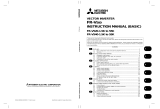Page is loading ...

TRANSISTORIZED INVERTER
MT-RC
POWER REGENERATIVE CONVERTER
INSTRUCTION MANUAL
IB-07407-B

Thank you for employing the power regenerative converter MT-RC.
The equipment has been developed to improve the brake capacities of Mitsubishi Transistor Inverters
(FR-A700, FR-F700,FR-A540L, FR-F540L, MT-A200, MT-A100, MT-A200E, MT-A100E, MT-V200 Series).
Before use, be sure to read through this instruction manual for proper operation.
* Don't use the converter on any other inverter except described above since they can not be fit to each other.
CONTENTS
Operation guide ................................................................................................................... 1
1 Structure............................................................................................................................ 2
1-1 Appearance and structure...........................................................................................................2
2 Unpacking inspection....................................................................................................... 3
3 Installation......................................................................................................................... 4
3-1 Transportation.............................................................................................................................4
3-2 Installation site ............................................................................................................................4
3-3 Installation direction and space...................................................................................................4
3-4 Removal/installation of heat radiation fin section ........................................................................5
4 Wiring ................................................................................................................................ 6
4-1 Terminal connection diagram......................................................................................................6
4-2 Main circuit ..................................................................................................................................8
4-3 Control circuit ............................................................................................................................10
4-4 Connection example .................................................................................................................11
5 Operation......................................................................................................................... 13
5-1 Inspection before operation.......................................................................................................13
5-2 Operation example (Case of load with power running during acceleration and constant
speed and regeneration during deceleration)..................................................................................13
6 Precautions for maintenance......................................................................................... 14
6-1 Precautions for maintenance and inspection ............................................................................14
6-2 Check items ..............................................................................................................................14
6-3 Checking the inverter and converter modules ..........................................................................16
6-4 Replacement of parts................................................................................................................17
7 Troubleshooting ............................................................................................................. 18
7-1 Indication and inspection for abnormal stop .............................................................................18
7-2 Protective functions...................................................................................................................19
8 Specifications ................................................................................................................. 20
8-1 Standard specifications .............................................................................................................20
8-2 Block diagram ...........................................................................................................................21
8-3 Terminal specifications .............................................................................................................22
9 Dimensional outline drawing ......................................................................................... 23
9-1 Selection of peripheral equipment.............................................................................................25
9-2 Model selection .........................................................................................................................25

1
Operation guide
Incorrect operation can cause the inverter to operate improperly, its life to be reduced considerably and in the
worst case, the inverter to be damaged.
Please handle the inverter properly in accordance with the information in each section as well as the
precautions and instructions of this manual.
Installation
(Refer to page 4)
Since the ambient temperature
largely influences the service life,
use it at the position of the lowest
possible temperature in the panel
in order to prevent it from
exceeding the tolerable value.
MT-RCL
(Refer to page 6)
For installation of
MT-RCL
, refer to
P6.
When MT-RC is installed, it is
surely necessary to install the AC
reactor (MT-RCL).
Connect it referring to the
Reactors
(Refer to page 7, 9, 11)
If any power cooperation is necessary, be sure to install the
AC reactor on the power supply side. Since improper
connecting method prevents the capacity from being fully
shown or causes the power regenerative converter to be
broken, take care for the installation position.
Non-fuse breaker (NFB)
(Refer to page 7)
Install NFB to supply power to the inverter and powe
r
regenerative converter together.
Wiring
(Refer to page 6)
Improper wiring of the main circuit
causes the product to be broken.
Against the noise influence,
separate the control signal line
from the main circuit.
Power supply
Use the power supply within the permissible power supply
specifications of the inverter. (Refer to page 20)
Operation guide

2
1 Structure
1-1 Appearance and structure
Installation leg (two upper and lower places, detachable)
LED indication lamp
Accessory cover
(The parameter unit for the inverter can not be installed.)
Main body of
MT-RC
unit
Fig. 1 Product appearance
1 Structure

3
2 Unpacking inspection
During unpacking inspection, check the following points.
(1) Checking the rating nameplate on the power regenerative converter, verify that the model is as ordered.
(2) Check for damage during transportation.
(3) Verify that the reactor model is as shown below.
Regenerative
converter model
MT-RC-H75K
MT-RC-H160K
MT-RC-H220K
MT-RC-H280K
Reactor
MT-RCL model
MT-RCL-H75K
MT-RCL-H160K MT-RCL-H220K
MT-RCL-H280K
If any obscure point or damage is found among the above, contact your dealer or our nearest sales office.
2 Unpacking inspection

4
3 Installation
3-1 Transportation
Carefully handle the power regenerative converter against a damage. Here, don't lift it to apply any force to
the surface cover alone.
3-2 Installation site
(1) For installation, avoid the following places.
Place exposed to direct sunlight, high temperature or high humidity. Place with oil mist, cotton or dust
suspended. Place splashed with water, oil or grinding liquid. Place with falling iron powder. Place with
corrosive gas. Place with inflammable gas. Place with vibration applied.
(2) When installing the power regenerative converter in the fully enclosed panel, check whether the cooling
system and panel dimensions are sufficiently considered against heating of the converter itself or not.
In addition to the power regenerative converter, it is the important check point the ambient temperature of
the inverter installed in the same panel is within the tolerance.
(3) For continuous regenerative operation with the converter installed in the panel, apply the method of Item
3-4.
3-3 Installation direction and space
(1) Securely install the converter on the play-free installation surface with the bolts to be vertical (the letters of
the model MT-RC on the nameplate is visible from the front).
(2) Since the power regenerative converter generates heat, assure the sufficient surrounding space to
prevent the heat from being accumulated.
(3) Don't arrange the power regenerative converter and inverter to vertical in line.
(Otherwise, the warmed air will be sucked to cause overheating.)
10cm
or
more
15cm
or
more
20cm or more
20cm or more
Surrounding space
Wiring duct
Wiring duct
Clearance
Clearance
Cooling
wind
Integrated
cooling fan
When arranging the wiring
duct and so on, prevent the
cooling wind from being
hindered.
Since the service life of the product is largely influenced
by the ambient temperature, verify that the ambient
temperature does not exceed the tolerable value (50°C)
after installation in the position shown in the right.
M
easuremen
t
position
Cautions for ambient temperature
3 Installation

5
3-4 Removal/installation of heat radiation fin section
If any regenerative state continues long in the winding operation, elevation operation and others in which a
minus torque is applied for a long time, the power regenerative converter will generate much heat.
If it is stored in the panel during such operation, the temperature in the panel will excessively rise. Therefore,
it is recommended to install the power regenerative converter, exposing the heat radiation section outside as
shown in Fig.2.
For this countermeasure, the installation leg can be replaced on the power regenerative converter MT-RC.
Preparation
• Produce the holes on the storage panel. For the machining hole dimensions, refer to P23 and P24.
• Reposition the installation leg (at two upper and lower places). Refer to Fig. 3.
Panel
outside
Panel
inside
Storage panel
Installation leg
Installation leg
Power
regenerative
converter
Cooling fan
Heat
radiation fins
Position of installation
leg at shipment from
factory
Fig. 2 Method to install the heat radiation section
outside the panel
Fig. 3 Reposition of installation leg
Note: The cooling fan is provided in the cooling section which is positioned outside the panel. Moreover, the
section installed in the panel and the cooling section are not completely enclosed. Accordingly, don't
use it in the poor environments of water drip, oil mist, dust, corrosive gas or similar.

6
4 Wiring
4-1 Terminal connection diagram(The basic connection is shown.)
*Don't use any other converter except MT-A, MT-V, FR-A500L, FR-F500L, and FR-A700, FR-F700 Series.
CAUTION
⋅ When using either the FR-A700 series or FR-F700 series
with the MT-RC, install a magnetic contactor(MC) at the
input side of the inverter and power on the inverter 1s or
more after powering on MT-RC. When power is supplied to
the inverter before the MT-RC, the inverter and the MT-RC
may be damaged or the MCCB may trip or be damaged.
DCL
P1
P1
R/L1
S/L2
T/L3
R1/L11
S1/L21
R
S
T
R
S
T
R1
S1
R2
S2
T2
R2
S2
T2
RES
STF
SD
C
B
A
U
V
W
Inverter *
MT-RCL
P
P/+
N/
P
N
RDY
SE
MT-RC
Reset signal
Alarm signal
Ready signal
Three-phase
A
C power
supply
MCCB
MC
IM
MT-RC power supply (MCCB)
Inverter input power supply (MC)
ON
ON
1s or more

7
(1) Properly connect the terminals P and N to the terminals P and N of the inverter.
If they are improperly connected, the power regenerative converter will be broken.
InverterInverter
Improper connectionProper connection
(2) If the AC reactor MT-BAL for power cooperation is installed, be sure to connect it to the power supply side
of the inverter. (Referring to P9, don't improperly connect them.)
(3) Keep the wiring distance of 5m or less across the terminals P and N of the inverter.
Use the cables of the recommended size or more (Refer to P25).
(4) Though the common terminals SD and SE of the control circuit are insulated from each other, don't
ground them.
(5) Use the shield cable or twist cable as the connection cables to the terminals of the control circuit, and
separate them from the main circuit (power circuit, 200V sequence circuit and so on).
(6) To surely prevent the wire chips from entering the inside during wiring work, place the cover or similar on
the upper vent hole.
(7) For secure grounding, use the ground terminal.
(8) Properly connect the terminals R, S and T in the phase order. If they are improperly connected, the
power regenerative converter will be broken or the circuit breaker will trip against overcurrent. If it trips
against overcurrent, be sure to check whether they are connected in the proper phase order or not before
turning ON the power supply again.
(1) Arrange NFB and MC to surely make the power regenerative converter previously turned ON when
the power supply is turned ON.
Improper connection
Proper connection
(2) Do not apply a large voltage to the contact input terminals (RES) of the control circuit.
(3) Do not apply a voltage directly to the alarm output signal terminals (A, B, C).
Always apply a voltage to these terminals via a relay coil, lamp, etc.
(4) Since the input signals to the control circuit are on a low revel, use two parallel micro signal contacts or a
twin contact for contact inputs to prevent a contact fault.
Cautionary items for wiring
Design information

8
4-2 Main circuit
(1) Connection of power supply and inverter
Motor
Inverter
A
C power input terminal
Ground
MT-RCL
Non-fuse breaker
NFB
Electromagnetic contactor
MC Note.1
Note.1 Install the electromagnetic contactor on the
inverter side alone.
(If the power supply side of the power
regenerative converter is opened during
power regeneration, the power
regenerative converter will sometimes be
turned OFF due to overcurrent.
Power regenerative converter MT-RC
(2) Connection of power supply of control circuit to another power supply
If MC of the power supply is turned OFF when the protective circuit is activated, the power supply of the
control circuit will be turned OFF to make it impossible to hold the error signal (relay) and error indication.
If it is necessary to hold them, proceed with the following procedure to connect the power supply of the
control circuit to another power supply or the primary side of MC.
MT-RCL
Inverter
Power regenerative converter

9
(3) Connection of AC reactor to the power side
Don't install the power cooperation type AC reactor (MT-BAL) on the power supply side of MT-RCL.
When MT-BAL is installed, apply the following connection.
Inverter Inverter
Improper connectionProper connection
(4) Connection of power-factor improving DC reactor provided on the inverter (Connection to the terminals P
thru P1 of the inverter)
For connection, be sure to use the DC reactor which is provided on the inverter.
Connect the terminals P and N of the power regenerative converter to the terminals P and N of the
inverter, and the terminals U and X of DCL to the terminals P1 and P without mistake. (Refer to the
following figure.)
Improper connection
Inverter
Inverter
Proper connection

10
4-3 Control circuit
(1) Input signal (2) Output signal
Reset
Ready output
(Open collector output)
Abnormal output
(1C contact output)
If the control power voltage in the inverter
becomes higher than the external power
voltage of the sequencer when the sequencer
output unit (open collector output) and MT-RC
are connected, the dot-lined current will flow
to give the command signal to the inverter
even though the transistor of the sequencer is
not turned ON.
Countermeasure
(1) Insert the diode which prevents the sneak
current.
(2) Use the output unit of all-point independent
type.(Example: AY40A, etc.)
(3) The external power supply becomes higher
than the control power supply of the power
regenerative converter.
Sequencer MELSEC-A
Photo
coupler
Photo
coupler
MT-RC
Control power
supply
(+24V)
External
power
supply for
MELSEC
Diode for
countermeasure
Cautionary items for connection to sequencer

11
4-4 Connection example
(1) Combination of brake motor and power regenerative converter (MT-RC) (Application for elevation
equipment and so on)
• In combination with the brake motor, it is also applicable for the elevator equipment. It is used in
combination with MT-RC type power regenerative converter.
• Since it sometimes slips down on the elevation equipment at the start time, it is necessary to delay the
release timing of the brake. Against such a case, the brake is released with the frequency arrival signal
(FU).
Output frequency
Forward turn
Reverse turn
Brake release
Setting value in Pr. 42.
Note 1: The AC reactor (MT-BAL) for power cooperation is necessary in the following cases.
• The ratio between power capacity and inverter capacity is 10 times or more
• The rectifier load is present in the same power supply.
• The phase-adavance capacitor is present in the same power supply.
Note 2: The terminals STF and SD of the power generative converter (
MT-RC) is normally short-circuited.
Note 3: LS indicates the upper/lower limit switch of the machine.
Note 4: MC1X is the auxiliary contact of the contactor MC1.
Note 5: Be sure to separate the SD terminals of the inverter unit and power regenerative converter from each
other.

12
Inverter
MT-A
MT-V
FR-A
FR-F
Special Class 3 ground
under 10 0hm
Special Class 3 ground
under 10 0hm
Reset
Power Regenerative
Converter
MT-RC
AC380 460V
(Note 1)
Power supply
(Note 2)
(Note 5)
Descent
Ascent
Sto
p
(Note 3)
(Note 4)
(Note 5)
(Note 5)
Reset
DC24V
Brake
Connection example
Combination of brake motor and power regenerative converter (MT-RC)
(
A
pp
lication for elevation e
q
ui
p
ment and so on
)

13
5 Operation
5-1 Inspection before operation
After installation and wiring, check the following before turning ON the power supply.
(1) Is any error present in the wiring. Is it properly wired particularly on the terminals P and N of the main
circuit?
(2) Is any wire chip left inside after the cable connecting work? Is it also short-circuited with wire chip or
similar?
(3) Is it skipped to fasten any terminal screw, or it is loose?
(4) Check the phase order of the power supply, and verify that any wrong connection is not present on the
power terminals R2, S2 and T2, and the phase power terminal R, S and T.
Set the parameters of the inverter to make the power regeneration possible.
• Set "1" at Pr. 30. (Regenerative operation is selected.)
• Set "100" at Pr. 70. (Set the operation rate% ED. Be sure to set "100" when MT-RC is used.)
• Set the motor rating at Pr. 3 and 19. (Excessive excitation is prevented during regeneration.)
5-2 Operation example (Case of load with power running during acceleration and
constant speed and regeneration during deceleration)
Preparation
• Turn OFF the start signal of the inverter.
• Zero the signal of the frequency command of the inverter.
• Power supply ON Turn ON NFB and MC. • LED lamp on the unit is lit.
• The cooling fan starts running.
• The ready signal is turned ON.
↓
• Start Turn ON the operation signal
of the inverter.
↓
• Acceleration
• Constant speed
Gradually increase the
frequency command of the
inverter to the max. speed.
The revolution speed of the motor is increased
to the constant speed.
↓
• Deceleration Turn OFF the operation signal
of the inverter.
The revolution of the motor slows down, and
stops.
The regenerative power LED indicates the
regenerative power in %.
>
Check point
• Does the regenerative power LED indicate any proper value?
Since the regenerative operation may not be
proper, check the wiring and the constant
setting value for the inverter.
• Does the regenerative power indication exceed 100%?
The regenerative power indicator (% indication) includes
an error of approx. 5%.
If this state continues long, it may trip since the
capacity is exceeded.
• Is the trouble indicator lit?
Referring to Item "Protective function", inspect
the cause.
5 O
p
eration

14
6 Precautions for maintenance
The transistorized inverter is a static unit mainly consisting of semiconductor devices. Daily inspection
must be performed to prevent any fault from occurring due to adverse influence by the operating
environment, such as temperature, humidity, dust, dirt and vibration, changes in the parts with time,
service life, and other factors.
6-1 Precautions for maintenance and inspection
Even after the power is shut down, high voltage is charged on the inner electrolytic capacitor for a while.
For the inspection, turn OFF the power supply, and wait until the charge lamp on the control board goes
out. Using the tester or similar, verify that DC voltage across the terminals P and N is 0V.
6-2 Check items
(1) Daily inspections
Check the following:
• Motor operation fault
• Unusual vibration and noise
• Unusual overheating and discoloration
• Cleaning of filter in the vent section of storage
panel
• Improper installation environment
(2) Periodic inspection
Check the areas inaccessible during operation
and requiring periodic inspection. For periodic
inspection, consult us.
• Screws and bolts
• Conductors and insulating materials: Check for
corrosion and damage.
• Cooling fan, smoothing capacitor, relay: Check
and change if necessary.
• Cooling system fault
(3) Megger test procedure
• Before the megger test of the power system, disconnect the cable which is connected to the power
regenerative converter, in order to prevent the test voltage from being applied.
• Take the megger test of the power regenerative converter itself, keeping the terminal block of the
main circuit short-circuited with the procedure in Fig. 4. Here, don't take the megger test of the
control circuit.
Note 1: When taking the continuity test of the control circuit, use the tester (in the high-resistance
range) but not the megger buzzer.
Fig. 4 Megger test procedure
Megger
Power
Inverter
Disconnect the
connection cable of the
dot-lined connection
cable.
Short circuit
6 Precautions for maintenance

15
Daily and Periodic Inspection
Interval
Periodic
Area of
Inspec-tio
n
Inspection
Item
Description
Daily
1
year
2
years
Method Criterion Instrument
Surrounding
environment
Check ambient
temperature, humidity,
dust, dirt, etc.
{
(Refer to page 4)
Ambient temperature:
10ºC to + 40ºC, non-freezing.
Ambient humidity:
90% or less,
non-condensing.
Thermometer
, hygrometer,
recorder
Overall unit
Check for unusual
vibration and noise.
{
Visual and auditory checks. No fault.
General
Power supply
voltage
Check that main circuit
voltage is normal.
{
Measure voltage across
inverter terminals R2, S2, T2.
323V to 506V
50Hz / 60Hz
Tester, digital
multimeter
General
(1) Check with megger
(across main circuit
terminals and ground
terminal).
(2) Check for loose
screws and bolts.
(3) Check for
overheat-ing of each
part.
(4) Clean.
{
{
{
{ (1) Disconnect all cables from
inverter and measure
across terminals R2, S2,
T2 and ground terminal
with megger.
(2) Re-tighten.
(3) Visual check.
(1) 5M
Ω
or more.
(2), (3) No fault.
500VDC
class megger
Conductors,
cables
(1) Check conductors for
distortion.
(2) Check cable sheaths
for breakage.
{
{
(1), (2) Visual check. (1), (2) No fault.
Terminal
block
Check for damage. { Visual check. No fault
IGBT module
Check resistance across
terminals.
{ Disconnect cables from
inverter and measure across
terminals R2, S2, T2,
⇔
and
P, N with tester range of 1
Ω
.
(See the following pages) Analog tester
Smoothing
capacitor
(1) Check for liquid
leakage.
(2) Check for safety valve
projection and bulge.
(3) Measure electrostatic
capacity.
{
{
{
(1), (2) Visual check.
(3) Measure with capacity
meter.
(1), (2) No fault.
(3) 85% or more of rated
capacity.
Capacity
meter
Relay
(1) Check for chatter
during operation.
(2) Check for rough
surface on contacts.
{
{
(1) Auditory check.
(2) Visual check.
(1) No fault.
(2) No fault.
Main circuit
Resistor
(1) Check for crack in
resistor insulation.
(2) Check for open cable.
{
{
(1) Visual check. Cement
resistor, Wire wound
resistor and so on.
(2) Disconnect one end and
measure with tester.
(1) No fault.
(2) Error should be within
±
10% of indicated
resistance value.
Tester, digital
multimeter
Control
circuit
Operation
check
(1) Perform sequence
protective operation
test to make sure of
no fault in protective
and display circuits.
{
(1) Simulatively connect or
disconnect inverter
protective circuit output
terminals.
(1) Fault must occur because
of sequence.
Digital
multimeter,
rectifier type
voltmeter
Cooling
system
Cooling fan
(1) Check for unusual
vibration and noise.
(2) Check for loose
connection.
{
{
(1) Turn by hand with power
off.
(2) Re-tighten
(1) Smooth rotation.
(2) No fault.
Display
(1) Check if LED lamp is
blown.
(2) Clean.
{
{
(1) Check that lamps are lit.
(2) Clean with rag.
Display
Meter
Check that reading is
normal.
{ Check reading of meters on
panel.
Must satisfy specified and
management values.
Voltmeter,
ammeter,
etc.

16
6-3 Checking the inverter and converter modules
(1) Preparation
• Disconnect the external power supply cables (R2, S2 and T2) and inverter cables (P, N).
• Prepare a tester. (Use 1Ω range.)
(2) Checking method
Change the polarity of the tester alternately at the inverter terminals R2, S2, T2, P and N, check for
continuity.
Note:1. Before measurement, check that the smoothing capacitor is discharged.
2. At the time of continuity, the measured value is several to several ten’s-of ohms depending on the
module type, quantity in parallel, circuit tester type, etc. If all measured values are almost the
same, the modules are without fault.
On the model in which plural modules are connected in parallel, it is necessary to disconnect the
connection bus cable in order to isolate the defective module.
Tester Polarity Tester Polarity
Measured Value Measured Value
R2 P1 Discontinuity R2 N Continuity
TRRP
P1 R2 Continuity
TRRN
N R2 Discontinuity
S2 P1 Discontinuity S2 N Continuity
TRSP
P1 S2 Continuity
TRSN
N S2 Discontinuity
T2 P1 Discontinuity T2 N Continuity
IGBT module
TRTP
P1 T2 Continuity
TRTN
N T2 Discontinuity
Module device numbers and terminals to be checked

17
6-4 Replacement of parts
The inverter consists of many electronic parts such as semiconductor devices.
The following parts may deteriorate with age because of their structures or physical characteristics, leading to
reduced performance or failure of the inverter. For preventive maintenance, the parts must be changed
periodically.
(
1
)
Cooling fan
The cooling fan cools heat-generating parts such as the main circuit semiconductor devices. The life of
the cooling fan bearing is usually 10,000 to 35,000 hours. Hence, the cooling fan must be changed every 2
to 3 years if the inverter is run continuously. When unusual noise and/or vibration is noticed during
inspection, the cooling fan must be changed immediately.
(
2
)
Smoothing capacitors
A large-capacity aluminum electrolytic capacitor is used for smoothing the DC in the main circuit, and an
aluminum electrolytic capacitor is also used for stabilizing the control power in the control circuit. Their
characteristics are adversely affected by ripple current, etc. When the inverter is operated in an ordinary,
air-conditioned environment, change the capacitors about every 5 years. When 5 years have elapsed, the
capacitors will deteriorate more rapidly.
Check the capacitors at least every year (less than six months if their life will be expired soon).
Check the following:
1) Case (side faces and bottom face for expansion)
2) Sealing plate (for remarkable warping and extreme cracks)
3) Explosion-proof valve (for excessive valve expansion and operation)
4) Appearance, external cracks, discoloration, leakage. When the measured capacitance of the capacitor
has reduced below 85% of the rating, change the capacitor.
(On the new part, measure and record the capacity across P and N.)
(
3
)
Relays
To prevent a contact fault, etc., relays must be changed according to the number of accumulative
switching times (switching life).
See the following table for the inverter parts replacement guide. Lamps and other short-life parts must also
be changed during periodic inspection.
Replacement Parts of the Inverter
Part Name Standard Replacement Interval Description
Cooling fan 2 to 3 years Change (as required)
Smoothing capacitor in main circuit 5 years Change (as required)
Smoothing capacitor on control board 5 years Change the board (as required)
Relays
Change as required

18
7 Troubleshooting
If any trouble should occur to impair the function of the equipment, isolate the cause and take the remedy
referring to the following inspection content.
7-1 Indication and inspection for abnormal stop
The display unit has the following indications in order to inform the causes of abnormal operations.
LED display Protective function Operation cause Check point Remedy
E. OC2 Overcurrent shut-off Excessive regenerative
current
Power failure
Does any load rapidly
vary?
Is any rapid slowdown
operation applied?
Does any power failure
occur during
regenerative operation?
Is any phase of power
supply in proper order?
Lengthen the slowdown
time.
Check the phase order,
and correct it if
improper.
E. OV2 Regenerative
overvoltage shut-off
Excessive DC voltage
Excessive regenerative
power
Power failure
Does any load rapidly
vary?
Is any rapid slowdown
operation applied?
Does any power failure
occur during
regenerative operation?
Lengthen the slowdown
time.
E. THT Overload shut-off
(Transistor thermal)
Excessive regenerative
current
(Current flows beyond
the specified value for a
long time.)
Does any regenerative
overload state continue
long during operation?
Reduce the load.
Change the operation
content to shorten the
overload time.
E. UVT Undervoltage
protection
Power supply voltage
drop
Is there any cause to
drop the power supply
voltage?
(Large-capacity motor
start, etc.)
Inspect the power
supply capacity and
system.
E. GF Ground fault
overcurrent
protection on the
power supply side
Ground fault on the
power supply side
Is any ground fault
present on the
equipment or cable of
power supply side?
Isolate the ground fault
place.
E. FIN Cooling fin overheat
protection
Overheat of cooling fin
Temperature rise in the
unit
Is cooling fin troubled?
Is fin or filter clogged?
Inspect and recover
cooling fin.
Clean fin, filter and other
cooling air path.
E. FAN Cooling fan stop Overcurrent of cooling
fan
Inspect cooling fan. Inspect and recover
cooling fin.
Replace cooling fan.
Note: If any above trouble is indicated, the power regenerative converter will stop running. Accordingly, the
protective function "overcurrent" or "overvoltage" will be activated also on the inverter side.
To restart the operation, isolate and remove the cause, and reset the system.
7 Troubleshooting
/