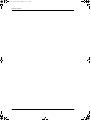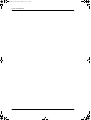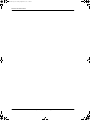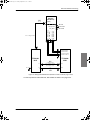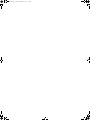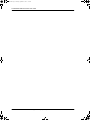COBHAM AVIATOR 200D Installation guide
- Category
- Telephones
- Type
- Installation guide
This manual is also suitable for

AVIATOR 200/300/350
Installation manual
98-127093-G Cover_Installation manual AVIATOR 200-300-350.indd 1 03-07-2013 15:19:18

98-127093-G Cover_Installation manual AVIATOR 200-300-350.indd 2 03-07-2013 15:19:18

AVIATOR 200/300/350
Document number: 98-127093-H
Release date: 5 September 2017
Installation & maintenance manual
SB-Lite.book Page i Tuesday, September 5, 2017 1:38 PM

ii 98-127093-H
Disclaimer
Information in this document is subject to change without notice.
The information, drawings and wiring diagrams contained in this manual are intended as a reference for
engineering planning only. The drawings and wiring diagrams contained herein do not represent any
specific Supplemental Type Certificate (STC). It is the installer's responsibility to compose installation
drawings specific to the aircraft. This manual and the drawings and wiring diagrams contained herein may
not be used as a substitute for an STC package.
The newest versions of Cobham SATCOM user and installation manuals as well as outline drawings can be
downloaded from www.cobham.com/satcom, Cobham SYNC Partner Portal. Some material and
features are for partners only and can only be accessed after login with a password.
Thrane & Thrane A/S is not responsible for the content or accuracy of any translations or reproductions,
in whole or in part, of this manual from any other source. In the event of any discrepancies, the English
version shall be the governing text.
Thrane & Thrane A/S is trading as Cobham SATCOM.
Copyright
© 2017 Thrane & Thrane A/S. All rights reserved. Printed in Denmark.
Trademark Acknowledgements
• Inmarsat is a registered trademark of the International Maritime Satellite Organization (IMSO) and is
licensed by IMSO to Inmarsat Limited and Inmarsat Ventures plc.
• Inmarsat’s product names are either trademarks or registered trademarks of Inmarsat.
• Windo
ws is a registered trademark of Microsoft Corporation in the United States and other
countries.
• Other product and company names mentioned in this manual may be trademarks or trade names of
their respec
tive owners.
Company web site
www.cobham.com/satcom
Disposal
Old electrical and electronic equipment marked with this symbol can contain substances
hazardous to human beings and the environment. Never dispose these items together with
unsorted municipal waste (household waste). In order to protect the environment and
ensure the correct recycling of old equipment as well as the re-utilization of individual
components, use either public collection or private collection by the local distributor of old electrical and
electronic equipment marked with this symbol.
Contact the local distributor for information about what type of return system to use.
SB-Lite.book Page ii Tuesday, September 5, 2017 1:38 PM

98-127093-H iii
Record of revisions
Rev. Description Release Date Initials
A Original document 12 March 2008 CC
B General update to version B. 25 September
2008
UFO
C Configuration of interfaces and network management added.
Specifications and DO-160 string of the HLD updated. Editorials.
28 November
2008
UFO
D Page iii: Disposal added
The following chapters have been added: 6.7.7
The following chapters have been edited: 2.1.1, 2.3.4, 5.1.2, 5.2.2-
5.2.4, 5.3.3, 5.3.4, 5.3.6, 5.3.7, 5.3.10, 5.4.3, 5.4.5 - 5.4.7, 6.2.2, 6.5,
6.6.1, 6.6.3 - 6.6.5, 6.6.8 - 6.6.13, 6.7.7, 6.8.7, 7.4.2, 7.5.4, 7.7
The following appendices have been added: E, F
The following tables have been added: 5-12, 6-3, 6-4
The following tables have been edited: 2-1, 2-3, 2-5, 4-3, 5-21, 5-
22, 5-28, B-1, B-2, B-3,
The following figures have been added: 2-3, 2-4, 3-7, 5-6, 5-9, 7-5
The following figures have been edited: 3-10, 3-11, 5-16, 6-2, 6-52
7 May 2009 UFO
E AVIATOR 200 added. The AVIATOR 300 and AVIATOR 350 replace
the earlier Thrane & Thrane Aero-SB Lite system.
The following chapters have been added: 5.3.5, 6.5.10, 6.5.15,
6.6.8, 6.7.5, 6.7.10, 6.7.11, 6.7.12, A.2.5, B.2.4, Appendix C,
Appendix G.
The following chapters have been edited: 2.1.1, 2.1.2, 2.2, 2.3, 4.1.3,
4.4.1, 5.2.4, 5.3.2, 5.3.4, 5.3.7, 5.3.11, 5.4.4, 5.5, 6.2.2, 6.3.4, 6.4,
6.6.1, 6.6.4, 6.5.8, 6.5.12, 6.5.12, 6.5.13, 6.5.14, 6.6.6, 6.6.7, 6.7.2,
6.10, 7.2.2, 7.2.3, 7.4 (reorganized), A.1.1 removed, E.1,
The following tables have been added: 5-7
The following tables have been edited: 2-3, 5-6, 5-28, A-1, F-1, F-2.
The following figures have been added: 3-3, 3-5, 3-10, 3-11, 3-13,
3-14, 5-4.
The following figures have been edited: 4-3, 5-1, 6-2, 6-4, 6-23, 6-
30, 6-33, 6-46, 6-48, 6-49, 6-54, 6-56, 6-58, 7-3, F-2.
The section “Using the Call log” has been moved to the user
manual.
29 July 2010 UFO
SB-Lite.book Page iii Tuesday, September 5, 2017 1:38 PM

iv 98-127093-H
F The following chapters have been added: 3.13, 6.1.1, 6.5.9, 6.6.9,
6.7.1,
The following chapters have been edited: 1.1, 2.1, 2.1.1, 2.2.2, 3.1,
3.10, 5.2.5, 5.3.7, 5.4.6, 6.3.2, 6.5.4, 6.7.2, 7.1.1, 7.3, A-3, B.2.1, B.3,
B.3.1, H.1.2.
The following tables have been edited: 1-1, 2-3, 2-7, 5-1, 5-6, 5-9,
5-29, 6-3, A-1, A-2, A-3, A-4, A-5, A-6, A-7,
The following figures have been edited: 2-1, 3-1, 3-4, 5-1, 6-9, 6-
10, 6-28, 6-30, 6-34.
16 March 2012 UFO
G The following sections have been added: 6.5.15, 6.7.14, 7.4
The following sections have been edited: 2.1.1, 2.1.2, 2.3.1, 2.3.3,
5.2.3, 5.3.4, 5.3.5, 5.3.9, 6.4.2, 6.5.5, 6.5.6, 6.5.8, 6.5.16, 6.72,
6.7.10, 7.3.1
The following tables have been edited: 2-1, 2-2, 2-3, 4-3, 5-1, 5-12,
5-13, 6-3, 7-4, A-1, C-1, F-2
The following figures have been added: 5-12, 5-5, 6-8, 6-13
The following figures have been edited: 2-2, 3-2, 5-4, 5-5, 5-6, 5-7,
5-8, 5-9, 5-10, 5-11, 5-14, 6-32, 6-34, 6-73
27 March 2014 UFO
H The following sections have been added: 2.1.1 (p. 2-4 +2-5), 5.3.14,
6.5.18, 6.7.13, 7.3
The following sections have been edited: 2.1.2, 5.3.1, 4.1.3 (p. 4-5),
5.3. (p. 5-14), 5.3.3 (p. 5-17), 5.3.7, 5.3.8, 5.3.9, 6.5.4, 6.5.5, 6.5.6,
6.5.9, 6.5.11, 6.5.10, 6.5.14 (p. 6-47), 6.5.15, 6.5.16, 6.7, 6.7.15,
7.2.2, 7.6, F.3.1, H.1.2
The following tables have been added: 2-3, 2-4, 2-6, F-1
The following tables have been edited: 2-5, 2-9, 2-11, 4-2, 4-5, 5-1,
5-19, 5-32, 7-4, A-1, C-1
The following figures have been added: 5-10, 6-31
The following figures have been edited: 3-2, 3-12, 3-14, 3-15,6-37,
6-79
5 September
2017
UFO
SB-Lite.book Page iv Tuesday, September 5, 2017 1:38 PM

98-127093-H v
Table of contents
Chapter 1 About this manual
1.1 Purpose .....................................................................................................................................1-1
1.2 Organization .........................................................................................................................1-1
1.3 Related documentation ...............................................................................................1-2
1.4 Precautions: Warnings, Cautions and Notes ................................................1-2
Chapter 2 Introduction to the AVIATOR 200/300/350
2.1 General description .........................................................................................................2-1
2.1.1 The AVIATOR 200/300/350 system ..........................................................................2-1
2.1.2 AVIATOR 200/300/350 features .................................................................................2-7
2.2 Application ............................................................................................................................2-9
2.2.1 Minimum system .................................................................................................................2-9
2.2.2 Part numbers .........................................................................................................................2-9
2.2.3 Applicable external units ..............................................................................................2-12
2.3 System block diagrams .............................................................................................2-14
2.3.1 AVIATOR 200 system with LGA-3000 antenna ................................................2-14
2.3.2 AVIATOR 300 system with TT-5006A IGA antenna ......................................2-15
2.3.3 AVIATOR 350 system with Cobham antennas ..................................................2-16
2.3.4 AVIATOR 350 system with ARINC-741/781 antennas .................................2-17
2.3.5 AVIATOR 350D system with ACARS option and ARINC-741/781 ant. .2-18
2.3.6 User interfaces ...................................................................................................................2-19
Chapter 3 Equipment drawings
3.1 Introduction .........................................................................................................................3-1
3.2 TT-5040A SBU .....................................................................................................................3-2
3.2.1 TT-5040A-001 CM (inserted in the SBU) ...............................................................3-3
3.3 TT-5038A-003 Rx Power Splitter .........................................................................3-4
3.4 TT-5016A HLD .....................................................................................................................3-5
3.5 TT-3002A LGA .....................................................................................................................3-6
3.6 TT-5006A IGA .....................................................................................................................3-7
3.7 TT-5621B 2-Wire Handset .........................................................................................3-8
3.8 TT-5622B 2-Wire Cradle ..............................................................................................3-9
3.9 SBU trays ..............................................................................................................................3-10
3.10 SBU tray connector .....................................................................................................3-13
3.11 Contact Assembly: Quadrax Pin size 5 special .......................................3-14
SB-Lite.book Page v Tuesday, September 5, 2017 1:38 PM

Table of contents
vi 98-127093-H
3.12 TT-5040A-004 WLAN antenna ............................................................................3-16
3.13 Switch Annunciator Panel ......................................................................................3-17
Chapter 4 Connectors and pin-out
4.1 TT-5040A SBU .....................................................................................................................4-1
4.1.1 Connectors on SBU ............................................................................................................4-1
4.1.2 SBU Maintenance connector ........................................................................................4-1
4.1.3 SBU rear receptacle ............................................................................................................4-3
4.2 TT-5016A HLD .....................................................................................................................4-9
4.2.1 Connectors on HLD ............................................................................................................4-9
4.3 TT-5622B 2-Wire Cradle ...........................................................................................4-10
4.3.1 Connectors on 2-Wire Cradle ....................................................................................4-10
4.3.2 2-Wire Cradle connector to SBU ..............................................................................4-11
4.4 Mating connectors in aircraft ..............................................................................4-12
4.4.1 Connection with SBU .....................................................................................................4-12
Chapter 5 Installation
5.1 General installation information ..........................................................................5-1
5.1.1 Overview ..................................................................................................................................5-1
5.1.2 Minimum system components .....................................................................................5-2
5.2 Mounting considerations ...........................................................................................5-3
5.2.1 Overview ..................................................................................................................................5-3
5.2.2 TT-5040A SBU .....................................................................................................................5-3
5.2.3 TT-5016A HLD .....................................................................................................................5-3
5.2.4 Satcom antenna ...................................................................................................................5-4
5.2.5 TT-5040A-004 WLAN antennas ..................................................................................5-7
SB-Lite.book Page vi Tuesday, September 5, 2017 1:38 PM

Table of contents
98-127093-H vii
5.3 Electrical installation and wiring ..........................................................................5-8
5.3.1 Wiring symbols .....................................................................................................................5-8
5.3.2 Wiring power supply ..........................................................................................................5-9
5.3.3 Wiring the satcom antenna .........................................................................................5-10
5.3.4 Wiring ARINC 429 interfaces .....................................................................................5-25
5.3.5 Wiring GPS interface .......................................................................................................5-29
5.3.6 Wiring Ethernet .................................................................................................................5-31
5.3.7 Wiring WLAN antenna interface ...............................................................................5-34
5.3.8 Wiring ISDN ........................................................................................................................5-36
5.3.9 Wiring telephone systems ...........................................................................................5-37
5.3.10 Wiring Sigma
7
(2-wire) handsets ..............................................................................5-40
5.3.11 Wiring ICG DECT Cordless Handset (2-wire) phone .......................................5-41
5.3.12 Wiring discretes ................................................................................................................5-42
5.3.13 Wiring the Switch Annunciator Panel ....................................................................5-44
5.3.14 Wiring an SB-Safety Voice Annunciator Panel ..................................................5-45
5.3.15 Wiring the maintenance interface ...........................................................................5-45
5.4 Recommended cables ................................................................................................5-47
5.4.1 Introduction .......................................................................................................................5-47
5.4.2 Power cables, allowed cable lengths .......................................................................5-47
5.4.3 Recommended Power cables .....................................................................................5-48
5.4.4 Recommended RF cables .............................................................................................5-48
5.4.5 Recommended cables for ARINC 429 ...................................................................5-49
5.4.6 Recommended cables for Ethernet .........................................................................5-49
5.4.7 Cables for Discrete Signals ...........................................................................................5-50
5.5 Activation of airtime services ..............................................................................5-50
Chapter 6 Configuration of the AVIATOR 200/300/350 system
6.1 Configuration tasks ........................................................................................................6-2
6.1.1 Basic configuration of the SBU ....................................................................................6-2
6.2 Tool for setup and use: Built-in web interface ..........................................6-6
6.2.1 Topics in the web interface ............................................................................................6-7
6.2.2 Check the connection to the web interface ..........................................................6-7
6.3 The Dashboard .................................................................................................................6-12
6.3.1 Overview ...............................................................................................................................6-12
6.3.2 Properties .............................................................................................................................6-12
6.3.3 View information on calls and data sessions ......................................................6-13
6.3.4 Profiles on the dashboard ............................................................................................6-14
6.4 The phone book ..............................................................................................................6-15
6.4.1 General usage .....................................................................................................................6-15
6.4.2 View and edit the mobile and additional numbers ..........................................6-15
SB-Lite.book Page vii Tuesday, September 5, 2017 1:38 PM

Table of contents
viii 98-127093-H
6.5 To set up the interfaces ...........................................................................................6-17
6.5.1 The SETTINGS page ........................................................................................................6-17
6.5.2 Select the preferred BGAN satellite .........................................................................6-18
6.5.3 Configure the LAN interface .......................................................................................6-19
6.5.4 WLAN interface (option) ..............................................................................................6-22
6.5.5 Configure the Phone/Fax interface (2-Wire) ......................................................6-24
6.5.6 Configure the ISDN interface .....................................................................................6-25
6.5.7 Set the common interface settings .........................................................................6-27
6.5.8 Set up call services ...........................................................................................................6-28
6.5.9 Manage AVIATOR Wireless Handsets ....................................................................6-34
6.5.10 Configure the discrete I/O interfaces .....................................................................6-37
6.5.11 Set the system type ........................................................................................................6-39
6.5.12 Configure RF settings .....................................................................................................6-43
6.5.13 Set up the navigational input .....................................................................................6-44
6.5.14 Calibrate the NRS magnetometer in the TT-5006A IGA ..............................6-46
6.5.15 Set up CMU/ACARS (option) ......................................................................................6-51
6.5.16 Enable system options with FLEX keys ..................................................................6-53
6.5.17 Tracking ................................................................................................................................6-54
6.5.18 SB-Safety Voice (option) ..............................................................................................6-55
6.6 LAN/WLAN network users .......................................................................................6-57
6.6.1 Introduction .......................................................................................................................6-57
6.6.2 Set up the network user groups ................................................................................6-59
6.6.3 Manage network devices ..............................................................................................6-62
6.6.4 The network classification table ...............................................................................6-63
6.6.5 Definitions for network terms ....................................................................................6-65
6.6.6 NAT (Network Address Translation) ......................................................................6-66
6.6.7 Start and stop any data session ................................................................................6-66
6.6.8 Establish a PPPoE connection ....................................................................................6-67
6.6.9 To set up static routing .................................................................................................6-70
6.6.10 SNMP interface .................................................................................................................6-71
SB-Lite.book Page viii Tuesday, September 5, 2017 1:38 PM

Table of contents
98-127093-H ix
6.7 Administration .................................................................................................................6-71
6.7.1 Protect the SBU against unintended configuration changes ......................6-71
6.7.2 Access the administration settings ..........................................................................6-72
6.7.3 Save and load a configuration ...................................................................................6-75
6.7.4 Call charges .........................................................................................................................6-77
6.7.5 Log handling .......................................................................................................................6-78
6.7.6 Data limits ............................................................................................................................6-78
6.7.7 To use profiles ...................................................................................................................6-78
6.7.8 To use traffic flow filters ..............................................................................................6-82
6.7.9 SIM card access protection: SIM PIN and SIM Lock ......................................6-85
6.7.10 Set up user permissions .................................................................................................6-87
6.7.11 Remote management .....................................................................................................6-89
6.7.12 Remote activation of a connection using SMS .................................................6-90
6.7.13 Link monitoring (SwiftBroadband only) ................................................................6-90
6.7.14 Restricted dialing ..............................................................................................................6-91
6.7.15 Multi-voice (option) ........................................................................................................6-91
6.8 Site map ................................................................................................................................6-98
6.9 Configuration of 3rd party phone systems ...............................................6-99
6.9.1 Sigma
7
setup .......................................................................................................................6-99
6.9.2 ICG DECT Cordless Handset setup ..........................................................................6-99
6.10 AVIATOR 200/300/350 system ready for use ......................................6-100
Chapter 7 Maintenance and troubleshooting
7.1 Continued Airworthiness ............................................................................................7-1
7.1.1 General .....................................................................................................................................7-1
7.1.2 Instructions ............................................................................................................................7-1
7.2 Get support: HELPDESK ...............................................................................................7-3
7.2.1 Airtime support ....................................................................................................................7-3
7.2.2 System support ....................................................................................................................7-3
7.2.3 Help desk and diagnostic report ..................................................................................7-3
7.3 Software update ................................................................................................................7-5
7.3.1 SBU software update .........................................................................................................7-6
7.3.2 Verify the software update ............................................................................................7-8
7.4 To exchange LRUs ............................................................................................................7-9
7.4.1 Time consumption .............................................................................................................7-9
7.4.2 Tools ..........................................................................................................................................7-9
7.4.3 Removal and re-installation of the SBU ...................................................................7-9
SB-Lite.book Page ix Tuesday, September 5, 2017 1:38 PM

Table of contents
x 98-127093-H
7.5 Troubleshooting .............................................................................................................7-11
7.5.1 Status signalling ................................................................................................................7-11
7.5.2 Status signalling with LEDs ..........................................................................................7-12
7.5.3 IP Reset (Default) button ..............................................................................................7-14
7.5.4 View the Event list, Event log and extended status .......................................7-16
7.5.5 Self test .................................................................................................................................7-17
7.5.6 Initial troubleshooting ...................................................................................................7-18
7.6 Return units for repair ...............................................................................................7-19
7.7 Disposal of electrical and electronic equipment ..................................7-20
Appendices
Appendix A Equipment specifications
A.1 Introduction ........................................................................................................................ A-1
A.2 AVIATOR 200/300/350 system components ............................................. A-2
A.2.1 TT-5040A SwiftBroadband Unit (SBU) ................................................................... A-2
A.2.2 TT-5040A-001 Configuration Module (CM) for SBU ....................................... A-3
A.2.3 TT-5016A High Power Amp./Low Noise Amplifier/Diplexer (HLD) ............ A-4
A.2.4 TT-5040A-004 WLAN antenna ................................................................................... A-5
A.2.5 TT-5038A-003 Rx Power Splitter ............................................................................... A-5
A.3 AVIATOR 200/300/350 handsets and cradles ........................................... A-7
A.3.1 TT-5621B 2-Wire Handset ............................................................................................ A-7
A.3.2 TT-5622B 2-Wire Cradle ................................................................................................ A-7
Appendix B DO-160 specifications
B.1 General ......................................................................................................................................B-1
B.1.1 Certifying agency ................................................................................................................B-1
B.1.2 Environmental Qualification Forms ............................................................................B-1
B.2 AVIATOR 200/300/350 system components ..............................................B-2
B.2.1 SwiftBroadband unit (SBU) ............................................................................................B-2
B.2.2 Configuration Module (CM) for SBU .........................................................................B-4
B.2.3 High Power Amplifier/Low Noise Amplifier/Diplexer (HLD) ............................B-4
B.2.4 Rx Power Splitter .................................................................................................................B-6
B.3 AVIATOR 200/300/350 handsets and cradles ............................................B-8
B.3.1 2-Wire Handset and 2-Wire Cradle ............................................................................B-8
Appendix C System messages
C.1 Types of messages .......................................................................................................... C-1
C.2 List of events ...................................................................................................................... C-2
SB-Lite.book Page x Tuesday, September 5, 2017 1:38 PM

Table of contents
98-127093-H xi
Appendix D WLAN country codes
D.1 Restrictions in WLAN use ..........................................................................................D-1
D.2 Countries where the “US” country code applies .....................................D-2
Appendix E References
E.1 Applicable standards .....................................................................................................E-1
Appendix F TT-5019A Iridium Band Reject Filter
F.1 Introduction .........................................................................................................................F-1
F.1.1 System block diagram .......................................................................................................F-1
F.2 Equipment drawing .........................................................................................................F-2
F.3 Installation ............................................................................................................................F-3
F.3.1 Mounting considerations ................................................................................................F-3
F.3.2 Electrical installation and wiring ..................................................................................F-4
F.4 Configuration .......................................................................................................................F-4
F.5 Specifications ......................................................................................................................F-4
F.6 DO-160 specifications ...................................................................................................F-5
Appendix G Terminal commands
G.1 Get started ............................................................................................................................ G-1
G.1.1 Connect to the SBU .......................................................................................................... G-1
G.2 Commands for troubleshooting the SBU ...................................................... G-2
G.2.1 Monitor the ARINC interfaces on the SBU ............................................................G-2
G.2.2 Description of the status report .................................................................................. G-3
Appendix H SIP setup for Wifi-enabled phones
H.1 Introduction ........................................................................................................................H-1
H.1.1 Connect to the WLAN interface .................................................................................H-1
H.1.2 Set up a SIP profile ............................................................................................................H-1
Glossary ..............................................................................................................................................................Glossary-1
Index ................................................................................................................................................................... Index-1
SB-Lite.book Page xi Tuesday, September 5, 2017 1:38 PM

Table of contents
xii 98-127093-H
SB-Lite.book Page xii Tuesday, September 5, 2017 1:38 PM

98-127093-H xiii
List of figures
Figure 2-1: Communication devices for the AVIATOR 200/300/350 system (example for a Level E
system) 2-2
Figure 2-2: System configuration with LGA-3000 antenna...............................................................................2-14
Figure 2-3: System configuration with TT-5006A IGA antenna.....................................................................2-15
Figure 2-4: System configuration with Cobham antennas.................................................................................2-16
Figure 2-5: System configuration ARINC 429 antennas.....................................................................................2-17
Figure 2-6: System configuration ARINC 429 antennas.....................................................................................2-18
Figure 2-7: AVIATOR 200/300/350 interfaces ........................................................................................................2-19
Figure 3-1: Outline drawing: TT-5040A SBU................................................................................................................3-2
Figure 3-2: Outline drawing: TT-5040A-001 CM, inserted in the SBU............................................................3-3
Figure 3-3: Outline Drawing: Rx Power Splitter...........................................................................................................3-4
Figure 3-4: Outline drawing: TT-5016A HLD................................................................................................................3-5
Figure 3-5: Outline drawing: TT-3002A LGA................................................................................................................3-6
Figure 3-6: Outline drawing: TT-5006A IGA antenna..............................................................................................3-7
Figure 3-7: Outline drawing: TT-5621B 2-Wire Handset........................................................................................3-8
Figure 3-8: Outline drawing: TT-5622B 2-Wire Cradle............................................................................................3-9
Figure 3-9: Outline drawing: SBU tray: ECS PO299-101......................................................................................3-10
Figure 3-10: Outline drawing: SBU tray: EMTEQ MT4-2346-101 (page 1)...................................................3-11
Figure 3-11: Outline drawing: SBU tray: EMTEQ MT4-2346-101 (page 2)...................................................3-12
Figure 3-12: Outline drawing: SBU tray connector: ITT Cannon DPX2NA-67322-606..........................3-13
Figure 3-13: Contact Assembly: Quadrax Pin size 5 special: ITT Cannon 244-0011-001.....................3-14
Figure 3-14: Outline drawing: TT-5040A-004 WLAN antenna ...........................................................................3-16
Figure 3-15: Outline drawing: Switch Annunciator panel ......................................................................................3-17
Figure 4-1: SBU Maintenance connector, face view of engaging end ............................................................4-1
Figure 4-2: SBU rear receptacle, engaging end (Index code: 19).......................................................................4-3
Figure 4-3: SBU rear receptacle with pin functions ..................................................................................................4-4
Figure 4-4: TT-5016A HLD connector panel................................................................................................................4-9
Figure 4-5: 2-Wire Cradle connectors, end view of cradle.................................................................................4-10
Figure 4-6: TT-5622B 2-Wire Cradle connectors, side view of cradle..........................................................4-10
Figure 4-7: 2-Wire Cradle connector (DB9M). View: Solder side ....................................................................4-11
Figure 5-1: AVIATOR 200 minimum system (example with LGA TT-3002A and GPS antenna)........5-2
Figure 5-2: Mounting two WLAN antennas for optimum performance.........................................................5-7
Figure 5-3: Wiring SBU power supply..............................................................................................................................5-9
Figure 5-4: Wiring TT-3002A LGA/LGA-3000 ..........................................................................................................5-11
Figure 5-5: Wiring TT-5006A IGA or IGA-5001......................................................................................................5-12
Figure 5-6: Wiring HGA-6000...........................................................................................................................................5-13
Figure 5-7: Wiring HGA-6500 Antenna (Variation 2, label at antenna plug: 1 and 2)...........................5-14
Figure 5-8: Wiring HGA-6500 Antenna (Variation 3 label at antenna plug: Y and S)............................5-15
Figure 5-9: Wiring HGA-7001...........................................................................................................................................5-16
SB-Lite.book Page xiii Tuesday, September 5, 2017 1:38 PM

List of figures
xiv 98-127093-H
Figure 5-10: Wiring HGA-7001 with AIS 380 Aircraft Interface Module......................................................5-17
Figure 5-11: Wiring AMT-50................................................................................................................................................5-18
Figure 5-12: Wiring AMT-700.............................................................................................................................................5-19
Figure 5-13: Wiring AMT-3500/3800.............................................................................................................................5-20
Figure 5-14: Wiring IGA-5001. HGA-7000 and HGA-8000..................................................................................5-21
Figure 5-15: Wiring CMA-2102/CMA-2102SB...........................................................................................................5-22
Figure 5-16: Wiring ARINC 429 navigational input..................................................................................................5-25
Figure 5-17: Wiring the CMU ..............................................................................................................................................5-28
Figure 5-18: Wiring GPS Interface with Power Splitter...........................................................................................5-29
Figure 5-19: Wiring Ethernet ...............................................................................................................................................5-31
Figure 5-20: Ethernet pin configuration for SBU.......................................................................................................5-33
Figure 5-21: Wiring WLAN antenna interfaces #1 and #2....................................................................................5-34
Figure 5-22: Wiring ISDN interface..................................................................................................................................5-36
Figure 5-23: ISDN RJ45 connector ...................................................................................................................................5-37
Figure 5-24: Handset interfaces with possible combinations of connected devices...............................5-39
Figure 5-25: Wiring T&T 2-Wire Handset systems ...................................................................................................5-39
Figure 5-26: Wiring Sigma
7
handsets..............................................................................................................................5-40
Figure 5-27: Wiring ICG DECT Cordless Handset handsets..................................................................................5-41
Figure 5-28: Wiring discretes...............................................................................................................................................5-42
Figure 5-29: Wiring the Switch Annunciator Panel MD-41-1948 .....................................................................5-44
Figure 5-30: Wiring Maintenance PC and Reset.........................................................................................................5-46
Figure 6-1: Line of sight when communicating with the satellite......................................................................6-1
Figure 6-2: Basic configuration of the SBU (AVIATOR 300 example), step 1/6.........................................6-2
Figure 6-3: Basic configuration of the SBU, step 2/6...............................................................................................6-2
Figure 6-5: Basic configuration of the SBU, step 3/6...............................................................................................6-3
Figure 6-4: Basic configuration of the SBU, step 2/6...............................................................................................6-3
Figure 6-6: Basic configuration of the SBU, step 4/6...............................................................................................6-4
Figure 6-7: Basic configuration of the SBU, step 5/6...............................................................................................6-4
Figure 6-8: Basic configuration of the SBU, step 6/6...............................................................................................6-5
Figure 6-9: Topics in the web interface..........................................................................................................................6-7
Figure 6-10: Sections of the web interface (example for AVIATOR 350)........................................................6-8
Figure 6-11: Web interface: Dashboard (Example: AVIATOR 350) .................................................................6-12
Figure 6-12: Web interface: Start a data connection ..............................................................................................6-14
Figure 6-13: Web interface: Phone book, mobile numbers (example, no Multi-voice)...........................6-15
Figure 6-14: Web interface: Phone book, mobile numbers (example, with Multi-voice).......................6-16
Figure 6-15: Web interface: Settings, satellite selection........................................................................................6-18
Figure 6-16: SBU IP addresses: Local and global IP addresses, default...........................................................6-19
Figure 6-17: Web interface: Settings, LAN....................................................................................................................6-20
Figure 6-18: Web interface: Settings, LAN, Port forwarding ................................................................................6-21
Figure 6-19: Web interface: Settings, WLAN (Example: AVIATOR 350) ........................................................6-22
Figure 6-20: Web interface: Settings, Phone/Fax ......................................................................................................6-24
SB-Lite.book Page xiv Tuesday, September 5, 2017 1:38 PM

List of figures
98-127093-H xv
Figure 6-21: Web interface: Settings, ISDN..................................................................................................................6-25
Figure 6-22: Web interface: Settings, Common.........................................................................................................6-27
Figure 6-23: Web interface: Settings, Common, Call forward .............................................................................6-29
Figure 6-24: Web interface: Settings, Common, Call barring...............................................................................6-30
Figure 6-25: Web interface: Settings, Common, Call waiting ..............................................................................6-31
Figure 6-26: Web interface: Settings, Common, Line identification ................................................................6-32
Figure 6-27: Web interface: Settings, Common, Closed user group.................................................................6-33
Figure 6-28: Web interface: Settings, IP handsets ....................................................................................................6-35
Figure 6-29: Web interface: Settings, IP handsets, Call settings ........................................................................6-36
Figure 6-30: Web interface: Settings, Discrete I/O (without SB-Safety Voice)...........................................6-38
Figure 6-31: Web interface: Settings, Discrete I/O (with SB-Safety Voice) ..................................................6-39
Figure 6-32: Web interface: Settings, System type ..................................................................................................6-40
Figure 6-33: Web interface: Settings, RF settings......................................................................................................6-43
Figure 6-34: Web interface: Settings, External systems (AVIATOR 350 with TT-5006 antenna) .....6-45
Figure 6-35: Web interface: Settings, External systems, Magnetometer Calibration...............................6-47
Figure 6-36: Web interface: CMU/ACARS.....................................................................................................................6-52
Figure 6-37: Web interface: Settings, FLEX (example) ............................................................................................6-53
Figure 6-38: Web interface, Settings, Tracking...........................................................................................................6-54
Figure 6-39: Web interface, DASHBOARD software version 4.00.....................................................................6-55
Figure 6-40: Web interface, SETTINGS, Flex key, software version 4.00 ......................................................6-55
Figure 6-41: Web interface, SETTINGS, System Type, software version 4.00............................................6-56
Figure 6-42: Overview over network user groups and traffic flow filters.......................................................6-57
Figure 6-43: Web interface: Settings, LAN, Network user groups......................................................................6-59
Figure 6-44: Web interface: Settings, LAN, Network user groups, Edit............................................................6-60
Figure 6-45: Web interface: Settings, LAN, Network devices...............................................................................6-62
Figure 6-46: Web interface: Settings, LAN, Network classification table .......................................................6-64
Figure 6-47: Web interface: Settings, LAN, Network classification table, Edit or Add .............................6-64
Figure 6-48: Web interface: Settings, LAN, Network classification table, change priority.....................6-65
Figure 6-49: NAT (Network Address Translation)......................................................................................................6-66
Figure 6-50: Web interface: Connect, to start and stop data sessions (example) .....................................6-66
Figure 6-51: Example for PPPoE connections .............................................................................................................6-67
Figure 6-52: Web interface, Settings, LAN, PPPoE.....................................................................................................6-68
Figure 6-53: Web interface, Settings, LAN, Static route.........................................................................................6-70
Figure 6-54: Web interface, Settings, LAN, Static route, add...............................................................................6-70
Figure 6-55: Web interface: Administration.................................................................................................................6-72
Figure 6-56: Web interface: Administration, change administrator logon....................................................6-73
Figure 6-57: Web interface: Administration, Reset administrator password................................................6-74
Figure 6-58: Web interface: Administration, saving a configuration file .......................................................6-75
Figure 6-59: Web interface: Administration, saving a configuration file .......................................................6-76
Figure 6-60: Web interface: Administration, Call Charges ....................................................................................6-77
Figure 6-61: Web interface: Administration, Log Handling...................................................................................6-78
SB-Lite.book Page xv Tuesday, September 5, 2017 1:38 PM

List of figures
xvi 98-127093-H
Figure 6-62: Web interface, Administration, Profiles, Example: Standard.....................................................6-79
Figure 6-63: Web interface. Administration, Profiles, select profile (Example AVIATOR 350) ...........6-80
Figure 6-64: Traffic flow filters to filter traffic types...............................................................................................6-82
Figure 6-65: Web interface: Administration, Traffic flow filters.........................................................................6-83
Figure 6-66: Web interface: Administration, Traffic flow filters, New entry ................................................6-83
Figure 6-67: Web interface: Example of two traffic flow filters.........................................................................6-84
Figure 6-68: Web interface, Administration, SIM PIN.............................................................................................6-85
Figure 6-69: Web interface, Administration, SIM LOCK.........................................................................................6-86
Figure 6-70: Web interface: Administration, User permissions ..........................................................................6-87
Figure 6-71: Web interface: Administration, Remote management ................................................................6-89
Figure 6-72: Web interface: Administration, Link monitoring.............................................................................6-90
Figure 6-73: Multi-voice, call type groups (example) ..............................................................................................6-93
Figure 6-74: Multi-voice, example of directly assigned handsets (example)...............................................6-93
Figure 6-75: Multi-voice, example of unassigned handsets .................................................................................6-94
Figure 6-76: Multi-voice, example for a configuration with Cockpit reserve. .............................................6-94
Figure 6-77: Web interface: Administration, Multi-voice ......................................................................................6-95
Figure 6-78: Web interface: Phone book, mobile numbers (example, Multi-voice) .................................6-96
Figure 6-79: Web interface: Settings, IP handsets, Call settings (with Multi-voice, example).............6-97
Figure 6-80: Web interface: Site map..............................................................................................................................6-98
Figure 6-81: AVIATOR 200/300/350 system ...........................................................................................................6-100
Figure 7-1: Web interface: Help desk...............................................................................................................................7-3
Figure 7-2: Web interface: Help desk, Extended status...........................................................................................7-4
Figure 7-3: Web interface: Settings, Upload ................................................................................................................7-7
Figure 7-4: Software identification on the SBU label, Level D and Level E....................................................7-8
Figure 7-5: Exchanging an LRU (example).....................................................................................................................7-9
Figure 7-6: Pull out the LRU...............................................................................................................................................7-10
Figure 7-7: Attach CM to the airframe.........................................................................................................................7-10
Figure 7-8: Function of the LEDs on the front maintenance connector .....................................................7-13
Figure 7-9: IP Reset (Default) button on SBU front...............................................................................................7-14
Figure 7-10: Web interface: Help desk, Event list ......................................................................................................7-16
Figure 7-11: Web interface: Help desk, Self test ........................................................................................................7-17
Figure F-1: System configuration with TT-5019A Iridium Band Reject Filter (1)......................................F-1
Figure F-2: Outline drawing: TT-5019A Iridium Band Reject Filter................................................................... F-2
Figure F-3: Wiring TT-5019A Iridium Band Reject Filter .......................................................................................F-3
SB-Lite.book Page xvi Tuesday, September 5, 2017 1:38 PM

98-127093-H xvii
List of tables
Table 1-1: List of Related Documentation...................................................................................................................1-2
Table 2-1: SwiftBroadband services for supported antenna types..................................................................2-3
Table 2-2: Satcom antenna types for the AVIATOR 200/300/350 system ................................................2-4
Table 2-3: Priorities for SATVOICE calls (SB-Safety Voice).................................................................................2-6
Table 2-4: Available features for software versions (Level D) ............................................................................2-8
Table 2-5: Part numbers........................................................................................................................................................2-9
Table 2-6: Part numbers for configuration modules and options .................................................................2-10
Table 2-7: Part numbers for Klixon circuit breaker ...............................................................................................2-11
Table 2-8: Part number for connector........................................................................................................................2-12
Table 2-9: Installation kits, contact information ...................................................................................................2-12
Table 2-10: Basic installation kits from ECS for the SBU......................................................................................2-12
Table 2-11: List of applicable external units...............................................................................................................2-12
Table 2-12: AVIATOR 200/300/350 user interfaces..............................................................................................2-19
Table 4-1: Pin-out for SBU Maintenance connector (standard Ethernet)....................................................4-2
Table 4-2: Pin-out for SBU rear receptacle, top plug..............................................................................................4-7
Table 4-3: Pin-out for SBU rear receptacle, bottom plug .....................................................................................4-8
Table 4-4: Pin-out for 9 pin Sub-D male connector in TT-5622B 2-Wire Cradle ..................................4-11
Table 4-5: Mating connectors in aircraft for SBU .................................................................................................4-12
Table 5-1: Installation kits, contact information ......................................................................................................5-1
Table 5-2: Navigational input for satcom antennas................................................................................................5-4
Table 5-3: Wiring symbols...................................................................................................................................................5-8
Table 5-4: Pins for SBU power supply............................................................................................................................5-9
Table 5-5: Requirements to SBU power cables ......................................................................................................5-10
Table 5-6: SBU pins for satcom antenna system...................................................................................................5-23
Table 5-7: HLD connectors for satcom antenna system ...................................................................................5-23
Table 5-8: RF cable requirements for satcom antenna systems, AVIATOR 200....................................5-23
Table 5-9: RF cable requirements for satcom antenna systems, AVIATOR 300/350..........................5-24
Table 5-10: SBU pins for input from a navigational ARINC 429 source.......................................................5-25
Table 5-11: ARINC data format for IRS ........................................................................................................................5-26
Table 5-12: ARINC data format for AHRS....................................................................................................................5-26
Table 5-13: ARINC data format for NPI........................................................................................................................5-27
Table 5-14: ARINC data format for GNSS....................................................................................................................5-27
Table 5-15: SBU pins for input from GPS antenna..................................................................................................5-28
Table 5-16: SBU pins for input from GPS antenna..................................................................................................5-30
Table 5-17: SBU Pins for 10/100BaseT Ethernet .....................................................................................................5-32
Table 5-18: SBU pins for WLAN antenna #1 and #2..............................................................................................5-34
Table 5-19: WLAN antenna configuration...................................................................................................................5-35
Table 5-20: Cable requirements for WLAN .................................................................................................................5-35
Table 5-21: Low pass filter for WLAN, order information....................................................................................5-35
Table 5-22: SBU pins for ISDN..........................................................................................................................................5-36
Table 5-23: SBU pins for 2-Wire interface ..................................................................................................................5-39
Table 5-24: SBU pins for discrete annunciators........................................................................................................5-42
Table 5-25: SBU pin for Chime/Lamps Inhibit input...............................................................................................5-43
Table 5-26: SBU pins for discrete inputs......................................................................................................................5-43
SB-Lite.book Page xvii Tuesday, September 5, 2017 1:38 PM

List of tables
xviii 98-127093-H
Table 5-27: Specification of discrete types................................................................................................................5-44
Table 5-28: SBU pins for discrete inputs......................................................................................................................5-45
Table 5-29: SBU pins for Maintenance interface.....................................................................................................5-46
Table 5-30: Allowed lengths for SBU power cables................................................................................................5-47
Table 5-31: Allowed lengths for HLD Chassis Ground cable...............................................................................5-48
Table 5-32: List of Recommended RF Cables.............................................................................................................5-48
Table 5-33: Allowed lengths for WLAN cables..........................................................................................................5-49
Table 6-1: Web interface: Icons........................................................................................................................................6-9
Table 6-2: Changing the System type, use of Reset button.............................................................................6-41
Table 6-3: Navigational input for system types and satcom antennas ......................................................6-44
Table 6-4: Evaluation of the magnetometer calibration score.......................................................................6-48
Table 6-5: Magnetometer calibration: Error messages at failing Start procedure.................................6-50
Table 6-6: Magnetometer calibration: Error messages at failing Stop procedure.................................6-50
Table 6-7: Satcom antennas in AVIATOR systems supporting CMU ..........................................................6-51
Table 6-8: PPPoE connection, service names and descriptions......................................................................6-69
Table 6-9: PPPoE connection, service names and descriptions for custom APN...................................6-69
Table 6-10: Multi-voice, number of calls......................................................................................................................6-91
Table 7-1: Function of the SBU Power LED..............................................................................................................7-12
Table 7-2: Function of the SBU Logon LED..............................................................................................................7-12
Table 7-3: Function of the SBU Fail/Pass LED.........................................................................................................7-12
Table 7-4: How to reset the IP address or the terminal software to default settings..........................7-15
Table 7-5: Initial troubleshooting .................................................................................................................................7-18
Table A-1: Equipment specifications for TT-5040A SBU .................................................................................... A-2
Table A-2: Equipment specifications for TT-5040A-001 CM............................................................................ A-3
Table A-3: Equipment specifications for TT-5016A HLD .................................................................................... A-4
Table A-4: Equipment specifications for WLAN antenna .................................................................................... A-5
Table A-5: General specifications for Rx Power Splitter....................................................................................... A-5
Table A-6: Equipment specifications for 2-Wire Handset................................................................................... A-7
Table A-7: Equipment specifications for 2-Wire Cradle....................................................................................... A-7
Table B-1: Environmental Qualification Form for SBU ..........................................................................................B-2
Table B-2: Environmental Qualification Form for HLD ..........................................................................................B-4
Table B-3: RTCA/DO-160D Change Numbers, Tx Coupler and Rx Power Splitter....................................B-6
Table B-4: Environmental Qualification Form for Tx Coupler and Rx Power Splitter .............................B-6
Table B-5: Environmental Qualification Form for 2-Wire Handset and Cradle..........................................B-8
Table C-1: SBU events............................................................................................................................................................C-2
Table D-1: Countries that accept the country code “US” for WLAN indoor operation......................... D-2
Table F-1: Distance to Iridium........................................................................................................................................... F-4
Table F-2: Equipment specifications for TT-5019A Iridium Band Reject Filter ........................................F-4
Table F-3: Environmental Qualification Form for Iridium Band Reject Filter .............................................F-5
Table G-1: Status ARINC driver, overview ................................................................................................................... G-4
Table G-2: Purpose of the states for receivers .......................................................................................................... G-4
Table G-3: Purpose of the states for the antenna modem.................................................................................. G-4
Table G-4: Status for all mandatory labels on the interface in question...................................................... G-5
Table G-5: Status ARINC driver: Source........................................................................................................................ G-5
Table G-6: Receiver: Header line for the table........................................................................................................... G-5
Table G-7: Status for label types...................................................................................................................................... G-6
SB-Lite.book Page xviii Tuesday, September 5, 2017 1:38 PM
Page is loading ...
Page is loading ...
Page is loading ...
Page is loading ...
Page is loading ...
Page is loading ...
Page is loading ...
Page is loading ...
Page is loading ...
Page is loading ...
Page is loading ...
Page is loading ...
Page is loading ...
Page is loading ...
Page is loading ...
Page is loading ...
Page is loading ...
Page is loading ...
Page is loading ...
Page is loading ...
Page is loading ...
Page is loading ...
Page is loading ...
Page is loading ...
Page is loading ...
Page is loading ...
Page is loading ...
Page is loading ...
Page is loading ...
Page is loading ...
Page is loading ...
Page is loading ...
Page is loading ...
Page is loading ...
Page is loading ...
Page is loading ...
Page is loading ...
Page is loading ...
Page is loading ...
Page is loading ...
Page is loading ...
Page is loading ...
Page is loading ...
Page is loading ...
Page is loading ...
Page is loading ...
Page is loading ...
Page is loading ...
Page is loading ...
Page is loading ...
Page is loading ...
Page is loading ...
Page is loading ...
Page is loading ...
Page is loading ...
Page is loading ...
Page is loading ...
Page is loading ...
Page is loading ...
Page is loading ...
Page is loading ...
Page is loading ...
Page is loading ...
Page is loading ...
Page is loading ...
Page is loading ...
Page is loading ...
Page is loading ...
Page is loading ...
Page is loading ...
Page is loading ...
Page is loading ...
Page is loading ...
Page is loading ...
Page is loading ...
Page is loading ...
Page is loading ...
Page is loading ...
Page is loading ...
Page is loading ...
Page is loading ...
Page is loading ...
Page is loading ...
Page is loading ...
Page is loading ...
Page is loading ...
Page is loading ...
Page is loading ...
Page is loading ...
Page is loading ...
Page is loading ...
Page is loading ...
Page is loading ...
Page is loading ...
Page is loading ...
Page is loading ...
Page is loading ...
Page is loading ...
Page is loading ...
Page is loading ...
Page is loading ...
Page is loading ...
Page is loading ...
Page is loading ...
Page is loading ...
Page is loading ...
Page is loading ...
Page is loading ...
Page is loading ...
Page is loading ...
Page is loading ...
Page is loading ...
Page is loading ...
Page is loading ...
Page is loading ...
Page is loading ...
Page is loading ...
Page is loading ...
Page is loading ...
Page is loading ...
Page is loading ...
Page is loading ...
Page is loading ...
Page is loading ...
Page is loading ...
Page is loading ...
Page is loading ...
Page is loading ...
Page is loading ...
Page is loading ...
Page is loading ...
Page is loading ...
Page is loading ...
Page is loading ...
Page is loading ...
Page is loading ...
Page is loading ...
Page is loading ...
Page is loading ...
Page is loading ...
Page is loading ...
Page is loading ...
Page is loading ...
Page is loading ...
Page is loading ...
Page is loading ...
Page is loading ...
Page is loading ...
Page is loading ...
Page is loading ...
Page is loading ...
Page is loading ...
Page is loading ...
Page is loading ...
Page is loading ...
Page is loading ...
Page is loading ...
Page is loading ...
Page is loading ...
Page is loading ...
Page is loading ...
Page is loading ...
Page is loading ...
Page is loading ...
Page is loading ...
Page is loading ...
Page is loading ...
Page is loading ...
Page is loading ...
Page is loading ...
Page is loading ...
Page is loading ...
Page is loading ...
Page is loading ...
Page is loading ...
Page is loading ...
Page is loading ...
Page is loading ...
Page is loading ...
Page is loading ...
Page is loading ...
Page is loading ...
Page is loading ...
Page is loading ...
Page is loading ...
Page is loading ...
Page is loading ...
Page is loading ...
Page is loading ...
Page is loading ...
Page is loading ...
Page is loading ...
Page is loading ...
Page is loading ...
Page is loading ...
Page is loading ...
Page is loading ...
Page is loading ...
Page is loading ...
Page is loading ...
Page is loading ...
Page is loading ...
Page is loading ...
Page is loading ...
Page is loading ...
Page is loading ...
Page is loading ...
Page is loading ...
Page is loading ...
Page is loading ...
Page is loading ...
Page is loading ...
Page is loading ...
Page is loading ...
Page is loading ...
Page is loading ...
Page is loading ...
Page is loading ...
Page is loading ...
Page is loading ...
Page is loading ...
Page is loading ...
Page is loading ...
Page is loading ...
Page is loading ...
Page is loading ...
Page is loading ...
Page is loading ...
Page is loading ...
Page is loading ...
Page is loading ...
Page is loading ...
Page is loading ...
Page is loading ...
Page is loading ...
Page is loading ...
Page is loading ...
Page is loading ...
Page is loading ...
Page is loading ...
Page is loading ...
Page is loading ...
Page is loading ...
Page is loading ...
Page is loading ...
Page is loading ...
Page is loading ...
Page is loading ...
Page is loading ...
Page is loading ...
Page is loading ...
Page is loading ...
Page is loading ...
Page is loading ...
Page is loading ...
Page is loading ...
Page is loading ...
Page is loading ...
Page is loading ...
Page is loading ...
Page is loading ...
Page is loading ...
Page is loading ...
Page is loading ...
Page is loading ...
Page is loading ...
Page is loading ...
Page is loading ...
Page is loading ...
Page is loading ...
Page is loading ...
Page is loading ...
Page is loading ...
Page is loading ...
Page is loading ...
Page is loading ...
Page is loading ...
Page is loading ...
Page is loading ...
Page is loading ...
Page is loading ...
Page is loading ...
Page is loading ...
Page is loading ...
Page is loading ...
Page is loading ...
Page is loading ...
Page is loading ...
Page is loading ...
-
 1
1
-
 2
2
-
 3
3
-
 4
4
-
 5
5
-
 6
6
-
 7
7
-
 8
8
-
 9
9
-
 10
10
-
 11
11
-
 12
12
-
 13
13
-
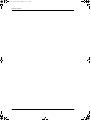 14
14
-
 15
15
-
 16
16
-
 17
17
-
 18
18
-
 19
19
-
 20
20
-
 21
21
-
 22
22
-
 23
23
-
 24
24
-
 25
25
-
 26
26
-
 27
27
-
 28
28
-
 29
29
-
 30
30
-
 31
31
-
 32
32
-
 33
33
-
 34
34
-
 35
35
-
 36
36
-
 37
37
-
 38
38
-
 39
39
-
 40
40
-
 41
41
-
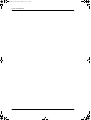 42
42
-
 43
43
-
 44
44
-
 45
45
-
 46
46
-
 47
47
-
 48
48
-
 49
49
-
 50
50
-
 51
51
-
 52
52
-
 53
53
-
 54
54
-
 55
55
-
 56
56
-
 57
57
-
 58
58
-
 59
59
-
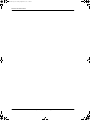 60
60
-
 61
61
-
 62
62
-
 63
63
-
 64
64
-
 65
65
-
 66
66
-
 67
67
-
 68
68
-
 69
69
-
 70
70
-
 71
71
-
 72
72
-
 73
73
-
 74
74
-
 75
75
-
 76
76
-
 77
77
-
 78
78
-
 79
79
-
 80
80
-
 81
81
-
 82
82
-
 83
83
-
 84
84
-
 85
85
-
 86
86
-
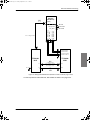 87
87
-
 88
88
-
 89
89
-
 90
90
-
 91
91
-
 92
92
-
 93
93
-
 94
94
-
 95
95
-
 96
96
-
 97
97
-
 98
98
-
 99
99
-
 100
100
-
 101
101
-
 102
102
-
 103
103
-
 104
104
-
 105
105
-
 106
106
-
 107
107
-
 108
108
-
 109
109
-
 110
110
-
 111
111
-
 112
112
-
 113
113
-
 114
114
-
 115
115
-
 116
116
-
 117
117
-
 118
118
-
 119
119
-
 120
120
-
 121
121
-
 122
122
-
 123
123
-
 124
124
-
 125
125
-
 126
126
-
 127
127
-
 128
128
-
 129
129
-
 130
130
-
 131
131
-
 132
132
-
 133
133
-
 134
134
-
 135
135
-
 136
136
-
 137
137
-
 138
138
-
 139
139
-
 140
140
-
 141
141
-
 142
142
-
 143
143
-
 144
144
-
 145
145
-
 146
146
-
 147
147
-
 148
148
-
 149
149
-
 150
150
-
 151
151
-
 152
152
-
 153
153
-
 154
154
-
 155
155
-
 156
156
-
 157
157
-
 158
158
-
 159
159
-
 160
160
-
 161
161
-
 162
162
-
 163
163
-
 164
164
-
 165
165
-
 166
166
-
 167
167
-
 168
168
-
 169
169
-
 170
170
-
 171
171
-
 172
172
-
 173
173
-
 174
174
-
 175
175
-
 176
176
-
 177
177
-
 178
178
-
 179
179
-
 180
180
-
 181
181
-
 182
182
-
 183
183
-
 184
184
-
 185
185
-
 186
186
-
 187
187
-
 188
188
-
 189
189
-
 190
190
-
 191
191
-
 192
192
-
 193
193
-
 194
194
-
 195
195
-
 196
196
-
 197
197
-
 198
198
-
 199
199
-
 200
200
-
 201
201
-
 202
202
-
 203
203
-
 204
204
-
 205
205
-
 206
206
-
 207
207
-
 208
208
-
 209
209
-
 210
210
-
 211
211
-
 212
212
-
 213
213
-
 214
214
-
 215
215
-
 216
216
-
 217
217
-
 218
218
-
 219
219
-
 220
220
-
 221
221
-
 222
222
-
 223
223
-
 224
224
-
 225
225
-
 226
226
-
 227
227
-
 228
228
-
 229
229
-
 230
230
-
 231
231
-
 232
232
-
 233
233
-
 234
234
-
 235
235
-
 236
236
-
 237
237
-
 238
238
-
 239
239
-
 240
240
-
 241
241
-
 242
242
-
 243
243
-
 244
244
-
 245
245
-
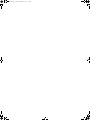 246
246
-
 247
247
-
 248
248
-
 249
249
-
 250
250
-
 251
251
-
 252
252
-
 253
253
-
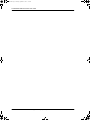 254
254
-
 255
255
-
 256
256
-
 257
257
-
 258
258
-
 259
259
-
 260
260
-
 261
261
-
 262
262
-
 263
263
-
 264
264
-
 265
265
-
 266
266
-
 267
267
-
 268
268
-
 269
269
-
 270
270
-
 271
271
-
 272
272
-
 273
273
-
 274
274
-
 275
275
-
 276
276
-
 277
277
-
 278
278
-
 279
279
-
 280
280
-
 281
281
-
 282
282
-
 283
283
-
 284
284
-
 285
285
-
 286
286
-
 287
287
-
 288
288
-
 289
289
-
 290
290
-
 291
291
-
 292
292
-
 293
293
-
 294
294
-
 295
295
-
 296
296
-
 297
297
-
 298
298
-
 299
299
-
 300
300
-
 301
301
-
 302
302
-
 303
303
-
 304
304
-
 305
305
-
 306
306
-
 307
307
-
 308
308
-
 309
309
COBHAM AVIATOR 200D Installation guide
- Category
- Telephones
- Type
- Installation guide
- This manual is also suitable for
Ask a question and I''ll find the answer in the document
Finding information in a document is now easier with AI
Related papers
-
COBHAM Thrane IP Handset User manual
-
COBHAM Explorer 325 Quick Manual
-
COBHAM AVIATOR 700 User manual
-
COBHAM EXPLORER 540 Setup Manual
-
COBHAM Explorer 325 User manual
-
COBHAM Explorer 510 Getting Started
-
COBHAM EXPLORER 540 Installation guide
-
COBHAM EXPLORER 540 Installation guide
-
COBHAM EXPLORER 323 Installation guide
-
COBHAM AVIATOR 350 User manual
Other documents
-
 Thrane&Thrane FBB_Ip Quick Manual
Thrane&Thrane FBB_Ip Quick Manual
-
Beam RST625 User manual
-
Hughes Satellite IP Modem R-BGAN User manual
-
Trident AG-AVIATOR-RD Datasheet
-
Beam RST430 User manual
-
Olympus EP400 Datasheet
-
 Thrane&Thrane EXPLORER 700 Getting Started Manual
Thrane&Thrane EXPLORER 700 Getting Started Manual
-
Beam EXTRMLD Quick start guide
-
Huawei B890-66 User manual
-
LG W3000.RUSPK User manual