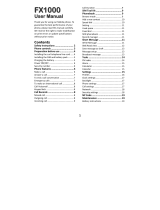Page is loading ...

MOBILE
TELEPHONE
SM800
USER GUIDE
US

2
CONTENTS
1 BOX CONTENT ................................................... 3
2 GETTING TO KNOW YOUR PHONE .................... 4
3 MENU OPERATION ............................................. 7
4 INSTALLATION AND SETUP ................................ 7
5 MAKING AND ANSWERING CALLS .................... 9
6 USING THE CONTACTS ..................................... 11
7 CALL LOG.......................................................... 14
8 MESSAGING ...................................................... 15
9 SETTINGS .......................................................... 19
10 GALLERY ........................................................... 23
11 CLOCK .............................................................. 25
12 CALCULATOR .................................................... 25
13 CALENDAR ........................................................ 26
14 FM RADIO ........................................................ 26
15 MUSIC ............................................................... 27
16 TORCH .............................................................. 27
17 BLUETOOTH...................................................... 27
18 SAFETY AND PRECAUTIONS ............................ 28
19 GUARANTEE AND SERVICE .............................. 34
20 TECHNICAL DETAILS ......................................... 35
21 TROUBLESHOOTING ........................................ 36

3
1 BOX CONTENT
In the box you will find:
• 1 mobile handset
• 1 charging cradle
• 1 power adapter
• 1 handset back cover
• 1 user guide
Keep the packing materials in a safe place in case
you later need to transport the device.
Warning
The torch uses a high-brightness LED. Do not shine
directly into eyes, or view with optical instruments.
IMPORTANT
Your handset is not supplied with a SIM card, you
will need to insert a SIM card for the handset to
work correctly.
BECAUSE WE CARE
Thank you for purchasing this product. This product
has been designed and assembled with utmost care
for you and the environment. This is why we supply
this product with a quick installation guide to
reduce the number of paper (pages) and therefore
save trees to be cut for making this paper. Thank
you for supporting us to protect our environment.

4
2 GETTING TO KNOW YOUR PHONE
2.1 Keys and parts
1 2
3
4
6
5

5
# Meaning
1 Talk key
• Press to answer a call
during ringing
• Press to enter the dial
interface in standby
• Press to dial a number
2 End key
• Press to end a call
• Press to return to idle from
any interface
• Long Press to Select
“Power OFF, Reboot, and
Flight mode”
3
Home
key
• Press to return to the main
menu from other interface
• Long Press to Unlcok / Lock
4
SOS
key
• When on and set the
number, long press to ring
out SOS alert, and send
SOS message , then dial
out the SOS call.
5
Volume
control
buttons
• Press to add and subtract
ring volume in standby or
speaker volume in call.
• Press to add and subtract
volume in FM radio
6
Camera
key
• Press to enter Camera
quickly

6
2.2 Display icons and symbols
The standby screen shows the following information:
# Meaning
Radio link
On with signal strength when linked. with
mobile network.
Battery charge level
Internal segments cycle during battery
charging.
Alarm
On if alarm is set.
Ring and Vibrate off
Ringer and vibration is off.
Ring on
On if only the ringer is enabled.
Vibrate on
On if only vibration is enabled.
Vibrate and ring on
On if both are enabled.
Vibrate then ring
On if vibrate then ring is enabled.
New SMS
Indicates you have new text messages.
Lock
On when the keypad is locked.
Bluetooth
On when active the Bluetooth.
Earphone
On when earphone plugged in.
After Paired and connected to BT.

7
3 MENU OPERATION
Menu lists are used for set up and operation.
• Touch Menu to display Dialer, Contacts,
Gallery, Messaging, Clock, Camera and so
on, slide the screen to the left ,there will display
more menu, touch any main menu icon you wish
to.
4 INSTALLATION AND SETUP
Before operating the SM800, a SIM card must be
installed. Keep the SIM card out of reach of small
children.
The SIM card and its contacts can be damaged
easily by scratches or bending, so handle the card
carefully.
4.1 Install the SIM card and battery
• Switch off the phone, disconnect the power
adaptor and remove the battery.
• To remove the back cover, lift the cover off from
the gap in the right bottom.
• Remove the battery.
• Carefully slide the SIM card into the holder with
the gold connectors face down ( as shown 1).
• Replace the battery by aligning the gold
connectors on the battery with those on the
phone and push the end of the battery down
until it click into place (as shown 2).
• Replace the back cover by placing it at on the
back of the handset and pushing down until it
click into place.

8
1. 2.
4.2 Charge the battery
Warning:
Use only the supplied/approved batteries and
chargers. Using others may be dangerous and will
invalidate warranty. A battery must be tted.
Do not charge with the back cover removed.
• Connect the charger lead rmly into the USB
socket on the top of the handset, or place the
handset directly in the charging cradle.
• Plug the mains power adapter into an AC mains
socket. If the handset is turned on, “Charger
connected” displays for a few seconds and
the battery symbol bars scroll to indicate that
charging has started.
• If the ‘Charger connected’ does not display,
disconnect and retry. If charging still fails,
contact the helpline.
• The battery is fully charged when the bars
within the battery symbol are continuously on.
Disconnect the charger from the phone and
the AC outlet. “Charger removed” displays for
a few seconds to indicate the charging has
stopped.

9
Note:
The battery can also be charged if the handset is
connected to a computer USB port.
4.3 Switching on and off
To switch the phone on and off:
• To switch off, press and hold End key until there
display power off interface, then touch Power
off to switch phone off.
• To switch back on, press and hold End key until
there display turns on.
Warning:
Do not switch on when mobile phone use is
prohibited or if it may cause interference or danger.
5 MAKING AND ANSWERING
CALLS
5.1 To make a call
Ensure the phone is switched on and in service.
• In the idle, press Talk key to display dial interface,
or touch Menu then touch Dialer to enter dial
interface , then input the telephone number,
including area code.(To add prex ‘+’ long Press
the number 0, long Press ‘*’ to add ‘p’ ,’w’)
• Press Talk key or touch Talk icon to dial out.
• To end calls press the End Call button or touch
End Call icon.

10
5.2 Last number redial
• In idle mode, press Talk key to display dial
interface, then touch call log icon to view the
call log list – touch related icons to view Dialled
calls, Missed calls, Received calls and All calls.
• Scroll up and down to go to the number you
want.
• Press Talk key or touch call icon to dial out.
5.3 To answer a call
• When the phone rings, press Talk key or touch
Answer icon to answer the call.
5.4 Earpiece volume
• During a call, press Volume control buttons to
change the volume.
The volume level is displayed and stays for
future calls.
5.5 To switch to speakerphone
• During a call, touch the unlock icon to unlock
the screen, touch H-Free to turn Loudspeaker
on and touch H-Held to turn Loudspeaker off.
• To end the call, press the End Call button or
touch End call icon.
5.6 To mute the microphone
• During a call, touch the icon to unlock the screen,
touch Options then select Mute to On/Off
mute.

11
6 USING THE CONTACTS
You can store names and phone numbers in the
Internal Contacts (up to 500) and in the SIM phone
book (SIM dependant , but a maximum of 250).
6.1 To access the contacts
In idle mode:
• Touch Menu then touch Contacts icon to enter
Contacts menu.
• Or press Talk key to enter dial interface, then
touch the related icon to enter Contacts.
Note:
Indicates entries on the SIM card
Indicates entries in the Internal phone book.
6.2 Add a new contact entry
• Touch Menu, then touch Contacts to enter.
• Touch Add new contact , then Select to SIM /
to Phone .
• Touch the Name bar to display soft keyboard
then input the name, then hide the soft
keyboard.
• Touch the Number bar to display soft keyboard,
and input the telephone number , and then
hide the keyboard .
• Touch Options then select Save to save the
new contact.
6.3 To call a contact number
• When in phonebook list, slide up and down to
nd the name you want to.

12
• Press Talk key or touch call icon to dial the
number.
6.4 To edit a contact entry
• When in phonebook list, slide up and down to
nd the entry you want to change.
• Press Options then select Edit, touch the Name
bar to display the soft keyboard , and modify the
name, then hide the soft keyboard .
• Press the Number bar to display soft
keyboard, and modify the Number , then hide
the keyboard.
• Press OK then select Save to save the change(s).
6.5 To delete a contact entry
• When in phonebook list, slide up and down to
nd the entry you want to delete.
• Press Options then select Delete, then Yes to
conrm the Delete.
6.6 To copy an entry to the phone or SIM
card
• When in phonebook list, slide up and down to
nd the entry you want to copy.
• Press Options slide down to select Copy , then
select copy to Phone or to SIM or to file.
6.7 To add an entry to Blacklist
• When in phonebook list, slide up and down to
nd the entry you want to add to Blacklist.
• Press Options then slide down to
select add to Blacklist , then Yes to conrm.

13
Note:
Before that insure the Reject numbers in blacklist
is On, setting path as followed:
Settings > Call settings > Blacklist > Reject
numbers in blacklist>On
Note:
Once you add the number to the blacklist, the phone
uses the number can’t dialing in yours.
6.8 Phonebook settings
• When in phonebook list, Press Options then
slide down to Phonebook settings and select,
display as following:
Preferred
storage
Select to save contact preferred in SIM/
Phone/Both
Speed dial To set speed dial numbers, On the status,
set telephone numbers (2-9), long press
related soft number key in dial interface,
you can dial out the call quickly.
Extra
numbers
Setting extra numbers, On this function
,you can only call to xed number, need
SIM card support
Memory
status
Display SIM/Phone /Group memory status
Copy
contacts
Copy several contacts from SIM/Phone to
Phone/SIM
Move
contacts
Move several contacts from SIM/Phone
to Phone/SIM
Delete all
contacts
To delete all contacts from SIM/Phone in
phonebook

14
7 CALL LOG
In idle mode, press Talk key to display dial
interface, then press call log icon to see the call log
list – press icons to view Dialled calls, Missed calls,
Received calls and All calls.
7.1 To view the call log entries
• When in a call log list, slide up and down to nd
the call entry you want.
• Press Options to see the following list of options:
View View details of the selected call log,
include name ,number, call time and
times of call
Call Call the selected number.
Send text
message
Send an SMS message to the selected
number.
Send
multimedia
message
Send an MMS message to the
selected number.
Save to
phonebook
Save the selected number to your
phonebook.
Add to
Blacklist
Add the number to the blacklist
Edit before
call
Edit the select number before dial out
Delete Delete the selected number from the
log.
Delete all Delete all the logs
Advanced Display detail for call timers, call cost,
GPRS counter

15
8 MESSAGING
Received SMS are stored in the Inbox and the icon
indicates new messages.
Also “unread message ” is displayed until View or
Cancel is pressed.
8.1 To access the SMS menu
• Press Menu then press Messaging icon to enter
messaging menu as below:
Write
message
to write a new message.
Inbox to go to your inbox to read received
messages.
Drafts to go to read saved drafts.
Outbox to save messages that sent
unsuccessful.
Sent
messages
to save messages that have send
success.
Broadcast
messages
setting and save broadcast messages
Templates when in editing , add these templates to
text messages directly
Message
settings
to check or change Message settings.

16
8.2 To write and send a text message
In Messaging menu:
• Press Write message, then press Text message
to display a ashing cursor in number bar,
press the bar to display soft keyboard, input
telephone number or the names in your
phonebook , then hide the soft keyboard, also
you can press the TO icon to add contacts from
Phonebook.
• Press the below blank place to display soft
keyboard, and edit the contents of the SMS you
want to, then hide the soft key board.
• Press Options then select Send to send the
message or press the below send icon to send
out directly.
Note:
This sends it and also saves it in the Sent
messages, provided Save sent messages is
On in Messaging > Message Settings > Text
message>Save sent message.
It would be saved in the Outbox when send
unsuccessful.
8.3 To read your messages
• Press Messaging icon to enter Message menu,
press Inbox to select.
• Scroll Up/Down to step through the messages.
• While viewing a message, press Options to
display:

17
View to read the message
Reply by
SMS
to send a reply a message to the
sender.
Reply by
MMS
to send a reply MMS to the sender.
Call sender to call the sender
Forward to forward the message to others
Delete to delete the message.
Delete all to delete all the
Inbox messages.
Save to
Phonebook
Save the sender number to the
ohonebook
Delete
several
Delete several messages
8.4 To review the Outbox
• Press Menu to show Messaging and press the
messaging icon to select.
• Press Outbox to enter in and then follow the
menus.
8.5 To delete all messages
Delete Messages from each folder using their
Option menu, Inbox/Drafts/ Outbox/Sent
messages, Press Options to open the options
list, then press Up/Down to select Delete all
then Yes to delete the required messages.

18
8.6 To modify SMS settings
• Press Menu to show Messaging and press the
messaging icon to select.
• Slide Down to Message Settings and
press to enter in, then press Text message as
follows:
SIM To set validity period, message type,
on/off delivery report, on/off reply
path ,set mailbox and so on
Memory
status
to display memory status of the SIM/
phone
Text message
counter
To counter send and receive
messages
Save sent
messages
to On/Off Save sent messages
Preferred
storage
Phone/SIM

19
9 SETTINGS
Allows you to adjust various settings on the phone
and also to reset them to their factory default
values.
• Press Menu then press Settings icon to select.
• Choose from the list the options available.
9.1 PROFILES
Proles allow quick changes to your phone sounds
and to customize them based on your situation.
There are 5 preset proles – General, Silent,
Meeting, Outdoor, My style , and each prole
has settings for Alert type, Ring type, Ringtone,
Ringtone volume, Message tone, Message
volume, Keypad tone , Keytone volume, Power
on /off tone, System alert.
9.1.1. To Activate a Profile
• Press Menu then press Settings icon to select.
• Press Profiles to open the menu.
• ress Options then select Activate to active the
selected profile.
9.1.2. To Customize a Profile
• Press Menu then press Settings icon to select.
• Press Profiles to open the menu.
• Press the prole you wish to customize and
press Options to select Customize .

20
9.2 Call settings
To set or modify the following call feature options:
Call waiting to activate call waiting where you
can press
Talk to answer a 2nd call while holding
the 1st.
Call divert to set different incoming call diverts.
Call barring to restrict making and receiving calls.
Blacklist On / Off Blacklist incoming ,
Set Blacklist numbers
Auto redial To set automatic redial for failed
calls..
Call time
display
To set call time display or not.
Call time
reminder
To set a Single or Periodic time for a
reminder
Reject by
SMS
If active it , when reject a incoming,
there will send a SMS to the caller.
Answer
mode
o set Any key / Auto answer when
headset mode to answer calls.
Auto Call
Record
On to auto record during the call.
9.3 Phone settings
• Press Menu then press Settings icon to select.
• Press Phone setting to enter menu.
/