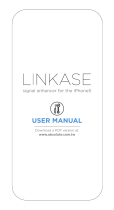Page is loading ...

ThinkSystem DE Series
Hardware Installation and Maintenance Guide
for 2U Enclosures
Machine Types: DE2000H (7Y70, 7Y71), DE4000H (7Y74, 7Y75),
DE4000F (7Y76), DE6000H (7Y78), DE6000F (7Y79), DE120S (7Y63),
and DE240S (7Y68)

Note
Before using this information and the product it supports, be sure to read and understand the safety
information and the safety instructions, which are available at:
http://thinksystem.lenovofiles.com/help/topic/safety_documentation/pdf_files.html
In addition, be sure that you are familiar with the terms and conditions of the Lenovo warranty for your server,
which can be found at:
http://datacentersupport.lenovo.com/warrantylookup
First Edition (October 2018)
© Copyright Lenovo 2018.
LIMITED AND RESTRICTED RIGHTS NOTICE: If data or software is delivered pursuant to a General Services
Administration (GSA) contract, use, reproduction, or disclosure is subject to restrictions set forth in Contract No. GS-35F-
05925.

Contents
Safety . . . . . . . . . . . . . . . . . . iii
Chapter 1. Introduction . . . . . . . . . 1
DE Series hardware overview . . . . . . . . . . 1
Front view . . . . . . . . . . . . . . . . 2
Rear view . . . . . . . . . . . . . . . . 3
Specifications of DE2000 series. . . . . . . . 6
Specifications of DE4000 series. . . . . . . 10
Specifications of DE6000 series. . . . . . . 14
Specifications of drive shelves . . . . . . . 18
Management software overview . . . . . . . . 21
Chapter 2. System setup and
configuration . . . . . . . . . . . . . . 23
Initial Setup . . . . . . . . . . . . . . . . 23
Cabling your storage system . . . . . . . . . 24
Overview and requirements . . . . . . . . 24
Host cabling . . . . . . . . . . . . . . 25
Drive shelf cabling . . . . . . . . . . . . 26
Power cabling. . . . . . . . . . . . . . 27
Hot adding a drive shelf . . . . . . . . . . 27
Ethernet cabling for a management station . . 31
Windows express configuration . . . . . . . . 32
Decide whether to use this Express method . . 32
Understand the workflow . . . . . . . . . 34
Verify the Windows configuration is
supported . . . . . . . . . . . . . . . 34
Configure management port IP addresses . . 35
Configure the multipath software . . . . . . 35
Install ThinkSystem Storage Manager for
SMcli and Host Context Agent (HCA). . . . . 36
Access ThinkSystem System Manager and
use the Setup wizard . . . . . . . . . . . 36
Perform FC-specific tasks . . . . . . . . . 38
Perform iSCSI-specific tasks . . . . . . . . 40
Perform SAS-specific tasks . . . . . . . . 45
Discover storage on the host . . . . . . . . 47
Configure storage on the host . . . . . . . 48
Verify storage access on the host . . . . . . 48
VMware express configuration . . . . . . . . . 49
Deciding whether to use this Express
method . . . . . . . . . . . . . . . . 49
Understand the workflow . . . . . . . . . 51
Verify the VMware configuration is
supported . . . . . . . . . . . . . . . 51
Configure management port IP addresses . . 52
Configure the multipath software . . . . . . 52
Install ThinkSystem Storage Manager for
SMcli and Host Context Agent (HCA). . . . . 52
Access ThinkSystem System Manager and
use the Setup wizard . . . . . . . . . . . 52
Perform FC-specific tasks . . . . . . . . . 54
Perform iSCSI-specific tasks . . . . . . . . 56
Perform SAS-specific tasks . . . . . . . . 61
Discover storage on the host . . . . . . . . 63
Configure storage on the host . . . . . . . 64
Verify storage access on the host . . . . . . 64
Linux express configuration . . . . . . . . . . 64
Decide whether to use this Express method . . 64
Fibre Channel Express Setup. . . . . . . . 65
SAS Express Setup . . . . . . . . . . . 73
iSCSI Express Setup . . . . . . . . . . . 79
Chapter 3. Hardware replacement
procedures . . . . . . . . . . . . . . . 91
Batteries . . . . . . . . . . . . . . . . . 91
Overview and requirements . . . . . . . . 91
Replace battery . . . . . . . . . . . . . 92
Controllers. . . . . . . . . . . . . . . . . 100
Overview and requirements . . . . . . . . 100
Replace a controller . . . . . . . . . . . 101
Power-fan canisters . . . . . . . . . . . . . 112
Overview and requirements . . . . . . . . 112
Replace power supply (12-drive or 24-
drive) . . . . . . . . . . . . . . . . . 113
Drives . . . . . . . . . . . . . . . . . . 116
Overview and requirements . . . . . . . . 116
Replace drive (12-drive or 24-drive) . . . . . 118
Host interface cards . . . . . . . . . . . . . 120
Overview and requirements . . . . . . . . 120
Add host interface cards . . . . . . . . . 123
Upgrade host interface card . . . . . . . . 130
Replace host interface card . . . . . . . . 138
Host port protocol . . . . . . . . . . . . . . 146
Overview and requirements . . . . . . . . 146
Change host protocol. . . . . . . . . . . 151
Chapter 4. System upgrade . . . . . . 163
Upgrade ThinkSystem SAN OS software . . . . . 163
Overview and upgrade considerations . . . . 163
Upgrade controller software and firmware. . . 166
Upgrade drive firmware . . . . . . . . . . 169
Chapter 5. System monitoring . . . . 173
© Copyright Lenovo 2018 i

Understanding the controller LEDs and
displays . . . . . . . . . . . . . . . . . . 173
LEDs on the rear of controllers . . . . . . . 174
LEDs on the operator display panel . . . . . 176
LEDs on the drives . . . . . . . . . . . . 179
LEDs on the IOMs . . . . . . . . . . . . 180
LEDs on the power-fan canister. . . . . . . 181
Seven-segment display overview . . . . . . 182
Critical Events Reference . . . . . . . . . . . 186
Appendix A. Getting help and
technical assistance . . . . . . . . . . 277
Appendix B. Notices. . . . . . . . . . 279
Trademarks . . . . . . . . . . . . . . . . 280
Important notes . . . . . . . . . . . . . . . 280
Particulate contamination . . . . . . . . . . . 280
Telecommunication regulatory statement. . . . . 281
Electronic emission notices . . . . . . . . . . 281
Taiwan BSMI RoHS declaration . . . . . . . 282
Taiwan import and export contact information . . . 282
Index . . . . . . . . . . . . . . . . . . 283
ii ThinkSystem DE Series Hardware Installation and Maintenance Guide for 2U Enclosures

Safety
Before installing this product, read the Safety Information.
Antes de instalar este produto, leia as Informações de Segurança.
在安装本产品之前,请仔细阅读 Safety Information (安全信息)。
Læs sikkerhedsforskrifterne, før du installerer dette produkt.
Lees voordat u dit product installeert eerst de veiligheidsvoorschriften.
Ennen kuin asennat tämän tuotteen, lue turvaohjeet kohdasta Safety Information.
Avant d'installer ce produit, lisez les consignes de sécurité.
Vor der Installation dieses Produkts die Sicherheitshinweise lesen.
Prima di installare questo prodotto, leggere le Informazioni sulla Sicurezza.
Les sikkerhetsinformasjonen (Safety Information) før du installerer dette produktet.
Antes de instalar este produto, leia as Informações sobre Segurança.
© Copyright Lenovo 2018 iii

Antes de instalar este producto, lea la información de seguridad.
Läs säkerhetsinformationen innan du installerar den här produkten.
iv ThinkSystem DE Series Hardware Installation and Maintenance Guide for 2U Enclosures

Chapter 1. Introduction
This chapter provides a brief introduction to the ThinkSystem DE series products. ThinkSystem DE series are
dedicated for high-bandwidth applications such as big data analytics, video-surveillance, and disk-based
backup that need simple, fast, and reliable SAN storage.
A storage array includes shelves, controllers, drives, software, and firmware. The array can be installed in a
rack or cabinet, with customizable hardware for two controllers, in a 12-, 24-, or 60-drive shelf. You can
connect the storage array to a SAN from multiple interface types and to a variety of host operating systems.
DE Series hardware overview
The ThinkSystem DE series storage arrays are available in several configurations and models. This guide
provides installation and maintenance information for 2U* models.
Table 1. DE series family (2U models)
Family Model Machine Type Form factor Drives
DE2000 DE2000H 7Y70 2U 12
DE2000H 7Y71 2U 24
DE4000 DE4000H 7Y74 2U 12
DE4000H 7Y75 2U 24
DE4000F 7Y76 2U 24
DE6000 DE6000H 7Y78 2U 24
DE6000F 7Y79 2U 24
Drive shelves
(expansion shelves)
DE120S
7Y63 2U 12
DE240S
7Y68 2U 24
Note: *U is rack unit, defined as 44.45 mm (1.75 inches) high. DE series family also covers 4U models that
have 60 drives. For detailed information, refer to ThinkSystem DE Series Hardware Installation and
Maintenance Guide for 4U Enclosures.
© Copyright Lenovo 2018 1

Front view
The following illustration shows the front view of DE4000H (12 drives). Front view of DE2000H (12 drives) or
DE120S is the same.
Figure 1. Front view of models with 12 drive bays
1 Operator display panel
2 drive bays
The following illustration shows the front view of DE2000H (24 drives). Front view of DE4000H (24 drives),
DE4000F (24 drives), DE6000H (24 drives), DE6000F (24 drives), or DE240S is the same.
Figure 2. Front view of models with 24 drive bays
1 Operator display panel
2 drive bays
For information about the LEDs on the operator display panel, see “LEDs on the operator display panel” on
page 176.
For information about the LEDs on drives, see “LEDs on the drives” on page 179.
2
ThinkSystem DE Series Hardware Installation and Maintenance Guide for 2U Enclosures

Rear view
The rear of the system provides access to several connectors and components, including the power supplies
and various connectors.
Rear view of DE2000 series
The following illustration shows the rear view of a dual DE2000 controller shelf, each controller with a two-
port host interface card (HIC). Depending on the configuration, your system might look slightly different from
the illustration.
Figure 3. Rear view of DE2000 series
1 Baseboard host ports*
2 1Gb Ethernet management port*
3 RJ45 console port
4 HIC host ports*
5 Micro-B USB console port 6 SAS expansion ports
7 Power supply switch
8 Power-fan canister
Notes:
•
1 : Depending on the configuration, the baseboard host ports can be two 10Gb iSCSI optical ports or
16Gb Fiber Channel (FC) ports.
•
2 : There are two Ethernet ports. The P1 port is the 1Gb Ethernet management port. The P2 port is
reserved for Lenovo technical support.
•
4 : Depending on the configuration, the optional HIC host ports can be two 10Gb Base-T ports or 12Gb
SAS ports.
For information about the LEDs on the rear view, see “LEDs on the rear of controllers” on page 174 and
“LEDs on the power-fan canister” on page 181.
Chapter 1. Introduction 3

Rear view of DE4000 series
The following illustration shows the rear view of a dual DE4000 controller shelf (2U), each controller with a
four-port HIC. Depending on the configuration, your system might look slightly different from the illustration.
Figure 4. Rear view of DE4000 series
1 Baseboard host ports*
2 1Gb Ethernet management port*
3 RJ45 console port
4 HIC host ports (optional)*
5 Micro-B USB console port 6 SAS expansion ports
7 Power supply switch
8 Power-fan canister
Notes:
•
1 : Depending on the configuration, the baseboard host ports can be two 10Gb iSCSI optical ports or
16Gb FC ports.
•
2 : There are two Ethernet ports. The P1 port is the 1Gb Ethernet management port. The P2 port is
reserved for Lenovo technical support.
•
4 : Depending on the configuration, the optional HIC host ports can be four 12Gb SAS ports, 10Gb iSCSI
optical ports, 16Gb FC ports, 10/25Gb iSCSI ports, or 32Gb FC ports.
For information about the LEDs on the rear view, see “LEDs on the rear of controllers” on page 174 and
“LEDs on the power-fan canister” on page 181.
4
ThinkSystem DE Series Hardware Installation and Maintenance Guide for 2U Enclosures

Rear view of DE6000 series
The following illustration shows the rear view of a dual DE6000 controller shelf (2U), each controller with a
four-port HIC. Depending on the configuration, your system might look slightly different from the illustration.
Figure 5. Rear view of DE6000 series
1 Baseboard host ports* 2 RJ45 console port
3 SAS expansion ports 4 HIC host ports (optional)*
5 1Gb Ethernet management port* 6 Micro-B USB console port
7 Power supply switch
8 Power-fan canister
Notes:
•
1 : Depending on the configuration, the baseboard host ports can be two 10Gb iSCSI optical ports or
16Gb FC ports.
•
2 : There are two Ethernet ports. The P1 port is the 1Gb Ethernet management port. The P2 port is
reserved for Lenovo technical support.
•
4 : Depending on the configuration, the optional HIC host ports can be four 12Gb SAS ports, 10/25Gb
iSCSI optical ports, or 32Gb FC ports.
For information about the LEDs on the rear view, see “LEDs on the rear of controllers” on page 174 and
“LEDs on the power-fan canister” on page 181.
Rear view of DE120S and DE240S
The following illustration shows the rear view of DE120S and DE240S.
Figure 6. Rear view of DE120S and DE240S
1 SAS ports
2 power-fan canister
Note: For information about the LEDs on the rear view, see “LEDs on the IOMs” on page 180 and “LEDs on
the power-fan canister” on page 181.
Chapter 1. Introduction 5

Specifications of DE2000 series
The following information is a summary of specifications of the DE2000 series.
• “Specifications of DE2000H (12 drives)” on page 6
• “Specifications of DE2000H (24 drives)” on page 8
Note: The following values can vary depending on your model and configuration.
Specifications of DE2000H (12 drives)
Specification DE2000H (12 drives)
Dimension
• Form factor: 2U
• Height: 85 mm (3.35 inches)
• Width: 448 mm (17.64 inches)
• Depth: 536 mm (21.10 inches)
Weight
28.78 kg (63.45 lb)
Processor
Two 64-bit 2-core, Broadwell DE 2.20 GHz processors
System memory 16 GB (8 GB per controller)
Supported drives
• 3.5-inch NL-SAS drives
• 2.5-inch SAS SSD/HDD drives in a 3.5-inch adapter tray
System Maximums and Limits
• Max. raw capacity: 576 TB
• Max. HDD drive count: 48
• Max. SSD drive count: 48
• Max. expansion shelf count: 3
• Max. volume count: 512
• Max. drives per disk pool: 48
• Max. disk pool volumes: 512
• Max. Vol size for a disk pool volume (TB): 857
• Max. disk pools: 20
• Max partitions: 128
• Max volumes per partition: 256
• Flash read cache (Min/Max): SSD SLC/MLC (400/5120 GB)
• Max destaging cache-to-flash size: 8 GB
Interfaces Available with the following interfaces:
• 16Gb Fibre Channel
• 12Gb SAS
• 10Gb iSCSI optical
• 10Gb iSCSI BaseT (RJ-45)
System clearance dimension The clearance needed for proper ventilation and heat dissipation is as follows:
• Front: 813 mm (32.02 inches)
• Rear: 610 mm (24.02 inches)
6 ThinkSystem DE Series Hardware Installation and Maintenance Guide for 2U Enclosures

Specification DE2000H (12 drives)
Power input Input power voltage:
• Low range: 100–120 V ac
• High range: 200–240 V ac
Acoustic noise
Sound power: 6.6 bels maximum
Environment requirements
• Air temperature:
– Operating: 10°C to 40°C (50°F to 104°F)
– Storage or shipping: –40°C to 70°C (–40°F to 158°F)
• Relative humidity:
– Operating: 20%–80%
– Storage: 5%–95%
– Shipping: 10%–95%
• Altitude range:
– Operating: 0 m to 3048 m (0 ft to 10000 ft)
– Storage: –305 m to 12 192 m (–1000 ft to 39990 ft)
Note: If you plan to operate a system at an altitude between 3280 ft to 9842 ft (1000
m to 3000 m) above sea level, lower the environmental temperature 3.1°F (1.7°C) for
every 3280 ft (1000 m) above sea level.
Chapter 1. Introduction 7

Specifications of DE2000H (24 drives)
Specification DE2000H (24 drives)
Dimension
• Form factor: 2U
• Height: 85 mm (3.35 inches)
• Width: 448 mm (17.64 inches)
• Depth: 483 mm (19.01 inches)
Weight
24.59 kg (54.21 lb)
Processor Two 64-bit 2-core, Broadwell DE 2.20 GHz processors
System memory 16 GB (8 GB per controller)
Supported drives 2.5-inch SAS SSD/HDD drives
System Maximums and Limits
• Max. raw capacity: 1.47 PB
• Max. HDD drive count: 96
• Max. SSD drive count: 96
• Max. expansion shelf count: 3
• Max. volume count: 512
• Max. drives per disk pool: 96
• Max. disk pool volumes: 512
• Max. Vol size for a disk pool volume (TB): 789
• Max. disk pools: 20
• Max partitions: 128
• Max volumes per partition: 256
• Flash read cache (Min/Max): SSD SLC/MLC (400/5120 GB)
• Max destaging cache-to-flash size: 8 GB
Interfaces Available with the following interfaces:
• 16Gb Fibre Channel
• 12Gb SAS
• 10Gb iSCSI optical
• 10Gb iSCSI BaseT (RJ-45)
System clearance dimension The clearance needed for proper ventilation and heat dissipation is as follows:
• Front: 813 mm (32.02 inches)
• Rear: 610 mm (24.02 inches)
Power input Input power voltage:
• Low range: 100–120 V ac
• High range: 200–240 V ac
8 ThinkSystem DE Series Hardware Installation and Maintenance Guide for 2U Enclosures

Specification DE2000H (24 drives)
Acoustic noise
Sound power: 6.8 bels maximum
Environment requirements
• Air temperature:
– Operating: 10°C to 40°C (50°F to 104°F)
– Storage or shipping: –40°C to 70°C (–40°F to 158°F)
• Relative humidity:
– Operating: 20%–80%
– Storage: 5%–95%
– Shipping: 10%–95%
• Altitude range:
– Operating: 0 m to 3048 m (0 ft to 10000 ft)
– Storage: –305 m to 12 192 m (–1000 ft to 39990 ft)
Note: If you plan to operate a system at an altitude between 3280 ft to 9842 ft (1000
m to 3000 m) above sea level, lower the environmental temperature 3.1°F (1.7°C) for
every 3280 ft (1000 m) above sea level.
Chapter 1. Introduction 9

Specifications of DE4000 series
The following information is a summary of specifications of the DE4000 series.
• “Specifications of DE4000H (12 drives)” on page 10
• “Specifications of DE4000H or DE4000F (24 drives)” on page 12
Note: The following values can vary depending on your model and configuration.
Specifications of DE4000H (12 drives)
Specification DE4000H (12 drives)
Dimension
• Form factor: 2U
• Height: 85 mm (3.35 inches)
• Width: 448 mm (17.64 inches)
• Depth: 53.59 mm (21.1 inches)
Weight
28.78 kg (63.45 lb)
Processor
Two 64-bit 2-core, Broadwell DE 2.20 GHz processors
System memory 16 GB (8GB per controller)
Supported drives
• 3.5-inch NL-SAS drives
• 2.5-inch SAS SSD/HDD drives in a 3.5-inch adapter tray
System Maximums and Limits
• Max. raw capacity: 1.15 PB
• Max. drive count: 96
• Max. SSD drive count: 96
• Max. expansion shelf count: 7
• Max. volume count: 512
• Max. drives per disk pool: 96
• Max. disk pool volumes: 512
• Max. Vol size for a disk pool volume (TB): 857
• Max. disk pools: 20
• Max partitions: 128
• Max volumes per partition: 256
• Flash read cache (Min/Max): SSD SLC/MLC (400/5120 GB)
• Max destaging cache-to-flash size: 8 GB
Interfaces Available with the following interfaces:
• 16Gb or 32Gb Fibre Channel
• 12Gb SAS
• 10Gb or 25Gb iSCSI
System clearance dimension The clearance needed for proper ventilation and heat dissipation is as follows:
• Front: 813 mm (32.02 inches)
• Rear: 610 mm (24.02 inches)
Power input Input power voltage:
• Low range: 100–120 V ac
• High range: 200–240 V ac
10 ThinkSystem DE Series Hardware Installation and Maintenance Guide for 2U Enclosures

Specification DE4000H (12 drives)
Acoustic noise
Sound power: 6.6 bels maximum
Environment requirements
• Air temperature:
– Operating: 10°C to 40°C (50°F to 104°F)
– Storage or shipping: –40°C to 70°C (–40°F to 158°F)
• Relative humidity:
– Operating: 20%–80%
– Storage: 5%–95%
– Shipping: 10%–95%
• Altitude range:
– Operating: 0 m to 3048 m (0 ft to 10000 ft)
– Storage: –305 m to 12 192 m (–1000 ft to 39990 ft)
Note: If you plan to operate a system at an altitude between 3280 ft to 9842 ft (1000
m to 3000 m) above sea level, lower the environmental temperature 3.1°F (1.7°C) for
every 3280 ft (1000 m) above sea level.
Chapter 1. Introduction 11

Specifications of DE4000H or DE4000F (24 drives)
Specification DE4000H or DE4000F (24 drives)
Dimension
• Form factor: 2U
• Height: 85 mm (3.35 inches)
• Width: 448 mm (17.64 inches)
• Depth: 482.6 mm (19.0 inches)
Weight
24.59 kg (54.21 lb)
Processor Two 64-bit 2-core, Broadwell DE 2.20 GHz processors
System memory 16 GB (8 GB per controller)
Supported drives
• DE4000H: 2.5-inch SAS SSD/HDD drives
• DE4000F: 2.5-inch SAS SSD drives
System Maximums and Limits
• Max. raw capacity:
– DE4000H: 345.6 TB
– DE4000F: 2.95 PB
• Max. HDD drive count:
– DE4000H: 192
• Max. SSD drive count:
– DE4000H: 120
– DE4000F: 192
• Max. external shelf count: 7
• Max. volume count: 512
• Max. drives per disk pool: 192
• Max. disk pool volumes: 512
• Max. Vol size for a disk pool volume (TB): 789
• Max. disk pools: 20
• Max partitions: 128
• Max volumes per partition: 256
• Flash read cache (Min/Max): SSD SLC/MLC (400/5120 GB)
• Max destaging cache-to-flash size: 8 GB
Interfaces Available with the following interfaces:
• 16Gb or 32Gb Fibre Channel
• 12Gb SAS
• 10Gb or 25Gb iSCSI
System clearance dimension The clearance needed for proper ventilation and heat dissipation is as follows:
• Front: 813 mm (32.02 inches)
• Rear: 610 mm (24.02 inches)
Power input Input power voltage:
• Low range: 100–120 V ac
• High range: 200–240 V ac
12 ThinkSystem DE Series Hardware Installation and Maintenance Guide for 2U Enclosures

Specification DE4000H or DE4000F (24 drives)
Acoustic noise
Sound power: 6.8 bels maximum
Environment requirements
• Air temperature:
– Operating: 10°C to 40°C (50°F to 104°F)
– Storage or shipping: –40°C to 70°C (–40°F to 158°F)
• Relative humidity:
– Operating: 20%–80%
– Storage: 5%–95%
– Shipping: 10%–95%
• Altitude range:
– Operating: 0 m to 3048 m (0 ft to 10000 ft)
– Storage: –305 m to 12 192 m (–1000 ft to 39990 ft)
Note: If you plan to operate a system at an altitude between 3280 ft to 9842 ft (1000
m to 3000 m) above sea level, lower the environmental temperature 3.1°F (1.7°C) for
every 3280 ft (1000 m) above sea level.
Chapter 1. Introduction 13

Specifications of DE6000 series
The following information is a summary of specifications of the DE6000H/F (24 drives).
• “Specifications of DE6000H (24 drives)” on page 14
• “Specifications of DE6000F (24 drives)” on page 16
Note: The following values can vary depending on your model and configuration.
Specifications of DE6000H (24 drives)
Specification DE6000H (24 drives)
Dimension
• Form factor: 2U
• Height: 85 mm (3.35 inches)
• Width: 448 mm (17.64 inches)
• Depth: 482.6 mm (19.0 inches)
Weight
25.07 kg (55.27 lb)
Processor
Two 64-bit 8-core 2.00 GHz processors
System memory 32 GB (16 GB per controller)
Supported drives
2.5-inch SAS SSD/HDD drives
System Maximums and Limits
• Max. raw capacity: 345.6 TB
• Max. HDD drive count: 192
• Max. SSD drive count: 120
• Max. external shelf count: 7
• Max. volume count: 2048
• Max. drives per disk pool: 192
• Max. disk pool volumes: 2048
• Max. Vol size for a disk pool volume (TB): 14559
• Max. disk pools: 20
• Max partitions: 512
• Max volumes per partition: 256
• Flash read cache (Min/Max): SSD SLC/MLC (400/5120 GB)
• Max destaging cache-to-flash size: 8 GB
Interfaces Available with the following interfaces:
• 16Gb or 32Gb Fibre Channel
• 12Gb SAS
• 10Gb or 25Gb iSCSI
System clearance dimension The clearance needed for proper ventilation and heat dissipation is as follows:
• Front:
– For cooling: 813 mm (32.02 inches)
– For maintenance: 559 mm (22.02 inches)
• Rear:
– For cooling: 610 mm (24.02 inches)
– For maintenance: 305 mm (12.02 inches)
14 ThinkSystem DE Series Hardware Installation and Maintenance Guide for 2U Enclosures
/