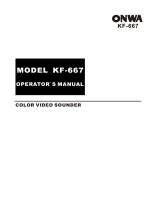Page is loading ...

FISH FINDER
HI-RES FISH FINDER
FISH SIZE INDICATOR
FCV-1900
FCV-1900B
FCV-1900G
OPERATOR'S MANUAL
www.furuno.com
Model
(Product Name: FISH FINDER)

7KHSDSHUXVHGLQWKLVPDQXDO
LVHOHPHQWDOFKORULQHIUHH
࣭)85812$XWKRUL]HG'LVWULEXWRU'HDOHU
$VKLKDUDFKR
1LVKLQRPL\D-$3$1
$ $35
3ULQWHGLQ-DSDQ
$OOULJKWVUHVHUYHG
* 0$<
3XE1R 20(*
<26+ )&9%*

i
IMPORTANT NOTICES
General
• This manual has been authored with simplified grammar, to meet the needs of international users.
• The operator of this equipment must read and follow the descriptions in this manual.
Wrong operation or maintenance can cancel the warranty or cause injury.
• Do not copy any part of this manual without written permission from FURUNO.
• If this manual is lost or worn, contact your dealer about replacement.
• The contents of this manual and equipment specifications can change without notice.
• The example screens (or illustrations) shown in this manual can be different from the screens you
see on your display. The screens you see depend on your system configuration and equipment
settings.
• Save this manual for future reference.
• Any modification of the equipment (including software) by persons not authorized by FURUNO will
cancel the warranty.
• The following concern acts as our importer in Europe, as defined in DECISION No 768/2008/EC.
- Name: FURUNO EUROPE B.V.
- Address: Ridderhaven 19B, 2984 BT Ridderkerk, The Netherlands
• All brand and product names are trademarks, registered trademarks or service marks of their
respective holders.
How to discard this product
Discard this product according to local regulations for the disposal of industrial waste. For disposal in
the USA, see the homepage of the Electronics Industries Alliance (http://www.eiae.org/) for the
correct method of disposal.
How to discard a used battery
Some FURUNO products have a battery(ies). To see if your product has a battery, see the chapter
on Maintenance. If a battery is used, tape the + and - terminals of the battery before disposal to pre-
vent fire, heat generation caused by short circuit.
In the European Union
The crossed-out trash can symbol indicates that all types of batteries must
not be discarded in standard trash, or at a trash site. Take the used batter-
ies to a battery collection site according to your national legislation and the
Batteries Directive 2006/66/EU.
In the USA
The Mobius loop symbol (three chasing arrows) indicates that
Ni-Cd and lead-acid rechargeable batteries must be recycled.
Take the used batteries to a battery collection site according to
local laws.
In the other countries
There are no international standards for the battery recycle symbol. The number of symbols can in-
crease when the other countries make their own recycle symbols in the future.
Cd
Ni-Cd Pb

ii
SAFETY INSTRUCTIONS
WARNING
WARNING
Indicates a potentially hazardous situation which, if not avoided,
could result in death or serious injury.
CAUTION
Indicates a potentially hazardous situation which, if not avoided,
can result in minor or moderate injury.
Warning, Caution
Mandatory Action
Prohibitive Action
WARNING
ELECTRICAL SHOCK HAZARD
Do not open the equipment.
Hazardous voltage exists inside the
equipment. Refer repair to authorized
service personnel.
Immediately turn off the power at the
switchboard if something is dropped
into the equipment.
Continued use of the equipment can
cause fire or electrical shock.
Immediately turn off the power at the
switchboard if the equipment is
emitting smoke or fire.
Continued use of the equipment can
cause fire or electrical shock. Contact a
FURUNO agent for service.
Do not disassemble or modify the
equipment.
Fire, electrical shock or injury can
result.
Keep the equipment away from rain
and water splash.
Fire, electrical shock or injury can
result if water leaks into the equipment.
Do not put containers with liquids on
the top of the equipment.
Fire, electrical shock or injury can
result.
Do not operate the equipment with
wet hands.
Electrical shock can result.
Use the proper fuse.
Use of an incorrect fuse can damage
the equipment and can cause fire.
The operator must read the applicable safety instructions before attempting to operate the
equipment.
Use only the specified power and
signal cable.
Fire or damage to the equipment
can result if a different cable is
used.

SAFETY INSTRUCTIONS
iii
CAUTION
CAUTION
Name: Danger Label
Type: 10-089-7544-0
Code No.: 100-394-370-10
Warning Label
Warning label is attached to the Processor Unit. Do not remove the label.
If the label is missing or illegible, contact a FURUNO agent or dealer about replacement.
Do not use depth information for
navigation while the picture advance
speed is set to "stop".
The depth indication is not refreshed
while the picture is stopped. Use of
depth data for navigation in this case
could lead to grounding or other
dangerous situation.
Do not transmit with the transducer
out of water.
The transducer will be damaged.
Keep the bottom echo and depth
indication shown stably.
Unstable bottom echo and depth
indication can result in grounding if the
vessel is steered acoording to the
informations on the display. If unstable,
adjust the setting of [Bottom Level] or
[TX Power].
No user-serviceable parts inside.
Do not remove cover.
Electrical shock hazard.
DANGER
Do not connect/disconnect the
cables connected to the
processor unit while turning the
power on.
The unit may be damaged.
Adjust the gain properly.
Too little gain may present no picture.
Too much gain shows excessive noise
on the picture.

iv
TABLE OF CONTENTS
FOREWORD ...................................................................................................................vi
SYSTEM CONFIGURATION ........................................................................................viii
1. OPERATION ..........................................................................................................1-1
1.1 Control Description..................................................................................................... 1-1
1.2 How to Turn the Power On or Off............................................................................... 1-2
1.3 How to Adjust Display Brilliance and Key Backlighting .............................................. 1-3
1.4 How to Select Display Mode ...................................................................................... 1-3
1.4.1 Single frequency display ................................................................................ 1-4
1.4.2 Dual frequency display................................................................................... 1-5
1.4.3 Zoom display.................................................................................................. 1-5
1.4.4 User 1 and 2 displays..................................................................................... 1-8
1.5 Side Looking Mode .................................................................................................... 1-8
1.6 How to Adjust the Range ......................................................................................... 1-12
1.7 Shifting the Range.................................................................................................... 1-13
1.8 Adjusting the Gain.................................................................................................... 1-14
1.9 Measuring Depth...................................................................................................... 1-14
1.10 Inscribing Lines (TLL)............................................................................................... 1-15
1.11 Scroll Back Mode ..................................................................................................... 1-15
1.12 Menu Operating Procedure...................................................................................... 1-16
1.13 Fish Size Histogram (FCV-1900G Only) ..................................................................1-18
1.13.1 How to show the fish size histogram window............................................... 1-18
1.13.2 How to interpret the fish size histogram window.......................................... 1-19
1.13.3 How to move the fish size histogram window .............................................. 1-20
1.14 How to Set Measuring Area for Fish Size Histogram (FCV-1900G Only)................ 1-20
1.14.1 Measuring fish in entire area........................................................................ 1-21
1.14.2 Measuring fish in a specific depth range...................................................... 1-21
1.14.3 Measuring bottom fish.................................................................................. 1-22
1.14.4 Measuring fish in a specific area.................................................................. 1-22
1.15 Save and Replay a Screenshot................................................................................ 1-23
1.15.1 How to save a screenshot............................................................................ 1-23
1.15.2 How to replay a screenshot.......................................................................... 1-24
1.15.3 How to delete a screenshot.......................................................................... 1-24
1.16 Function Keys .......................................................................................................... 1-25
1.16.1 How to execute a program........................................................................... 1-25
1.16.2 How to program the function keys................................................................ 1-26
1.17 Picture Advance Speed............................................................................................ 1-27
1.18 Rejecting Interference .............................................................................................. 1-28
1.19 Erasing Weak Echoes.............................................................................................. 1-28
1.20 Rejecting Low Level Noise....................................................................................... 1-29
1.21 Adjusting TVG.......................................................................................................... 1-30
1.22 A-scope Display ....................................................................................................... 1-31
1.23 Fish Information (ACCU-FISH
™
).............................................................................. 1-32
1.23.1 How to activate ACCU-FISH
™
..................................................................... 1-33
1.23.2 Fish symbols ................................................................................................ 1-33
1.23.3 Displaying fish info ....................................................................................... 1-34
1.24 Alarms ......................................................................................................................1-34
1.25 Sonde Mark and V-Temperature Graph................................................................... 1-37
1.25.1 How to show the sonde mark....................................................................... 1-37
1.25.2 How to show the V-temperature graph ........................................................ 1-39
1.26 Bottom Discrimination Display ................................................................................. 1-40
1.27 Menu Description ..................................................................................................... 1-42

TABLE OF CONTENTS
v
1.27.1 [Sounder] menu............................................................................................1-42
1.27.2 [Display] menu..............................................................................................1-43
1.27.3 [Measurement] menu ...................................................................................1-44
1.27.4 [Data] menu..................................................................................................1-45
2. SYSTEM MENU .....................................................................................................2-1
2.1 How to Open the [System] Menu................................................................................2-1
2.2 [User] Menu................................................................................................................2-1
2.3 [Range] Menu.............................................................................................................2-4
2.4 [Auto] Menu ................................................................................................................2-5
2.5 [TX/RX] Menu.............................................................................................................2-5
2.6 [Key] Menu .................................................................................................................2-8
2.7 [Language] Menu........................................................................................................2-8
2.8 [Units] Menu ...............................................................................................................2-8
2.9 [NMEA Port Set&Monitor] Menu.................................................................................2-9
2.10 [Calib] Menu .............................................................................................................2-10
2.11 [Stabilization] Menu ..................................................................................................2-12
2.12 [Data Output Setting] Menu (For Japan) ..................................................................2-13
2.13 [Save Setting] Menu .................................................................................................2-13
2.14 [Replay Image] Menu ...............................................................................................2-14
2.15 [Record Video Data] Menu .......................................................................................2-15
2.16 [Replay Video Data] Menu........................................................................................2-16
3. MAINTENANCE & TROUBLESHOOTING............................................................3-1
3.1 Maintenance...............................................................................................................3-1
3.2 Fuse Replacement .....................................................................................................3-2
3.3 Troubleshooting..........................................................................................................3-2
3.4 Error Icon....................................................................................................................3-4
3.5 Communication Port Monitor......................................................................................3-5
3.6 Diagnostic Test...........................................................................................................3-6
3.7 LCD Test ....................................................................................................................3-7
APPENDIX 1 MENU TREE .......................................................................................AP-1
APPENDIX 2 SCREEN LAYOUT..............................................................................AP-7
APPENDIX 3 DISPLAY DIVISION ..........................................................................AP-11
SPECIFICATIONS ..................................................................................................... SP-1
INDEX ......................................................................................................................... IN-1

vi
FOREWORD
Congratulations on your choice of the FURUNO FCV-1900 series Fish Finder. We are confident
you will see why the FURUNO name has become synonymous with quality and reliability.
Since 1948, FURUNO Electric Company has enjoyed an enviable reputation for innovative and
dependable marine electronics equipment. This dedication to excellence is furthered by our ex-
tensive global network of agents and dealers.
This equipment is designed and constructed to meet the rigorous demands of the marine environ-
ment. However, no machine can perform its intended function unless installed, operated and
maintained properly. Please carefully read and follow the recommended procedures for operation
and maintenance.
Features
The FCV-1900 series are dual frequency Fish Finders. Comprised of a control unit, processor unit
and transducer (optional or locally supply), the FCV-1900 series show echo-gram (echo) on a
monitor (locally supply). The FCV-1900 series have three models: FCV-1900, FCV-1900B and
FCV-1900G. The features available with each models are shown in the table below.
*: The transmission mode is set by the installer.
You can upgrade the FCV-1900 and FCV-1900B to the high-end model. For details of upgrading,
contact your dealer.
The main features of the FCV-1900 series are
• FURUNO Free Synthesizer (FFS) transceiver design allows use of user-selectable operating
frequencies.
• Displays the fish echo on a vertical or horizontal monitor.
The figures in this manual follow the horizontal monitor.
• Fish size histogram feature provides approximate fish size in the dense school of fish in graph
form (FCV-1900G only).
• The TruEcho CHIRP
™
technology delivers significant advancements in signal clarity and target
definition (FCV-1900G and FCV-1900B).
• The ACCU-FISH
™
feature identifies individual fish with size or depth indication and fish symbol.
• The side looking mode displays the echoes that are received from the port/starboard side.
• Displays echo-gram of up to four frequency on one display.
(Requires Network Sounder DFF1/DFF3 or Bottom Discrimination Sounder BBDS1. For screen
layout, see "SCREEN LAYOUT" on page AP-7.)
• Bottom discrimination display provides estimate of bottom composition.
(Requires Bottom Discrimination Sounder BBDS1.)
Feature
Model
FCV-1900G FCV-1900B FCV-1900
Fish Size Histogram OK NG NG
Transmission
Mode*
[TruEcho CHIRP] mode (Frequency
modulated wave)
OK OK
NG
[Std] mode (Continuous wave) OK

FOREWORD
vii
• Saves and replays videos (see section 2.15 and section 2.16) and screenshots (see
section 1.15).
• The scroll back mode shows a maximum of the past two screens of fish finder images.
• With quick gain setting, changes in the gain setting are applied to new echoes as well as all the
echoes already on the screen.
• Heaving compensation for stable echo always. (Requires Satellite Compass
™
.)
• Echo position and other information can be output to a chart plotter.
• Compatible with the Tankenmaru system.
The Tankenmaru system is sold only in Japan (as of May 2015).
Software used with this product
• Ubiquitous QuickBoot Copyright
©
2015 Ubiquitous Corp. All rights reserved.
• This product includes software to be licensed under the GNU General Public License (GPL) ver-
sion 2.0, GNU Lesser General Public Software License (LGPL) version 2.0, Apache, BSD and
others. The program(s) is/are free software(s), and you can copy it and/or redistribute it and/or
modify it under the terms of the GPL version 2.0 or LGPL version 2.0 as published by the Free
Software Foundation. Please access to the following URL if you need source codes: https://
www.furuno.co.jp/cgi/cnt_oss_e01.cgi.
CE declaration
With regards to CE declarations, please refer to our website (www.furuno.com) for further infor-
mation about RoHS conformity declarations.

viii
SYSTEM CONFIGURATION
FCV-1903
INTERFACE UNIT
PWR
Processor Unit
FCV-1901
DVI
converter
USB connector
(for brill-control)
Monitor
External KP
Net Sonde
NMEA0183 device
(Sonar, Current Indicator
Satellite Compass
TM
,
Chart Plotter, etc.)
Junction Box
RJB-002
Control Unit
FCV-1902
Temperature Sensor
T-04MSB,
T-04MTB
Booster Box
BT-5
Transducer Transducer
Ethernet HUB
HUB-101
Interface Unit
FCV-1903
Network Fish Finder
DFF series,
BBDS1
Telesounder*
1,
*
2
TS-85,
TS-80M2,
TS-7100
12-24 VDC
Rectifier Unit
RU-1746B-2
AC/DC Power Supply Unit
PR-240
100-115/
200-230 VAC,
1 ø, 50/60 Hz
100/110/115/
220/230 VAC,
1 ø, 50/60 Hz
:
Standard supply
:
Optional or local supply
*
1
: Product sold in Japan only
(as of May 2015)
*
2
: Set [HF TVG Level] and [LF TVG Level]
to use a telesounder when
FCV-1900/B/G is installed on the
mother ship and FCV-1200L is installed
on the sister ship (see section 1.21).
Tankenmaru System
*
1

1-1
1. OPERATION
1.1 Control Description
No. Key Description
1
Short press: Turn the power on. Open the brilliance adjustment window.
Long press: Turn the power off.
2
Short press: Take a screenshot.
Long press: Open the preview window of the screenshot.
3 Touchpad
For FCV-1900G
• Move the measuring area marker when the measuring mode is [Specific Range]
or [Specific Area] and the function of the touchpad is to control measuring area.
• Move the fish size histogram window when the function of the touchpad is to
move the fish size histogram window.
For FCV-1900 and FCV-1900B
• Move the VRM (Variable Range Marker) when VRM key is in the VRM mode.
• Move the TLL line (green dashed line) when VRM key is in the TLL mode.
4
For FCV-1900G
• Short press: Switch the function of the touchpad between controlling the mea-
surement area and moving the fish size histogram window.
• Long press: No function.
For FCV-1900 and FCV-1900B
• Short press: Execute assigned program.
• Long press: Open the menu to assign the function.
5
For FCV-1900G
• Short press: Switch the measuring mode (see section 1.14).
• Long press: No function.
For FCV-1900 and FCV-1900B
• Short press: Execute assigned program.
• Long press: Open the menu to assign the function.
6
For FCV-1900G
• Short press: Switch the setting direction between lengthwise direction (depth)
and cross direction (time) when the measuring mode is [Bottom Trace] or [Spe-
cific Area].
• Long press: No function.
For FCV-1900 and FCV-1900B
• Short press: Execute assigned program.
• Long press: Open the menu to assign the function.
21
3
ESC
MENU
MODE
F1
F2
VRM
RANGE
SHIFT
GAIN
PUSH TO ENTER
Power lamp
1 2
3
4 5 6
7 8 9
1010
11
12
1313
1414
1515
1616
1
2
3

1. OPERATION
1-2
1.2 How to Turn the Power On or Off
Press the key to turn on the power. A beep sounds and the display changes in the
following sequence: FURUNO display o model display, then the last-used display is
shown. When the key brilliance is set to other than “0”, the power lamp above the key
lights.
To turn off the power, press the key more than three seconds. The time remaining
until power off is counted down on the screen.
Note 1: Do not turn off the ship’s mains when the processor unit is running. The setting
values may not be saved properly.
Note 2: The processor unit consumes electric power when the power is off (stand-by
power consumption: 0.06 A). It is recommended to turn off the fish finder at the ship’s
mains if you will not be using it for some time.
Note 3: If the FCV-1900B and FCV-1900G fails the license confirmation after turning
the power on, the message "License confirmation failed. The equipment will start up
with the standard version." appears. In this case, select [Yes] to start up with the FCV-
1900 and ask your dealer for advise.
Note 4: If the communication error between the MAIN board and CTRL board in the
processor unit occurs at startup, the message "The connection is timed out" appears.
Turn the power off, then contact your dealer to check the connection between the
7
,
For FCV-1900G
• Adjust the measuring area when the measuring mode is [Specific Range], [Bot-
tom Trace], or [Specific Area].
For FCV-1900 and FCV-1900B
• Adjust the display range.
• Adjust the range, shift.
8 RANGE Assign the range / shift control function to the ENTER knob.
9 GAIN Assign the gain control function to the ENTER knob.
10 SHIFT Assign the shift range control function to the ENTER knob.
11 VRM
• Assign the VRM and TLL control functions to the ENTER knob.
• Switch the VRM key’s mode: VRM mode and TLL mode.
12
ENTER
knob
Rotate • Adjust the display range, gain, VRM, TLL line, or shift range.
• Move the cursor*.
• Adjust setting value*.
*: Clockwise rotation increases the value and moves the cursor down-
ward and rightward. Counterclockwise rotation decreases the value
and moves the cursor upward and leftward.
Short
press
• Confirm the selection.
• Output the TLL information to a chart plotter.
Long
press
• Activate the scroll back mode.
13 MENU/ESC
• Open/close the menu.
• Escape from current operation.
14 MODE Open the [Mode] window to select the display mode.
15,
16
F1, F2
Short press: Execute assigned program.
Long press: Open the [FUNC] tab to assign the function.
No. Key Description

1. OPERATION
1-3
MAIN board and CTRL board in the processor unit or the connection between the pro-
cessor unit and Ethernet HUB (HUB-101).
1.3 How to Adjust Display Brilliance and Key Back-
lighting
Adjust the display brilliance and key backlighting as follows. The display brilliance con-
trol is effective for these FURUNO monitors: MU-190, MU-190V, MU-150HD, MU-
190HD, MU-231.
1. Press the key to show the brilliance adjustment
window.
2. Rotate the ENTER knob to select [LCD] or [KEY].
• [LCD]: Adjust the display brilliance (setting range: 0 to 9).
• [KEY]: Adjust the backlighting for the keys (setting range: 0 to 4).
3. Rotate the ENTER knob to change the setting value, then push the knob.
The brilliance adjustment window is automatically closed if there is no operation
for approx. six seconds.
1.4 How to Select Display Mode
This equipment has seven display modes. Select the display mode as shown in the
procedure below.
1. Press the MODE key to open the [Mode] window.
The [Mode] window is automatically closed if there is no operation
for approx. six seconds.
2. Rotate the ENTER knob to select the display mode, then push the
knob.
The screen related to the mode you selected appears. The display
mode in use appears at the top left corner of the screen.
Indication Meaning Indication Meaning
HF High frequency HF1 High frequency with gain
setting 1
LF Low frequency HF2 High frequency with gain
setting 2
HF_BL High frequency bottom lock LF1 Low frequency with gain set-
ting 1
LF_BL Low frequency bottom lock LF2 Low frequency with gain set-
ting 2
HF_BZ High frequency bottom zoom Mix Mix display
LF_BZ Low frequency bottom zoom HE High frequency external fish
finder
HF_MZ High frequency marker zoom LE Low frequency external fish
finder
LF_MZ Low frequency marker zoom HT High frequency telesounder
HF_BD High frequency bottom discrim LT Low frequency telesounder
LF_BD Low frequency bottom discrim
Brill
Min Max
KEY
LCD
Mode
LF-ZOOM
LF
HF
HF-ZOOM
USER-1
USER-2
DUAL

1. OPERATION
1-4
Display example (low frequency echo)
1.4.1 Single frequency display
Low frequency
The lower the frequency of the ultra-
sonic signal, the wider the detection
area. Therefore, the low frequency is
useful for general detection and judg-
ing bottom condition.
High frequency
The higher the frequency of the ultra-
sonic signal, the better the resolution.
For this reason the high frequency is
ideal for detailed observation of
school of fish.
Depth
*
2
20
20
40
40
60
60
80
80
47.6
47.6
ft
ft
0.0
0.0
0
0
0/99
x
1
x
1
x
1
Function of the
F1 and F2 key.
VRM 0.0
LF: 2.0
From left:
Internal fish finder,
external fish finder,
telesounder
20
40
60
80
47.6
m
0.0
0
x
1
x
1
x
1
䠷䠢1䠹㨶య㛗䜾䝷䝣⨨䚷[F2]TVG
LF: 2.0
Stabilization icon:
Appears when the
heaving
compensasion is
on.
Color bar
Display mode and gain
(Left: Display mode
right: Gain
䠅
Picture advance speed Alrarm icon
Transmission line
Range scale
Alarm marker
Fish echo
Bottom
(seabed)
Minute marker*
1
䠷䠢1䠹 Graph Location䠷䠢1䠹 Graph Location
䠷䠢2䠹 TVG䠷䠢2䠹 TVG
Function of the ENTER k
Screenshots taken/
Total no. of screenshots
*
1
: Each bar equals 30 seconds.
*
2
: For telesounder screen(s) (single or dual),
depth from the telesounder is displayed.
High frequency
Low frequency
Detection area

1. OPERATION
1-5
1.4.2 Dual frequency display
The low frequency echo appears on the left; the high frequency echo on the right. This
display is useful for comparing underwater conditions with two different frequencies.
Note: The dual frequency and zoom display are divided vertically in the default setting.
You can divide the display horizontally (see page 1-43).
1.4.3 Zoom display
The zoom displays expand the specified area of the single frequency echo. Four
modes are available: bottom lock, bottom zoom, marker zoom and bottom discrimina-
tion. The default mode is bottom lock. For how to change the zoom mode, see page 1-
43.
Note: In side looking mode, the zoom display is unavailable for the display that shows
the port or starboard side echoes. For details about side looking mode, see
section 1.5.
Bottom lock display
The bottom lock display provides a normal picture on the right half of the screen and
a 16-9000 feet (default: 16 feet) wide layer in contact with the bottom is expanded onto
the left half of the screen. This mode is useful for detecting bottom fish.
Note 1: To adjust the range of the zoom display, go to the [Range] menu (see
section 2.3).
Note 2: To show or hide the zoom marker, go to the [Display] menu (see page 1-43).
47.647.6
mm
0.00.0
2020
4040
6060
8080
00
2020
4040
6060
8080
00
0/99
x
1
x
1
x
1
VRM 0.0
HF: 2.0LF: 2.0
Low frequency High frequency
Freq.
Beamwidth Resolution
Detection
range
Bottom tail
Low
High
Wide
Narrow
Low
High
Deep
Shallow
Long
Short
31.231.2
mm
0.00.05.35.3
Bottom lock display Single freq. display
Zoomed
fish echo
Zoom
marker
Fish echo
Bottom displayed
flat
*: This section zoomed on
the left half.
*
0/99
x
1
VRM 0.0
LF: 2.0LF_BL
1010
2020
3030
4040
00
33
22
11
00
55
44

1. OPERATION
1-6
Bottom zoom display
This mode expands bottom and bottom fish on the left-half window, and is useful for
determining bottom contour. When the bottom depth increases, the display automati-
cally shifts to keep the bottom echo at the lower part of the screen.
Marker zoom display
The marker zoom mode expands specified area of the normal picture to full vertical
size of the screen on the left-half window. You may specify the portion to expand by
operating the VRM (Variable Range Marker). The area between the VRM and zoom
marker is expanded. This mode is useful for determining the size of fish in the midwa-
ter.
30.5
30.5
m
m
0.0
0.0
0.0
0.0
0/99
x
1
Bottom zoom display Single freq. display
Bottom
Zoom marker
Zoom marker automatically follows
change in depth.
VRM 0.0
LF: 2.0LF_BZ
10
10
20
20
30
30
40
40
0
0
28
28
29
29
30
30
31
31
27
27
30.830.8
mm
20.020.022.522.5
0/99
x
1
Marker zoom display Single frew. display
Zoomed
fish echo
VRM
Fish
echo
Fish
echo
Zoom markerZoom marker
*
*: This section zoomed.
VRM 0.0
LF: 2.0LF_MZ
1010
2020
3030
4040
00
2121
2222
2323
2424
2020
2525

1. OPERATION
1-7
Bottom discrimination display
The bottom discrimination display has two modes: Bottom discrimination 1/2 and Bot-
tom discrimination 1/3. For how to change the mode, see page 2-4.
• Bottom discrimination 1/2 display
:
The bottom discrimination 1/2 screen shows the single frequency echo on the right
half of the screen and the bottom discrimination display occupies the left half of the
screen. The bottom discrimination display shows the bottom as a straight line, which
is useful for determining bottom hardness.
• Bottom discrimination 1/3 display
:
This display is similar to the bottom discrimination 1/2 display except the bottom dis-
criminator display occupies the bottom one-third of the left half of the screen as be-
low.
Bottom
discrimination 1/2
display
Single freq. display
*
*: Bottom tail
Long tail = Hard bottom
Short tail = Soft bottom
30.230.2
mm
0.0
0.0
0/99
x
1
x
1
x
1
VRM 0.0
LF: 2.0LF_BD
10
10
20
20
30
30
40
40
0
0
2
2
1
1
0
0
10
10
20
20
Bottom
discrimination 1/3
display
Single freq. display
*: Bottom tail
Long tail = Hard bottom
Short tail = Soft bottom
*
30.230.2
mm
0.00.0
x
1
x
1
x
1
LF: 2.0LF_BD
0/99 VRM 0.0
10
10
20
20
30
30
40
40
0
0
2
2
1
1
0
0
10
10
3
3

1. OPERATION
1-8
1.4.4 User 1 and 2 displays
The user displays let you customize displays as desired. Two displays are provided
and the default settings for each are
User 1 display: This screen is split vertically three ways and is comprised of LF, HF
and MIX displays.
User 2 display: This display is split in fourths and is comprised of LF, HF, LF bottom
zoom and HF bottom zoom displays.
For how to customize user displays, see section 2.2.
Default user 1 and user 2 display
1.5 Side Looking Mode
The side looking mode can display the echoes that are received from the port/star-
board side. This mode displays the following information:
• Distance between a school of fish and net
• Distance between the net and bottom
• Distance between a school of fish and own ship
This information is particularly useful for fisheries such as purse seine, trawl, white bait
and tuna etc.
In normal mode, you estimate the bottom hardness by the bottom tail, however in side
looking mode, you can estimate the hardness by bottom echo color. Therefore, it is
easier to estimate the hardness than in normal mode.
In side looking mode, the latest echoes appear at the top of the screen and the oldest
echoes appear at the bottom of the screen.
Note: To use side looking mode, the transducer must be faced in the port/starboard
direction and set up in the installation menu. The installation menu is not user-acces-
sible. To use this mode, contact your dealer. Before activating this mode, save the cur-
rent setting data to a USB flash memory (see page 2-14).
Mix display
Low
frequency
display
High
frequency
display
Low freq. display
High freq. display
Bottom zoom
display (LF)
Bottom zoom
display (HF)
49.6
m
44.5
m
0/99
x
1
x
1
x
1
VRM 0.0
HF: 2.0LF: 2.0
Mix
0.00.0
0.00.0
0/99
x
1
x
1
x
1
VRM 0.0
HF: 2.0LF: 2.0
HF_BZLF_BZ
2020
4040
6060
8080
00
2020
4040
6060
8080
00
2020
4040
6060
8080
00
2020
4040
6060
8080
00
2020
4040
6060
8080
00
4545
5050
5555
6060
4040
4545
5050
5555
6060
4040

1. OPERATION
1-9
Display examples for side looking mode (for four-way split user displays)
• Example 1: When transducers for the external fish finder face port and starboard
side, the side looking mode screen appears at the left of the display.
• Example 2: When both transducers for the external fish finder face starboard side,
the side looking mode screen appears at the right of the display.
Port side echoes
(High frequency)
Normal modeNormal mode
Side looking modeSide looking mode
BottomBottom
BottomBottom
Starboard side echoes
(Low frequency)
Bottom direction echoes
Bottom tail:
Long tail = Hard bottom
Short tail = Soft bottom
Bottom tail:
Long tail = Hard bottom
Short tail = Soft bottom
Bottom echo color
Red = Hard bottom
Yellow or blue = Soft bottom
Bottom echo color
Red = Hard bottom
Yellow or blue = Soft bottom
Starboard side echoes
(Low frequency)
Normal modeNormal mode
Side looking modeSide looking mode
Starboard side echoes
(High frequency)
Bottom direction echoes

1. OPERATION
1-10
• Example 3: When both transducers for the external fish finder face port side, the
side looking mode screen appears at the left of the display.
Unavailable menus in side looking mode
Menu items shown in the table below are unavailable or limited in side looking mode.
Unavailable menu items are grayed out and inoperative.
Note: Menu settings listed in the table below may be changed automatically according
to the side looking setting. Also, the setting before activating side looking mode cannot
be restored even if side looking mode is deactivated. Load the setting data saved in a
USB flash memory to restore the setting (see page 2-14).
For [Setting] tab
Menu item Side looking setting Setting item Available
[Sounder] menu
White Edge Side looking mode is active and both of transduc-
er for HF/LF face port/starboard side.
Off N/A
Bottom Zone • Side looking mode is active and only any one
transducer for HF/LF faces bottom.
• Side looking mode is active and both transduc-
ers for HF/LF face port/starboard side.
Keep the setting be-
fore activating side
looking mode.
N/A
[Display] menu
A-Scope Side looking mode is active and both transducers
for HF/LF face port/starboard side.
Off N/A
Zoom Marker Off N/A
Depth Size Off N/A
Display Divi-
sion
Side looking mode is active. N/A
Window Size 1:1 N/A
[Measurement] menu*
1
ACCU-FISH • Side looking mode is active and only any one
transducer for HF/LF faces bottom.
• Side looking mode is active and both transduc-
ers for HF/LF face port/starboard side.
Off N/A
Port side echoes
(Low frequency)
Port side echoes
(High frequency)
Bottom direction echoes
Side looking mode
Side looking mode
Normal mode
Normal mode
/