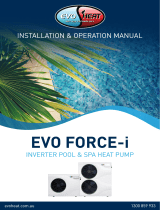Page is loading ...

CS Owner’s Manual Updated: June 2019 Page: 1

CS Owner’s Manual Updated: Dec 2019 Page: 2
Congratulations on purchasing your EvoHeat CS commercial heat pump. This owner’s manual contains all the
information you need to know about using your EvoHeat heat pump.
CONTENTS
PAGE
Trouble shooting
• Heat pump not working
• Heat pump not heating
• Heat pump continuously running
• Water around the unit
17 to 18
Drainage & condensation
18
Controller settings
3 to 16
Error codes 19 to 20
Maintenance 21
Energy Saving Tips 22
Warranty details 23
Warrant registration card 24
Cautions and warnings 25
EvoHeat have their own dedicated EvoHeat YouTube Channel that features step by step video instructions on using
your EvoHeat controller.
https://www.youtube.com/channel/UCfYiOxHuybBuC1NZcqUnrcA

CONTROLLER USAGE & OPERATION
CS Owner’s Manual Updated: Dec 2019 Page: 3

USAGE OF WIRE CONTROLLER
CS Owner’s Manual Updated: Dec 2019 Page: 4

STARTING & SHUTTING DOWN
CS Owner’s Manual Updated: Dec 2019 Page: 5

SWITCHING MODES
SYSTEM STATE CHECKING
CS Owner’s Manual Updated: Dec 2019 Page: 6

CHANGING TEMPERATURE
CLOCK SETTING
CS Owner’s Manual Updated: Dec 2019 Page: 7

ime
:�'
.
:
. -
_
•�
I
I
•�
CS Owner’s Manual Updated: Dec 2019 Page: 8

Follow:
TIMER SETTING
CS Owner’s Manual Updated: Dec 2019 Page: 9

l
,
©
Press•� 'i
,
•<
,
CS Owner’s Manual Updated: Dec 2019 Page: 10

"+
A
m
I
A
m
-
CS Owner’s Manual Updated: Dec 2019 Page: 11

"i
·
'
A
"
A
I
\®
A
�
u�•t
►
,
◄
1
'A
A
A
A
CS Owner’s Manual Updated: Dec 2019 Page: 12

I
•
►
ON: Cooling
•
m
CS Owner’s Manual Updated: Dec 2019 Page: 13

Press " "l
►
"
A
-
�m
l
A
"1
A
A
CS Owner’s Manual Updated: Dec 2019 Page: 14

"1
i
A
·c;
A
•�
m
CS Owner’s Manual Updated: Dec 2019 Page: 15

KEYBOARD LOCK
MALFUNCTION DISPLAY
CS Owner’s Manual Updated: Dec 2019 Page: 16
MEANING DEFAULT REMARKS
Set-point of cooling target temp. 27 degrees Adjustable
Set-point of heating target temp. 27 degrees Adjustable
Set-point of auto mode target temp. 27 degrees Adjustable

CS Owner’s Manual Updated: Dec 2019 Page: 17
TROUBLE SHOOTING
IF YOUR HEAT PUMP ISN’T WORKING, CHECK THE FOLLOWING…
• Is the screen of control panel lit?
If not, make sure the electrical wires and cables are correctly connected and the power is on. Ensure any circuit
breaker devices are set to the ON position and press the ON button on your controller. Check your controller
cable is plugged in and is not damaged. If the unit has been shut off or the power has been interrupted the
heater will not restart for a 5-minute period to protect the compressor. Wait 5 minutes before attempting a
restart.
• Is there enough water flow?
If the screen displays a water flow related error check the water flow. Is the water pump in operation and the
system free of debris that may cause a blockage? Disconnect pool cleaners to ensure proper water flow.
• Is the current pool/spa water temperature higher than the set temperature on the controller?
If so the unit will not operate until the pool/spa water temperature falls below the set temperature on the
controller.
• Is your heat pump set to run at the correct time and date?
Please check your current timing or temperature modes on your controller – you may have programmed the unit
to turn on at a different time.
• Does your heat pump have an error message on the screen?
If yes, refer to the error code table 19.
IF YOUR HEAT PUMP IS RUNNING BUT NO HEATING, CHECK THE FOLLOWING…
• Is the fan functioning?
If not contact EvoHeat tech support on 1300 859 933
• Is the air discharged from the top of the fan noticeably cooler than the ambient temperature?
If not, check the refrigerant gauge on the bottom panel of the heater. Another way to determine if the
heater is working correctly is to look at the controller’s screen and check to see if the WATER OUT temp is
higher than the WATER IN temp. Check also the INLET WATER TEMP is lower than the HEAT TEMP set point.
If the gauge shows less than 0.8MPA contact EvoHeat tech support to check the refrigerant system.
Example of empty
Example of normal
(Note: can vary based on ambient temperature)
(loss of refrigerant)

CS Owner’s Manual Updated: Dec 2019 Page: 18
• Ensure sufficient fresh airflow around the unit as per installation instructions.
Make sure cold air discharged does not recycle back through the heater. Check the condenser fins. If they
are dirty or blocked use a low flow garden hose only (Pressurised water may cause damage to the heater).
• The unit will periodically defrost when the ambient air temperature is lower than 8 degrees C.
IF YOUR HEAT PUMP IS RUNNING CONTINUOUSLY, CHECK THE FOLLOWING…
• Check the set temperature is at your desired level and that the pool water temperature is at or below this
set point.
• Alternatively, this could be a possible electrical component failure – contact EvoHeat tech support on 1300
859 933
IF YOUR HEAT PUMP HAS WATER APPEARING AROUND THE BASE OF THE UNIT, CHECK THE FOLLOWING…
The water appearing around the base of your heat pump could be condensation or a possible water leak. To
determine, check the following:
• Check the discharge for the presence of chlorine.
If the water has no chlorine then it is condensation and is it normal – see drainage and condensation for more
information. If the water has chlorine, it is a water leak and you need to contact EvoHeat tech support on 1300
859 933. Or…
• Turn the heater off and run the water pump continuously for a period of 2-4 hours.
If the water dries out, then it was condensation – see drainage and condensation for more information. If there
is a continuous leak contact EvoHeat tech support on 1300 859 933.
DRAINAGE & CONDENSATION
Whilst the heater is operating, water in the air condenses on the fins of the evaporator. In the instance of high
humidity, the condensate may be several litres per hour. This may give the impression that the heater is leaking,
however this is a normal function of heat pumps.
The heater will automatically activate reverse cycle or de-icing mode when required which also increases condensate
discharge. This normally occurs at temperatures below 8°C. The condensate water will discharge through the base of
the heater. As an option a pipe can be connected to the drain on the base of the unit to direct condensate water to
an appropriate location.
NOTE: A quick way to verify that the water is condensation is to shut off the unit and keep the pool pump running. If
the water stops running out of the basepan, it is condensation. AN EVEN QUICKER WAY IS to TEST THE DRAIN WATER
FOR CHLORINE – if the is no chlorine present, then it’s condensation.

CODE
FAILURE
REASON
SOLUTION
Power on
Normal working
P01
Inlet temp. sensor failure
The temp sensor is broken or
short circuit
Check or change the temp. sensor
P02
Outlet temp. sensor failure
The temp sensor is broken or
short circuit
Check or change the temp. sensor
P04
Ambient temp. sensor failure
The temp sensor is broken or
short circuit
Check or change the temp sensor
P15
System 1 coil temp. sensor failure
The temp sensor is broken or
short circuit
Check or change the temp sensor
P25
System 2 coil temp. sensor failure
The temp sensor is broken or
short circuit
Check or change the temp sensor
P35
System 3 coil temp. sensor failure
The temp sensor is broken or
short circuit
Check or change the temp sensor
P45
System 4 coil temp. sensor failure
The temp sensor is broken or
short circuit
Check or change the temp sensor
P17
System 1 absorb temp. sensor
failure
The temp sensor is broken or
short circuit
Check or change the temp sensor
P27
System 2 absorb temp sensor
failure
The temp sensor is broken or
short circuit
Check or change the temp sensor
P37
System 3 absorb temp sensor
failure
The temp sensor is broken or
short circuit
Check or change the temp sensor
P47
System 4 absorb temp sensor
failure
The temp sensor is broken or
short circuit
Check or change the temp sensor
P19
System 1 anti-freezing temp sensor
failure
The temp sensor is broken or
short circuit
Check or change the temp sensor
P29
System 2 anti-freezing temp.
sensor failure
The temp sensor is broken or
short circuit
Check or change the temp sensor
P39
System 3 anti-freezing temp.
sensor failure
The temp sensor is broken or
short circuit
Check or change the temp sensor
P49
System 4 anti-freezing temp.
sensor failure
The temp sensor is broken or
short circuit
Check or change the temp sensor
P191
Using side system 1 anti-freeze
temp failure
The temp sensor is broken or
short circuit
Check or change the temp sensor
P291
Using side system 2 anti-freeze
temp failure
The temp sensor is broken or
short circuit
Check or change the temp sensor
P391
Using side system 3 anti-freeze
temp failure
The temp sensor is broken or
short circuit
Check or change the temp sensor
P491
Using side system 4 anti-freeze
temp failure
The temp sensor is broken or
short circuit
Check or change the temp sensor
P151
System 1 coil inlet temp failure
The temp sensor is broken or
short circuit
Check or change the temp sensor
P251
System 2 coil inlet temp failure
The temp sensor is broken or
short circuit
Check or change the temp sensor
P351
System 3 coil inlet temp failure
The temp sensor is broken or
short circuit
Check or change the temp sensor
P451
System 4 coil inlet temp failure
The temp sensor is broken or
short circuit
Check or change the temp sensor
E05
System protection
The protection system has failed
Check each protection point of the system
E08
Communication Failure
Communication failure between
wire controller and main board
Check the wire connection between
remote wire controller and main board
E11
High pressure 1 protection
The high-pressure switch is
broken
Check the pressure switch and cold circuit
E21
High pressure 2 protection
The high-pressure switch is
broken
Check the pressure switch and cold circuit
E31
High pressure 3 protection
The high-pressure switch is
broken
Check the pressure switch and cold circuit
E41
High pressure 4 protection
The high-pressure switch is
broken
Check the pressure switch and cold circuit
E12
Low pressure 1 protection
The high-pressure switch is
broken
Check the pressure switch and cold circuit
E22
Low pressure 2 protection
The high-pressure switch is
broken
Check the pressure switch and cold circuit
E32
Low pressure 3 Protection
The high-pressure switch is
broken
Check the pressure switch and cold circuit
ERROR CODES
CS Owner’s Manual Updated: Dec 2019 Page: 19

URE
SOLUTION
CODE
FAILURE
REASON
SOLUTION
E42
Low pressure 4 protection
The high-pressure switch is
broken
Check the pressure switch and cold circuit
E03
Water flow failure
No water/little water in water
system
Check the pip water flow and water pump
E04
Electrical-heat over heat failure
Electrical-heat is over heat
Check or change electrical-heat
E06
Water-inlet and outlet temp.
difference
Water flow is not enough and low
differential pressure
Check the pipe water flow and whether
the water system is jammed or not
E06
System 1/2/3/4 anti-freeze
protection
Water flow is not enough and low
differential pressure
Check the pipe water flow and whether
water system is jammed or not
E171
The system 1 use side anti-freezing
protection
Water flow is not enough
Check the pipe water flow and whether
the water system is jammed or not
E271
The system 2 use side anti-freezing
protection
Water flow is not enough
Check the pipe water flow and whether
the water system is jammed or not
E371
The system 3 heat source side anti-
freezing protection
Water flow is not enough
Check the pipe water flow and whether
the water system is jammed or not
E471
The system 4 heat source side anti-
freezing protection
Water flow is not enough
Check the pipe water flow and whether the water
system is jammed or not
E19
The primary anti-freezing
protection
The ambient temp is low
/
E29
The secondary anti-freezing
protection
The ambient temp is low
/
BHB10 Malfunction Codes
P181
Discharge 1 temp.
sensor failure
The sensor is open or short circuit
Check or change the sensor
P281
Discharge 2 temp.
sensor failure
The sensor is open or short circuit
Check or change the sensor
P04
Ambient temp. sensor
failure
The sensor is open or short circuit
Check or change the sensor
E171
System 1 anit-freeze
temp. failure
The sensor is open or short circuit
Check or change the sensor
E271
System 3 anti-freeze
temp. failure
The sensor is open or short circuit
Check or change the sensor
P101
System 1 economizer
inlet temp. failure
The sensor is open or short circuit
Check or change the sensor
P201
System 2 economizer
inlet temp. failure
The sensor is open or short circuit
Check or change the sensor
P102
System 1 economizer
outlet temp. failure
The sensor is open or short circuit
Check or change the sensor
P202
System 2 economizer
outlet temp. failure
The sensor is open or short circuit
Check or change the sensor
P19
System 1 anti-freeze
protection
Water flow volume not enough
Check the flow volume, water system is
jammed
P29
System 2 anti-freeze
protection
Water flow not enough
Check the flow volume, water system is
jammed
E08
Communication failure
Communication failure between remote wire controller
and main board
Check the wire connection between remote
wire controller and main board
E151
System 1 current
protection
Current through compressor too heavy
Check through the power supply for
compressor or short circuit
E251
System 2 current
protection
Current through compressor too heavy
Check through the power supply for
compressor or short circuit
P182
System 1 exhaust high
temp protection
Current through compressor too heavy
Check through the refrigerant system
P282
System 2 exhaust high
temp protection
Compressor exhaust temp. too high
Check through the refrigerant system
ERROR CODES - CONTINUED
CS Owner’s Manual Updated: Dec 2019 Page: 20
/