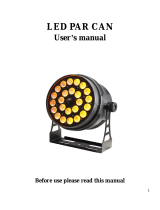Page is loading ...

OWNER’S MANUAL
8 BEAM MOVING HEAD
MOTORIZED DMX PRO LIGHT
Spyder LED


Thank you for purchasing this Rockville Spyder LED 8 Beam Moving Head Motorize DMX
Pro Light. Please read this owner’s guide carefully for proper use of your Rockville Spyder
LED. Should you need technical assistance please call our technical help line at 1-646-
758-0144, Monday through Friday, 9am to 5pm EST.
RISK OF ELECTRIC SHOCK
DO NOT OPEN
IMPORTANT SAFETY INSTRUCTIONS
NO USER SERVICEABLE PARTS INSIDE. WE RECOMMEND TAKING THE UNIT
TO A QUALIFIED SERVICE TECHNICIAN FOR ANY REPAIRS.
• Spyder LED light
• IEC Power wire
• DMX cable
• Mounting bracket
• Owners manual
• Warranty card
INCLUDES
• To reduce risk of electric shock, never open the unit. There are no user serviceable
parts, refer service to an authorized Rockville service center.
• Avoid looking directly into the lights.
• Do not expose this unit to any kind of moisture.
• The products housing may become hot during operation. Do not touch.
• Please ensure that the unit is situated in a properly ventilated area. Allow at least 20
inches between this device and a wall.
• This device has an IP20 rating and is intended for indoor use only.
• Maximum operating temperature is 104°F (40°C).
• Do not operate this unit when the cover is open.
• Do not attempt to operate this unit if the power cord has been frayed or broken.
• Do not attempt to break o or remove the ground prong. This prong is used to reduce
the risk of electrical shock and re in case of an internal short.
• Never plug this unit into a dimmer pack.
• Do not operate this unit if it is damaged.
• This unit is intended for indoor use only.
• During long periods of non-use, disconnect the unit from power source.
• Always mount this unit in a safe and stable matter.
• Power supply cords should be routed so that they are not likely to be walked on or
pinched by items placed upon or against them, paying particular attention to the point
of exit from the unit.
• To avoid unnecessary wear and to improve the unit’s lifespan, unplug the unit when not
in use for extended periods of time.

1
6 7 8 9
3
5
2
4
1. DMX In
2. DMX Out
3. POWER In
4. POWER Out
FUNCTIONS
1. LCD display: Shows unit status
2. DMX mode LED indicator
3. MASTER mode LED indicator
4. SLAVE mode LED indicator
5. SOUND mode LED indicator
6. MENU: Enter settings menu
7. UP: Scroll up through menu items
8. DOWN: Scroll down through menu items
9. ENTER: Conrm and save selection
1 2 3 4

MULTI FIXTURE USE
Master/Slave
Synchronous Mode
1. Hang all the xtures.
2. Connect all xtures via the DMX IN/DMX OUT ports.
3. Connect to power source and turn-on all xtures.
4. Set any xture to Ch5 (7 channel mode) or Ch13 (15 channel mode), set the
DMX value (237 – 246), and wait for o1 to 2 seconds.
5. Set the value back to 0 and wait 1 to 2 seconds. Repeat for all xtures.
6. Now all xtures should be in synchronous mode.
7. To add more xtures, simply repeaty the steps above.
OPERATION
Use the MENU button to enter the settings menu. Use the UP and DOWN
buttons to select the desired setting and set their values. Press ENTER button
to save your selection. Please note that the unit can automatically identify DMX
mode and Master/Slave mode.
Slave signal DMX signal
1. Hang all the xtures.
2. Connect all xtures via the DMX IN/DMX OUT ports.
3. Connect to power source and turn-on all xtures.
4. Adjust as DMX mode (d001) on the panel display.
5. Choose one xture and press any button to set it as the Master xture. Once
the master has been chosen, all other xtures become slaves.
6. The current Master xture will always be the master for future use. To choose
another xture as the master, change the DMX mode to d001 on the current
master xture. Now repeat step 5 to set the desired xture as the master.

CHND
SHND
DISP
LED
TEST
7CH
15CH
SOUN
SLND
SOUD
Sound control mode
YES
MAST
SLAV
SOEN
Master/Slave mode
SH1 – SH24
OFF
0 – 100
NO
ON/OFF
ON
YES
SH1 – SH2: No speed
When you use SHND, rst chose
SLND: MAST, then press enter
SHND: SH3, then chose
SPED: 01 – 08 (slow to fast)
Adjust sound control sensitivity.
Reverse display
Turn sound control on or off
Turn background light on or off
Test unit
7 Channel mode
15 Channel mode
Auto mode (self-propelled)
ADDR A001 – A512
Address Setting
1TIL
2 TIL
RSET
YES
NO
NO
NO
YES
YES
Reverse Y1 motor
Reverse Y2 motor
Reset unit to factory settings
DMX
The rst time you use the console to control the xtures, they need to be set to
synchronous state.
1. Connect the DMX IN, DMX OUT, and power cord.
2. Please set the value of the synchronous channel (CH5 in 7 channel mode/
CH13 in 15 channel mode) to 237 – 246, then wait for 1 to 2 seconds.
3. Set the value back to 0 and wait another 1 – 2 seconds. Now all the xtures
will be in synchronous mode.
4. If you add more xtures, repeat the steps above.
7 Channel
CH1
CH2
CH3
0 – 255
0 – 255
0 – 255
Pan, 0° – 135°
Tilt, 0° – 135°
Dimmer, 0 – 100%
Channel Value
Function
OPERATION (continued)

CH5
CH6
CH7
0 – 7
8 – 17
167 – 176
Effect 3
Effect 18
Effect 4
Effect 19
58 – 67
68 – 77
217 – 226
18 – 27
177 – 186
88 – 97
237 – 246
128 – 136
241 – 250
147 – 156
38 – 47
197 – 206
108 – 117
247 – 255
78 – 87
227 – 236
157 – 166
28 – 37
187 – 196
98 – 107
48 – 57
207 – 216
118 – 127
0 – 255
137 – 146
Effect 5
Effect 20
Effect 7
Effect 22
Effect 23
Effect 15
Effect 9
Effect 6
Effect 21
Effect 8
Effect 24: Self-propelled multi-effects
Effect 16
Effect 10
Effect 25: Sound
Effect 12
Reset effect settings
Effect 13
Effect 14
Effect 11
Effect speed, slow to fast
No effect
Effect 1
Effect 2
Effect 17
Channel Value
Function
15 Channel
7 Channel (continued)
CH4
No strobe
Strobe speed, slow to fast
10 – 255
0 – 9
CH1
CH2
CH3
CH4
0 – 255
0 – 255
0 – 255
10 – 255
0 – 9
Pan, 0° – 135°
Tilt, 0° – 135°
No strobe
Dimmer, 0 – 100%
Strobe speed, slow to fast
Channel Value
Function

CH11
CH12
CH10
CH8
0 – 255
0 – 255
0 – 255
CH7
CH6
CH5
CH9
0 – 255
0 – 255
0 – 255
0 – 255
0 – 255
LED3 Dimmer, 0 – 100°
LED1 Dimmer, 0 – 100°
LED4 Dimmer, 0 – 100°
LED2 Dimmer, 0 – 100°
LED5 Dimmer, 0 – 100°
LED6 Dimmer, 0 – 100°
LED7 Dimmer, 0 – 100°
LED8 Dimmer, 0 – 100°
Channel Value
Function
CH14
CH15
0 – 255
241 – 250
Effect speed, slow to fast
Reset effect settings
CH13
0 – 7
8 – 17
167 – 176
Effect 4
Effect 19
Effect 5
Effect 20
58 – 67
68 – 77
217 – 226
18 – 27
177 – 186
88 – 97
128 – 136
147 – 156
38 – 47
197 – 206
108 – 117
78 – 87
227 – 236
157 – 166
28 – 37
187 – 196
98 – 107
48 – 57
207 – 216
118 – 127
137 – 146
Effect 6
Effect 21
Effect 8
Effect 23
Effect 16
Effect 10
Effect 7
Effect 22
Effect 9
Effect 17
Effect 11
Effect 13
Effect 14
Effect 15
Effect 12
No Effect
Effect 2
Effect 1
Effect 3
Effect 18
237 – 246
247 – 255
Effect 24: Self-propelled multi-effects
Effect 25: Sound
15 Channel (continued)

INSTALLATION
Please follow the directions below for safely hanging the Spyder LED on a truss.
You will need a 5mm Allen wrench, an adjustable wrench, and pliers. Please use
a safety cable when hanging the xture. This will prevent any injuries in the event
that the xture falls.
C
STEP 1
Attach the black mounting bracket (A) to your the
mounting clamp.
**PLEASE NOTE: Your mounting clamp may
differ from the one used in our installation in-
structions. Make sure to refer to your clamp’s
specific mounting instructions for proper use.
STEP 2
Attach the bracket to the bottom of the unit using
the included Allen bolts (B).
A
B
STEP 3
Attach the clamp to a truss. Adjust the angle (C)and
direction (D) as needed. Next, tighten the wing nut (E).
D
C
E

• Feature-packed moving head light tted with (8) moving LED beams
• Each beam’s LED is 3 Watts
• This light contains (2) Red, (2) Green, (2) Blue, and (2) White LED’s
• DMX 512 controls (7 or 15 channels)
• Create spectacular aerial light shows using extremely fast tilt, strobe, and pulse effects
• Strong power arm for fast and precise movement
• Strobe effect with adjustable speed
• Modes: DMX, master/slave, sound/beat activated, auto mode, strobe, color change,
Background Static Light, dimmer, ID address
• Can also be used as a static wash light
• Project light where you want it with user adjustable motorized control
• Increase effects with electronic linear dimming and strobe features
• Master/Slave capabilities so you can run the same program on multiple lights
• Built-in sound-activated programs dance to the beat of the music
• The constant current feature helps ensure LED longevity
• An IP20 rating makes this unit rugged and tough
• Hanging bracket included
• Suitable for DJs, Discos, Ballrooms, Karaoke, Stage productions, Bars, Clubs, and parties
• 8 Super-Bright LEDs with Sharp Beams
• Rated Power Consumption: 40W
• Light Source: 8 x 3W (R2; G2; B2; W2) LED
• Lighting Color: Red, blue, green, and white
• LED Life Expectancy: 60,000Hrs
• Control Mode: Automatic/Sound/DMX512/master & slave
• Dimming: 0 – 100% linear dimming
• DMX Channels: 7 or 15
• DMX Connectors: 3-pin
• TIL1: 60 – 150°
• TIL2: 60 – 150°
• Strobe Rate: 0 – 25Hz
• Beam Angle: 6°
• Illuminance 1m: Red: 7550, Blue: 2110, Green: 19150, White: 12500
• Illuminance 3m: Red: 1227, Blue: 249.5, Green: 2150, White: 1740
• Input Voltage: Auto-ranging AC 110 – 240V/50 – 60Hz
• IP Rating: IP20
• Weight: 4.32 Lbs (1.95Kg)
• Size: 11 x 6.3 x 4.92 inches (280 x 160 x 125mm)
FEATURES
SPECIFICATIONS

PROBLEM
No xture DMX
response
1. Make sure that the starting address at the xture is correct.
2. Make sure you are using the correct faders on the controller.
3. Make sure you are using the correct xture template and
assign controller faders accordingly.
4. Change the signal polarity at the controller.
5. Check your DMX cables to ensure they are not improperly
connected or damaged.
Intermittent DMX
problems
No Power
1. Make sure the cables you are using are DMX compatible. Use
true DMX cables.
2. Keep DMX cables away from any AC wires or radio equipment.
3. Install a terminator.
4. If you are running a long DMX cable or have a large number of
units connected, use an optically coupled DMX amplier.
1. Make sure the unit is properly plugged in and that the power
outlet is functioning properly.
2. Check that the power cord is not damaged.
TROUBLESHOOTING

© 2019 ROCKVILLE // Features and specifications are subject to change and or improvement without notice.
RockvilleAudio.com
/