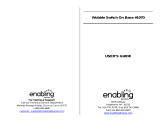Page is loading ...

Mickey Magical Wonderland
91-003541-000
Parent’s Guide
© Disney
www.disney.com

2
Castle
5 Smartpoint
®
Locations
Donald Boat
Roundabout Smartpoint
®
Mickey Car
Ferris Wheel
INTRODUCTION
Thank you for purchasing the VTech
®
Go! Go! Smart Wheels
®
Mickey
Magical Wonderland! Hop into the Car with Mickey and ride around
this magical town. Ride on the Ferris Wheel, slide down the ramp,
push the boat back and forth, spin the gears and open the peek-a-boo
windows to promote motor skills.

3
INCLUDED IN THIS PACKAGE
One SmartPoint
®
Mickey Car
One castle top One castle wall
One elevator One elevator wall One elevator base
One castle support Ramp track A Ramp track B
One ramp track support One boat piece One boat base

4
Two cross tracks
One 60-degree
track, male
One 60-degree
track, female
One turnabout sign
One 1/4 straight track
One 3/4 straight trackOne gate 3/4
straight track
One gate
One 90-degree
track, male
One 1/2 straight
track
One Ferris wheel
straight track
One roundabout

5
- One parent’s guide
WARNING:
All packing materials such as tape, plastic sheets, packaging
locks, removable tags, cable ties and packaging screws are not
part of this toy, and should be discarded for your child’s safety.
NOTE: Please keep this parent’s guide as it contains important
information.
ATTENTION
Pour la sécurité de votre enfant, débarrassez-vous de tous
les produits d’emballage tels que rubans adhésifs, feuilles de
plastique, attaches, étiquettes et vis d’emballage. Ils ne font pas
partie du jouet.
NOTE: Il est conseillé de conserver ce guide des parents car il
comporte des informations importantes.
Adult assembly required.
Ce jouet doit être assemblé par un adulte.
92-010263-000-100
M/N:80-512400-000-001
P/N:92-0102603-000-100
Size: 340mm x 220mm
Printing:4C
One Ferris wheel
One label sheet
Unlock the packaging locks:
Turn the packaging lock anticlockwise
several times.
Pull out and discard the packaging lock.

6
GETTING STARTED
BATTERY INSTALLATION
Car
1. Make sure the unit is turned OFF.
2. Locate the battery cover on the
bottom of the Car. Use a screwdriver
to loosen the screw.
3. Install 2 new AAA (AM-4/LR03)
batteries following the diagram inside
the battery box. (The use of new
alkaline batteries is recommended for
maximum performance).
4. Replace the battery cover and tighten
the screw to secure the battery cover.
BATTERY NOTICE
• Usenewalkalinebatteriesformaximumperformance.
• Useonlybatteriesofthesameorequivalenttypeasrecommended.
• Donotmixdifferenttypesofbatteries:alkaline,standard(carbon-
zinc) or rechargeable, or new and used batteries.
• Donotusedamagedbatteries.
• Insertbatterieswiththecorrectpolarity.
• Donotshort-circuitthebatteryterminals.
• Removeexhaustedbatteriesfromthetoy.
• Removebatteriesduringlongperiodsofnon-use.
• Donotdisposeofbatteriesinfire.
• Donotchargenon-rechargeablebatteries.
• Removerechargeablebatteriesfromthetoybeforecharging(if
removable).
• Rechargeablebatteriesareonlytobechargedunderadult
supervision.

7
92-010263-000-100
M/N:80-512400-000-001
P/N:92-0102603-000-100
Size: 340mm x 220mm
Printing:4C
GETTING STARTED
Please stick the labels to the playset securely as
indicated on the following page:
1
2
3
4
5
6
7 8 9
10
11
12
13
14
15
16
18
19
20
21
17
1
6 7
2120
8 9
5
19
13 14
15
3
17 18
2 4
1011
16
12

8
ASSEMBLY INSTRUCTIONS
Mickey Magical Wonderland
With the VTech
®
Go! Go! Smart Wheels
®
Mickey Magical
Wonderland, safety comes first. To ensure your child’s safety,
adultassemblyisrequired.
1. Attach the Elevator Base to the Elevator Wall. Then, insert the
Elevator into the Elevator Wall, as shown below. You will hear a
“click” sound to indicate the pieces are secure.
2. Next,assemblethecastlefollowingthestepsbelow:
A. Attach the Castle Wall and Elevator Wall to the Castle Top,
as shown below. You will hear a “click” sound to indicate the
pieces are secure.

9
B. Insert the Castle Support into the Castle Top, as shown below.
You will hear a “click” sound to indicate the pieces are secure.
3. Connect Ramp Track A and B. Then, attach the Ramp Track
Support to the Ramp Tracks, as shown below. You will hear a
“click” sound to indicate both pieces are secure.
4. Connect the Boat Piece into Ramp Track B. Then, attach the Boat
Base to the Boat Piece, as shown below. You will hear a “click”
sound to indicate both pieces are secure.
5. Attach Ramp Track A to the Castle Top, as shown below.

10
6. Insert the Roundabout Sign into the Roundabout, as shown below.
7. Place the Gate in the Gate 3/4 Straight Track, as shown below.
8. Attach the Ferris Wheel to the Ferris Wheel Track, as shown
below. You will hear a “click” sound to indicate the pieces are secure.
After the above steps, connect these pieces to the included track pieces.
You can configure them into different arrangements.

11
EXPAND & EXPLORE
Once you’ve completed the above steps, you are ready to play! You
can connect these pieces to the other included track pieces or you can
connect this playset to other Go! Go! Smart Wheels
®
playsets and
tracks (each sold separately).
PRODUCT FEATURES
Car
1. ON/OFF SWITCH
To turn the unit ON, slide the On/Off
Switch to the ON ( ) position. To
turn the unit OFF, slide the On/Off
Switch to the OFF ( ) position.
2. AUTOMATIC SHUT OFF
To preserve battery life, the included Car will automatically power
down after approximately 60 seconds without input. The unit can
only be turned on again by pressing the Character Button, pushing
the Carquickly.
NOTE: This product is in Try-Me mode in the packaging. After opening
the package, turn the vehicle off and on again to proceed with
normal play. If the unit repeatedly powers down while playing,
we suggest changing the batteries.

12
ACTIVITIES
Car
1. Slide the On/Off Switch ON. Yo u
will hear a song, fun phrases and
sounds. The lights will flash with the
sounds.
2. Press the Character Button to hear
fun sounds, songs and phrases. The
lights will flash with sounds.
3. Push the Car to hear fun sounds and
melodies. While a melody is playing,
continue pushing the Car to add in
fun sounds on top of the melody. The
lights will flash with sounds.
4. For added fun, the vehicle interacts
with the Go! Go! Smart Wheels
®
Mickey Magical Wonderland.
Simply put the Car on one of the
playsets five SmartPoint
®
locations
to see the Car’s lights flash and to
hear fun sounds, short tunes and
phrases. The Car even interacts with
other Go! Go! Smart Wheels
®
playsets (each sold separately).

13
ACTIVITIES
Mickey Magical Wonderland
1. Place the Car or any SmartPoint
®
vehicle (each sold separately) on
any of the playsets five SmartPoint
®
locations to trigger fun sounds,
songs or phrases.
2. Put the Car on the SmartPoint
®
elevator. Then, lift up the elevator to
the castle, and push the Car to slide
down the curved track to make the
boat wobble.
3. Put the Car on the roundabout,
spin the sign, and watch the car go
around and around.
4. Put the Car on the Ferris wheel
platform. Then, spin the Ferris wheel
around and around for added role-
play fun.

14
Sing-Along Songs
1. Vroom, Vroom time to cruise,
Vroom, Vroom time to cruise,
Vroom, Vroom time to cruise,
It’s time to cruise with all my friends.
2.
Let’s go drivin’ all day long,
Doo-da, doo-da
Let’s go drivin’ all day long,
Laughing and singing a song.
3. 1, 2, 3, come with me on a journey.
Melody List
1. Camptown Races
2.
Clementine
3. Entertainer, The
4. Oh! Susanna
5. Skip to My Lou
6. This Old Man
CARE & MAINTENANCE
1. Keep the unit clean by wiping it with a slightly damp cloth.
2.
Keep the unit out of direct sunlight and away from any direct heat
source.
3. Remove the batteries when the unit will not be in use for an extended
period of time.
4. Do not drop the unit on hard surfaces and do not expose the unit
to moisture or water.

15
TROUBLESHOOTING
If for some reason the unit stops working or malfunctions, please follow
thesesteps:
1. Please turn the unit OFF.
2. Interrupt the power supply by removing the batteries.
3. Let the unit sit for a few minutes, then replace the batteries.
4. Turn the unit ON. The unit should now be ready to play again.
5. If the product still does not work, replace with an entire set of new
batteries.
If the problem persists, please call our Consumer Services Department
at 1-800-521-2010 in the U.S. or 1-877-352-8697 in Canada, or by
going to our website at vtechkids.com and filling out our Contact Us
form located under the Customer Support link. A service representative
will be happy to help you.
IMPORTANT NOTE:
Creating and developing VTech
®
products is accompanied by a
responsibility that we at VTech
®
take very seriously. We make
every effort to ensure the accuracy of the information, which forms
the value of our products. However, errors sometimes can occur.
It is important for you to know that we stand behind our products
and encourage you to call our Consumer Services Department at
1-800-521-2010 in the U.S. or 1-877-352-8697 in Canada, or by
going to our website at vtechkids.com and filling out our Contact Us
form located under the Customer Support link with any problems
and/or suggestions that you might have. A service representative
will be happy to help you.

16
Note:
Thisequipmenthasbeentestedandfoundtocomplywiththelimits
for a Class B digital device, pursuant to Part 15 of the FCC Rules.
These limits are designed to provide reasonable protection against
harmful interferencein a residentialinstallation.This equipment
generatesuses andcan radiateradio frequencyenergy and,if not
installed and used in accordance with the instructions, may cause
harmful interference to radio communications. However, there is no
guarantee that interference will not occur in a particular installation. If
thisequipmentdoescauseharmfulinterferencetoradioortelevision
reception,whichcanbedeterminedbyturningtheequipmentoffand
on, the user is encouraged to try to correct the interference by one or
moreofthefollowingmeasures:
• Reorient or relocate the receiving antenna.
• Increasetheseparationbetweentheequipmentandreceiver.
• Connecttheequipmentintoanoutletonacircuitdifferentfromthat
to which the receiver is connected.
• Consultthedealeroranexperiencedradio/TVtechnicianforhelp.
Caution: Changes or modifications not expressly approved by the
party responsible for compliance could void the user’s authority to
operatetheequipment.
THIS DEVICE COMPLIES WITH PART 15 OF THE FCC RULES.
OPERATIONISSUBJECTTOTHEFOLLOWINGTWOCONDITIONS:
(1) THIS DEVICE MAY NOT CAUSE HARMFUL INTERFERENCE, AND
(2) THIS DEVICE MUST ACCEPT ANY INTERFERENCE RECEIVED,
INCLUDING INTERFERENCE THAT MAY CAUSE UNDESIRED
OPERATION.
CAN ICES-3 (B)/NMB-3(B)

Visit our website for more
information about our products,
downloads, resources and more.
vtechkids.com
TM & © 2018 VTech Holdings Limited.
All rights reserved.
Printed in China.
91-003541-000
US
Read our complete warranty policy online at
vtechkids.com/warranty
/