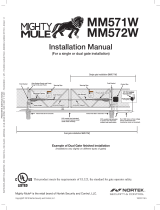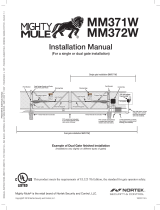Wireless Keypad Instruction Manual
Notes
• The default password is 0000
• When programming, try not wait more than 5 seconds after each input, or the programming
exits automatically
• A Calimet remote control is required
• If you hear 2 short beeps, the wrong password was entered
Step 1 – Connecting the battery
• Use the included key to open the inside of the keypad
• Remove the plastic cover from the battery
• Attach the black and red cable to the battery
• Press the black reset button on the circuit board until the ring stops (about 2 seconds)
STEP 2 - Setting a New Password
• The default password is 0000
• Now let's change that to something else
• Press and hold the # key until you hear a long beep (about 5 seconds)
• Enter 0000 and then press the * key
• Enter your new password (any 4-6 numbers) and press * when done, Example: 1234 or 123456
• We are now finished setting up the password
STEP 3 - Connecting the Keypad to the Gate Opener
• Have your Calimet remote control ready, you will need it in a few steps ahead
• Press and hold the # key until you hear a long beep (about 5 seconds)
• Enter your new password followed by the * key
• Press the # key once
• Press your remote control and hold it down for about 2 seconds (you will hear a beep)
• Finished, the keypad is now connected to the gate opener
• To open and close the gate, enter your password, followed by the * key
STEP 4 - Mounting the Keypad
• Mount the keypad on a goose-neck pedestal (not included) or post on the side of the gate
• You can also place the keypad directly on the post of a gate, or also on a nearby wall, or any
other location within 50 feet of the gate operator.
• Installation Finished.
(OPTIONAL) - Resetting the Password
• Open your keypad with the included key
• On the inside, press and hold the black reset button for 2 seconds
• The password has been reset and is now 0000. Return to step 1 to set a new password
(OPTIONAL) – Adding More than One Keypad
More than one keypad can be installed on the gate opener, follow the same steps above to
install more than one keypad.