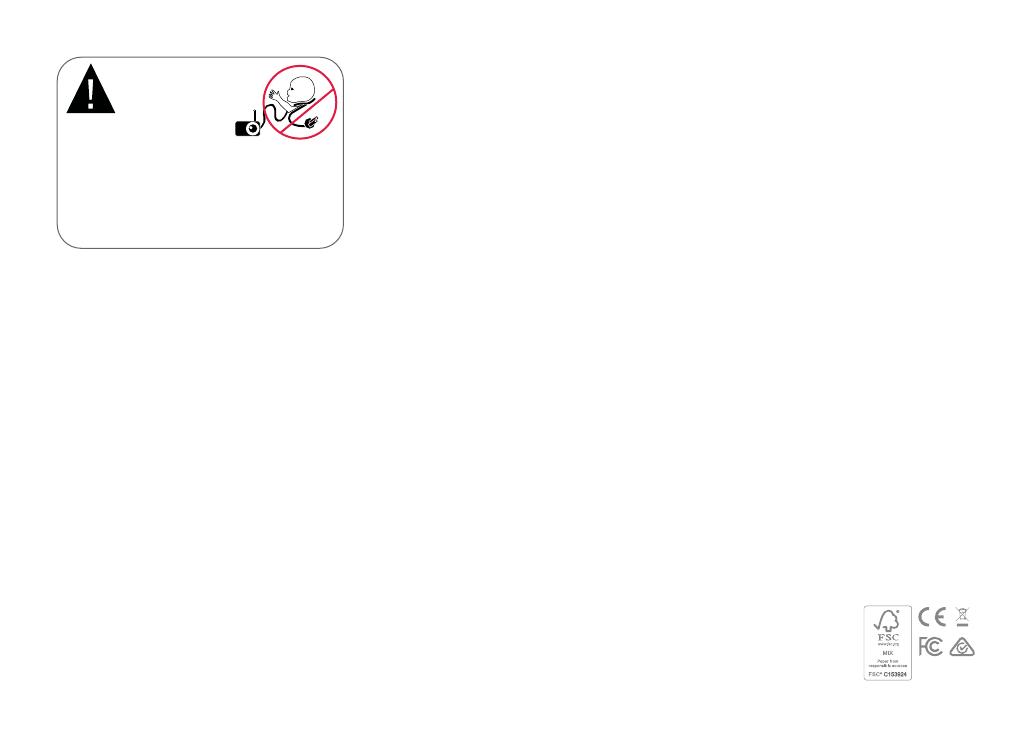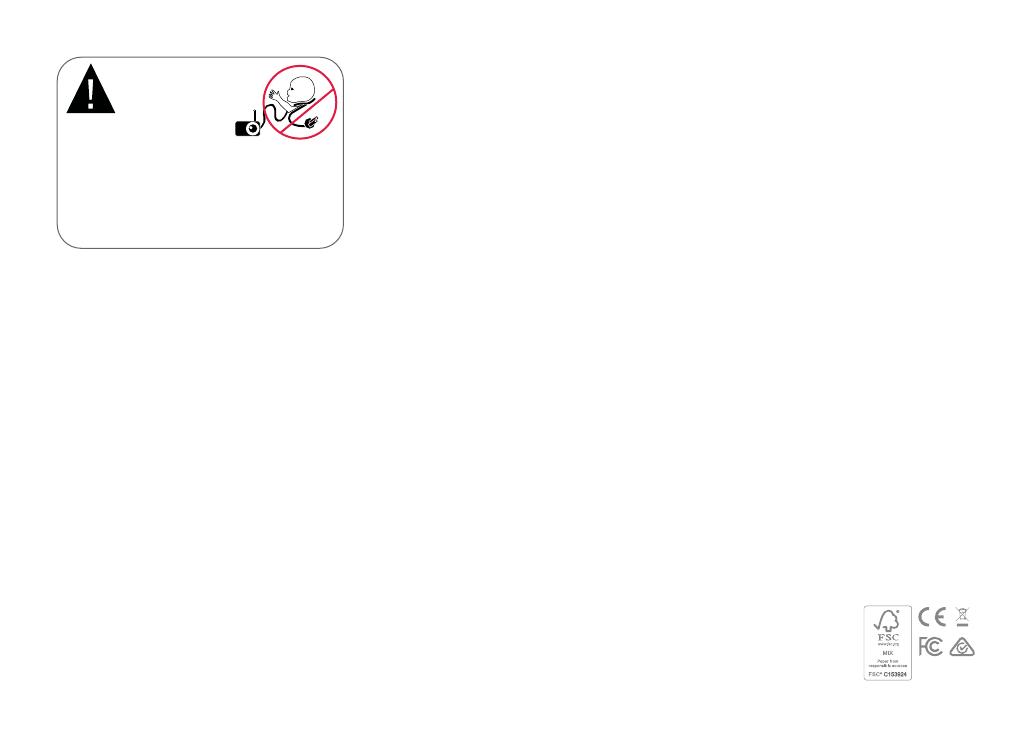
11
designed to provide reasonable protection against harmful
interference in a residential installation. This equipment
generates, uses and can radiate radio frequency energy and,
if not installed and used in accordance with the manufac-
turer’s instructions, may cause interference harmful to radio
communications.
WEE COMPLIANCE STATEMENT
Owlet is committed to meeting the requirements of directive
2012/19/EU on waste electrical and electronic equipment
(WEEE). Please visit our website at owletcare.com to nd
out more about the proper disposal of Owlet products in
the EU and UK.
DECLARATION OF CONFORMITY STATEMENT
Hereby, Owlet Baby Care declares that the Owlet Cam 2 is
in compliance with Directive 2014/53/EU. The full text of the
EU declaration of conformity is available at the following
internet address:
https://owletbabycare.co.uk/pages/ce-compliance
FREQUENCY RANGE AND MAXIMUM OUTPUT
2412-2472MHz (0.0249 output Watts)
U.S. Pat. Nos. D864147 and D864148. Other patents pending
IC : 21386-OC2A
This device complies with Industry Canada license-exempt
RSS standard(s). Operation is subject to the following two
conditions: (1) this device may not cause interferences,
and (2) this device must accept any interferences, including
interferences that may cause undesired operation of the
device.
Children have STRANGLED in cords. Always use
protective covering when used within 3 feet of crib.
Check before each use to ensure the cord is not
exposed to your child. Immediately discontinue use if
the protective covering is damaged or broken. Do not
remove tag from cord or protective covering.
WARNING:
Strangulation Hazard!
IMPORTANT SAFETY INSTRUCTIONS
• WARNING: The Owlet Cam 2 is not a medical device. It is
not intended for use as a medical device or to replace a
medical device. It does not and is not intended to diagnose,
cure, treat, alleviate or prevent disease or health condition
or investigate, replace or modify anatomy or any physiolog-
ical process.
• For indoor use only. To reduce the risk of re or electrical
shock, DO NOT expose this product to water or moisture. DO
NOT use monitor near water (such as bathtub, sink, etc.) or
submerge in water.
• The use of this monitor should not replace proper adult/
parental supervision. You should check your child’s activity
at regular intervals, as this monitor will not alert parents to
the silent activities of a child.
• NEVER attempt to disassemble the product. This is danger-
ous and will void the warranty.
• The user should not attempt to service/repair monitor.
• Use only the adapter supplied with this product. Incorrect
adapter polarity or voltage can seriously damage the
product.
• To prevent entanglement and overheating, DO NOT use
extension cords.
• The adapter may become slightly warm to the touch
during operation. This is normal.
• ALWAYS unplug the AC adapter from the wall during
extended periods of non-use.
• Check to make sure wall outlet plates are not unusually
hot to the touch. If they are, immediately unplug cords from
these outlets. Check that all outlet connections are in good
condition so that adapter is not loose or that no wiring is
exposed. Have a qualied, licensed electrician check that no
wiring is exposed.
• DO NOT place adapter/wall plug under a window where
a child might use it to step on and/or reach something that
might be dangerous.
• Adult assembly is required. Keep small parts away from
children when assembling. Exercise care when unpack-
ing the product.
• This product is not a toy. DO NOT allow children to play
with it.
• Monitor uses encrypted transmission over FCC-managed
frequencies. Always remember to password-protect your
WiFi router.
ADDITIONAL SAFETY INSTRUCTIONS
• VENTILATION: DO NOT block ventilation openings. DO NOT
place on a bed, sofa, rug or similar surface. DO NOT place in a
bookcase or cabinet that may restrict air ow.
• HEAT: The monitor should be situated away from heat
sources, such as radiators, heat registers, stoves or other
appliances that produce heat. Also, keep these components
out of direct sunlight.
• POWER CORD PROTECTION: The power supply cord should
be routed so that it is not likely to be walked on or pinched
by items placed upon or against it. Pay particular attention
to the cord at the plug and at the point it exits from the
monitor.
LIMITED WARRANTY
Owlet proudly stands behind its products. Our warrantie-
s are found at: https://owletcare.com/pages/warranty.
FCC COMPLIANCE STATEMENT
Changes or modications to this unit not expressly
approved by the party responsible for compliance could
void the user’s authority to operate this equipment. Please
ONLY use the supplied power adapter. Failure to so do may
void our limited warranty. This equipment has been tested
and found to comply with the limits for a Class B digital
device, pursuant to Part 15 of the FCC rules. These limits are