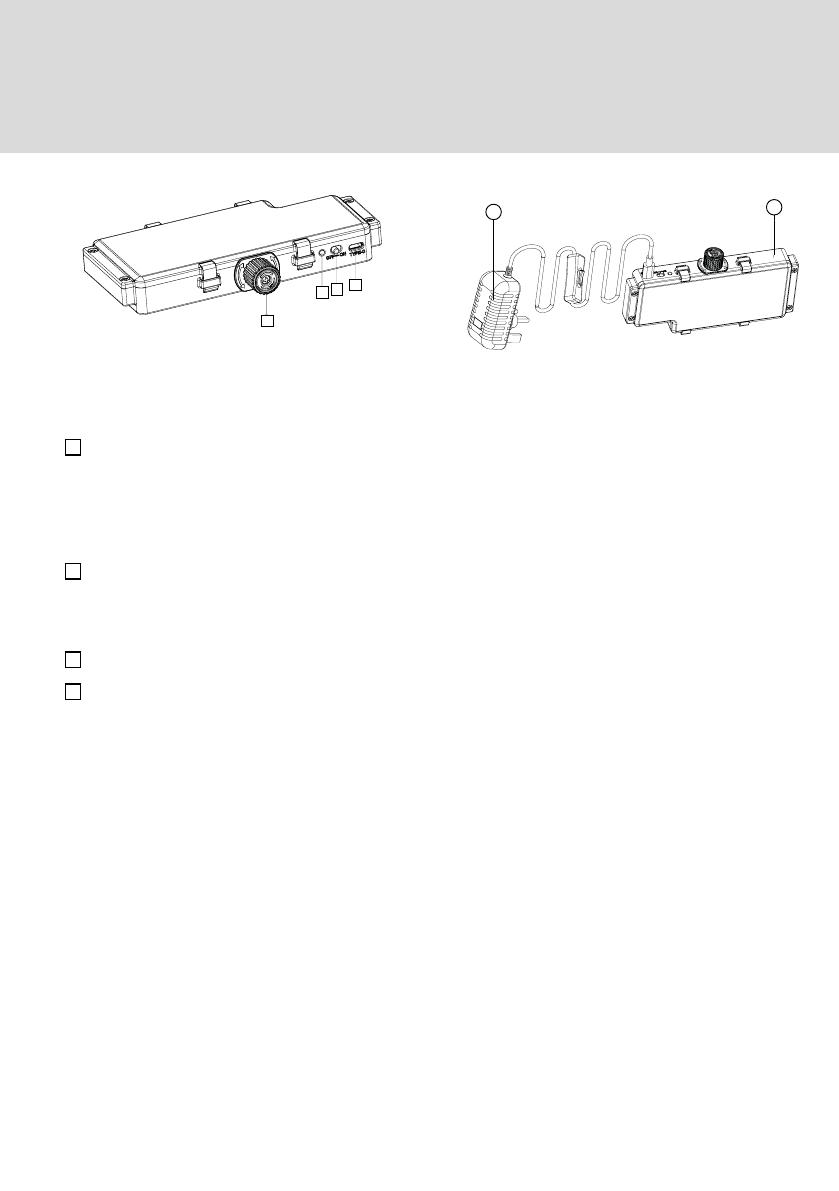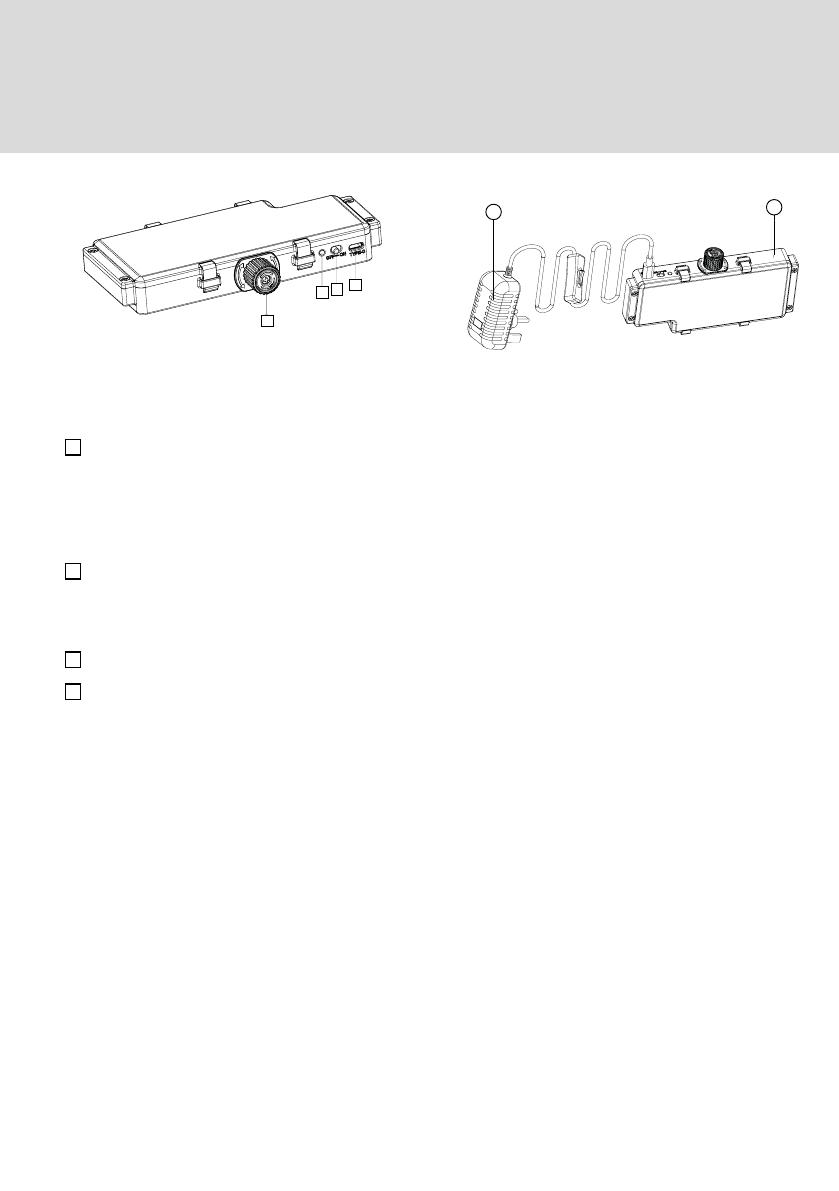
Assembly
Battery Instructions
1. Battery button instruction
A Indicator light: When the charging cable is
inserted into the TYPE-C socket, the indicator
light is red, indicating that the battery is
charging. When the light automatically lights
green, the battery is fully charged and you can
stop charging.
B Power switch button: If it is not used for a long
time, please turn the power switch button to 0FF
to prevent the battery from damage. Turn the
power switch to ON for normal use.
C TYPE-C: Charging socket
D Battery lock button: Prevent the battery from
falling o after inserting into the battery slot.
2. The main conguration and specication
• This product is motion sensor Light wall light;
adapting 0.2W 2835/6500K light source, constant
current control circuit
• 18650 battery capacity: 5000MAH
• Maximum output Voltage: 12V
• Maximum input current; 3A
• Minimum input current; 2A
• Charging time: >10 hours
• Product full load continuous discharge time: ≤ 8
hours (subject to actual conditions)
• The best use temperature: 10-30°C
• White Color mode: low, high, o
• In order to prevent harm, do not look directly at
the light source.
3. Usage Instructions
• Three controls mode via remote control –
maximum light, light and o.
• Before using the battery, please turn the power
switch button to the ON position and then insert
the battery into the battery slot for normal use
• In order to ensure the performance and life of the
product, when the product is not used for a long
time, it is recommended to use the battery at least
once a month.
4. Disposal
• The packaging is made entirely of recyclable
materials, which you may dispose of at local
recycling facilities.
• To help protect the environment, please dispose of
the product properly when it has reached the end
of its useful life and not in the household waste.
• Batteries are not allowed to be immersed in water,
if it’s immersed in water accidentally, please dry it
rst before use.
D
C
19 10
AB