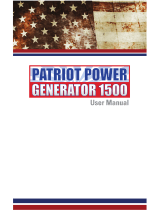Guide for SunJack Solar Panels and Kits - 15W and 25W
QUICK START GUIDE
Directly charging a USB device:
1. Unzip the mesh cover and plug your USB device into the Panel’s USB port.
2. Unfold the SunJack Panel and place the Panel in direct sunlight.
3. The Panel may be placed flat, angled to face the sun, or hung from one or more of the
loops on its outer edge.
4. When the Panel is exposed to sunlight, your device will begin charging.
If charging a SunJack Power Bank (*included with Kits*):
1. Unzip the mesh cover on the back of the Panel and plug the Power Bank into one of the
USB ports.
2. Unfold the SunJack Panel and place the Panel in direct sunlight.
3. The Panel may be placed flat, angled to face the sun, or hung from one or more of the
loops on its outer edge.
4. When the Panel is exposed to sunlight, the Power Bank will begin charging and the LEDs
on the Power Bank will begin to flash.
5. When all LEDs are lit, the Power Bank is fully charged.
TIPS:
1. The voltage and current from the Panel may fluctuate due to variability in sunlight
intensity from, as an example, shade or cloud coverage. This may interrupt charging of
certain devices that are sensitive to power fluctuations. We recommend using a Power
Bank to store the solar power for convenient, efficient charging of your devices.
2. The Panel performs best when directly angled toward the sun in bright sunlight - windows
and shade will reduce performance.
3. The Panel has two USB ports and both ports can be used simultaneously. However, the
power output will be shared between the ports when both are used at the same time.
4. (For Kits) The SunJack Power Bank can be removed from the Panel for more convenient
use - any USB compatible device can be powered or charged with the Power Bank.
*For more information and product specifications, please visit our
website at www.SunJack.com