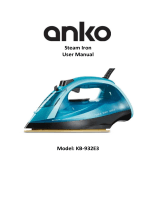Page is loading ...

2400W EXTREME IRON STATION
& STEAM GENERATOR
KAIRNSTN24A


When using your iron, basic safety precautions should always be followed, including the
following:
• Only use this product for its intended purpose.
• To prevent the risk of electric shock, avoid immersing the iron in water or other liquids.
• When finished operating, disconnect the appliance from the electrical outlet.
• Ensure that the cord does not come into contact with hot surfaces. Allow the iron to
cool completely before storing, and loosely loop the cord around the iron.
• Disconnect the iron from the electrical outlet when filling or emptying with water, and
when not in use.
• Do not operate the iron if the cord is damaged or if the iron has been dropped or
damaged. To avoid the risk of electric shock, do not disassemble the iron. Seek the
assistance of a qualified serviceman for examination and repair. Incorrect reassembly
may result in electric shock when using the iron.
• Close supervision is necessary when children are present around the iron. Never leave
the iron unattended while it is connected or placed on an ironing board.
• Burns can occur from touching hot metal parts, hot water, or steam. Use caution when
turning the steam iron upside down, as hot water may be present in the reservoir.
• If during operation the indicators and iron light begin flashing, this indicates that the
iron is not operating normally. Disconnect it from the power supply and contact
help.Kogan.com for support.
• Ensure the iron is used and rested on a flat, stable surface.
• If it the iron has been dropped, shows visible signs of damage, or if it is leaking, cease
use immediately and contact help.Kogan.com for support.
• This appliance is not intended for use by persons (including children) with reduced
physical, sensory or mental capabilities, or lack of experience and knowledge, unless
they have been given supervision or instruction concerning use of the appliance by a
person responsible for their safety.
• Children should be supervised to ensure that they do not play with the appliance.
• If the power cord is damaged, it must be replaced, cease use immediately and contact
help.Kogan.com for support.
• The iron must not be left unattended while it is connected to the power supply.
• Disconnect the plug from the socket before filling the water reservoir.
SAFETY WARNINGS

• The symbol " " indicates that surfaces may become hot during use.
• When the appliance is not in use and before cleaning, unplug the appliance from the
outlet firstly.
o The iron must not be left unattended while it is connected to the power supply
o The plug must be removed from the electrical outlet before the water tank is
filled with water
o The iron must be used and rested on a flat, stable surface
o When placing the iron on its stand, ensure that the surface on which the
stand is placed is stable
• The water tank must not be opened during use.
• Follow the instructions in this guide for the safe refilling of the water tank.
• Keep the iron and its cord out of reach of children less than 8 years of age when it is in
use or cooling down.
• When using the iron for the first time, you may observe a slight emission of smoke and
hear sounds caused by the expanding plastics. This is normal and will cease after a
short period.
• Before using this iron for the first time, it is recommended to pass it over a clean cloth
(cotton or linen) to remove any residue or impurities from the iron's ceramic surface.
• To prevent circuit overload, avoid operating another high-wattage appliance on the
same electrical outlet.
• If an extension cord is necessary, use a 10A-rated cord. Cords with lower amperage
ratings may overheat. Ensure the cord is arranged in a manner that prevents it from
being pulled or causing tripping hazards.
• Do not leave the hot iron in contact with fabrics or highly flammable surfaces.
• Never touch the appliance with wet or damp hands.
• Do not expose the appliance to weather conditions such as rain or direct sunlight.
• Always unplug this appliance before filling the reservoir with water.
• Do not fill the iron with any chemical additive, scented substances or decalcifiers.
Failure to comply with the above-mentioned regulations leads to the loss of guarantee.
This marking indicates that this appliance should not be disposed with
other house-hold wastes. To prevent possible harm to the environment or
human health from uncontrolled waste disposal, recycle it responsibly to
promote the sustainable reuse of material resources.

1
Hose
2
Steam button
3
Control panel
4
Light
5
Iron shelf
6
Safety lock
7
Water tank cap
8
Ceramic iron surface
9
Cord storage
10
Water tank
11
Measuring cup (not shown)
OVERVIEW
1
3
2
4
5
6
7
8
9
10

Control Panel
11
Self-cleaning indicator
12
Regular steam mode indicator
13
Auto shut-off indicator
14
ECO mode indicator
15
Water level indicator
16
Self-cleaning button
17
Steam settings button
18
Power button
11
12
13
14
15
16
17
18

• Before using the iron for the first time, remove the plastic protector from the base (if
present) and clean the base with a soft cloth to remove any residue or impurities from
the iron's ceramic surface.
• Do not run the iron over metal objects (such as against the ironing board, buttons, zips,
etc.)
• Pure wool fabric (100% wool) can be ironed with this appliance using the steam ironing
function.
• Always check the garment label before ironing an article of clothing for the first time.
• This appliance is a constant temperature model, the ceramic iron surface will be at a
temperature of 140 ± 20°C. You will not need to adjust the temperature manually.
Filling the Water Tank
1. Disconnect the iron from the electrical outlet.
2. Open the water tank cap.
3. Using the included measuring cup, fill the water tank with clean water to the MAX
water level (1.5L) and close the cap. Note: Distilled water is recommended. Do not
use chemical additives, scented substances or decalcifiers.
Turning the Iron ON/OFF
1. Press the Power button to turn the iron on. The light and display will illuminate and
the iron will begin heating.
2. The Regular steam mode indicator will begin flashing indicating that the ceramic
iron surface is heating up. The indicator will turn solid when it has reached
operating temperature.
3. To turn the iron off, press and hold the power button for 5-10 seconds. The light
and display will turn off. Note: The iron will still be hot. Allow it to completely cool
before storing it away.
Ironing
1. Press the Steam button to release steam.
2. After ironing, return the iron to its base.
3. Unplug the iron from the power outlet, empty any remaining water, and allow it to
cool down before storing it away.
OPERATION

Steam Modes
1. Depending on the fabric you are ironing, you can select between Regular Steam
mode or ECO mode.
2. Press the steam settings “SET” button to swap between Regular Steam and ECO
mode. The respective indicator will begin to flash.
3. The iron is ready for operation when the indicator is solid.
o Standard steam mode: is suitable for a wide range of fabrics, including
cotton, linen, and most synthetic blends. It provides a balanced level of steam
output for effective wrinkle removal without the need for excessive steam.
o Eco mode: is suitable for synthetic, silk, and wool fabrics. This mode uses 70%
less power compared to standard mode.
Burst Steam Mode
For tougher wrinkles and stubborn folds in fabrics, the burst steam mode can be used.
1. Wait for the iron to reach operating temperature.
2. Press the steam trigger twice in rapid succession to release a concentrated burst
of steam that effectively smooths out wrinkles and folds fabrics with ease.
Auto Shut-off:
1. If the iron remains stationary for more than 10 minutes, it will enter Auto shut-off
mode.
2. Auto shut-off indicator will flash on the display and the iron will ‘BEEP’ 6 times.
3. Pressing the steam switch will reactivate the iron
Anti-drip
This iron has an Anti-drip feature that will automatically stop it from producing steam when
the temperature is too low. This prevents water from dripping out of the soleplate.
Refill Reminder
If the water tank is empty, the pump will attempt to draw water for 45 seconds before
automatically stopping. The refill reminder lamp will illuminate. Unplug the iron and refill it
with clean (distilled) water.
Safety Lock
The safety lock helps secure the iron in a fixed position when it is not in use. When
activated, the safety lock prevents accidental movement or opening of the iron, reducing
the risk of burns or damage. This feature is especially useful during storage or when
transporting the iron.

Before cleaning the iron:
1. Empty the water tank completely.
2. Release any remaining steam from the iron by pressing the steam button.
3. Turn off the iron.
4. Unplug the device from the power outlet and allow it to cool down completely.
5. Always place the iron on the base provided, as the non-slip pads are specifically
designed to withstand high temperatures.
6. Neatly coil the power cord in the cord storage section of the base.
7. Use a soft, damp cloth or sponge to gently wipe the exterior surfaces of the iron to
remove any dirt or residue. Avoid using abrasive or sharp objects to clean the
bottom of the iron, as this may cause damage to the device.
8. To prolong the lifespan of your iron, it is recommended to regularly empty and
rinse the water tank to prevent the accumulation of deposits that could potentially
damage the device.
Self-Cleaning
This iron features a self-leaning function that removes limescale build-up and helps protect
the iron against calcification.
1. Ensure the water tank is full.
2. Place the iron sitting upright, in a safe position that will avoid exposure to hot
steam. Note: It is recommended to place the iron is a sink when using the self-
cleaning function.
3. Once the iron has reached operating temperature, press and hold the Self-
cleaning “CLEAN” button for 3 seconds. The Self-cleaning indicator will flash and
the iron will ‘BEEP’ 3 times.
4. After approximately 2 minutes, the iron will emit 3 beeps, indicating the self-clean
process is complete.
CLEANING & CARE

Problem
Possible Cause
Solution
Iron emits an odour or
smoke.
This is normal. The iron
surface is coated with a
film to protect the
appliance during
transport.
This will dissipate after
the first use.
The iron is not heating up.
Iron is not properly
plugged in or turned on.
Plug the iron into an
electrical outlet and press
the power button on the
control panel.
The iron is not producing
steam.
The water tank is empty.
Fill the water tank with
clean (distilled) water. The
maximum capacity is 1.5L.
Model
KAIRNSTN24A
Power input
220-240V ~ 50-560Hz
Rated power
2000-2400W
TROUBLESHOOTING
SPECIFICATIONS

NOTES

Need more information?
We hope that this user guide has given you
the assistance needed for a simple set-up.
For the most up-to-date guide for your product,
as well as any additional assistance you may require,
head online to help.kogan.com
/