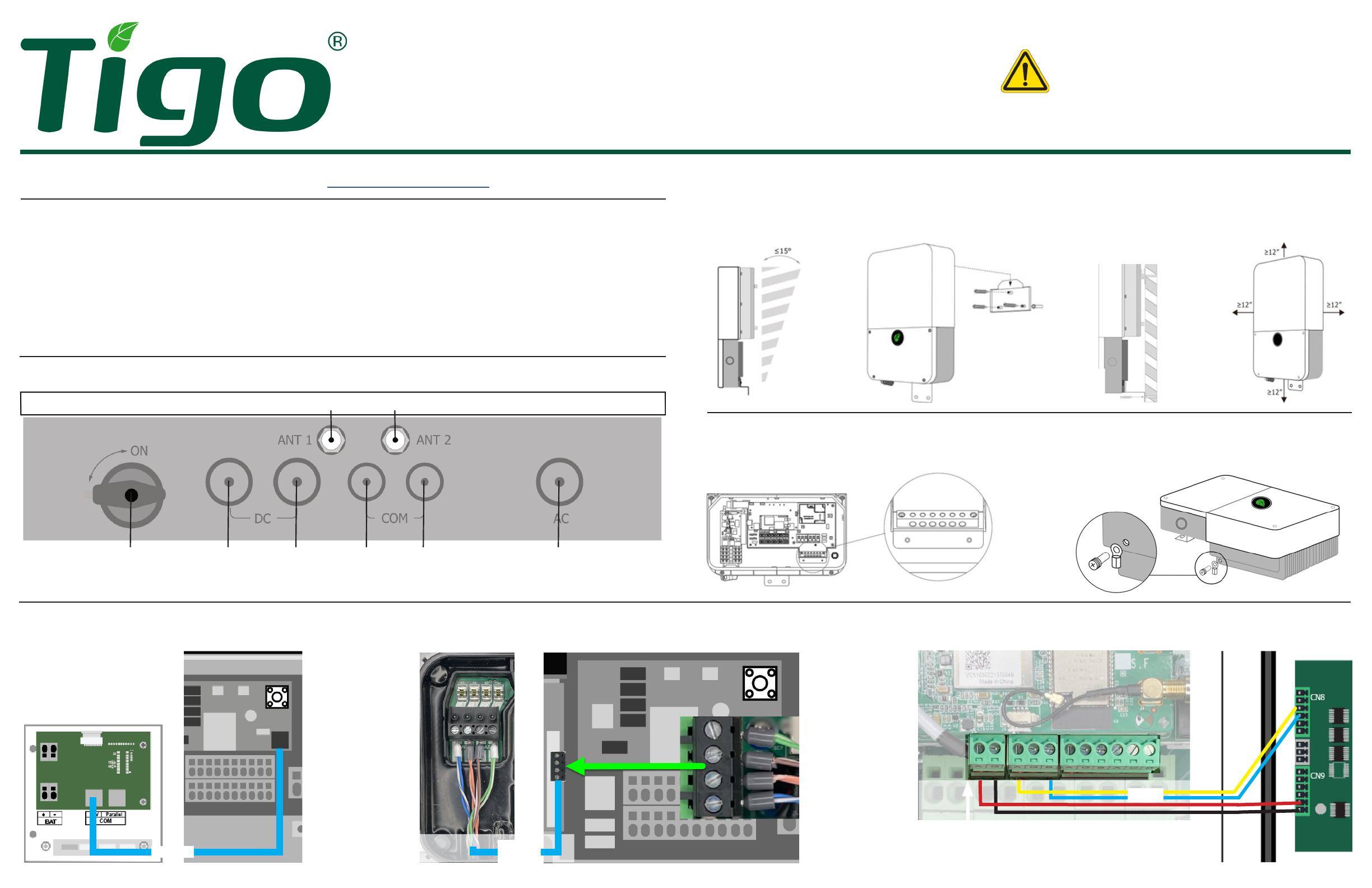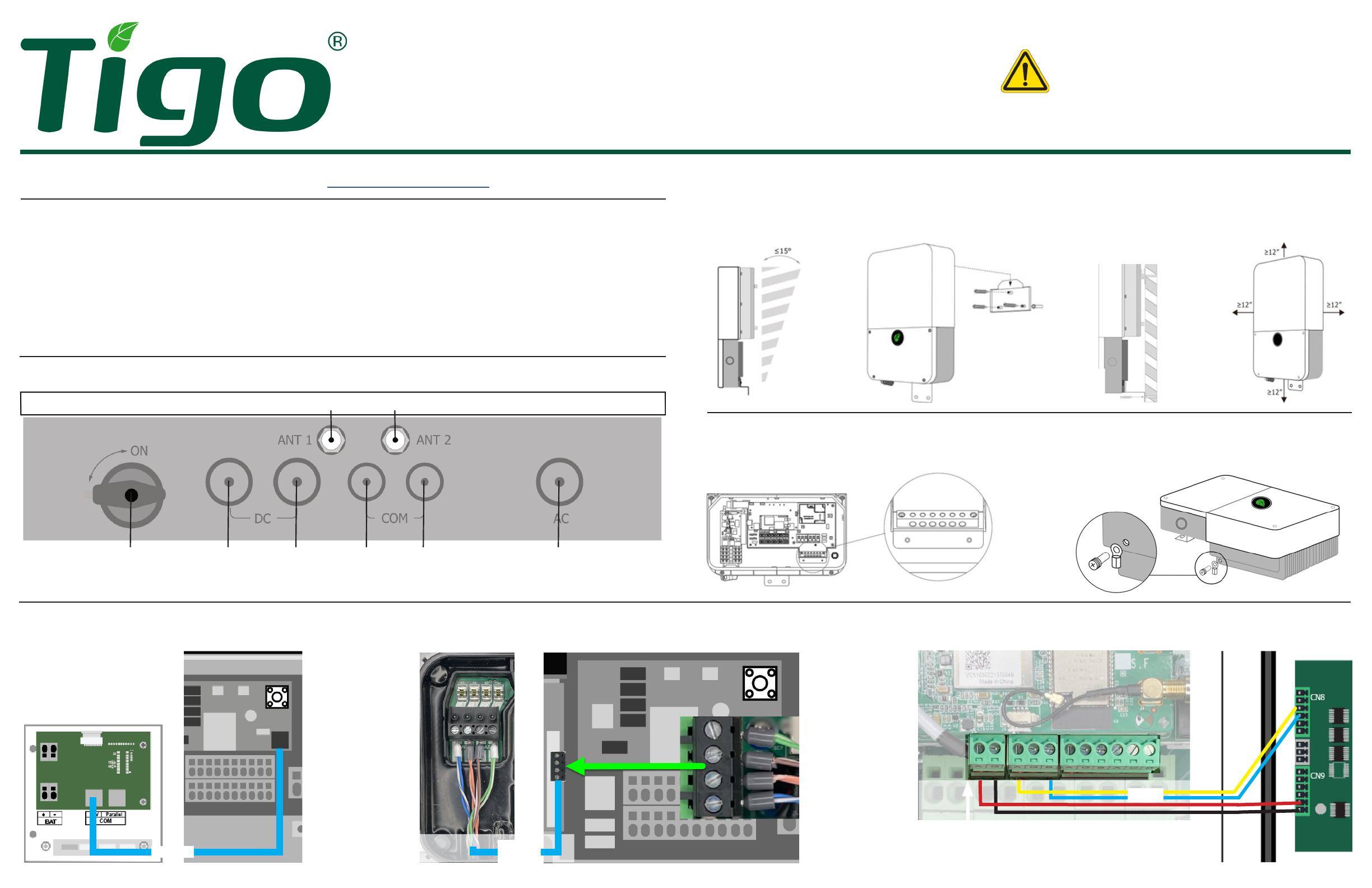
EI Residential Solar Solution
Quick Start Guide – EI Inverter
• All components must be installed and maintained
by qualied personnel in accordance with applicable
electrical codes.
• Always wear appropriate PPE and use insulated tools.
• Improper installation may cause damage not covered
by the warranty.
Locate all EI enclosures:
• In a well-ventilated, easily accessible location.
• On a at surface against a solid wall without tilt.
• Away from antennas and electromechanical interference.
• Sheltered from direct sunlight and precipitation with
ambient temperature <50°C.
• Above potential ooding.
Enclosure Mounting
Inverter Bottom Panel
DC disconnect PV Battery ATS/Grid
WiFi antenna
E-Stop/TAP ATS/BAT
Cell antenna
Equipment grounding conductor (EGC) busbar:
Inverter Grounding Points Enclosure grounding conductors: 10 – 8 AWG
Grounding electrode conductor (GEC) terminal:
Use this guide in conjunction with the Quick Start Guides (QSG) included with the Tigo EI ATS, EI Battery, and TS4s. Detailed
installation documentation for all Tigo products is available at www.tigoenergy.com/Downloads.
Order of Installation
Install an EI system in this order:
1. Install TS4s and the Tigo Access Point (TAP) anytime
before wiring the inverter.
2. Mount the ATS and connect it to the grid. To enable
household power pending commissioning, use the ATS
manual bypass feature described in the ATS QSG.
3. Mount the inverter and E-Stop rapid shutdown switch.
4. Place the battery.
5. Wire communications and power connections.
You must install communications connections.
6. Connect an antenna.
7. Commission the system.
Communication Connections
Battery – Inverter Inverter – ATS
RS-485
TAP – Inverter For TS4-A-O/S/M
CAT 5/6 RS-485/
CAT 5/6
Use 2- and 3-pin plugs from the
Accessories
bag.
If the left-most 2-pin socket is absent, disregard
the 12V connection to ATS CN9 pins.
©20230504 Tigo Energy, Inc. 002-00119-00 Rev. 3.0 *002-00119-00*