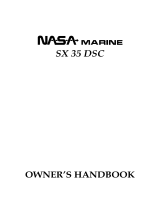Page is loading ...

GX1256S Page 1
Compact and Simple Operation
Capable of connecting an optional enhanced RAM+ second sta-
tion remote microphone
RTCM SC-101 DSC Distress call with your exact position
DSC position request/send function and NMEA data input/out-
put to connect to GPS Plotter
DSC Group call feature included
Backlit Keypad and LCD
Channel Name, GPS Time or GPS Position Repeating shown on
the display
One-button access to Channel 16 and 9
NOAA Weather Alert
Versatile User-programmable Scan, Priority Scan and Dual
Watch
Microphone with Channel Selection
Access to all US, Canadian and International Channels
3 year waterproof warranty
with GPS connected
QUEST+ GX1256S
25 Watt VHF/FM
Marine Transceiver
Owner's Manual

GX1256SPage 2
TABLE OF CONTENTS
SAFETY/WARNING INFORMATION .......................................................... 4
FCC RADIO LICENSE INFORMATION ...................................................... 5
STATION LICENSE ............................................................................................................................
5
RADIO CALL SIGN ............................................................................................................................
5
CANADIAN SHIP STATION LICENSING .........................................................................................
5
FCC / INDUSTRY CANADA INFORMATION ..................................................................................
5
FCC NOTICE ................................................................................................ 6
GETTING STARTED ....................................................................................7
ABOUT VHF RADIO ..........................................................................................................................
7
SELECTING ANTENNA .....................................................................................................................
7
COAXIAL CABLE ...............................................................................................................................
8
1 GENERAL INFORMATION .................................................................... 9
2 PACKING LIST .................................................................................... 10
3 OPTIONS ............................................................................................. 10
4 INSTALLATION .................................................................................... 11
4.1 LOCATION ..................................................................................................................................
11
4.2 ELECTRICAL CONNECTIONS .................................................................................................
11
4.3 ACCESSORY CABLE ...............................................................................................................
12
4.4 CONNECTION OF GPS WITH NMEA OUTPUT .................................................................
13
4.5 CHECKING GPS CONNECTION ............................................................................................
13
4.6 OPTIONAL MMB-84 FLUSH MOUNT INSTALLATION ..........................................................
14
4.7 OPTIONAL CMP25 RAM+ MIC INSTALLATION ...................................................................
15
5 CONTROLS AND INDICATORS ........................................................ 16
5.1 CONTROLS AND CONNECTIONS .........................................................................................
16
6 BASIC OPERATION ........................................................................... 21
6.1 RECEPTION ..............................................................................................................................
21
6.2 TRANSMISSION .......................................................................................................................
21
6.3 TRANSMIT TIME-OUT TIMER (TOT) .....................................................................................
21
6.4 SIMPLEX/DUPLEX CHANNEL USE .......................................................................................
22
6.5 USA, CANADA, AND INTERNATIONAL MODE .....................................................................
22
6.6 NOAA WEATHER CHANNELS ...............................................................................................
21
6.7 NOAA WEATHER ALERT ........................................................................................................
23
6.8 NOAA WEATHER ALERT TESTING .....................................................................................
23
6.9 EMERGENCY (CHANNEL 16 USE) ......................................................................................
24
6.10 CALLING ANOTHER VESSEL (CHANNEL 16 OR 9) .......................................................
24
6.11 MAKING TELEPHONE CALLS .............................................................................................
25
6.12 OPERATING ON CHANNELS 13 AND 67 .........................................................................
25
6.13 PROHIBITED COMMUNICATIONS .......................................................................................
26
6.14 DUAL WATCH (TO CH16) ....................................................................................................
26
6.15 MEMORY SCANNING (M-SCAN) ..........................................................................................
26
6.16 PRIORITY SCANNING (P-SCAN) ..........................................................................................
27
6.17 POSITION INDICATION .........................................................................................................
27
6.18 TIME INDICATION .................................................................................................................
28
6.19 RESETTING THE TRANSCEIVER’S MICROPROCESSOR ...............................................
28

GX1256S Page 3
7 DIGITAL SELECTIVE CALLING ........................................................ 29
7.1 GENERAL ..................................................................................................................................
29
7.2 DSC SCAN ...............................................................................................................................
30
7.3 USCG DSC WATCH ................................................................................................................
31
7.3.1 Maritime Mobile Service Identity (MMSI) ............................................................................
31
7.3.2 Progamming the MMSI .........................................................................................................
31
7.4 ADDITIONAL DIGITAL SELECTIVE CALLING INFORMATION ...........................................
32
7.5 DSC DISTRESS CALL .............................................................................................................
32
7.5.1 Transmitting A DSC Distress Call ........................................................................................
32
7.5.2 Receiving a distress Call .....................................................................................................
33
7.5.3 Receiving a distress relay Call ...........................................................................................
34
7.6 ALL SHIP CALL .......................................................................................................................
34
7.6.1 Transmitting an All Ships Call .............................................................................................
34
7.6.2 Receiving an All Ships Call .................................................................................................
35
7.7 INDIVIDUAL CALL ....................................................................................................................
35
7.7.1 Setting up the Individual / Position Call Directory ..............................................................
35
7.7.2 Setting up Individual Reply ...................................................................................................
36
7.7.3 Setting up Individual Call Ringer ........................................................................................
37
7.7.4 Transmitting an Individual Call ............................................................................................
37
7.7.5 Receiving an Individual Call ................................................................................................
38
7.7.6 Setting up the Call Waiting Function ..................................................................................
39
7.8 ADVANCED DSC CALL ..........................................................................................................
40
7.8.1 Group Call .............................................................................................................................
40
7.8.2 Position Request ...................................................................................................................
42
7.8.3 Position Send ........................................................................................................................
45
7.8.4 Receiving a geographical area call ....................................................................................
46
8 RADIO SETUP MODE ........................................................................ 47
8.1 LAMP ADJUSTING ...................................................................................................................
47
8.2 LCD CONTRAST ADJUSTING ...............................................................................................
47
8.3 KEY BEEP (ON OR OFF) ........................................................................................................
48
8.4 WEATHER ALERT (ON OR OFF) ............................................................................................
48
8.5 CHANNEL NAME CHANGE ....................................................................................................
49
8.6 TIME OFFSET ..........................................................................................................................
50
9 RAM+ MIC OPERATION..................................................................... 51
9.1 RAM+ MIC CONTROLS ..........................................................................................................
51
9.2 INTERCOM OPERATION ........................................................................................................
54
9.3 DSC / RADIO SETUP MODE ..................................................................................................
55
10 MAINTENANCE .................................................................................. 56
10.1 REPLACEMENT PARTS ........................................................................................................
56
10.2 FACTORY SERVICE ..............................................................................................................
57
10.3 TROUBLESHOOTING CHART ..............................................................................................
58
11 CHANNEL ASSIGNMENTS ................................................................ 59
12 WARRANTY ........................................................................................ 65
13 SPECIFICATIONS ............................................................................... 69
TABLE OF CONTENTS

GX1256SPage 4
SAFETY / WARNING INFORMATION
This radio is restricted to occupational use, work related operations only
where the radio operator must have the knowledge to control the exposure
conditions of its passengers and bystanders by maintaining the minimum
separation distance of 0.6 m (2 feet).
Failure to observe these restrictions will result in exceeding the FCC RF
exposure limits.
Antenna Installation:
The antenna must be located at least 0.6 m (2 feet) away from passengers
in order to comply with the FCC RF exposure requirements.
For roof top installation, the antenna must be placed in the center of the
roof.
ON-LINE WARRANTY REGISTRATION
Please visit www.standardhorizon.com to register the QUEST+ Marine
VHF. It should be noted that visiting the Web site from time to time may
be beneficial to you, as new products are released they will appear on
the STANDARD HORIZON Web site.
PRODUCT SUPPORT INQUIRIES
If you have any questions or comments regarding the use of the QUEST+,
you can visit the STANDARD HORIZON Web site to send an E-Mail or
contact the Product Support team at 800-767-2450 M-F 7:00-5:00PST.

GX1256S Page 5
FCC RADIO LICENSE INFORMATION
Standard Horizon radios comply with the Federal Communication Commis-
sion (FCC) requirements that regulate the Maritime Radio Service.
STATION LICENSE
An FCC ship station license is no longer required for any vessel traveling in
U.S. waters which is under 20 meters in length. However, any vessel re-
quired to carry a marine radio on an international voyage, carrying a HF
single side band radiotelephone or marine satellite terminal is required to
have a ship station license. FCC license forms, including applications for
ship (506) and land station licenses can be downloaded via the Internet at
www.fcc.gov/forms. To obtain a form from the FCC, call (888) 225-5322.
RADIO CALL SIGN
Currently the FCC does not require recreational boaters to have a Ship Radio
Station License. The USCG recommends the boats registration number and
the state to be used.
CANADIAN SHIP STATION LICENSING
You may need a license when traveling in Canada. If you do need a license
contact their nearest field office or regional office or write:
Industry Canada
Radio Regulatory Branch
Attn: DOSP
300 Slater Street
Ottawa, Ontario
Canada, KIA 0C8
FCC/ INDUSTRY CANADA INFORMATION
The following data pertaining to the transceiver is necessary to fill out the
license application.
Type Acceptance ....................................................................... FCC Part 80
Output Power ............................................. 1 Watt (low) and 25 Watts (high)
Emission .......................................................................16K0G3E, 16K0G2B
Frequency Range .................................................. 156.025 to 163.275 MHz
FCC Type Number ................................................................. K6630053X30
Industry Canada Type Approval .......................................... 511B-30053X30

GX1256SPage 6
FCC NOTICE
NOTICE
Unauthorized changes or modifications to this equipment may void com-
pliance with FCC Rules. Any change or modification must be approved
in writing by STANDARD HORIZON.
NOTICE
This equipment has been tested and found to comply with the limits for
a Class B digital device, pursuant to Part 15 of the FCC Rules. These
limits are designed to provide reasonable protection against harmful
interference in a residential installation. This equipment generates, uses
and can radiate radio frequency energy and, if not installed and used in
accordance with the instructions, may cause harmful interference to
radio communications. However, there is no guarantee that interference
will not occur in a particular installation. If this equipment does cause
harmful interference to radio or television reception, which can be de-
termined by turning the equipment off and on, the user is encouraged to
try to correct the interference by one or more of the following measures:
- Reorient or relocate the receiving antenna.
- Increase the separation between the equipment and receiver.
- Connect the equipment into an outlet on a circuit different from that
to which the receiver is connected.
- Consult the dealer or an experienced radio/TV technician for help.

GX1256S Page 7
GETTING STARTED
ABOUT VHF RADIO
The radio frequencies used in the VHF marine band lie between 156 and
158 MHz with some shore stations available between 161 and 163 MHz.
The marine VHF band provides communications over distances that are
essentially “line of sight” (VHF signals do not travel well through objects
such as buildings, hills or trees). Actual transmission range depends much
more on antenna type, gain and height than on the power output of the
transmitter. On a fixed mount 25W radio transmission expected distances
can be greater than 15 miles, for a portable 5W radio transmission the ex-
pected distance can be greater than 5 miles in “line of sight”.
SELECTING AN ANTENNA
Marine antennas are made to radiate signals equally in all horizontal direc-
tions, but not straight up. The objective of a marine antenna is to enhance
the signal toward the horizon. The degree to which this is accomplished is
called the antenna’s gain. It is measured in decibels (dB) and is one of the
major factors in choosing an antenna. In terms of effective radiated power
(ERP), antennas are rated on the basis of how much gain they have over a
theoretical antenna with zero gain. A 3 foot, 3dB gain antenna represents
twice as much gain over the imaginary antenna. The length of the antenna
you choose, however, must also be related to the size of your boat.
Typically a 3 foot 3dB gain stainless steel whip is used on a sailboat mast.
The longer 8 foot 6dB fiberglass whip is primarily used on power boats that
require the additional gain.

GX1256SPage 8
COAXIAL CABLE
VHF antennas are connected to the transceiver by means of a coaxial cable
– a shielded transmission line. Coaxial cable is specified by it’s diameter
and construction.
For runs less than 20 feet, RG-58/U, about 1/4 inch in diameter is a good
choice. For runs over 20 feet but less than 50 feet, the larger RG-8X or RG-
213/U should be used for cable runs over 50 feet RG-8U should be used.
For installation of the connector onto the coaxial cable refer to the figure
below.
To get your coax cable through a fitting and into your boat’s interior, you
may have to cut off the end plug and reattach it later. You can do this if
you follow the directions that come with the connector. Be sure to make
good soldered connections.
1/16''
3/4''
3/4''
1 1/8''
1/8''
5/8''3/8''
Adapter

GX1256S Page 9
1 GENERAL INFORMATION
The STANDARD HORIZON QUEST+ is a VHF/FM transceiver designed for
use in the frequency range of 156.025 to 163.275 MHz. The GX1256S re-
quires 13.8V for operation and has a switchable RF output power of 1 watt
or 25 watts.
The transceiver is capable of RTCM SC101 DSC (Digital Selective Calling)
operation.
The transceiver operates on all currently-allocated marine channels which
are switchable for use with either USA, International, or Canadian regula-
tions. It has an emergency channel 16 which can be immediately selected
from any channel by pressing the red
[
16/9
]
key. NOAA Weather channels
can also be accessed immediately by pressing the
[
WX
]
key.
Other features of the transceiver include: scanning, priority scanning, sub-
mersible mic, high and low voltage warning, and GPS repeatability.

GX1256SPage 10
2 PACKING LIST
When the package containing the transceiver is first opened, please check
it for the following contents:
• GX1256S QUEST+ Transceiver (with White/Black Microphone)
• Mounting Bracket (with attaching hardware and hanger kit)
• Owner’s Manual
• Quick-Reference Card
• Power Cord
• Dust Cover
3 OPTIONS
MMB-84 ........................................................................ Flush-Mount Bracket
CMP25B/W ............ Remote-Access Microphone (RAM+ Mic, Black/White)
CT-100 ............................................. 10-foot Extension Cable for RAM+ Mic
101W .................................................................... White Extension Speaker
201SW .................................................................. White Extension Speaker
201SWZ........................................... White Flush Mount Extension Speaker
201SB .................................................................... Black Extension Speaker
201SBK ............................................ Black Flush Mount Extension Speaker

GX1256S Page 11
4 INSTALLATION
4.1 LOCATION
The radio can be mounted at any angle. Choose a mounting location that:
• is far enough from any compass to avoid any deviation in compass
reading due to the speaker magnet
• provides accessibility to the front panel controls
• allows connection to a power source and an antenna
• has nearby space for installation of a microphone hanger
• the antenna must be mounted at least 3 feet from radio
4.2 ELECTRICAL CONNECTIONS
CAUTION
Reverse polarity connections will damage the radio!
Connect the power cord and antenna to the radio. Antenna and Power Sup-
ply connections are as follows (see Figure 1):
1. Mount the antenna at least 3 feet away from the radio. At the rear of the
radio, connect the antenna cable. It must have a PL259 connector. RG-
8/U coaxial cable must be used if the antenna is 25 feet or more from the
radio. RG58 cable can be used for distances less than 25 feet.
2. Connect the red power wire to a 13.8 VDC ±20% power source. Connect
the black power wire to a negative ground.
3. If an optional remote extension speaker is to be used, refer to section
4.3 for connections.
4. It is advisable to have a Certified Marine Technician check the power
output and the standing wave ratio of the antenna after installation.
Figure 1. General Installation
GPS Navigation Receiver
Accessory Cable
Optional Speaker
Antenna
Fuse
Red
Power Source
Black
Water proof
Deck Outlet

GX1256SPage 12
4.3 ACCESSORY CABLE
White: External speaker (+)
Shield: External speaker (–)
Blue: NMEA IN (+) from GPS navigation receiver
Green: NMEA common
Gray: NMEA OUT (+) to GPS navigation receiver
Brown: Test port (for the Service Technican)
When connecting the external speaker or GPS navigation receiver, strip off
about 1 inch (2.5 cm) of the specified wire’s insulation, then splice the ends
together.
Wire Color/Description
WHITE - External Speaker
(
+
)
SHIELD - External Speaker
(–)
GREEN - NMEA Ground
BLUE- NMEA Input (+)
GRAY- NMEA Output (+)
Connection Examples
Connect to external 4 Ohm audio speaker
Connect to external 4 Ohm audio speaker
Connect to NMEA
(–)
connection of GPS
Connect to NMEA
(
+
)
output of GPS
Connect to NMEA
(
+
)
input of GPS
External Speaker
Green
Gray
Blue
Shield
White
Brown
Green
Blue

GX1256S Page 13
4.4 CONNECTION OF GPS WITH NMEA OUTPUT
Additional Information:
• The GPS must have the NMEA Output turned on and set to 4800 Baud
in the setup menu. If there is a selection for parity select none.
• For further information on interfacing /setting up your GPS. Please con-
tact the manufacturer of the GPS receiver.
• QUEST+ is corresponded with following NMEA sentence:
• NMEA-0183 version 2.0 or higher
• GLL, GGA, RMC and GNS (RMC sentence is recommended)
If you have further inquires, please feel free to contact us at:
Phone: (800) 767-2450
Web site: standardhorizon.com
Email: [email protected]
4.5 CHECKING GPS CONNECTION
After connections have been made between the QUEST+ and the GPS, a
small satellite icon will appear on the top right corner of the LCD display. To
see additional GPS information press and hold the
[
H/L
(
POS
)]
key until the
QUEST+ shows the Latitude and Longitude.
NOTE
The QUEST+ may be setup to show Lat/Lon or time received from a
connected GPS. To setup and show time refer to Section 6.18.
Manufacturer/Model
Lowrance Portable
Magellan Fixed Mount
Magellan Portable
Northstar
Raytheon 420
Raytheon 520 / 620
Raytheon RL SERIES
Simrad
Sitex Neptune, Nautilus
Wires
Orange
Black (GND)
Gray
Black (GND)
Orange
Black (GND)
Yellow
Black (GND)
Yellow
Brown
Blue
Brown
White
Brown
White
Brown
Gray
Brown
QUEST+
Blue
Green
Blue
Green
Blue
Green
Blue
Green
Blue
Green
Blue
Green
Blue
Green
Blue
Green
Blue
Green
Wires
Green
Blue
Brown
White
Blue
White
Black
Blue
Black (GND)
Brown
Black (GND)
Yellow
Green
Green
Black
White
Black
White
Black (GND)
Manufacturer/Model
STANDARD HORIZON
Furuno GP30, 36
Furuno GP1650, 1850
Garmin Fixed Mounts
Garmin Portables
JRC GPS500
JRC 100 SERIES
JRC 200 SERIES
Lowrance Fixed Mount
QUEST+
Green
Gray
Blue
Blue
Green
Blue
Green
Blue
Green
Blue
Green
Blue
Green
Blue
Green
Blue
Green
Blue
Green

GX1256SPage 14
4.6 OPTIONAL MMB-84 FLUSH MOUNT INSTALLATION
1. Make a rectangular template for the flush mount measuring 2” H x
5-5/16” W.
2. Use the template to mark the location where the rectangular hole is to be
cut. Confirm the space behind the dash or panel is deep enough to ac-
commodate the transceiver (at least 6 inches deep).
There should be at least 1/2 inch between the transceiver’s heatsink and
any wiring, cables or structures.
3. Cut out the rectangular hole and insert the transceiver.
4. Fasten the brackets to the sides of the transceiver with the lock washer
nut combination, so that the mounting screw base faces the mounting
surface (see Figure 2).
5. Turn the adjusting screw to adjust the tension so that the transceiver is
tight against the mounting surface.
Figure 2. MMB-84 Flush Mount Instllation
Bracket
Adjusting Screw
Lock-washer nut combination

GX1256S Page 15
4.7 OPTIONAL CMP25 RAM+ MIC INSTALLATION
1. Connect the RAM+ MIC Cable to the RAM MIC CONNECTOR on the
rear panel, then tighten the Cable Nut (See Figure 3).
2. Referring to Figure 3, make a 1.2” (30 mm) hole in the wall, then insert
the RAM+ MIC Cable into this hole. Connect the Gasket and Mount Base
to the RAM+ MIC Cable Connector using the Nut.
3. Drill the four Screw holes (approx. 2 mm) on the wall, then install the
Mounting Base to the wall using four screws.
4. Put the Rubber Cap on to the Nut. The installation is now completed.
Figure 3. RAM+ MIC Installation
Wall
Gasket
Cap
Nut
RAM MIC Cable

GX1256SPage 16
5 CONTROLS AND INDICATORS
NOTE
This section defines each control of the transceiver. See Figure 4 for
location of controls. For detailed operating instructions refer to chapter
6 of this manual.
5.1 CONTROLS AND CONNECTIONS
POWER SWITCH/VOLUME CONTROL
Turns the transceiver on and off as well as adjusts the audio volume. To
turn the transceiver on press and hold this knob until the LCD turns on.
To turn it off, press and hold this knob until the LCD turns off. When the
power is turned on, the transceiver is set to the last selected channel.
Secondary Use
When the transceiver is turned on while the
[
SCAN
(
MEM
)]
and
[
WX
]
keys are held down, the internal microprocessor is reset. This clears the
memory and all user-programmed settings, such as scan memory. This
condition is known as the default condition, the same as when shipped
from the factory. For a list of these defaults, see the section on Resetting
the Transceiver’s Microprocessor.
NOTE
Resetting the microprocessor will not erase DSC MMSI and Direc-
tory Call information.
SQUELCH CONTROL (SQL)
Sets the point at which random noise on the channel does not activate
the audio circuits but a received signal does. This point is called the
squelch threshold. Further adjustment of the squelch control will degrade
reception of wanted transmissions.
KEYPAD
[
16/9
]
Key
Immediately recalls channel 16 from any channel location. Holding down
this key recalls channel 9. Pressing the
[
16/9
]
key again reverts to the
previous selected working channel.
Secondary use
Please see secondary use for the
[
WX
]
key.

GX1256S Page 17
Figure 4. Controls and Connectors

GX1256SPage 18
[
WX
]
Key
Immediately recalls the previously selected NOAA weather channel from
any channel location.
Secondary use
1. Holding down the
[
16/9
]
key while pressing the
[
WX
]
key changes
the mode from USA to International or Canadian.
2. Holding down the
[
WX
]
and
[
SCAN
(
MEM
)]
key while turning the power
on resets the microprocessor and erases scan channels from memory.
This clears the memory and establishes the factory-set defaults. For
a list of these defaults, see the section on Resetting the Transceiver’s
Microprocessor.
[
DW
(
IC
)]
Key
Watches for a transmission on CH16 and another selected channel until
either signal is received. (Dual watch)
NOTE: When the DSC SCANNING feature is enabled(see section 7.10
DSC SCANNING), the radio watches for a transmission on CH16, an-
other selected channel, and CH70 until either signal is received (Triple
watch).
Secondary use
Press and hold
[
DW
(
IC
)]
key, when the optional RAM+ Mic is connected,
intercom operation will operate between radio and RAM+ Mic.
[
H/L
(
POS
)]
Key
Toggles between high and low power. When the
[
H/L
(
POS
)]
key is pressed
while the transceiver is on channel 13 or 67, the power will temporarily
switch from LO to HI power until the PTT is released. The
[
H/L
(
POS
)]
key does not function on transmit inhibited and low power only channels.
Secondary use
Press and hold the
[
H/L
(
POS
)]
key to display the Position Data on the
LCD, when connected to the GPS receiver.
[
SCAN
(
MEM
)]
Key
1. Starts and stops scanning of programmed channels.
2. If held while the
[
UP
]
or
[
DOWN
]
key on the microphone are pressed
or
[
UP
]
or
[
DOWN
]
key on radio are pressed, the radio will show the
channels programmed in scan memory. This function will not work if
the unit is scanning.
NOTE: The priority channel is channel 16 only.

GX1256S Page 19
[
CALL/SET
(
MENU
)]
Key
The
[
CALL/SET
(
MENU
)]
key functions as the enter key.
Secondary use
Press the
[
CALL/SET
(
MENU
)]
key to access the DSC OPERATION
menu. The INDIVIDUAL and ALL SHIPS CALLS functions can be ac-
cessed from the DSC OPERATION menu.
Press and hold the
[
CALL/SET
(
MENU
)]
key to access the RADIO or
DSC setup menu. The following functions can be accessed in the menu.
[
DISTRESS
]
Key
Used to send a DSC Distress Call. To send the distress call see section
6.2 (Sending a Distress Call).
[
UP
]
and
[
DOWN
]
Keys
The
[
UP
]
and
[
DOWN
]
keys are used to select a desired channel and to
select items in the DSC OPERATION and SETUP menus. The
[
UP
]
or
[
DOWN
]
key on the microphone can also be used to select channels.
RADIO SETUP MENU
DSC SETUP MENU

GX1256SPage 20
RAM MIC CONNECTOR
Connects the QUEST+ to the enhanced RAM+ MIC (Remote Access
Microphone). Refer to section 9 RAM+ MIC OPERATION.
ACCESSORY CONNECTION CABLE
Connects the radio to a GPS, and an external speaker.
DC INPUT CABLE
Connects the radio to a DC power supply of 13.8V
ANTENNA JACK
Connects an antenna to the transceiver. Use a marine VHF antenna with
an impedance of 50 ohms.
PTT (Push-To-Talk) SWITCH
Keys the transmitter.
MICROPHONE
Transmits the voice message with reduction of background noise.
[
UP
(
)]
and
[
DOWN
(
)]
KEYS
The
[
UP
(
)]
and
[
DOWN
(
)]
on the microphone function the same as
the
[
UP
]
and
[
DOWN
]
key on the front panel of the transceiver.
[
16/9
]
Key
Pressing the
[
16/9
]
key Immediately recalls channel 16 from any loca-
tion. Press and hold the
[
16/9
]
key to recall channel 9. Pressing the
[
16/9
]
key again will revert the radio to the last channel selected.
/