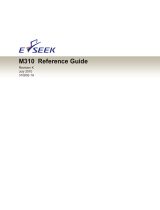Page is loading ...

Monaural Power Amplifier
Owner’s Manual
DAD–M310
Thank you for purchasing the DAD–M310.
In order to use it in a safe manner, please read this Owner’s
Manual thoroughly before using.
Also, keep this manual for future reference.
Before proceeding with the setup, make sure that the following accessory is included in the package.
If it is missing, please contact the dealer whom you purchased the amplifier from, or Flying Mole Corp.
Accessory Checklist
• Owner's Manual
(this booklet) x 1
• AC Power Cable x 1
• Remote Connection
Cable (2m) x 1
• Remote Power Control
Connector x 2
Features
2
●
Equipped with high-speed, floating, full-resonance
switching regulator
●
Flying Mole Bi-Phase PWM amplifier technology realizes
a new level of high sound quality with stunning high-
speed responsiveness and wide dynamic range.
●
Equipped with real-time current limiter
●
Gorgeous parts for uncompromising standards
●
General-purpose input interface allows connection with
various types of preamplifiers
Component Names
3
■ Front Panel ■ Rear Panel
Safety Instructions
1
CAUTION :
TO REDUCE THE RISK OF ELECTRIC SHOCK, DO NOT REMOVE COVER (OR BACK). NO USER-SERVICE
ABLE PARTS INSIDE. REFER SERVICING TO QUALI-FIED SERVICE PERSONNEL.
THIS SYMBOL INDICATES THAT DANGEROUS
VOLTAGE CONSTITUTING A RISK OF ELECTRIC
SHOCK IS PRESENT WITHIN THIS UNIT.
THIS SYMBOL INDICATES THAT THERE ARE IMPOR-
TANT OPERATING AND MAINTENANCE INSTRUC-
TIONS IN THE OWNER’S MANUAL WITH THIS UNIT.
CAUTION
RISK OF ELECTRIC SHOCK
DO NOT OPEN
WARNING : To reduce the risk of fire or electric shock, do not expose this apparatus to rain or moisture.
1. Read these instructions.
2. Keep these instructions.
3. Heed all warnings.
4. Follow all instructions.
5. Do not use this apparatus near water.
6. Clean only with dry cloth.
7. Do not block any ventilation openings. Install in accordance with the manufacturer’s instructions.
8. Do not install near any heat sources such as radiators, heat registers, stoves, or other apparatus (including ampli-
fiers) that produce heat.
9. Do not defeat the safety purpose of the polarized or grounding-type plug. A polarized plug has two blades with one
wider than the other. A grounding type plug has two blades and a third grounding prong. The wide blade or the third
prong are provided for your safety. If the provided plug does not fit into your outlet, consult an electrician for
replacement of the obsolete outlet.
10. Protect the power cord from being walked on or pinched particularly at plugs, convenience receptacles, and the
point where they exit from the apparatus.
11. Only use attachments/accessories specified by the manufacturer.
12. Use only with the cart, stand, tripod, bracket, or table specified by the manufacturer, or sold with the
apparatus. When a cart is used, use caution when moving the cart/apparatus combination to avoid
injury from tip-over.
13. Unplug this apparatus during lightning storms or when unused for long periods of time.
14. Refer all servicing to qualified service personnel. Servicing is required when the apparatus has been damaged in
any way, such as power-supply cord or plug is damaged, liquid has been spilled or objects have fallen into the
apparatus, the apparatus has been exposed to rain or moisture, does not operated normally, or has been dropped.
■ The important safety instructions
THE APPARATUS IS NOT WATERPROOF. TO PREVENT FIRE OR SHOCK HAZARD, DO NOT EXPOSE THIS
APPLIANCE TO RAIN OR MOISTURE AND DO NOT PUT ANY WATER SOURCE NEAR THIS APPARATUS, SUCH
AS VASE, FLOWER POT, COSMETICS CONTAINER AND MEDICINE BOTTLE, ETC.
IMPORTANT NOTICE
If this product is found to be the source of interference, which can be determined by turning the unit “OFF” and “ON”,
please try to eliminate the problem by using one of the following measures :
Relocate either this product or the device that is being affected by the interference.
Utilize power outlets that are on different branch (circuit breaker or fuse) circuits or install AC line filter/s.
In the case of radio or TV interference, relocate/reorient the antenna.
If the antenna lead-in is 300 ohm ribbon lead, change the lead-in to coaxial type cable.
If these corrective measures do not produce satisfactory results, please contact the local retailer authorized to distribute
this type of product. If you can not locate the appropriate retailer, please contact Flying Mole Corporation.
q Power Switch / Power Indicator
Used to turn the amplifier’s power ON or OFF.
The ON indicator (blue) lights when the power is
turned on.
When the power amplifier is on standby in REMOTE
ON MODE (refer to i), the SLEEP indicator (orange)
is on.
w LEVEL Adjustment Knobs
Used to control the output level.
Setting the knob to “0” turns down the level to the
minimum.
Component Names
q w
e
yt ir u
e INPUTS / INPUT Selector
Used to connect the input signal to the amplifier.
Connect an input to a preamplifier, etc.
Select one of the following settings depending on
which input is connected.
● INPUT: UNBAL - FIXED
The LEVEL adjustment knob w on the front panel is
bypassed.
● INPUT: UNBAL - VARIABLE
The level can be adjusted with the LEVEL adjust-
ment knob w on the front panel.
(Switch position: left)
(Switch position: center)
● INPUT: BAL - VARIABLE
The level can be adjusted with the LEVEL adjust-
ment knob w on the front panel.
(Switch position: right)
r SPEAKER Outputs
Used to connect the output signal from the amplifier.
Connect to the speaker with SP cables.
t OUTPUT Connector (Balanced)
When balanced signals are input, the same signals
as the input signals are output. The signal arrange-
ment of the BALANCE OUTPUT on this product is:
1: GND
2: HOT, and
3: COLD
y AC IN CONNECTOR
Used to connect the supplied AC power cable to the
amplifier.
Connect the other end of the AC power cable to
household AC outlet.
u REMOTE POWER CONTROL Connectors
● OUT
Used to interlock the power on the device con-
nected to this product with the activation/deacti-
vation of power on this product.
Connect these outputs to a Flying Mole product
equipped with remote power control trigger inputs.
● IN
Used to interlock the power on this product with
the activation/deactivation of power on another de-
vice.
Connect these inputs to a Flying Mole product
equipped with remote power control trigger out-
puts.
Turn “ON” the power switch of the amplifier to use the
amplifier with cables connected to these connectors.
* Refer to the owner’s manuals of the devices to be
connected as well.
* These connectors cannot be used with products
from other manufactures or for other purposes than
the above-mentioned purpose.
i MODE Selector
Used to switch if the power is controlled by the
POWER switch or by REMOTE POWER CONTROL
trigger signals.
● MANUAL ON MODE
The power is turned ON or OFF with the POWER
switch q on this product.
* The power is not switched by REMOTE POWER CON-
TROL trigger signals.
● REMOTE ON MODE
The power is interlocked with the activation/deac-
tivation of power on the device connected to the
REMOTE POWER CONTROL (IN) of this prod-
uct.
* Set the POWER switch q of this product to ON posi-
tion.
The REMOTE POWER CONTROL function does not
work if the POWER switch q is turned OFF.

FLYING MOLE CORPORATION
5199-1 Waji-cho, Hamamatsu 431-1115 Japan.
Tel : +81-53-486-6030 Fax : +81-53-486-6033
http://www.flyingmole.co.jp
This document is printed with soy ink
(an organic ink made from soy oil) on
recycled paper. Environmentally
friendly printed matter.
FP40697-000
Privacy Policy
Security of Collected Information
We maintains strict physical, electronic, and administrative safeguards to protect
your personal informatio n from unauthorize d or inappropriat e access. We
restricts access to information about you to who need to know the information to
respond to your inquiry or request. Who misuse personal information are subject
to disciplinary action.
Maintenance
Never use liquids such as benzine, thinners,
etc., chemically treated cloths, and do not spray
any aerosol type insecticides on the amplifier.
Clean the case using only a soft, dry cloth.
If the amplifier becomes soiled, mix a solution
of water and a neutral detergent then dampen
a soft cloth in the solution, wring out as much
of the solution as possible, and clean the am-
plifier. Then use a soft, dry cloth to wipe the
surface dry.
Soft cloth
Neutral
detergent
Benzine
Liquids
7
Dimensions
6
370 (14-9/16”)
24
(15/16”)
11
(7/8”)
405 (15-15/16”)
210 (8-1/4”)
2
(1/16”)
2
(1/16”)
214 (8-7/16”)
88
(3-7/16”)
3
(1/8”)
91
(3-9/16”)
Connections
4
■ Connecting Devices
●
Make sure the power of all related equipments is turned off, when wiring and checking their polarity.
●
Make sure that the cable is not shorted, when connecting the speaker cable.
●
Connect the power cable after all connections are complete.
Unit: mm (”)
●
This product should be placed close to the main source of electrical power (wall outlet in your house)
and keep the power plug within reach.
●
Connectors names may be different from this manual.
✱ Refer to the owner’ s manuals of the equipments to be connected as well.
Power Amplifier, etc.Preamplifier, CD Player, etc.
Speaker
Connect to AC Outle
t
AC Power Cable
(*3)
(*1, 2)
(*1)
Preamplifier, CD Player, etc.
(* 4) BALANCE SIGNAL PARALLEL CONNECTION
Outputs from a preamplifier or a CD player can be input to more than one power amplifiers by connecting as shown below.
Power can be interlocked by using REMOTE POWER CONTROL trigger connectors.
(Refer to the “u Connection of the REMOTE POWER CONTROL Trigger” section for information about REMOTE POWER
CONTROL.)
(* 1) Select an input with the selector on the rear panel of the
amplifier.
• FIXED (The LEVEL adjustment knob on the front panel
is bypassed.)
• VARIABLE ( The level can be adjusted with the LEVEL
adjustment knob on the front panel.)
• BAL (The level can be adjusted with the LEVEL ad-
justment knob on the front panel.)
(* 2) XLR cables can be used to connect BALANCE outputs
of a CD player, preamplifier, etc. The signal arrangement
of the BALANCE INPUT on this product is:
1: GND, 2: HOT, and 3: COLD
(* 3) When balance signals are input, the same signals as the
input signals are output. The signal arrangement of the
BALANCE OUTPUT on this product is:
1: GND, 2: HOT, and 3: COLD
● Connection of the REMOTE POWER CONTROL Trigger
By connecting the REMOTE POWER CONTROL Trigger, the activation/deactivation of power on a Flying Mole
power amplifier equipped with REMOTE POWER CONTROL Trigger Input can be interlocked with the activa-
tion/deactivation of power on this device. Refer to the owner’s manuals of the devices to be connected as well
before connecting cables.
1. Remove the attachment to the REMOTE POWER CONTROL connec-
tors.
2. Remove insulation material around the ends of the supplied remote con-
nection cables and twist the wires until they are stranded securely.
3. Insert the wires into the holes in the attachment and tighten the screws
to fix the cables.
(Be sure to check polarity before connection)
* Connect the other ends of the cables to the connector for the device whose
power is to be interlocked as in the steps 1 to 3 above.
(The connector is also attached to the device to be connected.)
4. Connect the connectors to the REMOTE POWER CONTROL connec-
tors of the amplifier and of the other product.
•To control the power of the amplifier from the other product, connect the con-
nectors to the "IN" of this product and to the "OUT" of the other product.
•To control the power of the other product from this product, connect the con-
nectors to the "OUT" of the amplifier and to the "IN" of the other product.
* Commercially available vinyl insulated cables can be used as well. • Compatible cable type is AWG24 to AWG12.
Refer to the steps 1 through 4 above when connecting cables and make sure that the polarity is correct.
Remote connection
cable
+
–
* Be sure to check polarity before
connection.
Connect the black cable to the
negative terminal.
Specifications
5
Rated Output 300W / 4Ω, 100W / 8Ω
Total Harmonic Distortion 0.05% (@90W/8Ω / 1kHz)
Frequency Response DC–20kHz (+0dB / –0.5dB) / 8Ω DC–50kHz (+0dB / –3dB) / 8Ω
S/N Ratio 120dB (IHF-A, INput short-circuited)
Input Sensitivity UNBAL : 1V / BAL : 2V
Input Impedance FIXED : 100kΩ, VARIABLE : 47kΩ (BAL / UNBAL, Vol MAX)
Power Consumption 55W
Power Supply AC 120V 60Hz (U.S.A.) / AC 230V 50Hz
Use Environment 0°C – 40°C
Dimensions inch / mm 8-7/16" (W) x 3-9/16" (H) x 15-15/16" (D) / 214 (W) x 91 (H) x 405 (D)
Weight 4.0 kg (8.8 lbs)
* Nameplate is on the bottom of the product.
* Due to product improvement, specifications and/or product design are subject to change without notice.
● Connecting a Speaker Cable
q Strip the cover of the cable by about 10mm (3/8”).
w Twist the wires until they are stranded securely.
10mm
e Turn a speaker connector counterclockwise to loosen it.
r Insert the whole stranded wires of the cable and turn the
speaker connector clockwise to tighten it.
*Twist the wires of the speaker cable until they are stranded securely and take care not to leave any part of the stranded wires out
of the speaker connector when connecting the speaker cable. If the wires come in contact with the rear panel or the wires at the
positive terminal come in contact with the wires at the negative terminal, the protection circuit may be activated to stop the normal
operation of the product.
Caution
●
This product has DC amplifier circuit construction. (Sound signal goes through no capacitor from input to the
speaker output.)
Therefore, a little noise may be heard when the power is turned on or off depending on the connected device.
/