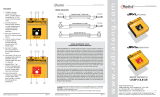Page is loading ...

www.radialeng.com
Radial Engineering Ltd.
1638 Kebet Way, Port Coquitlam BC V3C 5W9
Tel: 604-942-1001 Fax: 604-942-1010
email: [email protected]
BigShot SW2
Owner’s Manual
True to the Music
Radial BigShot SW2 users guide v1.0 - Part #: R870 1165 00
Subject to change without notice
BigShot SW2 User Guide
Radial Engineering Ltd.
LIMITED THREE YEAR TRANSFERABLE WARRANTY
Radial Engineering Ltd. (“Radial”) warrants this product to be free from defects in
material and workmanship and will remedy any such defects free of charge according
to the terms of this warranty. Radial Engineering will repair or replace at its option any
defective component(s) of this product, excluding the finish, the footswitch (footswitch
is warranted for 90 days) and wear and tear from normal use, for a period of three
(3) years from the original date of purchase. In the event that a particular product
is no longer available, Radial Engineering reserves the right to replace the product
with a similar product of equal or greater value. To make a request or claim under
this limited warranty, the product must be returned prepaid in the original shipping
container (or equivalent) to Radial Engineering or to an authorized repair centre and
you must assume the risk of loss or damage. A copy of the original invoice showing
date of purchase and the dealer name must accompany any request for work to be
performed under this limited warranty. This limited warranty shall not apply if the product
has been damaged due to abuse, misuse, misapplication, accident or as a result of
service or modification by any other than an authorized repair centre.
THERE ARE NO EXPRESSED WARRANTIES OTHER THAN THOSE ON THE FACE
HEREOF AND DESCRIBED ABOVE. NO WARRANTIES, WHETHER EXPRESSED
OR IMPLIED, INCLUDING BUT NOT LIMITED TO, ANY IMPLIED WARRANTIES
OF MERCHANTABILITY OR FITNESS FOR A PARTICULAR PURPOSE, SHALL
EXTEND BEYOND THE RESPECTIVE WARRANTY PERIOD DESCRIBED ABOVE
OF THREE YEARS.
RADIAL ENGINEERING SHALL NOT BE RESPONSIBLE OR LIABLE FOR ANY
SPECIAL, INCIDENTAL OR CONSEQUENTIAL DAMAGES OR LOSS ARISING
FROM THE USE OF THIS PRODUCT. THIS WARRANTY GIVES YOU SPECIFIC
LEGAL RIGHTS, AND YOU MAY ALSO HAVE OTHER RIGHTS, WHICH MAY VARY
DEPENDING ON WHERE YOU LIVE.
BigShot SW2 User Guide
Radial Engineering Ltd.
1
2
3
REMOTE-1 - This ¼” jack out-
puts the switching signal when
switch R-1 is depressed.
9VDC - connection jack for
standard 9 volt power adaptors
(center tip negative).
REMOTE-2 - ¼” jack outputs
switching signals when R-2
switch is depressed.
LATCH/PULSE - Selects the
type of switching signal be-
tween latching contact type and
electronic pulse.
OPEN/CLOSED - Selects
between two switch states;
normally open, or normally
7
6
closed for compatibility with
different switching schemes.
R-1 - heavy-duty footswitch with
LED status indicator. Triggers
switching signal at REMOTE-1
output when depressed.
LINK - Three position switch
allows either footswitch to act
as a master and control both
outputs. This enables the SW2
to toggle two different devices
simultaneously by depressing a
single switch.
R-2 - heavy-duty footswitch with
LED status indicator. Triggers
switching signal at REMOTE-2
output when depressed.
FEATURES AND FUNCTIONS
4
3
2
1
6
8
BIGSHOT SW2 SPECIFICATIONS
Connections: ...................... 2 x ¼” phone outputs
Switching: ........................... Active relays with latching & pulse modes
Power requirement ............. 9 Volt DC, center negative
Current draw: ..................... 40mA max with both LEDs on
Size: ................................... 3” x 3” x 2”
True to the Music
5
7
8
4
5

INTRODUCTION
Congratulations on your purchase of the Radial Bigshot SW2 Slingshot remote
control. Radial products are easy to use and this short manual contains all
the information you need to start using your Bigshot SW2 right away. For
more information on the SW2 and other Radial products, visit our website,
www.radialeng.com.
OVERVIEW
The BigShot SW2 is a two channel universal remote footswitch that can be
used with amplifi ers, rackmount effects or any device that has a footswitch
input. The BigShot SW2 may also be used to remotely control Radial Tonebone
switchers that feature a Slingshot input like the Headbone and Cabbone.
The SW2 can switch amp channels, turn on/off reverb or bypass a rackmount
effect. Both latching and pulse signals are supported, thus enabling the SW2
to control older amplifi ers with contact closure type switching and newer
electronic pulse sensing amplifi ers. The SW2 is powered by a standard 9 volt
adaptor (not included).
CONNECTING THE BIGSHOT SW2
Although the BigShot SW2 may be used with virtually any device with a
footswitch input, we will focus on guitar amplifi ers.
If your amp uses a stereo ¼” TRS jack to control two functions, like channel
switching and reverb bypass, you can buy an “insert” type cable to connect the
SW2 or make one yourself. You can also use a balanced ¼” cable with a TRS
footswitch jack, but only one function will switch and which function will depend
on how the amp manufacturer has wired the TRS jack.
If your amp has one or two mono ¼” footswitch jacks then standard guitar
cable(s) are all you need to connect the SW2 to your amp.
Should your amp employ some other kind of multi-pin connection for the
footswitch, you may have to build a break-out adaptor cable to allow the SW2
to work with your system. To be safe, we suggest you discuss your specifi c
needs with a qualifi ed tech to ensure you get the right adaptor for your amp.
BigShot SW2 User Guide
Radial Engineering Ltd.
BigShot SW2 User Guide
Radial Engineering Ltd.
BigShot SW2 User Guide
Radial Engineering Ltd.
USING THE BIGSHOT SW2
To assist in understanding the SW2 follow the block diagram from the left to
the right as each function is described.
TYPICAL SETUPS
Insert cable used with ¼”
TRS footswitch jack.
Guitar cables used with
separate footswitch jacks.
Amp and rack effect. The BigShot SW2 con-
trols channel switching and effect bypass.
Two amp setup. The BigShot SW2 controls
channels switching on both amps.
Stereo amp setup. The BigShot SW2 con-
trols channels switching on both amps.
Amplifi er head and cabinet
switching with Radial Headbone.
Speaker cabinet and channel
switching with Radial Cabbone.
There are two footswitches (R1 & R2) that work independently or may be
linked together. The LINK switch lets you assign either of the two footswitches
as a master switch that controls both outputs.
The LATCH-PULSE switch lets you select the type of control signal going to
your amp. Older amps generally use a latch type control circuit, while newer
amps with electronic switching sense a momentary pulse. Your SW2 Slingshot
can produce both types of switching signals. Try the switch in both positions to
determine which works best with your amp.
The OPEN-CLOSED switch lets you toggle the relay switching between a
‘normally open’ or ‘normally closed’ status to match the way your amp has
been designed. Try the switch in both positions to determine the best setting
for your amp.
Because the BigShot SW2 features two outputs it can control more than one
device. You could, for example, connect the SW2 to a stereo setup with two
amplifi ers and use the SW2 to control channel switching or effect bypass on
both amps. The LINK switch would be useful in this type of setup.
Another use would be controlling an amp and another device such as a
rackmount effect. One footswitch on the SW2 can connect to the amp for
channel switching and the other to the effect for bypass control. Independent
switching might be best in this type of setup. The best part is that the BigShot
SW2 allows you to customize how your setup to works.
SLINGSHOT
Remote switching is integrated into the Tonebone pedals, like the Headbone
and Cabbone, through a feature we call Slingshot. By connecting the SW2 to
a Slingshot input you may remotely switch amplifi er heads (Headbone) and/or
speaker cabinets (Cabbone). A system may even be confi gured so that two
functions switch simultaneously with a single foot stomp on the BigShot SW2.
For instance, when the SW2 is paired up with a Cabbone it is possible to
have the amp head switch channels at the same time the Cabbone switches
speaker cabinets. That’s synergy!
Single amp. The BigShot SW2 controls chan-
nel switching and effect bypass.
/