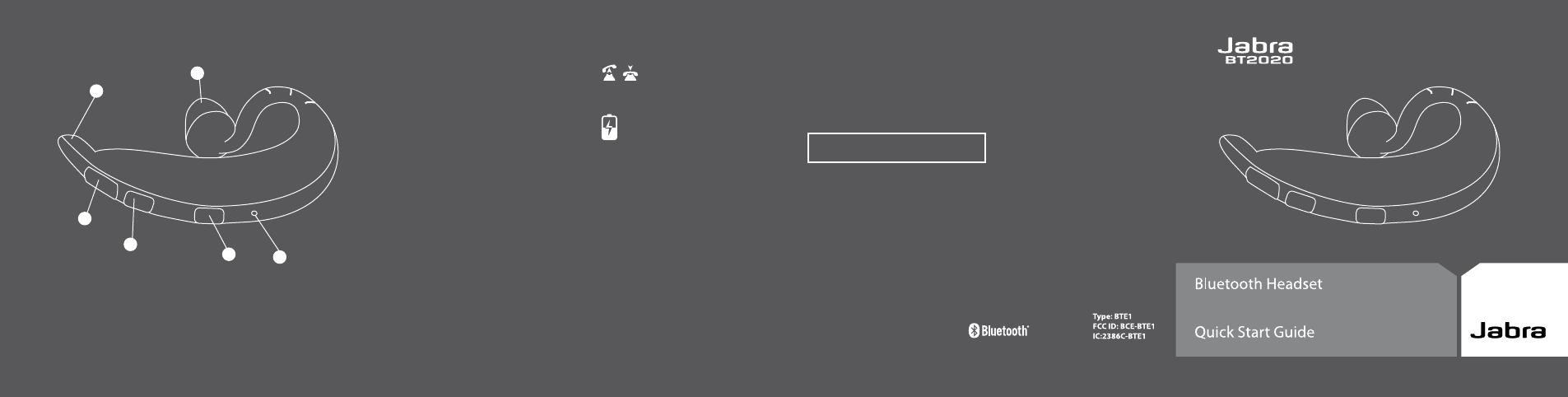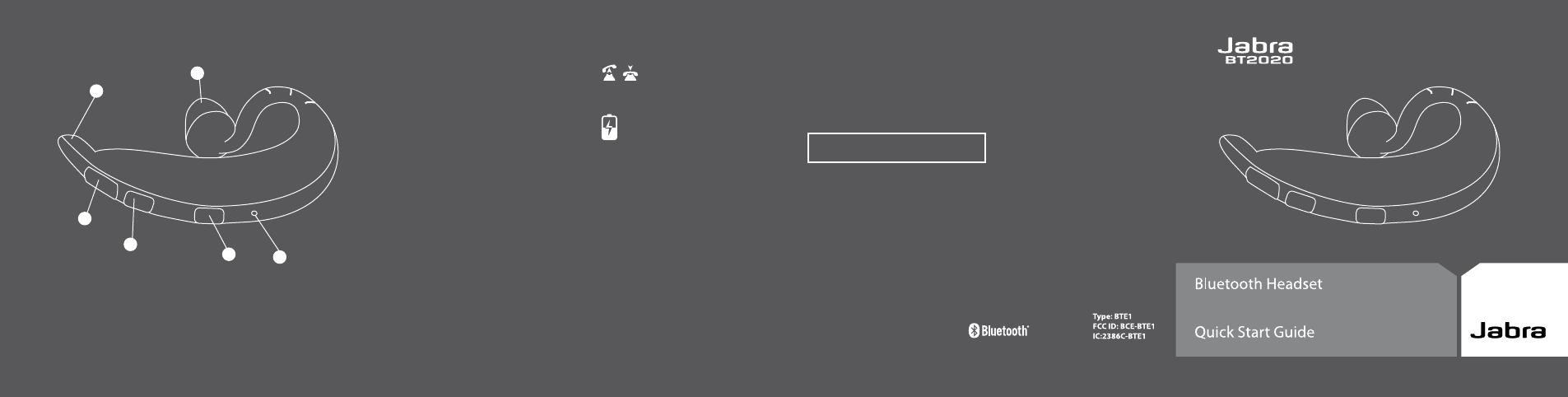
www.jabra.com
1. Answer/end button
2. Volume control button
3. Charging socket
4. Light indicator (LED)
5. Mini Gel™
6. Microphone boom arm
82-02803 RevB
Made in China
NEED MORE HELP?
Access website www.jabra.com for full user manual
CUSTOMER CONTACT DETAILS:
1. Web: www.jabra.com/nasupport
(for the latest support info and online User Manuals)
2. Phone: 1 (800) 327-2230 (U.S. toll free) 1 (800) 489-4199 (Canada)
Register your Jabra at jabra.com/nasupport
– for news, support and competitions
© 2007 GN US Inc. All rights reserved. Jabra® is a registered trademark of GN A/S.
All other trademarks included herein are the property of their respective owners.
The Bluetooth® word mark and logos are owned by the Bluetooth SIG, Inc. and any use of
such marks by GN US Inc. is under license. (Design and specications subject to change
without notice).
2
4
3
1
5
6