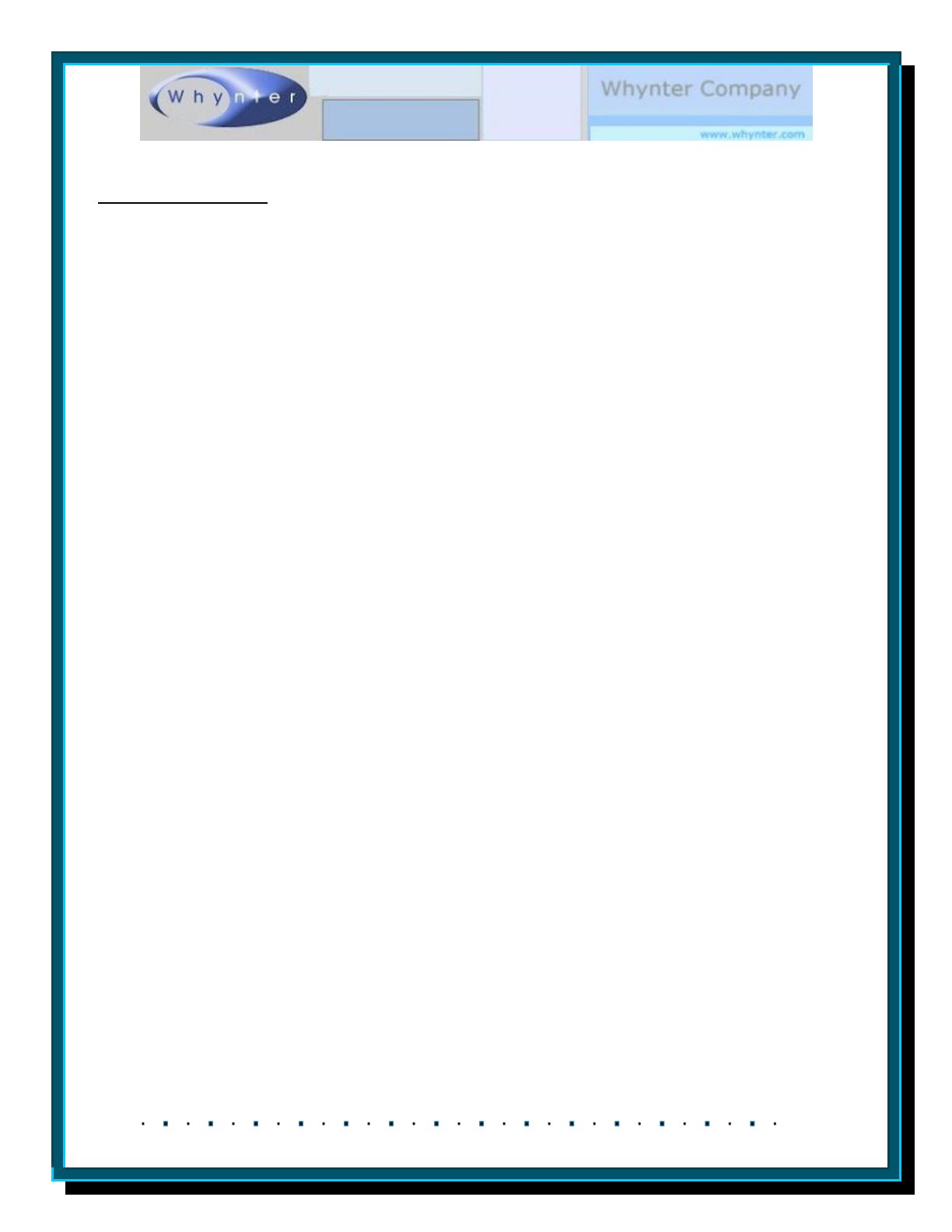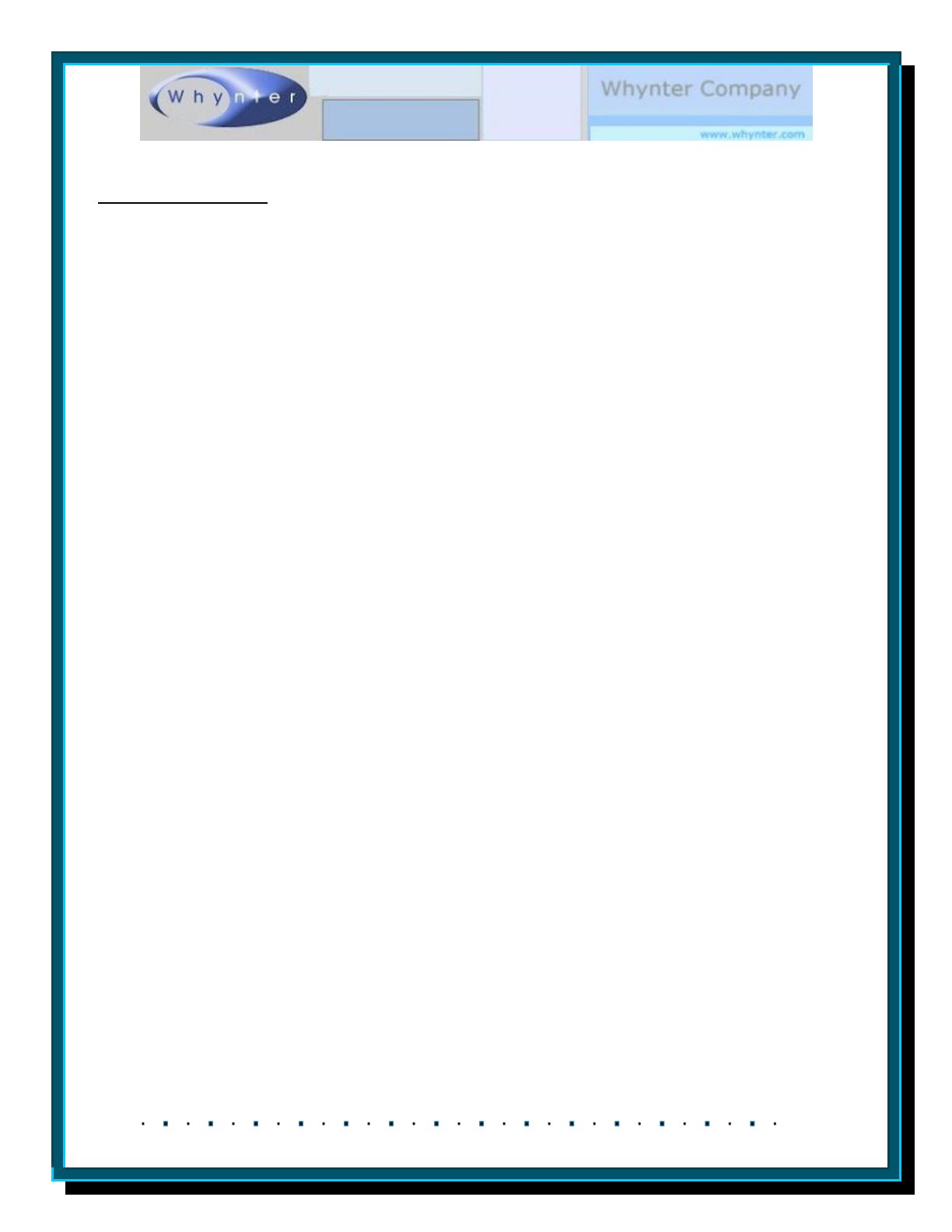
T-2 Version 08/05
Appliance Operation
Plug the appliance mains electricity lead into a suitable supply and switch on the ON/OFF
switch situated on the rear of the appliance. The ON/OFF switch is illuminated and will light
up. The appliance should be positioned for easy access to the ON/OFF switch and mains
plug to facilitate rapid switch off and appliance isolation when required.
For the T-2A model Direct Water Supply mode. Please i) connect a hose to the water
mains and to the unit, ii) turn the unit on. and iii) turn on your water mains.
The appliance may beep several times whilst internal components that may have moved
during transportation reset themselves. If this does happen the beeping should last no
longer than 20 seconds. If beeping continues for a longer period pull the Water Tank and
the Ice Cube Drawer out slightly and re-insert them ensuring that they are fully home in
their recesses. When the Water Tank is withdrawn the WATER TANK indicator on the
Function Display should change color from green to red or red/orange, and when re-
inserted it should go back to green. If the indicator stays red or red/orange this could
indicate that the appliance internal water level detector is not operating correctly. Remove
the Water Tank and check that the black float inside the transparent water level indicator
on the right hand side of the rear of the Water Tank is free. If the float is stuck gently tap
the indicator to free the float and the re-insert the Water Tank fully into its recess.
For the T-2A model, in Direct Water Supply mode, users do not need to remove the water
tank. The unit will automatically draw the water supply into the water tank. The unit will
stop drawing water once the water tank is filled. At this point you may choose to shut off
the water mains or leave it on. Once the water tank has been filled, you will be able to
select your ice size and start the ice making cycle. If you have chosen to leave the water
mains on, the unit will start to draw water into the tank again once it is empty. A low water
level indicator float will be apparent if the water supply has been interrupted. Then the
machine may also be operated in manual mode.
Ice cube size S (small) of the SELECT display should be illuminated red as this is the
default setting. If it isn’t depress the S button to illuminate it.
Press the START button on the Function Display and keep it pressed for a couple of
seconds. The appliance will start with the water pump, cooling fan and compressor starting
to operate. Looking through the right hand side of the clear Window in the top of the
appliance water will be seen entering the water tray.
After approximately 12 minutes ice cubes will be deposited in the Ice Cube Drawer and the
appliance will beep four times. Do not attempt to remove ice cubes until after the four
beeps have finished otherwise the appliance will beep continuously and the cubes may be