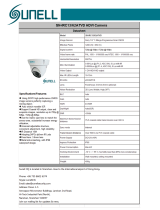Page is loading ...

HDVC36FDW
TRUE HD 1.3MP 720P DOME CCT V CAM ERA
U S E R M A N U A L
www.espuk.com
HDVC36FDW Manual.qxp_Layout 2 24/03/2015 09:55 Page 1

HDVC36FDW
TRUE HD 1.3MP 720P DOME CCTV CAMERA
3.6mm Fixed Lens•
True High Definition 1.3MP Image Resolution•
Built in 10m Infrared LED Illumination•
D-WDR incorporating ATR•
2D and 3D Noise Reduction•
Exposure Control•
High Light Compensation•
3-Axis Cable Management Bracket•
IP66 Weatherproof Bullet Housing•
In addition to the 720P HD resolution the HDview range of CCTV cameras all feature the multi-function on
screen display (OSD) settings. Whilst in many situations you will find an ‘out of the box installation’ will
give excellent results the OSD settings will enable you to make adjustments to the cameras final output to
provide an excellent image in the most demanding situations. Please read through this manual prior to
installation in order to better understand all the functionality of the product.
On Screen Display (OSD)
The on-screen menu is accessed and operated by the OSD control button shown.
Simply depress the control button once to access the Main Menu then move the button
up, down, left or right to navigate the options.
Options with a symbol have sub menus to access, again by depressing the OSD
control button.
There are a lot of different and useful settings to access, it is highly recommended to explore and test out
the settings in order to find setting options that will help to improve the quality and functionality of your
cameras image. Remember that there is nothing you can do to damage the camera or permanently
change settings so feel free to explore, the best setting is usually discovered through trial and error and if
it does go wrong simply select the RESET option when exiting the main menu, this will set everything
back to the factory default settings.
Included opposite is a selection of the most common and useful setting options available in the OSD
menu, these are also the most appropriate for use with your CCTV camera.
IMPORTANT - When any changes have been made you must save them before exiting the OSD menu,
highlight EXIT (option 9 in the MAIN MENU) and select SAVE & END before depressing the OSD button.
HDVC36FDW Manual.qxp_Layout 2 24/03/2015 09:55 Page 2

LENS Leave in MANUAL setting.
EXPOSURE
Multiple setting options to control how the camera reacts to a light source
SHUTTER Set up of the shutter speed to handle different light conditions.
The AUTO setting is recommended for regular light conditions.
AGC (Auto Gain Control) Amplifies the video signal to brighten the picture in low light conditions.
Adjusts from 1 to 15, 1 is the lowest AGC effect, 15 is highest. Note
that the higher the AGC is applied the more noise (interference) that
may be added to the camera image.
D-WDR Enables the camera to provide a balanced image in areas where high
(Digital Wide Dynamic Range) and low light levels exist simultaneously.
BACKLIGHT Multiple ways to control high levels of back lighting disturbing the
viewing area such as sunlight or external lighting
BLC Makes objects in front of a bright light source, such as strong sunlight,
(Back Light Compensation) brighter while darkening the background in order to make the objects in
front clearer.
HSBLC A clever version of BLC that will automatically blank out areas of very
(High Light Compensation) high light source (such as car headlights or street lamps) within the
viewing area whilst allowing normal images from surrounding areas.
WHITE BALANCE Multiple setting options to control the balance of white light
MANUAL Allows specific control of the way the camera reacts to strong
saturation of blue or red within the viewing area. Useful in areas that are
continually illuminated with single colour light sources such as
nightclubs or retail displays.
ATW & AWB Both options give automatic tracking and adjustment of the best white
balance setting based on the light conditions. Flourescent light, sunlight
and incandescent light all have different colour temperatures. ATW &
AWB automatically ensures correct reproduction of white images as
different light sources are used.
DAY & NIGHT Multiple options for control of the DAY and NIGHT image settings
COLOUR
Sets camera to permanent colour image whether in day or night conditions.
B/W Sets camera to permanent black & white image whether in day or night
conditions.
AUTO Allows the setting of the light levels required to move from day mode to
night mode and night mode to day mode. Also allows setting of the time
delay to move from day mode to night mode and night mode to day mode.
NR (NOISE REDUCTION) Options to control digital image noise (interference)
2DNR Analyses the image pixels to identify digital noise (usually seen in the
dark areas of the image) and corrects them to improve the image quality.
The best option for areas with a lot of movement such as car parks etc.
3DNR The same as 2DNR but additionally analyses the changes in moving from
frame to frame and correcting noise created by that also. The most
effective option to reduce digital noise but can suffer from some
movement blurring in areas with a lot of movement such as car parks etc.
HDVC36FDW Manual.qxp_Layout 2 24/03/2015 09:55 Page 3

Elite Security Products
Unit 7, Target Park, Shawbank Rd
Lakeside, Redditch B98 8YN
www.espuk.com
Telephone: 01527 51 51 50
Fax: 01527 51 51 43
email: info@espuk.com
Pick up Element 1/3" SONY CMOS
Effective Pixels (H×V) NTSC/ PAL:1280(H)x720V)
Horizontal Resolution 720P
Minimum Illumination 0.1 Lux/F2.0
0 Lux (with IR LED ON)
S/N Ratio More than 58dB
Scanning System Progressive
Synchronous System Internal, Negative sync.
Auto Electronic Shutter NTSC: 1/60s~1/100,000s,
PAL: 1/50s~1/100,000s
Gamma Characteristic 0.45
IR Distance 10 Meters
IR Status Under 10 Lux by CDS
IR Power On CDS AUTO Control/ICR
Video Output 1Vpp, 75Ω
Auto Gain Control Auto
Power/Current DC12V(+/-10%)/130mA
Lens 3.6mm Fixed Lens
Dimension ¢60 x 56(H) mm
Weight 250g
Storage Temperature -30~+60℃ RH95% MAX
Operating Temperature -10~+50℃ RH95% MAX
Technical Specification
HDVC36FDW Manual.qxp_Layout 2 24/03/2015 09:55 Page 4
/