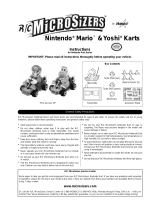Nintendo Yoshi's Wooly World Owner's manual
- Type
- Owner's manual

Yoshi's Woolly World™
1rmonf oniatIorpIm t nta
atSrdet teGtgni
2roton rsellCpopSu d ert
3iboami
4cenha tsnmenertIn Etne
5 Gud an ansiards toeNot entr Pa
dvAr e reunturtaSt i Yo ng
6 ehG emaobAut t
7e th meGa arSt ngti
8 ehG ematvaSi gn
tcAi sno soYhs'i
9tnorslosaBiC c
10 l aci esvMoehisYo Sp 's
WUP-P-AYCE-00

rui gntdAvne
11 lsIdnaarC tf
12 sesrCou
13 e Ours ctsbjems Ite Coand
14 Coa seur eaCl ngri
15 M oedweMlol
16 daBsegwoP re
miir a b layo PperCoo a e otiv
17 op-Co ayl P -PoTw eryla
18 onict tyialibiam unFo
Prs o ctduouAb t hi T
19 itosecNgeL la
oohtgnisorTuelb
20 rmfo a ontinppSu o Irt

1rmonf oniatIorpIm t nta
Please read this manual carefully before using this
software. If the software will be used by children,
the manual should be read and explained to them
by an adult.
Also, before using this software, please read the
content of th Health and Safety Information
application on the Wii U™ Menu. It contains
important information that will help you enjoy this
software.
e

2roton rsellCpopSu d ert
This software can be used with any of the
following controllers once they have been paired
with the console.
◆ You can use a Classic Controller™ instead of a
Classic Controller Pro™.
◆ Both players must have controllers to play a two-
player game. Controllers sold separately.
◆ Only one WiiU GamePad controller can be used.
◆ A Wii Remote™ Plus controller can be used instead of
a Wii Remote controller.
etomeR iiW
orP rellortnoC
cissalC
+ etomeR iiW
rellortnoC
orP UiiW
daPemaG
UiiW
.rellortnoc
eht riap ot snoi
tcurtsni neercs-no eht wollof
neht dna ,riaP tceleS
.thgir eht ot nwohs
neercs eht yalpsid ot
sgnitteS re
llortnoC tceles
,uneM EMOH eht morF
srellortnoC gniriaP

3iboami
This software suppor . You can use
compatible amiibo™ accessories by touching them
to the NFC touchpoint () on the WiiU GamePad
controller.
Using near-field communication (NFC), amiibo can
connect to compatible software to open brand new
ways to interact with your favorite Nintendo
games. For more information, visit Nintendo's
official amiibo website at
www.nintendo.com/amiibo.
◆ Only one software's game data can be saved on an
amiibo at a time. In order to create new game data on
an amiibo that has existing data from another game,
you must first delete the existing game data. To
delete ame data, go to WiiU Menu → System
Setting and then select amiibo Settings.
◆ An amiibo can be read by multiple compatible
software titles.
◆ If you cannot restore corrupted data he amiibo,
go to WiiU Menu → System Setting ) → amiibo
Settings and reset the data.
( s
t rof
)( s
g ruoy
st

4cenha tsnmenertIn Etne
Connecting your system to the Internet lets you
enjoy the following feature:
・ Miiverse
◆ See the Internet Connection Requirements section of
the printed WiiU Operations Manual for more
information about the equipment required to connect
to the Internet.
◆ For information about Miiverse, refer to the Miiverse
section of the WiiU Electronic Manual. To view the
WiiU Electronic Manual, press while on t iiU
Menu to open the HOME Menu and then sele .
◆ To use online features, you must first connect to the
Internet and set up Miiverse.
11
tc
W eh

5 Gud an ansiards toeNot entr Pa
You can restrict use of the following features by
selectin (Parental Controls) from the WiiU
Menu.
◆ Access to this game (as well as other games) can
also be restricted through the Game Rating item in
Parental Controls.
11
.gniweiv dna
gnitsop htob tcirtser ot ro gnitsop
tcirtser ylno ot elbissop si tI .stsop
esreviiM 'sreyal
p rehto gniweiv
dna esreviiM no gnitsop stcirtseR
esreviiM
. dnalsI tfarC
no raeppa ton lliw sretcarahc iiM
nraY 'sreyalp rehto ,detcirtser si siht
nehW .ytilanoit
cnuf esreviiM stcirtseR
semaG
ni noitcaretnI
enilnO
tnetnoCmetI
g

6 ehG emaobAut t
Yoshi's Woolly World is set in a lovingly hand-
crafted world made of yarn and other soft
materials. As you explore this world, you'll
encounter a vibrant array of enemies for Yoshi™ to
gobble up as well as a host of fiendish traps to
overcome. You can play together with a friend or
with two Yoshis using your Yoshi amiibo or Yarn
.obiima ihsoY

7e th meGa arSt ngti
want to play
After choosing th
controller you're going t
play with, you can adju
the following settings
sgnitteS
.
ts
o
e
neercS noitceleS-eliF
.
uoy elif evas eht tceleS
lecnaC
mrifnoC
/
meti unem tceleS
suneM gnitagivaN

Controls
This changes which buttons
make Yoshi jump, flick out his
tongue, and throw yarn balls.
Throw Style This changes how Yoshi
throws yarn balls .
2
10
.ylsuoenatlumis yalp nac sreyalp
owt , srellortnoc owt deriap ydaerla ev'uoy fI ◆

8 ehG ematvaSi gn
This can be done from the file-selection screen.
Copy
Press , select the file you want to
copy, and then select the file to
which you would like to copy the
data.
Erase Press , select the file you want to
erase, and then press .
14
.derevocer eb tonnac
atad desarE .atad evas gnisare nehw luferac eB ◆
ataD evaS gniganaM
. esruoc a raelc uoy revenehw
yllacitamotua devas eb lliw ssergorp ruoY

9tnorslosaBiC c
)tuo sgniht tips ro( eugnot tuo kcilF
riadim ni elihw riadim ni elihw /
dnuoP dnuorG
riadim ni e
lihw
nwod dloH
riadim
ni elihw nwod dloH
pmuJ rettulF
pmuJ
/
hcuorC
/
evoM
.elytS A ot tes e
ra slortnoc ruoy
emussa lliw dna daPemaG UiiW eht no ylniam
sucof lliw launam siht ni snoitanalpxe ehT
.yalp
ot esu nac uoy srellortnoc tnereffid ruof era erehT

)po-oc ni( gge degniw retnE
unem esuap nepO
rood fo tnorf ni rood fo tnorf ni /
rood retnE
epip
fo noitcerid ni
epip fo noitcerid ni /
epip retnE
/
llab nray worhT

10 l aci esvMoehisYo Sp 's
After gobbling up a
enemy, press to creat
a yarn ball. Yarn balls w
follow along behind Yos
wherever he goes
Press to spit out a
enemy that you've eaten
Yoshi's tongue an
gobble up enemies.
d
tuo kcilf ot sserP
seimenE gnitaE
.
n
seimenE tuO gnittipS
.
ih
lli
e
n
sllaB nraY gnikaM
swoB gnilevarnU
!sllab nray
yranidro naht lufrewop erom
er'yehT .erutnevda sih no eseht
eriuqca yllanoisacco lliw ihsoY
s
llaB nraY giB

Flick Yoshi's tongue at
to unravel the yar
Sometimes this can reve
a hidden item or secre
area
Press and hold or to start th moving.
Release to throw.
❶ Press or to mak
(the aiming curso
appear and begi
moving up and down
❷ Press or again when you want to throw.
Yarn balls can be thrown to attack enemies, collect
items, or perform a number of other functions.
◆ Depending on your selected throwing style, the
controls will differ.
sllaB nraY gniworhT
.
n
)r
e
tneitaP
e
ytsaH
.worht eht lecnac ot sserP ●
.ecalp ni kcol ot ro sserP ●
.ihsoY evoba yltcerid mia ot dloH ●
d
eyalpsiD sI elihW
!
t
la
.n
a

By flicking your tongue
your partner's Yoshi, yo
can gobble him up! Yo
can then spit him out o
make a yarn ball out o
When playing using a Wii Remote (held
horizontally), tilt the Wii Remote to ai . m
tliT
semaG reyalP-owT
!huh ,sdneirf emoS .mih
f
r
u
u
ta

11 lsIdnaarC tf
Lets Yoshi travel to the corresponding world.
Yoshi designs you've loaded from amiibo are saved
here .
Yoshis hang out here after getting knitted back
together. You can get a closer look at each, select
a Yoshi to play as, or save your favorite Yoshi to a
Yarn Yoshi amiibo.
Check out enemies you've hit with yarn balls and
bosses you've defeated, and reexperience music
tracks you've previously heard.
1
18
5
3
2
4
1
35
4
2
.sdlrow emag eht fo hcae ot stcennoC .naecO
edamdnaH eht no gnitaolf dnalsi lufecaep A
retaehT koobparc
S
tuH ihsoY
ihsoY elbayalP
tuH obiima
nibboB dlroW

Approach a course, an
press to enter
Bring up this menu by pressing on Craft Island
or on a world map.
uneM paM
.
d
sesruoC gniretnE
!detsop
sah ehs ro eh tahw ees ot sserp dna
iiM nraY a hcaorppA .olleh yas
ot yb pots yam sretcarahc ™
iiM
nraY 'sreyalp rehto ,tenretnI
eht ot detcennoc er'uoy fI
)™esreviiM( sretcarahC iiM nraY

World List
This option lets you check
your progress, such as
which items you've
collected on each course.
Back to Title This takes you back to the
Miiverse
This option lets you post to
Miiverse or check your
stamp collection .
Controller
Settings
This option lets you change
controllers, button settings,
or the number of players.
View Manual This option lets you look at
the electronic manual.
13
.neercs eltit

12 sesrCou
This is displayed every time Yoshi takes damage or
if you leave Yoshi standing idle for a little bit.
◆ When you have on heart remaining, the health
display will switch t until you find more hearts.
If you take any damage when your health is down
t , or if you fall down a pit or onto lava or
spikes, then you will have to restart--either from
the beginning of the course or from the last
checkpoint you reached.
1
1
2
2
o
!daB ooT
o
eno yl
htlaeH
detcelloc sdaeB
Page is loading ...
Page is loading ...
Page is loading ...
Page is loading ...
Page is loading ...
Page is loading ...
Page is loading ...
Page is loading ...
Page is loading ...
Page is loading ...
Page is loading ...
Page is loading ...
Page is loading ...
Page is loading ...
-
 1
1
-
 2
2
-
 3
3
-
 4
4
-
 5
5
-
 6
6
-
 7
7
-
 8
8
-
 9
9
-
 10
10
-
 11
11
-
 12
12
-
 13
13
-
 14
14
-
 15
15
-
 16
16
-
 17
17
-
 18
18
-
 19
19
-
 20
20
-
 21
21
-
 22
22
-
 23
23
-
 24
24
-
 25
25
-
 26
26
-
 27
27
-
 28
28
-
 29
29
-
 30
30
-
 31
31
-
 32
32
-
 33
33
-
 34
34
Nintendo Yoshi's Wooly World Owner's manual
- Type
- Owner's manual
Ask a question and I''ll find the answer in the document
Finding information in a document is now easier with AI
Related papers
-
Nintendo Animal Crossing: amiibo Festival Owner's manual
-
Nintendo Super Smash Bros. for Wii U Owner's manual
-
Nintendo New Super Mario Bros. U + New Super Luigi U Owner's manual
-
Nintendo Mario & Sonic at the Rio 2016 Olympic Games Owner's manual
-
Nintendo Mini Mario & Friends: amiibo Challenge Owner's manual
-
Nintendo Hyrule Warriors Owner's manual
-
Nintendo Star Fox Zero Owner's manual
-
Nintendo New Super Luigi U Owner's manual
-
Nintendo Miitopia Owner's manual
-
Nintendo 45496903008 User manual
Other documents
-
Saitake STK-7032SN User manual
-
 Joysound Wii U User manual
Joysound Wii U User manual
-
 Splatoon Wii U GamePad User manual
Splatoon Wii U GamePad User manual
-
SINGER 7258 Sewing Machine User manual
-
M-Audio MidAir User manual
-
Mellow HD-CSWPB-12TE User guide
-
Xiaomi Bedside Lamp User manual
-
Nyko Wireless Core Controller User manual
-
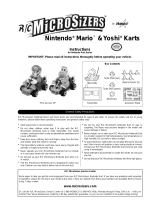 Hobbico Nintendo Mario Kart Operating instructions
Hobbico Nintendo Mario Kart Operating instructions
-
GAMES MICROSOFT XBOX DEAD OR ALIVE 3 Owner's manual