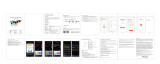Page is loading ...

User Manual –OPU2120
I. Product Introduction
OPU2120 is a WIFI & 433MHZ RF integrated access controller, using for
receiving and transmitting data from its matched devices. Matched devices are
products which can transfer control signal remotely, such as alarm systems,
door openers, remote switches etc.
System Structure

User Manual –OPU2120
III. Installation & Workflow
OPU2120 is plug & activate, and no installation or configuration work is
needed. Please connect it to the router and power up ,it will start to work.
1. Power up the OPU2120 and connect to a Router by Ethernet cable.
Setup Indication
2. Observe the LED indicator.
a. Solid Green Light :Power On
b. Solid Green Light :Upper Link Connection (Ethernet )
c. Solid Green Light: Downlink Connection (RF433)
d. Solid Green Light: Security System Armed
Cautions: LED light will be permanently on in blue once it is powered up.
This product does not transmit signal periodically, and, will transmit control
signal to the alarm system only when sensors are triggered.
3. Download APP to activate the matched devices.

User Manual –OPU2120
IV. RF Function Description
1. WIFI
a. The matching WIFI devices such as IP Cam will send data through WIFI
signal to OPU2120.
b. The signal will be processed by a software client and transferred to
video data.
c. End user could watch the video through the software client.
2. 433MHz Function
a. When the 433MHz sensor, which should be matching its system, is
triggered, the OPU2120 will receive a 433MHz hex string signal.
b. The signal will be processed by a software client and transferred to alert
information to end user
c. And at the same time, OPU2120 will send out a 433MHz hex string
control signal to the Siren. The siren will receive the control signal and
start to work.
d. End user could stop the siren through software client.

User Manual –OPU2120
V. Reference Specification
System
Processor
RT5350F
System Flash
4 MB
System RAM
32 MB
Wireless
WIFI,RF433MHz
Accessory
Power Adapter
Adapter Output Power
5V /1.5A
Operating Environment
WorkingTemp:0℃~40℃
Humidity:10%~90%RH non-condensing
Storage Temp: -40℃~70℃
Humidity:5%~90%RH
Function
WIFI to LAN Router
RF433MHz Transceiver
WIFI Wireless
Frequency
2.4~2.4835GHz
Transmit Speed
150Mbps(Max)
Wireless standard
IEEE802.11b/g/n
Channel
11
Bandwidth
20M/40M
Modulate Technology
DSSS
TX Power
12.68dBm
Antenna
Exernal,2.5dBi
Wireless Security
WPA2-PSK
RF433MHz Wireless
Frequency
433.92MHz
Transceiver Mode
Half-duplex
Modulate Type
ASK
Sensitivity
≤-108dBm
Antenna
External,2dBi
Output Power to Antenna
0dBm(Max)
Frequency offset range for receiver
±162KHz
Frequency offset range for transmitter
±58KHz
Data Rate
Transmit: 33kbit/s
Receive: 3.1kbit/s
LED and Button

User Manual –OPU2120
LED Lights
Green
Power On
Solid Green Light
Upper Link Connection (Ethernet )
Solid Green Light
Downlink Connection (RF433)
Solid Green Light
Security System Armed
Solid Green Light
Buzzer Indication
1 short beep for arm system
2 continuous short beep for disarm system
Continuous low short beep when either
upperlink or downlink connection is out of
function
Button
Reset Button
Port
LAN
One 10/100Mbps LAN/WAN interchangeable
Port ,IEEE 802.3 / IEEE 802.3u
USB Port
1x internal USB, 1x external USB, 1x USB
flash
Power Port
DC a, 5.5mm diameter, 2.1mm inner
diameter
Antenna
2.4GHz ANT (Ǿ10*110mm,2.5dBi)
433MHz ANT (Ǿ10*110mm, 2dBi)
Housing
Material
ABS+PMMA (V0)
Dimension
159.1*120*35.5mm

User Manual –OPU2120
FCC Statement
This device complies with part 15 of the FCC Rules. Operation is subject to the
following two conditions:
(1) This device may not cause harmful interference, and
(2) this device must accept any interference received, including interference that may
cause undesired operation.
Warning: Changes or modifications to this unit not expressly approved by the party
responsible for compliance could void the user’s authority to operate the equipment.
NOTE: This equipment has been tested and found to comply with the limits for a
Class B digital device, pursuant to Part 15 of the FCC Rules. These limits are
designed to provide reasonable protection against harmful interference in a residential
installation. This equipment generates uses and can radiate radio frequency energy
and, if not installed and used in accordance with the instructions, may cause harmful
interference to radio communications.
However, there is no guarantee that interference will not occur in a particular
installation. If this equipment does cause harmful interference to radio or television
reception, which can be determined by turning the equipment off and on, the user is
encouraged to try to correct the interference by one or more of the following
measures:
Reorient or relocate the receiving antenna.
Increase the separation between the equipment and receiver.
Connect the equipment into an outlet on a circuit different from that to which
the receiver is connected.
Consult the dealer or an experienced radio/TV technician for help.
*RF warning for Mobile device:
This equipment complies with FCC radiation exposure limits set forth for an
uncontrolled environment. This equipment should be installed and operated with
/