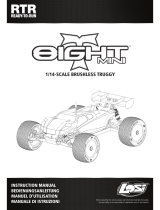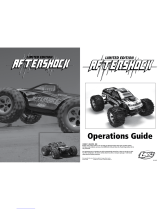Page is loading ...

SETTING BATTERY
STEP 1
STEP 2
STEP 3
2
Choose the correct adaptor for your country and plug the charger
into the proper wall receptacle. Plug the battery pack into the charger
and let it charge for 3 hours for the first time. After running, or when
the Mini Sprint slows noticeably, recharge the battery pack for 5 to 6
hours for a full charge.
Remove the transmitter battery cover by sliding the cover from left to
right. Install four (4) AA batteries into the battery holder. Pay close
attention to the correct direction of the positive (+) and negative (-)
ends as marked in the tray. Once all 4 batteries have been installed,
reinstall the battery cover by sliding it on from right to left.
Use the molded plastic key (included) to
turn the battery door lock 1/2 turn which
will allow the door to open. Insert the power leads through the opening
in the back of the battery box as you install
the battery. Close the door and turn the
lock 1/2 turn to lock it shut. Plug the ESC into the battery pack being
careful to use the keyed plugs correctly -
Do Not Force. If

GETTING STARTED
• Turn on the transmitter before the vehicle
• Use caution when running your vehicle near people
• Turn both the Mini-Slider and transmitter “Off” when done
• Check the battery condition of the transmitter before running
• Operate the Mini-Slider with low battery power
• Run the Mini-Slider through water or wet grass
• Use chemicals to clean the chassis
• Run the Mini-Slider without a gear cover
3
ALWAYS
NEVER
STEP 4
STEP 5
STEP 6
Off/On
St.Trim
Th.Trim
Left Right
Brake/Reverse
Forward
Always turn on the transmitter first by sliding the switch on the left side of
the wheel from left to right. The small red and green lights above the
switch should both light up. If not ,you need to check for low or incorrectly
installed batteries.
Although set at the factory, below are the steps required to re-bind your transmitter to
the receiver should the need arise. During the bind process there is a unique ID from
the transmitter communicated to the receiver to ensure trouble-free radio operation.
Steps to Re-Bind
1. Ensure that the transmitter and vehicle are both turned off.
2. Using the supplied Bind plug (which looks like a standard receiver plug with a wire
loop installed) insert or plug into the receiver slot labeled “BIND”. Looking down on the
receiver this slot would be below the LED and is the farthest from the LED, or nearest to
the corner of the receiver.
Note: you do not need to remove any of the other plugs to re-bind.
3.With the Bind plug installed, turn on the vehicle.Notice a blinking Orange LED within
the receiver.
4.Now you are ready to turn on the transmitter. You should notice on the back of the
transmitter a similar blinking Orange LED under the translucent cover.
5. Both the receiver and transmitter blinking Orange LED’s will stop blinking and become
solid, indicating they have “bound” themselves together.
6. Please turn off both the vehicle and transmitter to remove the Bind plug from the
receiver. Failing to remove the Bind plug will cause the transmitter to attempt to rebind
every time you turn on the vehicle and transmitter.
7. Turn on both the vehicle and transmitter to ensure operation. If the transmitter does
not control the vehicle, please repeat steps 1 to 6. Should this not correct the problem,
please call Horizon Service/Repair for further assistance.
8. The Bind process is complete. Your vehicle’s radio system should be ready for use.
Once the transmitter has been turned on, turn on the Mini-Slider
by sliding the switch on the speed controller to the “On” position.
If the rear wheels turn, adjust the “TH. Trim” knob located to the
lower right of the steering wheel until they stop. To go forward,
pull the trigger back. If you should need reverse, wait for the
model to stop then push the trigger forward. When going forward
the model should move in a straight line. If not, adjust the “ST.
TRIM” so that it tracks in a straight line without having to turn the
steering wheel. After you are have finished, turn the Mini-Slider
off FIRST by sliding the switch to the “OFF” position. After the
model has been turned off, turn off the transmitter. If you wish to
clean your Mini-Slider, use compressed air and/or a soft
paintbrush to remove dust and dirt. NEVER use chemicals or
anything wet as it can cause damage to both electronics and
plastic parts.

troubleshooting Guide
4
Doesn’t operate Battery not charged or plugged in Charge battery / plug-in
Receiver switch not “On” Turn on receiver switch
Transmitter not “On” or low battery Turn on / replace batteries
Motor runs but rear Pinion not meshing with spur gear Adjust pinion/spur mesh
wheels don’t move Pinion spinning on motor shaft Replace pinion gear on motor
Slipper too loose Check & adjust slipper
Transmission gears stripped Replace transmission gears
Drive pin in axle missing Check & replace
Steering doesn’t work Servo plug not in receiver Check if plug in / all the way
Servo gears or motor damaged Replace or repair servo
Won’t turn one direction Servo gears damaged Replace servo gears
Motor doesn’t run Motor plugs loose Plug in completely
Motor wire broken Repair or replace as needed
ESC damaged Call Electronics Tech
ESC gets hot Motor over-geared Put smaller pinion on motor
Driveline bound up Check wheels & trans for binds
Poor run time and/or Ni-MH pack not fully charged Recharge
sluggish acceleration Charger not allowing full charge Try another charger
Slipper slipping too much Check/adjust slipper
Motor worn out Replace motor
Driveline bound up Check wheels & trans for binds
Poor range/glitches Transmitter batteries low Check & replace as necessary
Transmitter antenna damaged Check & tighten
Battery low in truck Replace or recharge
Loose plugs or wires Check motor and power plugs
Slipper won’t adjust Drive pin missing in shaft Spur
gear face worn out
Replace drive pin
Replace spur gear & adjust slipper
Mini Sprint Troubleshooting Guide
/