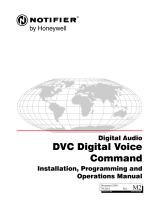Page is loading ...

DN-6858:A • 11/16/06 — Page 1 of 4
ONYX® Series NCA
Network Control Annunciator
Network Systems
DN-6858:A • A0-120
General
The NOTIFIER Network Control Annunciator (NCA) is a 640-
character backlit LCD display with operator keypad for the
NOTI•FIRE•NET™ network. As a remote node on a network, it
provides both system control and display capabilities for all
network nodes.
The NCA is an optional display for the ONYX® Series NFS-
3030 and NFS-640 control panels. When mounted in the con-
trol cabinet and connected to a stand-alone NFS-3030 or
NFS-640 panel, it provides system control and display capabil-
ities for a stand-alone panel. When connected to a networked
panel as a primary display, it can provide network control and
status/history display capabilities.
Hardware Features
• Full supervision of all inputs and network integrity.
• Enhanced-format 640-character LCD display with backlight-
ing.
• ACS bus for LED or graphic annunciators (EIA-485).
• Terminal bus for mimic annunciators (EIA-485).
• Optically isolated Printer/CRT interface (EIA-232).
• Keyboard interface (EIA-232).
• Ten LED status indicators:
• Power, Fire Alarm, Pre-Alarm, Security Alert, Supervisory,
Trouble, Signal Silence, CPU Failure, Point Disabled, Other
Event.
• Alphanumeric QWERTY rubber keypad with tactile and
audible feedback.
• Four status relays: Alarm, Trouble, Supervisory, Security
(Form-C).
• Nonvolatile real-time clock can be synchronized with net-
work by master node.
• Optional Security Keyswitch enable to NCA.
• Optional Security Tamper switch.
• Supports up to 32 remote ACS annunciators and modules.
• Requires 24 VDC, and either a network connection or a
direct connection to the NFS-640 or NFS-3030.
Features
• Individual Enable/Disable or Group Enable/Disable local
and networked NFS-640/NFS-3030 points and zones.
• Control ON/OFF of local (the panel in the same cabinet)
and networked NFS-640/NFS-3030 control points.
• Read Status of local (the panel in the same cabinet) and
networked NFS-640/NFS-3030 points and zones.
• Network event display and optional CRT with keyboard.
• Network master fire phone, paging control, HVAC control.
• Network-wide: Acknowledge, Silence, Reset.
• Lamp Test (local to NCA).
• History Buffer (200 Alarm events, 1,000 System events).
• Print NCA programming and history reports.
• Report status of networked panels and their respective field
devices to a central station via a single UDACT (see data
sheet DN-4867).
• One Master level and nine User level passwords. The Mas-
ter can assign each User access levels (programming, alter
status).
• Interactive Summary Event Count display, event handling
package.
• Online programming and alter-status programs.
• Intuitive user guidance program including interactive soft
keys.
• Enhanced Read Status/Alter Status displays.
• New history filters for report displaying and printing: All
Events, Only Alarms, Only Troubles, Only Supervisory, Only
Security, Time Interval, Point Range.
• Fully programmable node-mapping subsystem.
• New Advanced/Basic Walk-Test program.
• Timer control for Auto Silence, AC Fail Delay.
• Meets Canadian ULC display requirements.
• Environmental adjustment controls to maximize LCD legibil-
ity.
• Meets NFPA requirements for Firefighter Smoke Control
Station (FSCS) and HVAC.
NCA Indicators and Controls
LED INDICATORS:
•Power (green) illuminates when 24 VDC power is applied;
LED goes out if power is removed and NCA is using a bat-
tery.
•Fire Alarm (red) illuminates when at least one fire alarm
event exists; flashes when any of these events remain
unacknowledged.
NCA in ABF-2DB
backbox
NCA as NFS-640
display in “B” sized
CAB-4 cabinet with
annunciators and
voice/telephone system
6858pho1.jpg
6858pho2.jpg
firealarmresources.com

Page 2 of 4 — DN-6858:A • 11/16/06
•Pre-Alarm (yellow) illuminates when at least one pre-alarm
event exists; flashes when any of these events remain
unacknowledged.
•Security (blue) illuminates when at least one security event
exists; flashes when any of these events remain unacknowl-
edged.
•Supervisory (yellow) illuminates when at least one super-
visory event exists (i.e., sprinkler valve off normal, low pres-
sure, fire pump running, guard’s tour, etc.); flashes when
any of these events remain unacknowledged.
•System Trouble (yellow) illuminates when at least one
trouble event exists; flashes when any of these events
remain unacknowledged.
•Other Event (yellow) illuminates for any category of event
not listed above (for example, Critical Process Monitor);
flashes when any of these events remain unacknowledged.
•Signals Silenced (yellow) illuminates if the NCA Silence
key has been pressed or if any other node sent a Network
Silence command; flashes if only some points on a node
are silenced.
•Point Disabled (yellow) illuminates when at least one dis-
able exists on the network or in the system.
•CPU Failure (yellow) activated by the watchdog timer hard-
ware, indicates an abnormal hardware or software condi-
tion. Contact technical support.
FIXED FUNCTION KEYS:
•Fire Alarm Scroll/Display
•Security Scroll/Display
•Supervisory Scroll/Display
•Trouble Scroll/Display
•Other Event Scroll/Display
The five keys above scroll through messages for the particular
event type. For example, pressing the Fire Alarm Scroll/Dis-
play key will scroll through all fire alarm events, as details of
each are shown in the NCA’s display area.
NOTE: The Other Event Scroll/Display key also scrolls between
Pre-Alarm and Disabled events.
•Signal Silence – press this key to turn off all control mod-
ules, notification appliance circuits, and panel output cir-
cuits that have been programmed as Silenceable.
•Drill Hold 2 Sec – press this key, holding it down for two
seconds, to activate all silenceable output circuits.
•System Reset – press this key to clear all latched alarms
and other events and turn off event LEDs.
SPECIAL FUNCTION KEYS:
•Disable/Enable – press this key from the Disable/Enable
screen to perform a disable or enable of the point indicated
on the LCD display (lines 1 and 2). This key function is an
option enabled at Level 2 programming, i.e., a password is
required to enable the key.
•Print Screen – press this key to print what is currently on
the LCD screen.
•Lamp Test – press this key to test the LED indicators on
the left of the keypad and to check firmware revision num-
bers.
•F1 – for future use.
•Next Selection/Previous Selection – these keys are used
when setting parameters in NCA data fields; for example,
choosing a device type as a filter for requesting a Node His-
tory.
•Recall Last Entry – when scrolling through a list with the
Next Selection/Previous Selection keys, Recall Last Entry
will return to the last value programmed.
•Increment Number – for future use.
Specifications
Temperature and humidity ranges: This system meets
NFPA requirements for operation at 0°C to 49°C (32°F to
120°F); and at a relative humidity (noncondensing) of 85% at
30°C (86°F) per NFPA, and 93% ± 2% at 32°C ± 2°C (89.6°F ±
1.1°F) per ULC. However, the useful life of the system’s
standby batteries and the electronic components may be
adversely affected by extreme temperature ranges and humid-
ity. Therefore, it is recommended that this system and all
peripherals be installed in an environment with a nominal room
temperature of 15°C to 27°C (60°F to 80°F).
ELECTRICAL REQUIREMENTS:
The NCA may be powered from a Main Power Supply MPS-
24A, MPS-24AE, MPS-24B, or MPS-24BE mounted in the
NCA cabinet (see specifications below); from an ACPS-2406
power supply (see ACPS-2406 data sheet DN-6834); or from
any UL-Listed non-resettable 24 VDC source from a NOTI-
FIER fire panel (see panel data sheets).
The battery on the NCA motherboard is for RTC and SRAM;
holds the history memory through power failure. Replace-
ments are available (LITHBATT-3V).
Primary power: MPS-24A, MPS-24B: 120 VAC, 50/60 Hz, 1.8
amps maximum; MPS-24AE, MPS-24BE: 220/240 VAC, 50/60
Hz, 0.9 amps maximum.
Secondary power: MPS-24A, MPS-24AE: 27.6 VDC, 9 to 60
AH, supervised and power-limited. Fast charge = 2 amps,
trickle charge = 20 mA. MPS-24B, MPS-24BE: 27.6 VDC, 6.5
to 17 AH, supervised and power-limited. Fast charge = 750
mA maximum, trickle charge = 20 mA (typical).
Agency Listings and Approvals
These listings and approvals apply to the NCA. In some cases,
certain modules or applications may not be listed by certain
approval agencies, or listing may be in process. Consult fac-
tory for latest listing status.
•UL Listed: S635
•ULC Listed: CS100
•MEA: 317-01-E (NFS-640)
•CSFM: 7165-0028:214, 7170-0028-216 (NFS-640); 7165-
0028:224, 7170-0028:223 (NFS-3030)
•Lloyd’s Register: 02/60007 (NFS-640)
•U.S. Coast Guard: 161.002/42/1 (NFS-640)
•FM Approved
firealarmresources.com

DN-6858:A • 11/16/06 — Page 3 of 4
Product Line Information
NCA: Network Control Annunciator. Requires a NCM-W or
NCM-F network communications module for network display-
ing.
NCM-W: Network Communications Module*, wire.
NCM-F: Network Communications Module*, fiber optics.
*NOTE: An NCM is required for every NCA unless it is connected
directly to the CPU-640/-3030 (a single, non-networked system).
ABS-4D: Annunciator Backbox. Mounts one NCA; surface or
semi-flush. Box dimensions: 19.87" (50.47 cm) wide x 11.97"
(30.404 cm) high x 3.5" (8.89 cm) deep. Door dimensions:
19.875" (50.483 cm) wide x 11.974" high (30.414 cm) x 1.25"
(3.175 cm) deep.
ABF-2DB: Annunciator Backbox. Mounts one NCA; semi-
flush. Box dimensions: 9.188" (23.336 cm) wide x 9.938"
(25.241 cm) high x 3.75" (9.525 cm) deep. Door dimensions:
10.375" (26.35 cm) wide x 10.713" (27.21 cm) high x 0.75"
(1.9 cm) deep.
DP-DISP: Annunciator Dress Plate. Mounts the NCA in top
row of a CAB-4 Series cabinet.
ADP-4B: Annunciator Dress Plate, Black. Mounts NCA in two
of four available annunciator module positions.
LCD-80
Annunciator
CRT-2
Video Display Unit
PRN Series
Event Printer
NCA
Network Control/Display,
shown with two ONYX
Series Annunciators
ACS Annunciators
Speaker/Fire Telephone
Control; ONYX Series
shown.
SCS Annunciators
Fan/Damper Control (HVAC
and FSPS).
VTCC-1B
Voice/Telephone Communi-
cation Center.
6858opt1.wmf
Optional Connections
firealarmresources.com

Page 4 of 4 — DN-6858:A • 11/16/06
NOTI•FIRE•NET™ is a trademark and ONYX® is a registered trademark of
Honeywell International Inc.
©2007 by Honeywell International Inc. All rights reserved. Unauthorized use
of this document is strictly prohibited.
This document is not intended to be used for installation purposes.
We try to keep our product information up-to-date and accurate.
We cannot cover all specific applications or anticipate all requirements.
All specifications are subject to change without notice.
For more information, contact Notifier. Phone: (203) 484-7161, FAX: (203) 484-7118.
www.notifier.com
Made in the U.S. A.
NCA Display with Sample Screen
6858nca.wmf
firealarmresources.com
/