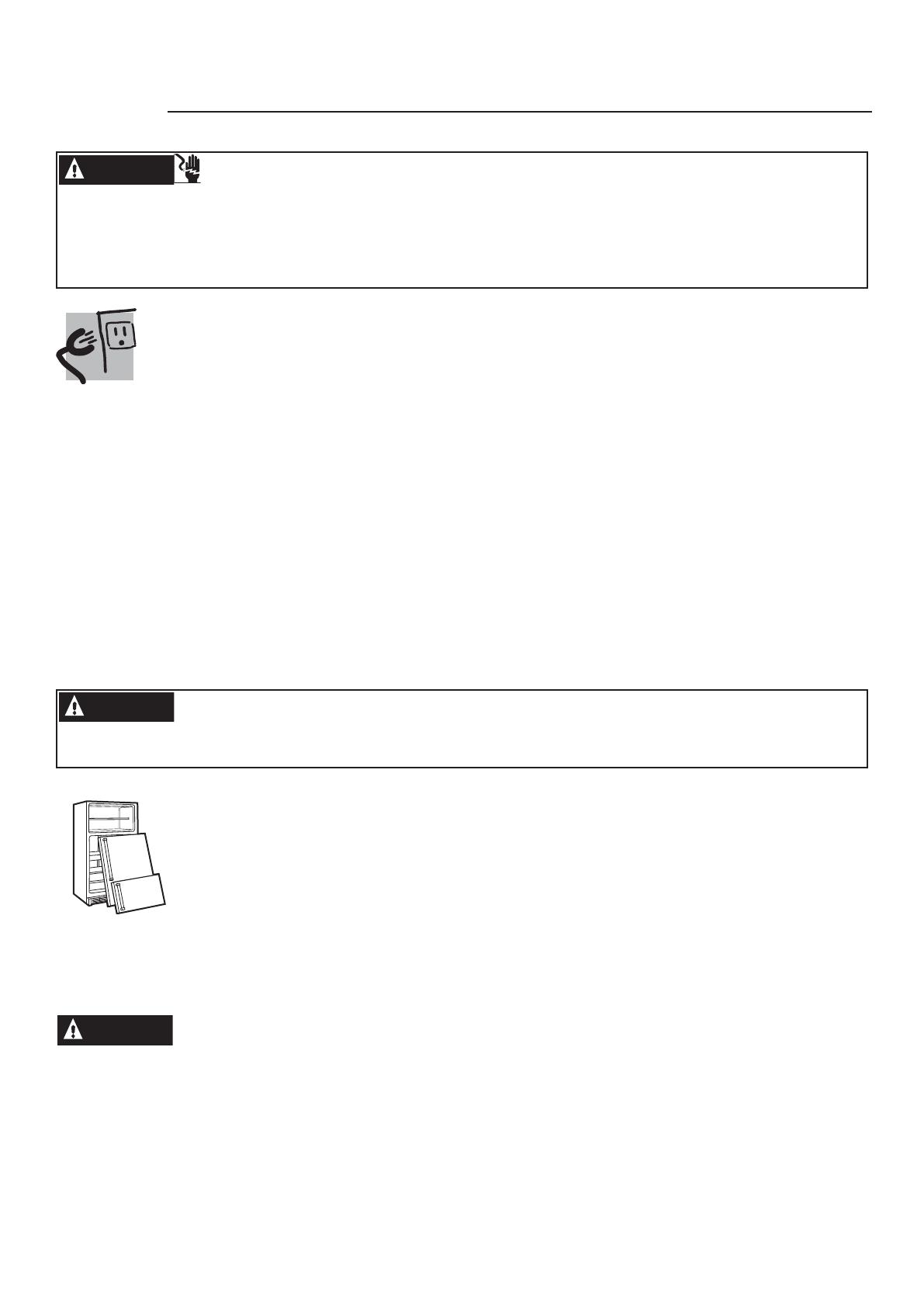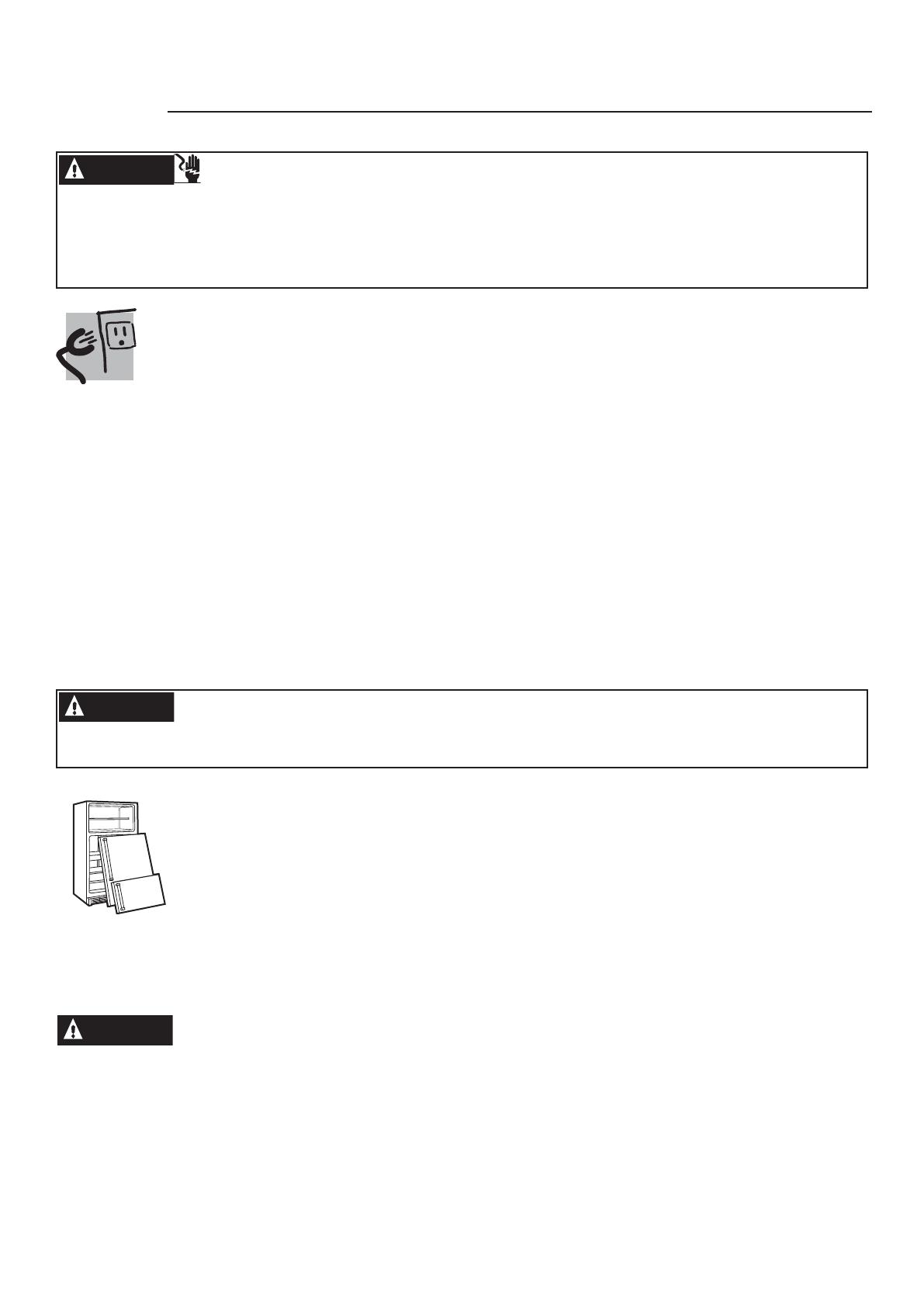
5
All refrigeration products contain refrigerants, which under
federal law must be removed prior to product disposal. If you
are getting rid of an old refrigeration product, check with the
company handling the disposal about what to do.
WARNING
R600a Refrigerant
This appliance contains isobutane refrigerant, R600a, a
natural gas with high environmental compatibility. However
it is also combustible. Please adhere to the warnings below:
1) When handling, installing and operating the appliance, care
should be taken to avoid damage to the refrigerant tubing.
2) Servicing shall be performed by factory-authorized service
personnel and component parts shall be replaced with
manufacturer-authorized replacement components.
3) Refrigeration products contain refrigerants, which under
federal law must be removed prior to product disposal.
4) Keep ventilation openings in the appliance enclosures or in
the built-in structure clear of obstruction.
5) Do not use mechanical devices or other means to accelerate
the defrosting process.
6) Do not damage refrigerant circuit.
7) Do not use electrical appliances inside the food storage
compartment of the appliance.
,03257$176$)(7<,16758&7,216
CONNECTING ELECTRICITY
WARNING
Electrical Shock Hazard.
Plug into a grounded 3-prong outlet
Do not remove the ground prong
Do not use an adapter
Failure to follow these instructions can result in death, fire, or electrical shock.
Do not, under any circumstances, cut or remove the third (ground) prong from the power cord.
For personal safety, this appliance must be properly grounded.
The power cord of this appliance is equipped with a
3-prong (grounding) plug which mates with a standard
3-prong (grounding) wall outlet to minimize the
possibility of electric shock hazard from this appliance.
Have the wall outlet and circuit checked by a qualified
electrician to make sure the outlet is properly
grounded.
Where a standard 2-prong wall outlet is encountered,
it is your personal responsibility and obligation to have
it replaced with a properly grounded 3-prong wall
outlet. Do not use an adapter.
The refrigerator should always be plugged into its own
individual electrical outlet which has a voltage rating
that matches the rating plate.
A 115 Volt AC, 60 Hz, 15- or 20-amp fused, grounded
electrical supply is required. This provides the best
performance and also prevents overloading house
wiring circuits which could cause a fire hazard from
overheated wires.
Never unplug your refrigerator by pulling on the power
cord. Always grip plug firmly and pull straight out from
the outlet.
Repair or replace immediately all power cords that
have become frayed or otherwise damaged. Do not
use a cord that shows cracks or abrasion damage
along its length or at either end.
When moving the refrigerator away from the wall, be
careful not to roll over or damage the power cord.
PROPER DISPOSAL OF YOUR OLD REFRIGERATOR
REFRIGERANTS
WARNING
Suffocation and child entrapment hazard.
Remove fresh-food and freezer doors from the refrigerator, prior to disposal. Failure to do so can result
in child entrapment which can lead to death or brain damage.
Child entrapment and suffocation are not problems
of the past. Junked or abandoned refrigerators are
still dangerous even if they will sit for “just a few
days.” If you are getting rid of your old refrigerator,
please follow the instructions below to help prevent
accidents.
Before You Throw Away Your Old Refrigerator:
Take off the door/drawers.
Leave the shelves in place so that children may not
easily climb inside.
IMPORTANT: