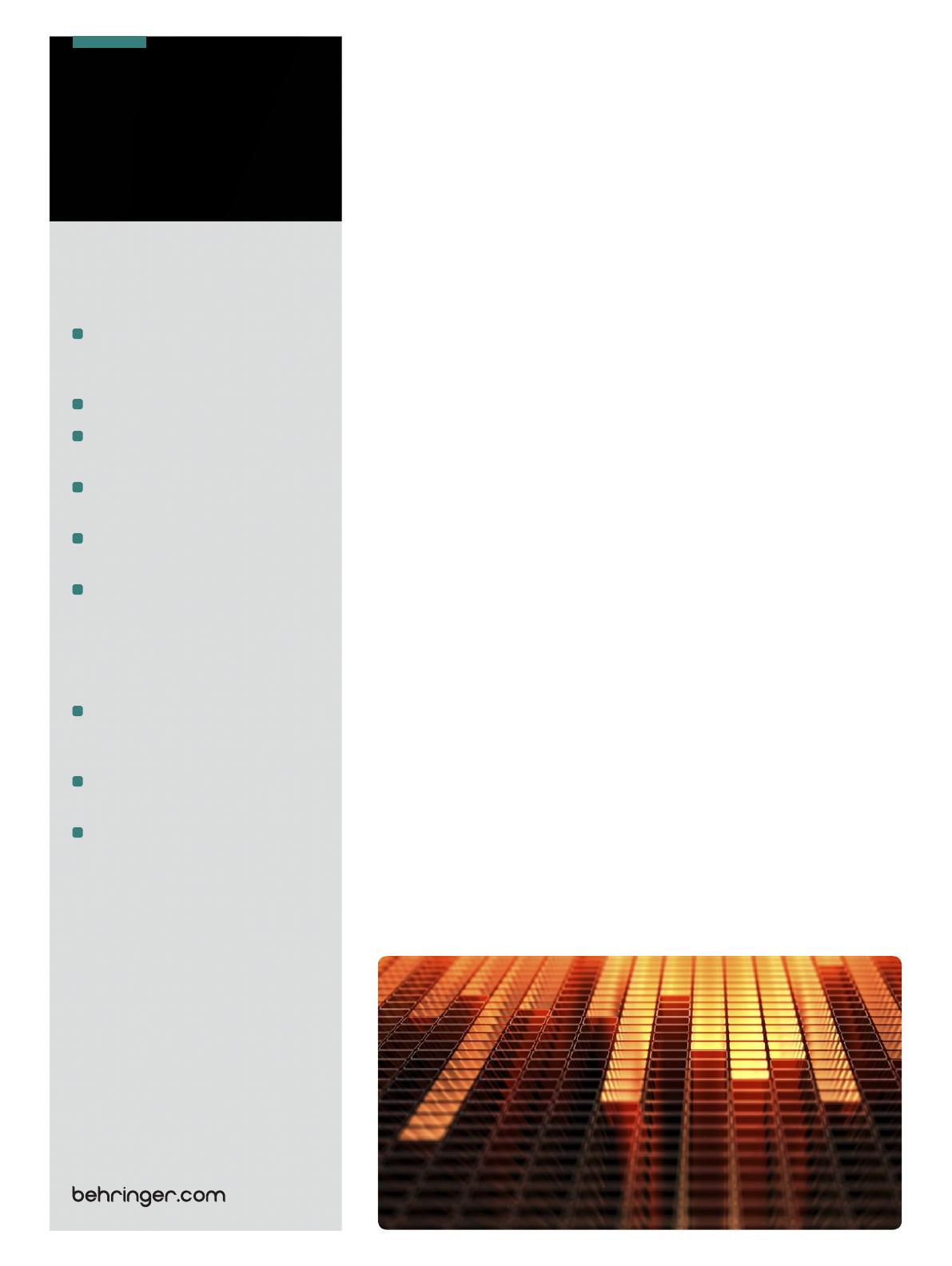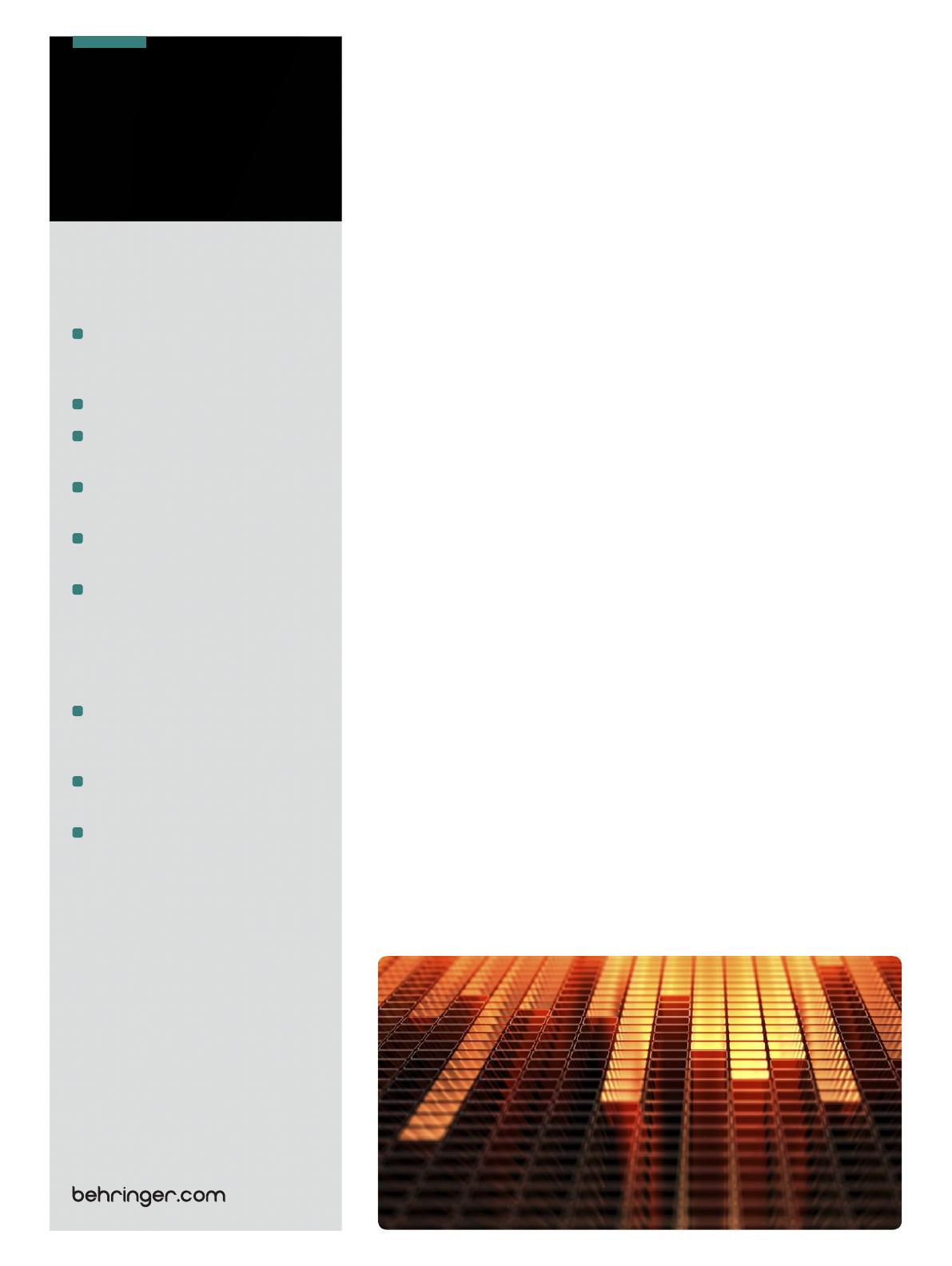
Page 2 of 15
VMX200USB: Professional 2-Channel
DJ Mixer with USB/Audio Interface,
BPM Counter and VCA Control
Professional 2-channel ultra-low
noise DJ mixer with state-of-the-art
phono preamps
Awesome XPQ 3D surround eect
3-band kill EQ (-32 dB) and precise
level meters with peak hold function
Automatic talkover function with
dedicated Depth control
Microphone input with studio-grade
ULN technology
Professional Crossfader
reverse switch
VMX100USB: Professional 2-Channel
DJ Mixer with USB/Audio Interface,
BPM Counter and VCA Control
Professional 2-channel ultra-low
noise DJ mixer with state-of-the-art
phono preamps
2-band kill EQ (-32 dB) and precise
level meters with peak hold function
Microphone input with studio-grade
ULN technology
with up to 500,000 life cycles and a
VCA-controlled crossfader for utmost
reliability and smooth audio performance.
Their adjustable crossfader curves let you
quickly adapt to various mixing styles.
The VMX1000USB, VMX300USB and
VMX200USB all feature BEHRINGER’s
awesome XPQ stereo surround eect will
give your mix an unmistakable nishing
touch. These three models also give you
a 3-band kill EQ, Gain control and precise
level meter per channel. The VMX1000USB
additionally has an EQ on/o switch on
stereo channels. There is also a monitor
function with PFL/main balance control
& split option and auto-talkover function
with separate depth and sensitivity
control. Meanwhile, the VMX100USB
features the most simplied controls,
with a 2-band EQ and level meter for
MAIN output.
For the DJ in need of mammoth bass,
the VMX1000USB features a subwoofer
output with adjustable x-over frequency
and level control, perfect for putting some
extra punch to your dance numbers.
And you will never run out of connectivity
options with the balanced MAIN and
additional zone OUTPUTS.
Get In-Sync!
The built-in beat counter is an
extremely useful feature, allowing smooth
crossfades between two tracks—an
important key to the success of your
performance. The beat counter analyzes
and displays the tempi of your tracks in
BPM (Beats Per Minute). The beat counter
sections of channels 1 and 2 are identical,
with the tempo of each track shown in
the respective channel’s display.
In the case of multiple tempo changes,
the beat counter would normally change
continuously, causing confusion and
rendering the function virtually useless.
But thanks to VMX’s SYNC LOCK button,
you can limit the range of possible tempo
values within a given song. Pressing this
button once allows the counter to lock
onto and display a more realistic value.
Additionally, the BEAT ASSIST button
allows you to set the beat counter’s
tempo manually, similar to “tap tempo”
function. Pressing the button three
times in time with the track will set
the beat counter and its display at the
desired tempo.
The BEAT ASSIST and SYNC LOCK
buttons are each equipped with an LED
that shows which function is activated.
Once the tempo of the two tracks has
been determined and locked with the
SYNC LOCK or BEAT ASSIST buttons,
the tempo dierence between the
two crossfader-assigned sources is
displayed via the 9-segment TEMPO
DIFFERENCE LED display (not available on
VMX1000USB). When the center LED is lit,
the tracks are in perfectly in sync; when
the display moves to the left or right, the
corresponding channel is running out
of sync. It just doesn’t get much easier
than this!
Value
When you hook up with a VMX mixer
with USB connectivity, you’re adding the
ultimate modern touches to your rig at
a price that will leave you with cash to
spare. Their superior build quality and
rugged components mean these mixers
will serve you well for years to come.
Drop in at your nearest BEHRINGER dealer
and nd out why so many DJs are making
magic with BEHRINGER.
PRO MIXER
VMX1000USB
VMX300USB
VMX200USB
VMX100USB