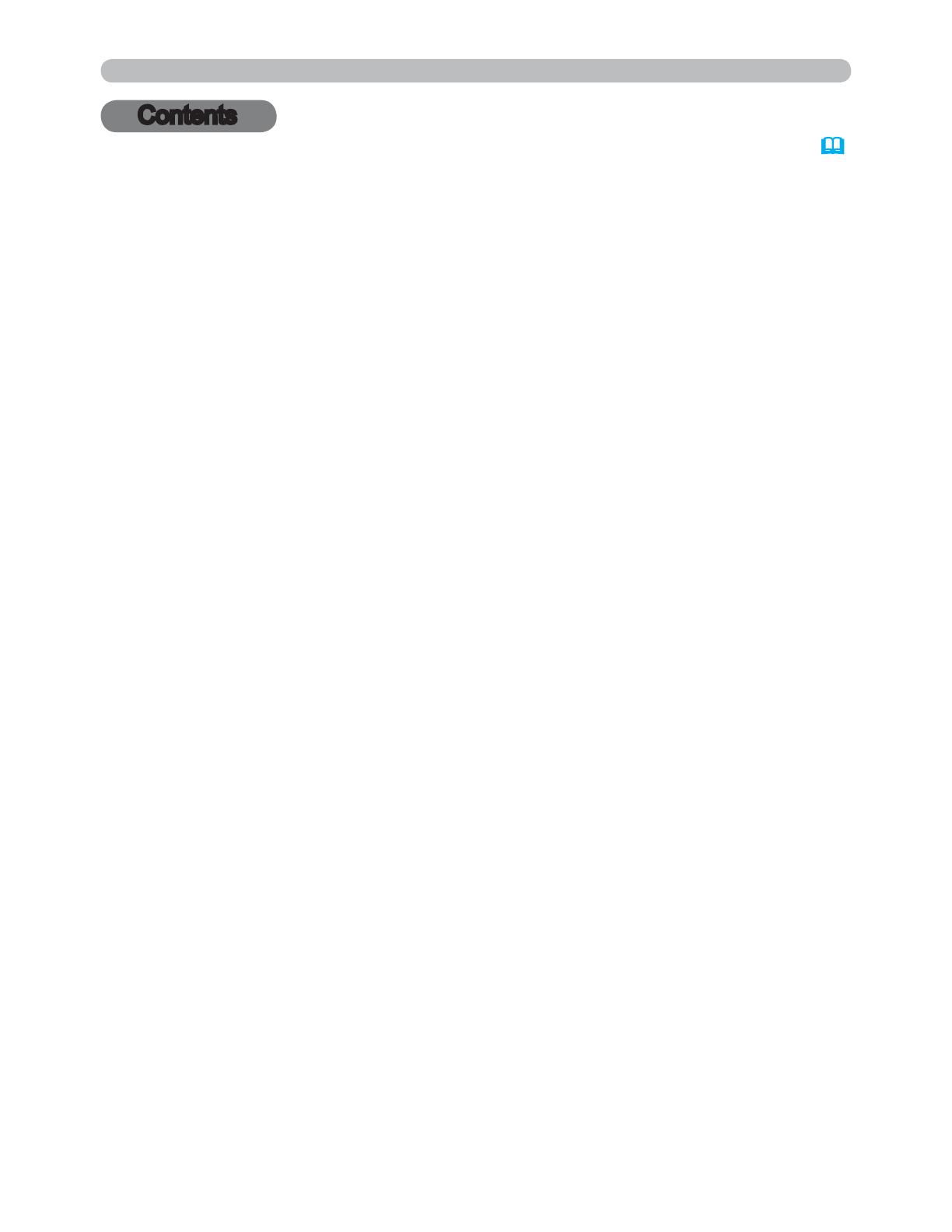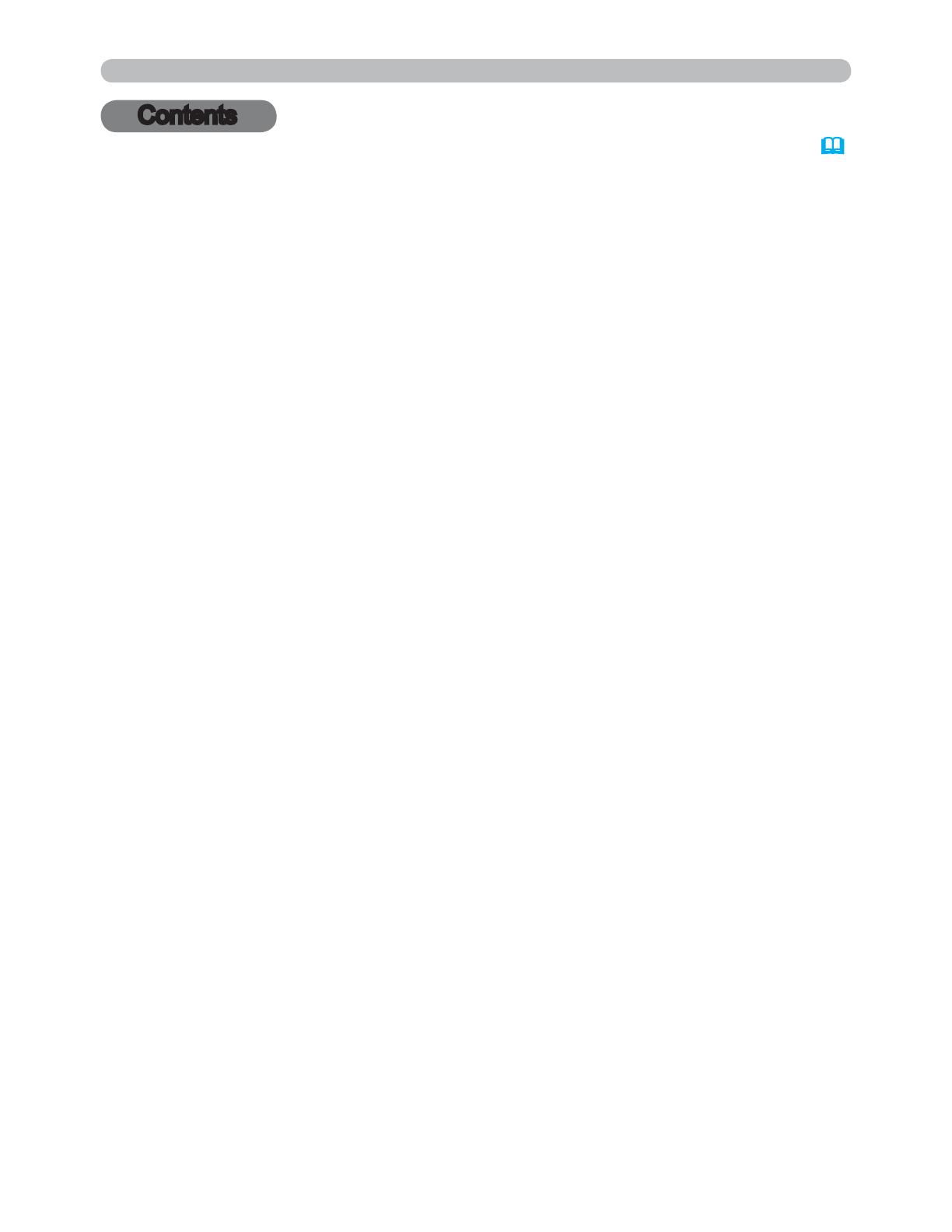
2
3M™ Digital Projector X31/X36/X46
0$OO5LJKWV5HVHUYHG
Contents
&RQWHQWV
1. Connection to the Network ...................................................... 4
6\VWHPUHTXLUHPHQWV ................................................................................. 4
5HTXLUHGHTXLSPHQWSUHSDUDWLRQ ..................................................................................... 4
+DUGZDUHDQGVRIWZDUHUHTXLUHPHQWIRUFRPSXWHU .......................................................... 4
,QVWDOOLQJWKH³/LYH9LHZHU´ .......................................................................... 6
,QVWDOOLQJWKH³/LYH9LHZHU´................................................................................................ 6
8SGDWLQJWKH³/LYH9LHZHU´................................................................................................ 7
3URFHVVWRFRQQHFWWKHQHWZRUN ................................................................. 8
3URFHVVRYHUYLHZ............................................................................................................. 8
6WDUWLQJWKH³/LYH9LHZHU´.................................................................................................. 9
6HOHFWLQJWKHQHWZRUNFRQQHFWLRQPRGH...................................................
6HOHFWLQJHLWKHUWKHZLUHOHVV/$1RUZLUHG/$1 ............................................................
6HOHFWLQJ0\&RQQHFWLRQ ...............................................................................................
6HOHFWLQJWKHQHWZRUNFRQQHFWLRQPHWKRG................................................
3DVVFRGHFRQQHFWLRQ.....................................................................................................
0DQXDO&RQ¿JXUDWLRQ ............................................................................... 23
3UR¿OHFRQQHFWLRQ .......................................................................................................... 23
+LVWRU\FRQQHFWLRQ ......................................................................................................... 24
&RQ¿JXULQJWKHQHWZRUNVHWWLQJVPDQXDOO\...............................................
&RQ¿UPLQJWKHFRQQHFWLRQWR\RXUGHVWLQDWLRQ .........................................
&RQQHFWLRQDQGWUDQVPLVVLRQ.........................................................................................
&RQQHFWLRQHUURU ............................................................................................................ 32
3UR¿OHGDWD ............................................................................................... 33
2XWOLQHRI3UR¿OHGDWD .................................................................................................... 33
0DNLQJ3UR¿OHGDWD ........................................................................................................ 33
(GLWLQJ3UR¿OHGDWD......................................................................................................... 34
5HJLVWHULQJ0\&RQQHFWLRQ............................................................................................
2. Network Presentation ............................................................. 37
8VLQJWKH³/LYH9LHZHU´ ............................................................................. 37
0DLQPHQXDQG2SHUDWLQJEXWWRQV................................................................................. 37
'LVSOD\LQJWKHVWDWXV...................................................................................................... 39
6ZLWFKLQJWKHGLVSOD\PRGH ...........................................................................................
2SWLRQPHQX ..................................................................................................................
6WDUWLQJWKH1HWZRUN3UHVHQWDWLRQ............................................................ 43
'LVSOD\PRGH ................................................................................................................. 43
3UHVHQWHUPRGH ............................................................................................................. 44
'LVSOD\8VHU1DPH ........................................................................................................ 44