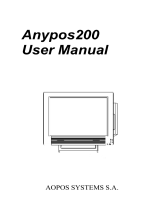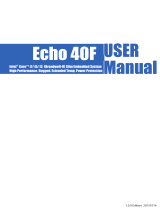Page is loading ...

GOT5840T-834
All-in-One
8.4” SVGA TFT Fanless Touch Panel
Computer with Intel® Celeron® Processor
J1900 onboard
User’s Manual

ii
Disclaimers
This manual has been carefully checked and believed to contain accurate information.
Axiomtek Co., Ltd. assumes no responsibility for any infringements of patents or any third
party’s rights, and any liability arising from such use.
Axiomtek does not warrant or assume any legal liability or responsibility for the accuracy,
completeness or usefulness of any information in this document. Axiomtek does not make any
commitment to update the information in this manual.
Axiomtek reserves the right to change or revise this document and/or product at any time
without notice.
No part of this document may be reproduced, stored in a retrieval system, or transmitted, in
any form or by any means, electronic, mechanical, photocopying, recording, or otherwise,
without the prior written permission of Axiomtek Co., Ltd.
Copyright 2015 Axiomtek Co., Ltd.
All Rights Reserved
March 2015, Version A1
Printed in Taiwan

iii
Safety Precautions
Before getting started, please read the following important safety precautions.
1. The GOT5840T-834 does not come equipped with an operating system. An
operating system must be loaded first before installing any software into the
computer.
2. Be sure to ground yourself to prevent static charge when installing the internal
components. Use a grounding wrist strap and place all electronic components in any
static-shielded devices. Most electronic components are sensitive to static electrical
charge.
3. Disconnect the power cord from the GOT5840T-834 before any installation. Be sure
both the system and external devices are turned OFF. A sudden surge of power
could ruin sensitive components that the GOT5840T-834 must be properly grounded.
4. The brightness of the flat panel display will be getting weaker as a result of frequent
usage. However, the operating period varies depending on the application
environment.
5. Turn OFF the system power before cleaning. Clean the system using a cloth only. Do
not spray any liquid cleaner directly onto the screen. The GOT5840T-834 comes with
a touchscreen. Although the touchscreen is chemical resistant, it is recommended
that you spray the liquid cleaner on a cloth first before wiping the screen. In case your
system comes without the touchscreen, you must follow the same procedure and not
spray any cleaner on the flat panel directly.
6. Avoid using sharp objects to operate the touchscreen. Scratches on the touchscreen
may cause malfunction or internal failure to the touchscreen.
7. The flat panel display is not susceptible to shock or vibration. When assembling the
GOT5840T-834, make sure it is securely installed.
8. Do not open the system’s back cover. If opening the cover for maintenance is a must,
only a trained technician is allowed to do so. Integrated circuits on computer boards
are sensitive to static electricity. To avoid damaging chips from electrostatic
discharge, observe the following precautions:
Before handling a board or integrated circuit, touch an unpainted portion of the
system unit chassis for a few seconds. This will help to discharge any static
electricity on your body.
When handling boards and components, wear a wrist-grounding strap,
available from most electronic component stores.
CAUTION: RISK OF EXPLOSION IF BATTERY IS EPLACED BY AN INCORRECT TYPE
DISPOSES OF USED BATTERIES ACCORDING TO THE INSTRUCTIONS.
Trademarks Acknowledgments
Axiomtek is a trademark of Axiomtek Co., Ltd.
IBM, PC/AT, PS/2, VGA are trademarks of International
Business Machines Corporation.
Intel® and Atom™ are registered trademarks of Intel Corporation.
MS-DOS, Microsoft C and Quick BASIC are trademarks of Microsoft Corporation.
VIA is a trademark of VIA Technologies, Inc.
SST is a trademark of Silicon Storage Technology, Inc.
UMC is a trademark of United Microelectronics Corporation.
Other brand names and trademarks are the properties and registered brands of their
respective owners.

iv
Table of Contents
Disclaimers .............................................................................................................. ii
Safety Precautions ................................................................................................ iii
CHAPTER 1 INTRODUCTION ........................................................................ 1
1.1 General Description ............................................................................ 1
1.2 Specifications ..................................................................................... 2
1.2.1 Main CPU Board ................................................................................................ 2
1.2.2 I/O System ......................................................................................................... 2
1.2.3 System Specification ........................................................................................ 3
1.3 Dimensions ......................................................................................... 4
1.4 I/O Outlets ........................................................................................... 6
1.5 Packing List ......................................................................................... 6
CHAPTER 2 HARDWARE INSTALLATION .................................................... 7
2.1 CFast™ card Installation .................................................................... 7
2.2 SBC87834 Jumpers and Connectors ................................................. 8
2.2.1 Jumper Settings .............................................................................................. 10
2.2.2 Connectors ...................................................................................................... 12
2.3 Ethernet ............................................................................................ 22
2.4 Mountings – Panel/Wall/Desktop/VESA ..................................... 23
2.4.1 Panel Mounting ............................................................................................... 23
2.4.2 Wall-Mounting ................................................................................................. 24
2.4.3 Desktop-Mounting .......................................................................................... 24
2.4.4 VESA-ARM Mounting ...................................................................................... 25
2.5 DRAM Installation ............................................................................. 27
2.6 Mini cards Card Installation ............................................................. 29
2.6.1 Wireless LAN Card Installation ...................................................................... 29
2.6.2 mSATA Card Installation ................................................................................ 31
2.7 Power Input (Phoenix type) .............................................................. 32
CHAPTER 3 AMI BIOS SETUP UTILITY ...................................................... 33
3.1 Navigation Keys ................................................................................ 33
3.2 Main Menu ......................................................................................... 34
3.3 Advanced Menu ................................................................................. 35
3.4 Chipset Menu .................................................................................... 45
3.5 Security .............................................................................................. 47
3.6 Boot Menu ......................................................................................... 48
3.7 Save & Exit ........................................................................................ 49
CHAPTER 4 DRIVERS INSTALLATION ....................................................... 50
4.1 System ............................................................................................... 50
4.1.1 Win 7 ................................................................................................................ 50
4.1.2 Win 8.1 ............................................................................................................. 51
4.2 Touch Screen .................................................................................... 51
4.2.1 Specification .................................................................................................... 51
4.2.2 Driver Installation- Windows 7/8.1 ................................................................ 52

v
4.3 Embedded O.S. ................................................................................. 54
4.3.1 WES 7 & WE8S ................................................................................................ 54
APPENDIX A WATCHDOG TIMER .............................................................. 56
About Watchdog Timer .................................................................................... 56
How to Use Watchdog Timer ........................................................................... 56
WDT Sample Program ...................................................................................... 57
APPENDIX B BACKLIGHT CONTROL ........................................................ 60
About Backlight Control ................................................................................... 60
How to Use Backlight Control ......................................................................... 60
Removed Brightness Control Tool .................................................................. 70

vi
This page is intentionally left blank.

GOT5840T-832 User’s Manual
Introduction
1
CHAPTER 1
INTRODUCTION
This chapter contains general information and detailed specifications of the GOT5840T-834.
Chapter 1 includes the following sections:
General Description
Specification
Dimensions
I/O Outlets
Package List
1.1 General Description
The GOT5840T-834 is a fan-less and compact-size touch panel computer, equipped with a
8.4” TFT LCD display and low power consumption Intel○R AtomTM J1900 2.0GHz processor.
The GOT5840T-834 supports Windows® 7, Windows®8.1 , WES 7 and WE8S. The panel
computer provides a Mini card slot for wireless module. Its excellent ID and friendly user
interface make it a professional yet easy-to-use panel computer. The GOT5840T-834 is an
ideal for space-limited applications in factory automation, machine maker operating systems,
building automation, and more.
GOT5840T-834: 8.4” TFT SVGA Fanless Touch Panel Computer
Reliable and Stable Design
The GOT5840T-834 adopts a fanless cooling system, which makes it suitable for
vibration environments.
Embedded O.S. Supported
The GOT5840T-834 not only supports Windows® 7/8.1, but also supports
embedded OS, such as WES 7/WE8S. For storage device, the GOT5840T-834
supports CFast™card.
Industrial-grade Product Design
The GOT5840T-834 has an incredible design to be used in different industrial
environments.
The front bezel meets the IP65/NEMA4 standard.
For connecting other devices, the GOT5840T-834 also features several interfaces: USB,
Ethernet, and RS-232/422/485.

GOT5840T-832 User’s Manual
Introduction
2
1.2 Specifications
1.2.1 Main CPU Board
CPU
Intel○R AtomTM J1900 4 cores 2.0 GHz processor onboard
BIOS
America Megatrends BIOS
System Memory
One One 204-pin DDR3L SO-DIMM socket
Maximum memory up to 8GB
1.2.2 I/O System
Standard I/O
2x RS-232/422/485
2x USB 3.0
Ethernet
2x RJ45 Giga Ethernet (Intel i210IT)
Audio
One Line-out
Expansion
1 x Mini-card slot (w/SIM slot)
1 x Mini-card slot (supports mSATA, optional)
Storage
One CFast™ or mSATA
Power connector
GOT5840T-834 : DC power 9~36VDC (phoenix type)
GOT5840T-834-J : AC 100~240V to DC 12V adapter(Screw type)

GOT5840T-832 User’s Manual
Introduction
3
1.2.3 System Specification
8.4” SVGA(800x600) LCD with LED backlight
5 wired resistive Touch
Fanless Heat Dispensing Design
Heat Dispensing Design
Net Weight
1.3 Kgs (2.87 lb)
Dimension (Main Body Size)
250.7x 45.8 x 204.7mm
Operation Temperature
0℃ to 50℃(with W.T. DRAM/ CFast™ or mSATA in airflow condition)
Relative Humidity
10% to 95% @ 40℃, Non-Condensing
Vibration
5 to 500 Hz, 2.0 G random for CFast™ or mSATA
Power input
9~36VDC with phoenix power connector
External 60W AC Adapter
— Power Input: 100VAC to 240VAC
— Power Output: 12VDC, Max. 5A
NOTE All specifications and images are subject to change without notice.
NOTE If the operation temperature is higher than 40
℃
, the wide temperature CFast™
or mSATA is recommended to be used on the device.

GOT5840T-832 User’s Manual
Introduction
5

GOT5840T-832 User’s Manual
Introduction
6
1.4 I/O Outlets
Please refer to the following illustration for I/O locations of the GOT5840T-834.
No
Function
No
Function
1
POWER SWITCH (ATX)
5
COM 2 (RS-232/422/485)
2
Power Input connector (Phoenix)
6
Ethernet (RJ-45)
3
Power Input connector (Screw)
7
Dual USB 3.0 ports
4
COM 1 (RS-232/422/485)
8
AUDIO (LINE-OUT)
1.5 Packing List
When you receive the GOT5840T-834, the bundled package should contain the following
items:
GOT5840T-834 x 1
Panel Mount Kit x 6
Driver CD x1
Wall-Mount Kit x1
Phoenix connector x1 (for GOT5840T-834)
Power Adapter & power cord (for GOT5840T-834-J)
If you can not find the package or any items are missing, please contact AXIOMTEK
distributors immediately.

GOT5840T-832 User’s Manual
Hardware Installation
7
CHAPTER 2
HARDWARE INSTALLATION
The GOT5840T-834 provides rich I/O ports and flexible expansions for you to meet different
demand. The chapter will show you how to install the hardware. It includes:
CFast™ Card
Serial Port
Ethernet
Mounting Way
DRAM
Wireless LAN Card
2.1 CFast™ card Installation
The GOT5840T-834 provides one CFast™ slot for users to install CFast™card. Please refer
to the following instructions for installation:
Step 1 Turn off the system, and unplug the power cord.
Step 2 Find out the cover on the side of the system.
Step 3 Locate the CFast™ socket, and insert the card into the socket.

GOT5840T-832 User’s Manual
Hardware Installation
8
2.2 SBC87834 Jumpers and Connectors
Component Side

GOT5840T-832 User’s Manual
Hardware Installation
9
Solder Side

GOT5840T-832 User’s Manual
Hardware Installation
10
2.2.1 Jumper Settings
Making the proper jumper settings configure the SBC87834 to match the needs of your
application.
The following table shows the default jumper settings for the onboard devices.
Jumper
★ Default Setting
Jumper Setting
JP1
★ Panel backlight control PWM mode
Panel backlight control DC mode
Short 1-2
Short 3-4
JP2
Touch Controller 4,8 WIRE
★ Touch Controller 5 WIRE
Short 1-2
Short 2-3
JP4
★ LVDS Panel Power : 3.3V
LVDS Panel Power : 5V
Short 1-2
Short 2-3
JP5
Touch OFF
★ Touch ON
Short 1-2
Short 2-3
JP6
★ PCIe device
mSATA device
Short 1-2
Short 2-3
JP7
AT mode
★ ATX mode
Short 1-2
Short 2-3
JP8
★ Normal
Clear CMOS
Short 1-2
Short 2-3
JP11
COM3_5VSB
★ COM3_5V
Short 1-2
Short 2-3
JP12
★ COM1 normal mode
COM1 pin1 with power :+5V
COM1 pin9 with power :+12V
Short 3-5,4-6
Short 1-3,4-6
Short 3-5,2-4
JP13
★ COM2 normal mode
COM2 pin1 with power :+5V
COM2 pin9 with power :+12V
Short 3-5,4-6
Short 1-3,4-6
Short 3-5,2-4
JP14
★ COM3 normal mode
COM3 pin1 with power :+5V
COM3 pin9 with power :+12V
Short 3-5,4-6
Short 1-3,4-6
Short 3-5,2-4
JP15
★ COM4 normal mode
COM4 pin1 with power :+5V
COM4 pin9 with power :+12V
Short 3-5,4-6
Short 1-3,4-6
Short 3-5,2-4

GOT5840T-832 User’s Manual
Hardware Installation
11
PCIe device & mSATA device selection (JP6)
The default setting of JP6 is for PCIe mini-card. If you want to install mSATA card on your
system, please remember to set this jumper to “2-3 close”.
Restore BIOS Optimal Defaults (JP8)
Put jumper clip to pin 2-3 for a few seconds then move it back to pin 1-2. Doing this procedure
can restore BIOS optimal defaults.
Function
Setting
PCIe device(default)
1-2 close
mSATA device
2-3 close
Function
Setting
Normal operation (Default)
1-2 close
Restore BIOS optimal defaults
2-3 close

GOT5840T-832 User’s Manual
Hardware Installation
12
2.2.2 Connectors
The connectors allow the CPU Board to connect with other parts of the system. Ensure that all
connectors are in place and firmly attached. The following table lists the function of each
connector on the SBC87834.
Connectors
Label
LVDS connector
CN1
LVDS inverter connector
CN2
TOUCH connector
CN3
HDD power connector
CN4
Full size min-PCIe connector
CN5
FRONT PANEL pin header
CN6
SIM card connector
CN7
Full size min-PCIe connector
CN8
DC IN connector
CN9
Digital I/O pin header
CN10
Speaker Out & MIC IN connector
CN11
VGA connector
CN12
Audio connector
CN13
USB CONNECTOR (reserved)
CN14/CN20
Audio Lin In connector
CN15
Power lamp connector
CN16
Power button connector
CN17
Touch function enable/disable & LED indicator
connector
CN18
Panel control Keypad connector
CN19
CPU FAN
FAN1
System FAN
FAN2
USB2.0 box header
USB1
USB3.0 connector
USB2
Display Port connector
DP1
SATA connector
SATA1
RJ45 LAN connector
LAN1, LAN2
Serial Port connector
COM1,COM2
Serial Port box header
COM3,COM4
CFast connector
SCF1

GOT5840T-832 User’s Manual
Hardware Installation
13
LVDS connector: CN1
CN1 Pin Assignment
Pin
Description
Pin
Description
1
VCC
21
GND
2
VCC
22
GND
3
VCC
23
LVDSA_DATAN0
4
VCC
24
LVDSB_DATAN2
5
VCC
25
LVDSA_DATAP0
6
VCC
26
LVDSB_DATAP2
7
DDC DATA
27
GND
8
DDC CLOCK
28
GND
9
GND
29
LVDSA_DATAN1
10
GND
30
LVDSA_DATAN3
11
LVDSB_DATAN3
31
LVDSA_DATAP1
12
LVDSB_DATAN0
32
LVDSA_DATAP3
13
LVDSB_DATAP3
33
GND
14
LVDSB_DATAP0
34
GND
15
GND
35
LVDSA_DATAN2
16
GND
36
LVDSA_CLKN
17
LVDSB_CLKN
37
LVDSA_DATAP2
18
LVDSB_DATAN1
38
LVDSA_CLKP
19
LVDSB_CLKP
39
GND
20
LVDSB_DATAP1
40
GND

GOT5840T-832 User’s Manual
Hardware Installation
14
LVDS inverter connector: CN2
CN2 Pin Assignment
Pin
Description
Pin
Description
1
GND
5
Inverter ON-OFF
2
GND
6
+12V
3
GND
7
+12V
4
Backlight control
8
+12V
TOUCH connector: CN3
CN3 Pin Assignment
Pin
Description
1
X+
2
X-
3
Y+
4
Sense
5
X+
6
X-
7
Y+
8
Y-
9
GND
/