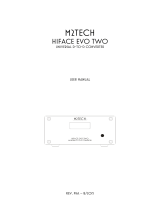Page is loading ...

M2TECH
NASH
MC/MM PHONO PREAMPLIFIER
USER MANUAL
REV. PrA – 6/2018

NASH
MC/MM PHONO PREAMPLIFIER
REVISION PRA – JUNE 2018
Copyright © 2018, M2Tech Srl
2
M2Tech
www.m2tech.biz

NASH
MC/MM PHONO PREAMPLIFIER
REVISION PRA – JUNE 2018
Copyright © 2018, M2Tech Srl
3
M2Tech
www.m2tech.biz
Warning!
Changes or modifications not authorized by the manufacturer can invalidate the
compliance to CE regulations and cause the unit to be no more suitable to use. The
manufacturer refuses every responsibility regarding damages to people or things
due to the use of a unit which has been subject to unauthorized modifications or to
misuse or to malfunction of a unit which has been subject to unauthorized
modifications.
This unit is compliant with the following CE regulations: CEI EN 55022:2009 Class B (Radiated Emissions),
CEI EN 55024:1999, CEI EN 55024:A2/2003, CEI EN 55024:IS1/2008 (Radio Frequency Electromagnetic
Fields, 50Hz Magnetic Field Immunity Test and Electrostatic Discharges – ESD).
For a proper operation of this unit, all connections to other equipment in the system must be done
when all equipment are off. Failing to comply with this advice may lead to damage to the NASH.
The label above, printed on the product case, indicates that the product, when no more usable, can’t be
treated as generic garbage, but must be disposed of at a collection point for recycling of electrical and
electronic equipment, in compliance with the WEEE regulation (Waste of Electrical and Electronic
Equipment).
By making sure that this unit is correctly recycled, you will help preventing potential damages to environment
and human health, which could be caused by a wrong treatment of this product as generic garbage.
Materials’ recycling helps saving natural resources. For more in-depth information about recycling this
product, please contact M2Tech Srl.
WARNING: the information contained in this manual are considered to be reliable and accurate.
M2Tech reserves the right to change or modify the information any time, without prior advice. It’s up
to the customer to ensure that the manual being consulted is the latest version.

NASH
MC/MM PHONO PREAMPLIFIER
REVISION PRA – JUNE 2018
Copyright © 2018, M2Tech Srl
4
M2Tech
www.m2tech.biz
Dear customer,
Thank you for purchasing NASH. You are the owner of a very high quality phono
preamplifier with many unique features, designed to obtain the best performance in
conjunction with every M2Tech product.
NASH implements a specific set of technological and functional solutions, from the all-
discrete components design, to the passive RIAA, to a wealth of inputs, to the Bluetooth®
module for control and set-up, to the trigger input.
NASH is designed for low-noise operation, to deliver the same output level as any modern
digital source.
We’re sure that your expectations will be fulfilled by purchasing NASH: your hi-fi system will
exhibit an incredible increase of its sonic performance, so you can now prepare for a
whole new listening experience!
Nadia Marino, CEO
Please note here your NASH serial number and purchase info for future reference:
S/N: _______________________ Date of Purchase: _________________________
Place of Purchase__________________________
Note: Proof of retail purchase, such as your purchase receipt, will be required in the unlikely event
that any warranty service will be required

NASH
MC/MM PHONO PREAMPLIFIER
REVISION PRA – JUNE 2018
Copyright © 2018, M2Tech Srl
5
M2Tech
www.m2tech.biz
TABLE OF CONTENTS
1. Unpacking and Placing the Unit.......................................................................................7
2. Front Panel ......................................................................................................................9
3. Back Panel.....................................................................................................................11
4. Remote Control..............................................................................................................13
5. Connecting and Powering the Unit.................................................................................15
6. Cleaning the Unit ...........................................................................................................15
7. Using the NASH................................................................................................................17
7.1. Source selection......................................................................................................17
7.2. Menu Navigation .....................................................................................................17
7.2.1. DISPLAY BACKLIGHT: setting the display backlight........................................18
7.2.2. MC GAIN: Setting the gain of the MM stage when the MC input is used..........18
7.2.3. MC FILTER 16Hz: setting the high pass filter for the MC input.........................19
7.2.4. MM GAIN: Setting the gain of the MM stage when the MM input is used .........19
7.2.5. MM FILTER 16Hz: setting the high pass filter for the MM input........................20
7.2.6. AUTO OFF: Setting the Automatic Switch-off...................................................20
7.2.7. STANDBY LED: Setting the Front Panel LED behaviour..................................21
7.2.8. POWER MODE: Setting the NASH behaviour when power is applied ................21
7.2.9. REMOTE ON/OFF: Setting the NASH to Accept/Ignore the IR Remote ON/OFF
command....................................................................................................................22
7.2.10. BLUETOOTH®: Enabling/Disabling the Bluetooth® LE Receiver....................22
7.2.11. BT INFO: Accessing Bluetooth® LE Interface Information ..............................23
7.2.12. FIRMWARE REVISION: Accessing Firmware Revision Information ..............23
7.2.13. DEFAULT: Restoring Factory Settings ...........................................................23
8. Trigger and power modes ..............................................................................................25
9. Setting MC input resistance and gain ............................................................................25
10. Setting MM input resistance and capacitance..............................................................27
11. Considerations on NASH gain and output level..............................................................27
12. Specifications...............................................................................................................29

NASH
MC/MM PHONO PREAMPLIFIER
REVISION PRA – JUNE 2018
Copyright © 2018, M2Tech Srl
6
M2Tech
www.m2tech.biz

NASH
MC/MM PHONO PREAMPLIFIER
REVISION PRA – JUNE 2018
Copyright © 2018, M2Tech Srl
7
M2Tech
www.m2tech.biz
1. Unpacking and Placing the Unit
Lay the box on a table and open it with a cutter or a knife, paying attention not to damage
the internal box. Extract the internal box and open it The following items are included in a
cardboard tray:
one NASH;
one IR remote control;
two AAA batteries;
one 15V wall adaptor.
Should one or more item be missing, please contact your retail dealer.
Remove the NASH from the cardboard tray enclosure and place it onto a stable base, far
from heat sources. Avoid full sunlight on the unit. Allow for ample room around the unit for
venting and for easy connection between NASH’s Bluetooth® module and your
smartphone/tablet.
The NASH is a high efficiency low power design, therefore very low power is lost in heat.
Anyway an adequate air flow is recommended.
Avoid smoke, moisture, dirt and liquids from reaching the unit. Please note that any signs
of abuse will void warranty coverage.
Do not place the unit on thick carpets or inside a box or piece of furniture, not even close
to curtains.

NASH
MC/MM PHONO PREAMPLIFIER
REVISION PRA – JUNE 2018
Copyright © 2018, M2Tech Srl
8
M2Tech
www.m2tech.biz

NASH
MC/MM PHONO PREAMPLIFIER
REVISION PRA – JUNE 2018
Copyright © 2018, M2Tech Srl
9
M2Tech
www.m2tech.biz
2. Front Panel
Figure 1
1) Power on/power off/menu exit button. Press this button to switch the NASH on when
it’s off. When the menu is active, a short press will cause the menu to exit discarding any
configuration change. A more prolonged press while the NASH is on will cause it to switch
off.
2) Standby LED. When the NASH is in standby mode, this LED blinks to indicate to the user
that the device can be switched on by the included remote control. This LED is steadily lit
during the firmware update procedure.
3) IR receiver. Aim the remote control to this point to send commands to the NASH.
4) Display. Multifunction OLED display. During normal operation, it indicates the selected
source, the gain of MM stage and the status of high-pass filter. When the menu is
accessed, the display shows the selected menu item and its current value.
5) Encoder. It allows for accessing and navigating the menu and selecting inputs. It can
be rotated and pushed. Please refer to Chapter 7 for more details.

NASH
MC/MM PHONO PREAMPLIFIER
REVISION PRA – JUNE 2018
Copyright © 2018, M2Tech Srl
10
M2Tech
www.m2tech.biz

NASH
MC/MM PHONO PREAMPLIFIER
REVISION PRA – JUNE 2018
Copyright © 2018, M2Tech Srl
11
M2Tech
www.m2tech.biz
3. Back Panel
OUTLINE 2
DC IN
15VDC
EXTERNAL
SUPPLY
MC MM LINE 1CHASSIS
LOADGAIN 10 1k3 30DB
16.5
12
7.5
169
675
9021
S/N:
MM IN
Z-M ATCH
MADE IN ITALY TR IGGER
IN 12 VDC
POWER
MODE
A B
NASH
M2TECH
57
6
8 9 10
11
12 13 14 15 16
17
Figure 2
5) MC gain pot. Set the MC stage gain by this pot as indicated by the app or following
your preferences. Gain can be selected 3dB to 30dB, which adds to the MM gain.
6) Chassis post. Connect the earth wire of the turntable’s cable. It can also be used to
connect the NASH to a good earth to reduce stray noises pickup.
7) MC input resistance pot. Set the MC stage input impedance by this pot as indicated
by the app or following your cartridge’s manual indications. Resistance can be selected 10
Ohms to 1000 Ohms.
8) MC input. Connect a low output cartridge (typically less than 1mV). Female RCA.
9) MM input. Connect a medium or high output cartridge (typically 1-5mV). Female RCA.
10) MM input resistance and capacitance selection DIP-switches. When using the MM
input, set these switches according to the app or following your cartridge’s manual
indications. See chapter 10 for details.
11) Line inputs. Connect line-level sources like tuners, tape decks, TV’s. Female RCA.
12) Outputs. Connect to your preamplifier or integrated amplifier. Female RCA.
13) Power mode switch. Allows for choosing the way the NASH behaves when power is
applied. See chapter 8 for details.
14) External supply input. To improve the NASH performance, power it by the Van Der
Graaf MkII connecting one of its 4-pin outputs to this input using the cable provided with
the Van Der Graaf MkII.
15) 15VDC power input. Connect the stock wall adaptor to this input. 5.5/2.1mm barrel
plug with positive on internal contact.

NASH
MC/MM PHONO PREAMPLIFIER
REVISION PRA – JUNE 2018
Copyright © 2018, M2Tech Srl
12
M2Tech
www.m2tech.biz
16) Trigger input. Connect the trigger output of another device to automatically power the
NASH on and OFF. 5VDC to 15VDC accepted. 3.5mm jack.
17) Bluetooth® module antenna. Keep clear from metal shields for optimal
communication.

NASH
MC/MM PHONO PREAMPLIFIER
REVISION PRA – JUNE 2018
Copyright © 2018, M2Tech Srl
13
M2Tech
www.m2tech.biz
4. Remote Control
The NASH comes with a fully-loaded remote control which allows
for setting all of its controls, as well as for controlling other
M2Tech Rockstars series products.
Please note when a command is sent to the NASH the “PHONO”
key blinks in green. If any of the other key “DAC”, “AMP” or
“PLAYER” blinks instead, the NASH will not receive the command.
In this case, press the “PHONO” key to select the right commands
codes for the NASH.
Below is a brief description of the relevant keys for the NASH.
Standby key: This allows for putting the NASH in standby mode
(prolonged push) and for awakening it.
DIM: Display dimming.
PHONO: Instructs the remote to send commands using the phono
system code.
MENU: Configuration menu access.
ESC: Menu exit with changes discarded.
Cursor keys: Allow for menu navigation.
OK: Menu exit with changes stored.
IN+/IN-: Input selection.
Figure 3

NASH
MC/MM PHONO PREAMPLIFIER
REVISION PRA – JUNE 2018
Copyright © 2018, M2Tech Srl
14
M2Tech
www.m2tech.biz

NASH
MC/MM PHONO PREAMPLIFIER
REVISION PRA – JUNE 2018
Copyright © 2018, M2Tech Srl
15
M2Tech
www.m2tech.biz
5. Connecting and Powering the Unit
WARNING: All connections between the NASH and other equipment must be made
when all units are turned off and completely powered down or unplugged. Failing to
do so may cause damage to the NASH and/or other units.
Please refer to chapter 3, “Back Panel”.
Connect the turntable, as well as other sources, to the dedicated inputs (Fig. 2, 8, 9 and
11). Please note you can connect two turntables at the same time: one fitted with an MC or
other low-level cartridge, another fitted with MM or other high-level cartridge. Optionally, a
second low-level cartridge can be connected to the MM input by means of an external
step-up transformer or MC stage. Alternatively, if a reduced output level can be accepted
and a high load resistance is not problematic for the frequency response, an MC cartridge
can be directly connected to the MM input.
Connect the NASH output (Fig. 2, 12) to your preamplifier or integrated amplifier input.
If the trigger feature is to be used, connect a mono cable with 3.5mm jack to the NASH
trigger input (Fig. 2, 16).
WARNING: Be sure to apply a voltage in the allowed range.
Connect the stock wall adaptor to the NASH power input (Fig. 2, 15) and to a wall outlet.
NOTE: If you also own the Van Der Graaf MkII and you with to power the Nash with it, do
not connect the stock wall adaptor and connect the NASH to the Van Der Graaf MkII instead,
using one of the 4-pin cables provided with the latter.
Set the power mode switch (Fig. 2, 13) according to the way the NASH should behave when
power is applied.
6. Cleaning the Unit
The NASH should be cleaned with a soft, slightly damp cloth. Do not use alcohol or any
other types of cleaning fluids as they could damage the unit.
Avoid fluids from dropping or leaking inside the unit. Fluids of any type poured into the unit
will void your warranty.
Be careful not to scratch the Plexiglas front screen.

NASH
MC/MM PHONO PREAMPLIFIER
REVISION PRA – JUNE 2018
Copyright © 2018, M2Tech Srl
16
M2Tech
www.m2tech.biz

NASH
MC/MM PHONO PREAMPLIFIER
REVISION PRA – JUNE 2018
Copyright © 2018, M2Tech Srl
17
M2Tech
www.m2tech.biz
7. Using the NASH
At activation, the NASH spends a little time to ensure that all supplies reach their nominal
levels, during which the model name is displayed.
After the activation delay is expired, some general operational information is shown on the
NASH display: the selected source, MM stage gain (not for line inputs) and the high pass
filter setting (not for line inputs).
7.1. Source selection
The NASH is provided with various inputs, therefore it is possible to connect different
sources and select which one to listen to.
To select a source, press the encoder shortly. The name of the current source will start
flashing on the display. Rotate the encoder until the desired source is displayed. Then,
press the encoder again to confirm: the new source will be selected.
Should the user change his/her mind and keep the current source, it is sufficient to push
the button to the left of the front panel (item 1 Fig. 1) or avoid doing anything else: After a
few seconds the NASH will automatically return in its “idle” status without changing the
source setting.
Sources can also be selected using the remote control, by the IN- and IN+ keys.
7.2. Menu Navigation
The NASH allows for configuring various parameters, some of which (the ones less
frequently changed) are grouped in a menu which can be navigated by both the front
panel’s controls and the dedicated keys on the remote control.
To access the menu, keep the encoder pressed for at least two seconds or push the
“MENU” key on the remote control.
It is possible to scroll the various menu items with successive short pushes of the encoder
or with the “arrow up” and “arrow down” keys on the remote control.

NASH
MC/MM PHONO PREAMPLIFIER
REVISION PRA – JUNE 2018
Copyright © 2018, M2Tech Srl
18
M2Tech
www.m2tech.biz
Once the desired menu item is displayed, it is possible to choose the desired value
amongst the allowed values rotating the encoder or using the “arrow left” and “arrow right”
keys on the remote control.
The new value can therefore be confirmed with a new short push of the encoder or by
pushing the “OK” key on the remote control.
If, at this point, the user changes his/her mind and wants to keep the current value, it’s
possible to exit the menu by pressing the front panel’s left button or by pushing the “ESC”
key on the remote control.
Following is a description of all menu items.
7.2.1. DISPLAY BACKLIGHT: setting the display backlight
The NASH display backlight can be set to two di fferent modes: AUTO OFF and ALWAYS
ON. In AUTO OFF mode, the display is always off except when a command is executed.
In ALWAYS ON mode, the display is always on.
To set the backlight mode it is necessary to access the first menu item or to use the “DIM”
key on the remote control.
This feature is applied in real-time to give user the possibility to immediately see the
results; a short message indicating the present setting appears on the display when the
“DIM” key is used.
7.2.2. MC GAIN: Setting the gain of the MM stage when the MC input is used
When the MC Input is used, the gain chain of the Nash is made of three stages: the MC
preamp, the MM first stage and the MM second stage. The MC preamp gain is set by the
rear panel gain pot (Fig.2, 6). This gain adds to the MM stages total gain, which can be set
to one of three value: 55dB, 60dB and 65dB.
Please note that the gain setting for the MM stage when the MC input is used is not
applied to the MM stage when the MM input is used: a separate setting is provided in the
menu. Conversely, changing the MM gain does not change this setting.

NASH
MC/MM PHONO PREAMPLIFIER
REVISION PRA – JUNE 2018
Copyright © 2018, M2Tech Srl
19
M2Tech
www.m2tech.biz
7.2.3. MC FILTER 16Hz: setting the high pass filter for the MC input
The NASH is provided with a high-pass (anti-rumble) filter. This filter cuts low frequencies
below 16Hz and is very useful with warped records. Also, the 16Hz filter complies with the
new IEC curve used in modern records, which adds a 16Hz high-pass to the standard
RIAA curve.
The use may enable or disable the high-pass filter accessing this menu item. Like the MC
gain setting, this setting only relates to the MC input and doesn’t affect the same setting for
the MM input.
7.2.4. MM GAIN: Setting the gain of the MM stage when the MM input is used
This setting allows for choosing the gain of the MM stages when the MM input is used. The
MM gaoin can be set to one of three value: 55dB, 60dB and 65dB.
Please note that the gain setting for the MM stage when the MM input is used is not
applied to the MM stage when the MC input is used: a separate setting is provided in the
menu. Conversely, changing the MC gain does not change this setting.

NASH
MC/MM PHONO PREAMPLIFIER
REVISION PRA – JUNE 2018
Copyright © 2018, M2Tech Srl
20
M2Tech
www.m2tech.biz
7.2.5. MM FILTER 16Hz: setting the high pass filter for the MM input
The NASH is provided with a high-pass (anti-rumble) filter. This filter cuts low frequencies
below 16Hz and is very useful with warped records. Also, the 16Hz filter complies with the
new IEC curve used in modern records, which adds a 16Hz high-pass to the standard
RIAA curve.
The use may enable or disable the high-pass filter accessing this menu item. Like the MM
gain setting, this setting only relates to the MM input and doesn’t affect the same setting
for the MC input.
7.2.6. AUTO OFF: Setting the Automatic Switch-off
To comply with UE requirements regarding energy saving, the NASH is able to automatically
switch off after a certain idle time. Idle means a time lapse in which user didn’t access any
control.
User can set the auto switch-off time (between 10 and 240 minutes in 10 minutes steps) or
he/she can disable this feature.
/