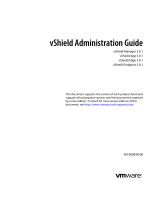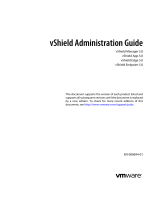Page is loading ...

Page 1 of 9
Medicare femSense is not a form of contraception and
does not protect against sexually transmitted diseases.
WHAT IS MEDICARE FEMSENSE OVULATION TRACKER?
There are only a few days in the month when you can get pregnant. Based on the well-known temperature
method, the Medicare femSense temperature patch measures your body temperature 24/7 during your
fertile window, the algorithm interprets the temperature measurements, and the app gives you daily
updates on your fertility status. The app tells you which days you are most likely to get pregnant and notifies
you when ovulation has occurred.
The disposable temperature patch is worn under the arm for a period of up to 7 days when a woman is most
fertile, during this time it continuously measures, records and analyses body temperature data. This data is
then transferred from the patch to the phone using NFC (contactless).
It is not intended for diagnostic or therapeutic use and does not display temperature curves.
WHO CAN USE MEDICARE FEMSENSE?
Medicare femSense is intended for any woman over the age of 18 and in childbearing age who want to track
their ovulation or plan a pregnancy.
Go to pages 5 and 6 for Restrictions, Safety Instructions and Important Information.
Scan the QR code opposite to download the Medicare femSense app.
You can also download the app through www.flemingmedical.ie/femsense
INSTRUCTION FOR USE
OVULATION TRACKER
Please read the instructions for use and the safety instructions carefully and follow them exactly.
Improper use or disposal of the sensor patch may be harmful to health and may pose a risk for third parties.
DO NOT APPLY THE PATCH UNTIL THE APP TELLS YOU TO

INSTRUCTION FOR USE
After registering and entering your personal cycle information, Medicare femSense will calculate your
individual cycle profile and will display your predicted fertile days in the calendar. The "Today" screen will
tell you when to apply the Medicare femSense patch. On the day you are instructed by the app to apply
the patch, please follow these steps.
PREPARATION
When the Medicare femSense app tells you to apply the patch, take a shower with non-greasy soap or
shower gel and dry the area under your arm thoroughly. Please make sure not to use deodorant or body
lotion before applying the patch, as this can reduce the adhesive power of the patch.
REMOVING THE PATCH
The maximum wearing time of the patch is 7 days. The Medicare femSense app will notify you when it is time
to remove the patch. The app will prompt you to do so after confirming your ovulation or after seven days if
no ovulation was detected.
To remove the patch, it is helpful to wet the patch with warm water to soften the adhesive (e.g. after
showering or with a washcloth). Then you can carefully remove the patch. If the patch feels uncomfortable
to wear, or if you feel itching or a burning sensation, please remove the patch.
1. FIND THE CORRECT LOCATION
To apply the patch, relax your shoulder, put your hand on your hip
and place 3 fingers under your arm to determine the correct
location to apply the patch.
2. PREPARE THE PATCH
Remove the smaller part of the adhesive protection foil
and hold the patch on the larger end of the foil.
Do not touch the adhesive side of the patch, this could
reduce overall adhesiveness.
3. GET INTO POSITION
Before attaching the patch, put your hand on your hip
and relax your shoulder once again.
4. APPLY THE PATCH
The patch should be applied in such a way that the upper edge of
the patch is at a width of 3 fingers beneath your armpit, on your
side, between your back and breast. Pull off the remaining part of
the adhesive foil and smooth the patch down gently on all sides.
Page 2 of 9

Depending on your device manufacturer and operating
system (Apple iOS or Android) the smartphone has to be
held differently against the patch in order to read it correctly.
• iPhone: Hold the top edge of the back of your phone, at a slight
angle, on the middle of the patch.
• Android: On an Android phone the NFC antenna can be located in
different positions. Hold either the area around the camera or the back
of the smartphone against the middle of the patch.
Please make sure that NFC is switched on.
NFC can be switched on in the quick menu or in the settings.
ACTIVATING THE PATCH
Once you have applied the patch under your arm, you are ready to activate it. Select “Read Patch” in the
Medicare femSense app, turn on your NFC and hold the back of your smartphone for a few seconds to the
centre of the patch to activate it. Your phone should vibrate to confirm the successful activation.
READING THE PATCH
Once you have activated the patch you should read it twice a day to get regular updates on your fertility
status and ovulation.
To do this tap on “Today” in the Medicare femSense app quick menu at the bottom of the screen, tap on
“Read Patch” and hold your phone against the patch as you did when starting the patch. The recorded
temperature data will be transferred to the app and you will be informed whether ovulation has been
detected or not.
It is recommended to read it at least twice a day, morning and evening.
Page 3 of 9

THE CALENDAR
The calendar function in the Medicare femSense app is a cycle tracker (period diary) that helps predict
future periods and fertile days. You can enter personal data into the calendar and dates relevant to your
cycle. The calendar also shows the date you will be advised to apply the patch.
Your fertile days are marked with hearts/lines and your predicted and actual period days are highlighted in
light and dark pink. If Medicare femSense has measured and confirmed your ovulation, then the ovulation
day is marked with a ring. If you tap on a date in the calendar, you will get to the detailed view of that day.
By tapping on the (+) button you can enter more details like period, illness or sporting activities.
All data entered by you will be treated confidentially and will not be passed on to third parties.
THE STATISTICS
In the statistics you will find a summary of all your cycles tracked with Medicare femSense, average cycle
lengths and period days as well as an overview of the data entered in the cycle.
THE MENU
The Medicare femSense app menu is divided into 2 areas where you can manage your account
and find additional functions and information.
Within the “My body and Me” area you can view and edit your account and user data:
• "Mode Selection" allows you to swap between the Get Pregnant and Track My Fertility modes.
• "My body" allows you to edit details about yourself (e.g. height, weight etc.).
• "My account” shows your account information and an option to log out.
Within the “femSense” area you will find the Instructions for Use, Tutorials, Terms and Conditions,
Privacy Policy, support information and FAQ.
• “About femSense” allows you to see which version of the app you have installed.
• “Contact Support” allows you to contact our technical support team directly if
you have any technical problems or queries.
• “FAQs” takes you to the frequently asked questions.
MEDICARE FEMSENSE APP DETAILS
TODAY CALENDAR STATISTICS MENU
Page 4 of 9

RESTRICTIONS
Certain medical conditions do not allow Medicare femSense to reliably measure ovulation. These include:
• Serious, acute or chronic diseases
• Nicotine or alcohol abuse
• Amenorrhoea
• Oligomenorrhoea (too infrequent menstrual bleeding)
• Polycystic ovary syndrome (PCOS)
• Obesity (BMI > 30)
• Hirsutism
• Known allergy to components of the skin patches
• Medication that can influence your body temperature
• Hormone treatments may affect body temperature
Being very underweight as well as very overweight can affect the reliability of Medicare femSense.
A very high BMI (>30) may affect the accuracy of the device. It may also cause discomfort, skin irritation,
non-detection of ovulation and damage to the sensor. If you are not sure whether Medicare femSense is
suitable for you, please consult your doctor before beginning use.
SAFETY INSTRUCTIONS
• The patch is a disposable product, use it only once and not longer than 7 days. In the event
of reuse, the adhesive strength of the patch is no longer ensured and the patch may become
detached. Furthermore, reuse may cause skin irritation due to contamination.
• Do not use the patch if you are sick.
• Keep the patch out of the reach of people with disabilities, children and animals.
• Do not apply the patch over wounds or abrasions.
• Do not use the patch if you are allergic to adhesives.
• Do not fold or bend the patch.
• Do not use the patch if it has been damaged.
• Do not take long baths or go swimming while wearing the patch.
• Do not apply the patch if the adhesive surface has been contaminated.
• Do not attempt to disassemble or open the patch.
• Do not apply successive patches on the same side of the body. If you remove a patch and
apply a new patch for the next cycle, place it under the other arm.
• Please remove the patch before MR or CT examinations as Medicare femSense may react
unpredictably in combination with strong magnetic fields.
• The patch is a small electronic device and should not be disposed of in normal household waste.
• Do not throw the patch into a fire, the battery could explode.
• Do not wear the patch longer than instructed by the app.
• If the patch feels uncomfortable on the skin, remove it immediately.
• Use the patch only under the specified environmental conditions.
• Store the patch in a dry place and protect it from sunlight.
• Wearing the patch can cause localized skin irritations which should disappear within
24 to 48 hours once the patch has been removed.
• The patch should not be worn by those not in the specific Medicare femSense
user group (women over 18 of childbearing age).
• The patch should not be permanently exposed to an NFC field.
Page 5 of 9

If you experience a problem with Medicare femSense,
a technical defect or side effects, please contact us at:
support@flemingmedical.ie or tap "Contact Support" in
the Medicare femSense app menu.
Go to www.flemingmedical.com/femsense for more
support information.
IMPORTANT INFORMATION
• Medicare femSense is designed for ovulation detection and does not show temperature curves.
• The patch can only be read via NFC (contactless).
• You need the Medicare femSense app to be able to use the patch.
• The patch should only be worn as instructed in the app.
• Only one patch can be used per cycle. Large cycle length variations can reduce
the reliability of Medicare femSense.
• The patch must be worn in the correct position under the arm to ensure
reliable ovulation determination.
• Do not apply the patch until the app instructs you to do so.
• Only apply the patch as described in the instructions for use.
• Wash and thoroughly dry the skin under the arm before applying the patch.
• Do not use deodorants, lotions or creams before applying the patch.
• Do not touch the sticky side of the patch as this may affect its adhesive power.
• Do not overstretch patch during application as this may cause skin irritation.
• Smooth out the patch well on all sides after application.
• The patch should be read via NFC at least once a day.
• The patch should not be worn for more than 7 days.
• Remove the patch immediately if it feels uncomfortable.
• Avoid high intensity sports or other activities that cause excessive sweating
(sauna/steam/bath) while using the patch.
• Prolonged sunbathing and environments that can significantly affect your
surface temperature during use should be avoided.
• Everyday activities such as personal hygiene, work or light physical activity will not affect the patch.
• After showering, make sure that you dry the patch carefully (dabbing is best) so that
the patch does not come off unintentionally and is allowed to dry completely.
• For users with pacemakers: Wear the patch only on the side of the body away from the heart,
as the smartphone may interact with the pacemaker. If you are unsure, ask your doctor.
• Medicare femSense does not interfere with other electronic devices. Medicare femSense
is not affected in normal use.
FURTHER INFORMATION
• Terms and Conditions: www.flemingmedical.ie/femsense/terms&conditions
• Privacy policy: www.flemingmedical.ie/femsense/privacy-policy
• Revocation: www.flemingmedical.ie/femsense/rights
• Imprint: www.flemingmedical.ie/femsense/registration
Page 6 of 9

The patch is powered by a battery and is therefore considered an electronic device, it should not be thrown
in the normal household waste, but disposed of in accordance with local waste regulations for batteries and
electrical appliances. The Medicare femSense box and transport packaging is made of recyclable paper or
cardboard and should be disposed of in paper waste. The individual packaging can be separated and
disposed of in plastic or paper waste.
DISPOSAL
SYMBOL DESCRIPTION
40
°
C
0°C
Lot number/batch code - To identify the manufacturer's batch or lot code.
Manufacturer - To identify the manufacturer of the product.
Use by date - To indicate that the device should not be used after the
date accompanying this symbol.
Medical Device.
Do not re-use - To indicate that the item is for single use only and
must not be used more than once.
WEEE - To indicate that separate collection for waste electric and
electronic equipment (WEEE) is required.
Storage temperature limit - To indicate the maximum and minimum
temperature limits at which the item shall be stored.
Read electronic instructions for use (www.flemingmedical.ie/femsense).
Green dot - Indicates that the producer of the packaging has
contributed financially to the recycling of that packaging.
Caution - To indicate that the current situation needs operator awareness
or operator action in order to avoid undesirable consequences.
Product information - To identify a place where information may be found.
NFC - Near Field Communication (contactless) required.
Page 7 of 9

TROUBLESHOOTING
If the Medicare femSense app displays an error message, please take a screenshot. If you are not able to
solve the problem on your own, please contact our support team with the screenshot directly in the app
via "Contact support" or via email to support@flemingmedical.ie.
In order to be able to correct errors as quickly as possible, you can find the most common error messages
below with their suggested solutions.
Page 8 of 9
Please try again. The readout attempt failed Try to read out the patch again. If this
problem persists, please contact support.
Patch could not be started.
Please try again.
The activation process
could not be completed.
Please try again. If the problem persists,
please contact support.
The patch could not be read.
Please try again. The patch could not be read.
Try again and make sure you hold the
smartphone steady on the patch for a few
seconds. If the problem persists, please
contact support.
The NFC function on this
device is disabled. Click OK
to enable NFC in the settings.
You have not enabled
the NFC function. Enable it to be able to read the patch.
This device does not support
NFC. You cannot use femSense
patches with this device.
You are using a smartphone
without NFC.
NFC is a requirement to be able
to use femSense patches.
There was a software error
with your patch, please
remove your patch and
contact support (406).
This error message is sent when
a special software error occurs
that stops the measurements.
The patch can therefore no longer be
used. In case of this error, please contact
support to clarify the cause of the error.
Battery empty.
The Medicare femSense
patches have a shelf life
of 2 years.
The expiration date is located on the
cardboard packaging of the patch.
If you experience this error within
this time frame, please contact the
store where you purchased the
patch or support.
Unsupported patch. This
patch is not compatible
with this app.
The patch used is
misconfigured. Please contact support.
ERROR MESSAGE POSSIBLE CAUSE SUGGESTED SOLUTION

• Type of measuring device: Temperature sensor for ovulation detection
• Measurement location: on the side of the breast under the arm
• Type of use: Single use product
• Typical duration of use: 7 days
• Operating conditions:
° Environmental temperature: +15 to +42°C
° Humidity: 15 to 95%, non-condensing
° Air pressure: 86 to 106 kPA
• Transport and storage conditions:
° Environmental temperature: 0 to +40°C
° Humidity: 15 to 95%, non-condensing
° Air pressure: 86 to 106 kPa
• System compatibility:
° iPhone: iOS 13 or later on iPhone 7 or newer models
° Android: Android OS 6.0 Marshmallow or later on an NFC enabled smartphone
• Internet connection: At least 3G or WIFI
• Warranty: 2 years after production
• Patch dimensions: 65mm x 60mm
• Weight: 3 grams
• Power source: 3V lithium button cell battery (not replaceable)
• IP-classification: IPX5 - protection against water jets from any direction
TECHNICAL SPECIFICATIONS
CONTACT DETAILS
STEADYSENSE GMBH
Kärntner Straße 518,
8054 Seiersberg-Pirka, AUSTRIA
Limerick, V94 K6W4, Ireland
1800 307777 (ROI), 0800 7314315 (UK)
www.flemingmedical.ie
FLEMING MEDICAL LTD
Version: 2.0, Date of issue: 2023-01-23
Page 9 of 9
/