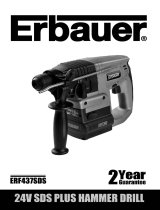Page is loading ...

500W Impact Drill
PLEASE READ ALL INSTRUCTIONS BEFORE USE
Model:
IDR500REA
COMPLIES WITH
INTERNATIONAL
IEC60335
SAFETY SPECIFICATIONS 500W
_IM.indd 1 3/14/2014 12:18:17 PM

Safety Warning
WARNING Read the enclosed safety warnings, the ad-
ditional safety warnings and the instructions. Failure to
follow the safety warnings and the instructions may
result in electric shock, fire and/or serious injury. Keep
the safety warnings and the instructions for future refer-
ence.
The following symbols are used in the user manual
or on the product:
Risk personal injury
Risk of electrical shock
Immediately remove the mains plug from
the main if the mains cable becomes dam-
aged and during cleaning and maintenance
Wear safety goggles
Wear hearing protection
Wear a dust mask
Wear safety gloves
Variable electronic speed
Double insulated
Additional safety warnings for impact drills
• Do not work materials containing asbestos. Asbestos
is considered carcinogenic.
• Wear safety goggles.
• Wear hearing protection to avoid the risk
of hearing loss.
• If necessary, use other protective means, such as
safety gloves, safety shoes, etc.
• Hold the machine with one hand on the main
grip and the other hand on the auxiliary grip.
Risk of personal injury.
• Hold the machine by the insulated gripping surfaces
where the accessory may not contact hidden wiring
or the mains cable. If the accessory contacts a ’live’
wire, the exposed metal parts of the machine can
also become ’live’. Risk of electric shock.
_IM.indd 2 3/14/2014 12:18:17 PM

• Do not use accessories which are not specifically de-
signed and recommended by the manufacturer. Risk
of personal injury.
• Only use accessories that are suitable for use with
the machine.
• Only use accessories with the correct di-
mensions. Make sure that the accessories
are properly mounted.
• Inspect the machine and the accessories before
each use. Do not use accessories which are bent,
cracked, or otherwise damaged. If the machine or
one of the accessories is dropped, inspect the ma-
chine or the accessory for damage. If necessary,
replace the accessory.
• Let the machine run at no load in a safe area after
mounting the accessories. If the machine vibrates
strongly, immediately switch off the machine, re-
move the mains plug from the mains, and try to solve
the problem.
• Make sure that the maximum speed for the ac-
cessory is larger than or the same as the
maximum speed of the machine. Refer to the
rating plate on the machine.
• Before use, remove all nails and other metal objects
from the workpiece.
• Make sure that the workpiece is properly supported
or fixed.
• Keep your hands away from the
workpiece during use.
Never put the machine down on a table or a workbench
before it has been switched off.
Electrical safety
Always check that the voltage of the power
supply corresponds to the voltage on the rating plate.
• Do not use the machine if the mains cable or the
mains plug is damaged.
• Only use extension cables that are suitable for the
power rating of the machine with a minimum thick-
ness of 1.5 mm2. If you use a extension cable reel,
always fully unroll the cable.
Main plug replacement (UK only)
If the moulded 3-pin plug attached to the unit is
damaged and needs replacing, it is important that it
is correctly destroyed and replaced by an approved
BS 1363/5A fused plug and that the following wiring
instructions are followed.
The wires in the mains cable are coloured in accord-
ance with the following code: blue neutral brown live
As the colours of the wires in the mains cable of the
unit may not correspond to the coloured markings
identifying the terminals
in the plug, proceed as follows:
-The wire which is coloured blue must be
connected to the terminal which is marked with the
letter N or coloured black.
-The wire which is coloured brown must be connected
to the terminal which is marked with the letter L or
coloured red.
Technical data
Mains voltage 230-240 V~ Mains frequency 50 Hz
Power input 500 W No-load speed 0 - 3,000 /min
Impact rate 0 - 48,000 /min Max. drill bit diameter
Wood 25 mm
Concrete 13 mm
Steel 8 mm
Protection class IP 20
Weight 1.8 kg Sound pressure (Lpa) 83 dB(A) Acous-
tic power (Lwa) 94 dB(A)
Uncertainty (K)
Impact drilling mode
Drill into metal
Uncertainty (K)
Vibration level
The vibration emission level stated in this instruction
manual has been measured in accordance with a
standardised test given in IEC60745-1; it may be used
to compare one tool with another and as a preliminary
assessment of exposure to vibration when using the
tool for the applications mentioned:
• using the tool for different applications, or with
different or poorly maintained accessories, may
significantly increase the exposure level
• The times when the tool is switched off or when
it is running but not actually doing the job, may
significantly reduce the exposure level
Protect yourself against the effects of vibration by
maintaining the tool and its accessories, keeping
your hands warm, and organizing your work patterns
Description
Figure (.A)
Your impact drill has been designed for drilling holes
in wood, metal and plastics and for hammer drilling in
brick and concrete.
1. On/off switch
2. Lock-on button
3. Speed adjustment wheel
4. Forward/reverse switch
5. Switch for drilling / hammer drilling
6. Chuck
7. Main grip
8. Auxiliary grip
_IM.indd 3 3/14/2014 12:18:17 PM

9.Depth stop
10. Chuck key
11. Chuck key holder
Assembly
Before assembly, always switch off the ma-
chine and remove the mains plug from the mains.
Mounting and removing the drill bit (fig. B)
The machine is suitable for use of the following drill
bits: -Wood (HSS) -Metal (HSS) -Concrete / masonry
(hard metal)
Mounting
• Place the chuck key (10) into one of the holes
in the chuck (6).
• Open the chuck (6) by turning the chuck key (10)
counterclockwise.
• Insert the drill bit (12) into the chuck (6).
• Close the chuck (6) by turning the chuck
key (10) clockwise.
• Remove the chuck key (10) from the chuck (6).
Removing
• Place the chuck key (10) into one of the holes in the
chuck (6).
• Open the chuck (6) by turning the chuck
key (10) counterclockwise.
• Remove the drill bit (12) from the chuck (6).
• Close the chuck (6) by turning the
chuck key (10) clockwise.
• Remove the chuck key (10) from the chuck (6).
Mounting and removing the auxiliary grip (fig. C)
Mounting
• Loosen the auxiliary grip (8).
• Slide the auxiliary grip (8) over the chuck (6).
• Turn the auxiliary grip (8) to the required position.
• Tighten the auxiliary grip (8).
Removing
• Loosen the auxiliary grip (8).
• Remove the auxiliary grip (8) from the chuck (6).
• Tighten the auxiliary grip (8).
Mounting and removing the depth stop (fig. D)
The depth stop is used to set the maximum drilling
depth.
Mounting
• Loosen the auxiliary grip (8).
• Insert the depth stop (9) through the hole in the
auxiliary grip (8).
• Set the depth stop (9) to the required position.
• Tighten the auxiliary grip (8).
Removing
• Loosen the auxiliary grip (8).
• Remove the depth stop(9) from the auxiliary grip(8).
• Tighten the auxiliary grip (8).
Switching on and off (fig. A)
• To switch on the machine, press the on/off switch
(1). The further the on/off switch (1) is pressed, the
higher the speed of the machine.
• To switch the machine to continuous mode, keep
the on/off switch (1) pressed and simultaneously
press the lock-on button (2).
• To switch off continuous mode, press the on/ off
switch (1) again.
• To switch off the machine, release the
on/off switch (1).
Forward/reverse switch (fig. A)
Do not change the direction of
rotation during use.
• For clockwise rotation, slide the forward/ reverse
switch (4) to the left.
• For counterclockwise rotation, slide the forward/
reverse switch (4) to the right.
Setting the maximum drilling speed (fig. A)
Do not set the speed during use.
• Turn the speed adjustment wheel (3) clockwise to
increase the maximum drilling speed.
• Turn the speed adjustment wheel (3) counterclock-
wise to decrease the maximum drilling speed.
Setting the operating mode (fig. E)
Do not change the operating mode during use.
• Set the switch (5) to position ”A” for drilling.
• Set the switch (5) to position ”B” for
hammer drilling.
Hints for optimum use
• Clamp the workpiece.
• Firmly hold the machine with both hands.
• Place the drill bit on the workpiece.
• Switch on the machine.
• Do not apply too much pressure on the machine.
Let the machine do the work.
• Switch off the machine and wait for the machine
to come to a complete standstill before putting the
machine down.
_IM.indd 4 3/14/2014 12:18:18 PM

Equipment and its implementation into national right,
power tools that are no longer usable must be col-
lected separately and disposed of in an environmentally
friendly way.
The product and the user manual are subject to
change. Specifications can be changed without further
notice.
Cleaning and Maintenance
Before cleaning and maintenance, always
switch off the machine and remove the mains plug
from the mains.
• Regularly clean the housing with a soft cloth. 0
• Keep the ventilation slots free from dust and dirt. If
necessary, use a soft, moist cloth to remove dust
and dirt from the ventilation slots.
• Regularly clean the chuck and the drill bit to avoid
inaccuracies during use.
Replacing the drill bit
(fig. B)
• To remove the drill bit (12), proceed as described in
the section ”Mounting and removing the drill bit”.
• To mount the drill bit (12), proceed as described in
the section ”Mounting and removing the drill bit”.
Warranty
Consult the enclosed warranty terms.
Environment
The product, the accessories, and the packaging
must be sorted for environmentally friendly recycling.
Only for EC countries
Do not dispose of power tools into domestic waste.
According to the European Guideline 2002/96/EC for
Waste Electrical and Electronic
_IM.indd 5 3/14/2014 12:18:18 PM

2 YEAR GUARANTEE
Casals guarantees that this product has been thoroughly inspected and tested before being dispatched and is
free from mechanical and electrical defects and complies with the applicable safety standards. However, should
defects due to faulty material or workmanship develop, under normal domestic use, within 6 months from the
date of purchase please return the product to the store from where it was purchased for a full refund or replace-
ment.
The following conditions apply:
1. Please ensure you retain your receipt as this must be presented when making a claim under the terms of the
guarantee. It is impossible to determine the guarantee period without proof of purchase, so please keep this
in a safe place.
2. If a refund or exchange is required the product must be complete with all accessories, parts and packaging.
3. Missing parts will render the guarantee void.
4. Upon receipt of your appliance check it for any transport damage to ensure it is safe for use. Return it to the
store as soon as possible for exchange if damaged. The guarantee is void if products are damaged after
use, so please do not use the damaged product.
5. Your product is designed for normal domestic household use. Failure to read and comply with the instruc-
tions for use, cleaning and maintenance will render your guarantee void, so please read these instructions
carefully to ensure your safety, and get the most effective use from the product.
6. Any abuse, negligent, improper use will render the guarantee void and Creative Housewares (Pty) Ltd
will not be liable for any loss or damage.
7. This Guarantee will not apply if this tool is damaged by accident or from normal wear and tear.
8. Any attempted repair, or replacement of unauthorised parts will render the guarantee void, so please contact
an authorised service centre or agent for any service or repair requirements.
9. Accessories such as bits, blades, sanding disc, cutting lines, etc are excluded from this guarantee.
10. Normal consumables parts, such as carbon brushes, bearings, chucks, cord assembly’s, spark plugs,
recoil pulleys and bump head assembly’s are specifically excluded from this guarantee.
Extended 24 Month Limited Guarantee
• Casals takes pride in their product quality and therefore offer an extended 24 month limited guarantee from
the original date of purchase to offer the consumer peace of mind on their purchase.
• Should defects due to faulty material or workmanship develop, under normal domestic use, within 24 months
from the original date of purchase, please return the product to the store from where it was purchased for
repair free of charge.
• Casals will however replace a product, if the cost of the repair is not commercially viable or if their ability to
conduct repair effectively cannot be guaranteed.
• NB: The guarantee on replaced products will be from the original date of purchase.
• All repairs carry a 3 month guarantee even if this falls outside of the 2 year guarantee period. Casals will at-
tempt to conduct repairs within reasonable industry standards but cannot be held responsible or liable for any
circumstances not under their control.
Before returning your product, check for the following:
1. Your household mains supply socket is working and switched on.
2. The mains supply circuit is not overloaded (White trip switch on your DB board is off).
3. You have read the trouble shooting guide in your Instructions for Use.
4. All accessories and parts are present.
If service or repair becomes necessary outside the guarantee period, this service is still available however all
transport/postage, spares and labour costs will be paid by the consumer. All chargeable repairs will require the
consumers’ approval in writing once the quote is accepted. Once the go-ahead has been received Casals will
undertake to conduct the repair within a reasonable time and maintain the condition of the product as received.
For any assistance, service, queries and complaints please contact our Customer Care on 086 111 5006 or e-mail help@
creativehousewares.co.za.
_IM.indd 6 3/14/2014 12:18:18 PM

R1200E
_IM.indd 7 3/14/2014 12:18:18 PM
/