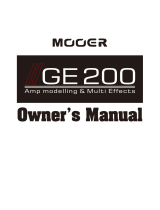OWNER’S MANUAL
Dapper Amp Mini is a seriously potent effect strip with
legendary amp sounds and other essential effects in a
small package. Please look over this manual to help you
get the most out of Dapper Amp Mini.
◆
CONNECTIONS
Getting started with Dapper Amp Mini is easy!
Plug your guitar cable into the INPUT jack
and run another cable from the OUTPUT
jack to your amp.
Here's how to use the I/O panel:
Note: 1. If Dapper Amp Mini sounds harsh or weird when connecting to the input jack on your amp, try connecting to the amp’s FX Loop
return jack.
2. All modules are bypassed when you plug in the power jack.
◆
SIGNAL PATH
OUTPUT
(SWITCHABLECABSIM)
PHONES
(FIXED CABSIM)
REVERB
EFFECTS
INPUT
AMPLIFIER
TUNER (MUTE TUNING)
HOLD REVERB FOOTSWITCH
◆
MODULES (IN ORDER OF SIGNALFLOW)
TUNER
First in line is a stealth fast and accurate tuner so you can play confidently in tune. Hold the REVERB module ON/OFF switch to
enable the TUNER. When this module is activated, Dapper Amp Mini will be MUTED.

The seven bi-color LEDs below indicate the current
note name. The natural notes are shown in blue, and
Pitch flat
(Red)
In tune
(Green)
Pitch sharp
(Red)
the sharp notes are shown in green. The three LEDs below indicate the pitch accuracy.
AMPLIFIER
The AMPLIFIER module combines 9 legendary vintage/modern
amp sounds in one, ranging from clean to higain. Use the two
3-way toggles to pick the classic amp sound you like best! All
settings in this module will be automatically saved when
selecting channels.
Controls:
TYPE toggle: Selects amp models (shown in models list)
CHANNEL toggle: Select an amp channel forward/
backward from CLEAN (green LED), DRIVE
(yellow LED) and HIGAIN (red LED)
VOL: Controls the output volume
BASS/MID/TREBLE: Controls the low/mid/high EQ parameters
GAIN: Controls the gain
Tap the footswitch: Select amp channels forward
Amp Models List*
Hold the footswitch: Bypass this module; tap the footswitch again to turn on this module when bypassed
*The Manufacturers and product names mentioned above are trademarks or registered trademarks of their respective owners.
The
trademarks were used merely to identify the sound character of the products.
EFFECTS
Use the EFFECTS module to beef up your solos or lend dynamics to your
chords. Select from chorus, delay and tremolo effects. Hold the footswitch to
enable the Tap Tempo function. Tap to the rhythm of your song, and the
RATE/TAP LED will pulse to indicate the time you set. Hold the footswitch
again to return to knob-controlled tempo mode.
Controls:
TYPE: Select an effect type from CH (Chorus), DL (Delay) and TR ( Tremolo)
LEVEL: Controls the effect level
DEPTH/FB: Controls the effect depth (CH/TR) or delay feedback (DL)
RATE/TAP: Controls the effect speed (CH/TR) or delay time (DL)
REVERB
Give your song some sweet depth with the REVERB module. This one-knob
wonder recreates the ambience of a performance hall with natural decay.
PHONES AND CAB SIM
Controls:
REVERB: Controls the reverb amount
Plug your earphones into the PHONES jack for silent jams. It’s equipped with a
cab simulator, so you can run Dapper Amp Mini right to your headphones
and sound like you're playing through a stack. Use the PHONES knob to adjust the
headphone output volume.
Note: The PHONES cab simulator is “always on”, regardless of whether the CAB
SIM toggle is on or off.
Note: This LED lights up only when tuning.
The CAB SIM switch turns the cab sim on/off in the OUT jack. Switch the CAB SIM
ON to get an amp cabinet sound, so you can run Dapper Amp Mini right to the PA
or audio interface and sound like you're playing through the big rig. Switch the CAB
SIM OFF when running Dapper Amp Mini straight to your amp.
Note: Switching amp models will affect the cab sim sound you get in both the
headphones and OUT outputs.
◆
SPECIFICATIONS
Power Requirement: 9V DC center negative
Current Consumption: 160mA
Dimensions: 197mm(D) × 65mm(W) × 42mm(H)
Weight: 417g
Channel/Type
Based On
CLEAN
channel
(green LED)
I (British)
II (American)
III (Modern)
Vox AC30
Fender '65 Twin Reverb
Roland JC120
DRIVE
channel
(yellow LED)
I (British)
II (American)
III (Modern)
Marshall JTM45
Mesa/Boogie Mark II C+
Orange AD30
HIGAIN
channel
(red LED)
I (British)
II (American)
III (Modern)
Friedman BE100
Mesa/Boogie Dual Rectifier
Diezel VH4
/