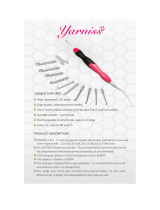Page is loading ...

SCOTT 2011
BIKE OWNERS
MANUAL
GENIUS
SCOTT SPORTS SA | 17 RTE DU CROCHET | 1762 GIVISIEZ | SWITZERLAND
© 2009 SCOTT SPORTS SA, ALL RIGHTS RESERVED | SCOTT-SPORTS.COM
E
E_genius_cover.indd 2-3 30.03.10 17:44

GENIUS
2 2011 SCOTT BIKE OWNERS MANUAL
GENIUS
3
ENGLISH
CONTENT
Genius Concept P. 004
Geometry Genius P. 005
Technical Data Genius P. 006
TWINLOC Remote Control Lever P. 007
Equalizer 2 Shock and TWINLOC Remote Control Lever P. 014
Basic Set-Up of the TWINLOC Remote Control P. 015
Recommended Tools for the Shock Set-Up P. 019
Set-Up Genius with Equalizer 2 Shock P. 020
Set-Up of Rebound Equalizer 2 Shock P. 022
Set-Up of other Shock Models P. 025
Scott Smart Cable Routing P. 025
Cable housing length P. 026
Adjustment of Seatpost Height P. 026
Replaceable Drop Out P. 027
Front Derailleur Fixation P. 027
Front Fork Set-Up/ Change of Front Fork P. 028
Pivot Maintenance P. 028
Warranty P. 030
The Genius should be adjusted exactly to the current
rider for reaching maximum safety and fun while riding.
All adjustments should be done at the local Scott dealer
or according to this manual.
E_genius_en.indd 2-3 01.04.10 19:11

GENIUS
4 2011 SCOTT BIKE OWNERS MANUAL
GENIUS
5
ENGLISH
GENIUS CONCEPT
Genius is the result of 2 years of research and development for the lightest mountain
bike frame set available on the market to be used for marathon, trail and long distance
riding, hitting the scale at below 2250 grams including the frame, Scott/DT Equalizer 2
shock.
Scott’s focus was not only on lightweight but also on a durable frame with an
innovative suspension technology in combination with an optimized kinematics of the
rear swingarm.
The combination of an optimized kinematics with an extraordinary suspension
technology closes the gap between superlight dual-suspension bikes (e.g. Scott Spark)
and the new generation of all mountain bikes (e.g. Scott Ransom).
Genius was designed for riders looking for a dual suspended marathon and tour/long
distance bike offering a maximum rear wheel travel of 150mm.
Scott does not see frame, rear shock and kinematics as single components which are
assembled together on a bike, but as a concept with all these components working
together and offering an outrageous function by matching perfectly.
The Scott system, named TC (Traction Control) will allow you to reduce by remote
control the rear wheel travel from 150mm to 95mm including a more progressive
spring rate but still offering a supple break away.
No power will be lost and an optimum power transfer is guaranteed as the swingarm,
in contrary to locked or automatic-locking systems, can follow the trail surface and will
offer perfect traction and higher speed while standing on the pedals.
GEOMETRY GENIUS
C IHGEB D
80
80
90
100
mm
73.5°
73.5°
73.5°
73.5°
°
100
115
135
160
3.9
4.5
5.3
6.3
mm inches
440
450
475
500
17.3
17.7
18.7
19.7
mm inches
428
428
428
428
16.9
16.9
16.9
16.9
mm inches
10
10
10
10
0.4
0.4
0.4
0.4
mm inches
771
786
807
830
30.4
30.9
31.8
32.7
mm inches
555
585
610
640
21.9
23.0
24.0
25.2
mm inches
A
68.3°
68.5°
68.7°
68.9°
S
M
L
XL
°
F
mm inches
337
358
384
410
13.3
14.1
15.1
16.1
80
80
90
100
73.5°
73.5°
73.5°
73.5°
110
120
135
160
4.3
4.7
5.3
6.3
440
450
475
500
17.3
17.7
18.7
19.7
428
428
428
428
16.9
16.9
16.9
16.9
10
10
10
10
0.4
0.4
0.4
0.4
778
791
810
833
30.6
31.1
31.9
32.8
555
585
610
640
21.9
23.0
24.0
25.2
68.5°
68.5°
68.5°
68.5°
S
M
L
XL
336
358
384
410
13.2
14.1
15.1
16.1
170
175
175
175
mm
170
175
175
175
GENIUS CARBON
GENIUS ALLOY
Size Head
angle
Stem
length
Seat
angle
Head tube
length
BB center
to top of
seattube
Chainstay
length
BB
offset
Standover
height
Effective
top tube
horizontal
BB center
to top tube
center
Crank-
arm
length
E_genius_en.indd 4-5 01.04.10 19:11

GENIUS
6 2011 SCOTT BIKE OWNERS MANUAL
GENIUS
7
ENGLISH
TECHNICAL DATA GENIUS TWINLOC – REMOTE CONTROL LEVER
Travel 150/95/0mm
Suspension Ratio 3.0
Piston stroke 50mm
Shock length (Eye to Eye) 165mm
Hardware Mainframe 14mm x 6mm
Hardware Swingarm 14mm x 6mm
Seatpost diameter 34,9mm
Headset 1 1/8“semi integr. with 44.0mm cups
Fork travel 140 - 150mm
Fork length 518 - 525mm
BB housing 73mm
Front derailleur E-type, direct mount, down pull
Bearings 61900-2RS (Ø22xØ10x6) /
61800-2RS (Ø19xØ10x5)
The TWINLOC remote control lever is the evolution of the already outstanding
TRACLOC system of Scott.
While TRACLOC allows the change on the Scott rear shocks Nude TC and Equalizer
2 between the Scott patented Lock-out, traction and full-mode on the fly from the
handlebar, the TWINLOC now allows also the remote control of the front fork to shift
between lock-out and open mode at the same time when you change the modes on
the Scott rear shox.
The 3 modes on the lever and suspension units are:
- FullTravelMode: full travel rear, full travel front
- TractionMode: traction mode rear, full travel front
- Lock-outMode: lock-out rear, lock-out front
Scott offers different TWINLOC levers with following fork/rear shock combinations:
- Equalizer2 with adapters for SRAM /RockShox fork and FOX fork/DT Swiss fork
( Scott Article number: 216350)
Important: You can only assemble the TWINLOC remote lever in “left side upward
position” on the handlebar.
You have 3 positions on the TWINLOC remote lever.
- mostforwardposition: lock-out rear, lock-out front
- middleposition: traction mode rear, full travel front
- mostbackwardposition: full travel rear, full travel front
Information and data contained in this document is confidential and proprietary to SCOTT SPORTS SA.
Copying, using or disclosing such information and data without written permission of SCOTT SPORTS SA is prohibited.
Project
TWINLOC
Adress Part name Weight General tol. Format
SCOTT SPORTS SA
Route du Crochet 17
1762 Givisiez
SWITZERLAND
ALL MODES
-
-
A3
Scale Material Projection
Version: 01
1:1
-
Division Pro-E file Drawn by Date Page
BIKE cable-adapter.prt VL 03/06/09 1 / 1
4
3
2
1
F E D C B A
4
3
2
1
F E D C B A
LOCK OUT MODE
TRACTION MODE
ALL TRAVEL MODE
PRESS TO RELEASE
Lock Out Mode
Traction Mode
Full Travel Mode
E_genius_en.indd 6-7 01.04.10 19:11

GENIUS
8 2011 SCOTT BIKE OWNERS MANUAL
GENIUS
9
ENGLISH
Information and data contained in this document is confidential and
proprietary to SCOTT SPORTS SA.
Copying, using or disclosing such information and data without written
permission of SCOTT SPORTS SA is prohibited.
Project
TWINLOC
Adress Part name Weight General tol. Format
SCOTT SPORTS SA
Route du Crochet 17
1762 Givisiez
SWITZERLAND
FORK
CABLE
*** g *** A4
Scale Material Projection
Version: 00
3:2 ***
Division Pro-E file Drawn by Date Page
BIKE twinlock-lever_2.asm VL 10/06/2009 1 / 1
D C B A
D C B A
3
2
1
3
2
1
SCALE 3:2
FORK CABLE
rear shock cable
Information and data contained in this document is confidential and proprietary to SCOTT SPORTS SA.
Copying, using or disclosing such information and data without written permission of SCOTT SPORTS SA is prohibited.
Project
TWINLOC
Adress Part name Weight General tol. Format
SCOTT SPORTS SA
Route du Crochet 17
1762 Givisiez
SWITZERLAND
ALL MODES
-
-
A3
Scale Material Projection
Version: 01
1:1
-
Division Pro-E file Drawn by Date Page
BIKE cable-adapter.prt VL 03/06/09 1 / 1
4
3
2
1
F E D C B A
4
3
2
1
F E D C B A
LOCK OUT MODE
TRACTION MODE
ALL TRAVEL MODE
PRESS TO RELEASE
Press to release
Change the modes by pushing the lever with your fingers frontward and release them
by tapping the release button (one mode per push/release)
For the assembly of the remote control of the front fork lock-out 2 different cable
systems are existing.
The different roll for the pull of the fork remote cable can be changed within few
minutes to adapt the lever to your fork model/brand.
You will see on the downside of the roll the indication of fork brand.
For the different parts of the TWINLOC lever mentioned in the following instruction
please refer to the drawing with parts names below:
Please note that the cable for the rear shock is ALWAYS the upper cable on the lever
as shown in drawing below.
Information and data contained in this document is confidential and proprietary to SCOTT SPORTS SA.
Copying, using or disclosing such information and data without written permission of SCOTT SPORTS SA is prohibited.
Project
TWINLOC
Adress Part name Weight General tol. Format
SCOTT SPORTS SA
Route du Crochet 17
1762 Givisiez
SWITZERLAND
DETAIL
COMPONENT
-
- A3
Scale Material Projection
Version: 00
1:1 -
Division Pro-E file Drawn by Date Page
BIKE cable-adapter.prt VL 06/03/09 1 / 1
4
3
2
1
F E D C B A
4
3
2
1
F E D C B A
REMOTE LEVER
RELEASE BUTTON
SHOCK CABLE TENSION SCREW
SHOCK REMOTE CONTROL CABLE
FORK CABLE TENSION SCREW
FORK REMOTE CONTROL CABLE
Shock remote control cable
Shock cable tensien screw
Remote lever
Fork remote control cable
Fork cable tensien screw
Release button
Information and data contained in this document is confidential and proprietary to SCOTT SPORTS SA.
Copying, using or disclosing such information and data without written permission of SCOTT SPORTS SA is prohibited.
Project
TWINLOC
Adress Part name Weight General tol. Format
SCOTT SPORTS SA
Route du Crochet 17
1762 Givisiez
SWITZERLAND
ROLL-FORKS
- - A3
Scale Material Projection
Version: 01
1:1
-
Division Pro-E file Drawn by Date Page
BIKE cable-adapter.prt VL 03/06/09 1 / 1
4
3
2
1
F E D C B A
4
3
2
1
F E D C B A
ROCK SHOX ROLL FORK
FOX - DT ROLL FORK
SEE DETAIL A
SCALE 2:1
DETAIL A
SEE DETAIL B
SCALE 2:1
DETAIL B
Information and data contained in this document is confidential and proprietary to SCOTT SPORTS SA.
Copying, using or disclosing such information and data without written permission of SCOTT SPORTS SA is prohibited.
Project
TWINLOC
Adress Part name Weight General tol. Format
SCOTT SPORTS SA
Route du Crochet 17
1762 Givisiez
SWITZERLAND
ROLL-FORKS
- - A3
Scale Material Projection
Version: 01
1:1
-
Division Pro-E file Drawn by Date Page
BIKE cable-adapter.prt VL 03/06/09 1 / 1
4
3
2
1
F E D C B A
4
3
2
1
F E D C B A
ROCK SHOX ROLL FORK
FOX - DT ROLL FORK
SEE DETAIL A
SCALE 2:1
DETAIL A
SEE DETAIL B
SCALE 2:1
DETAIL B
E_genius_en.indd 8-9 01.04.10 19:11

GENIUS
10 2011 SCOTT BIKE OWNERS MANUAL
GENIUS
11
ENGLISH
Information and data contained in this document is confidential and
proprietary to SCOTT SPORTS SA.
Copying, using or disclosing such information and data without written
permission of SCOTT SPORTS SA is prohibited.
Project
TWINLOC
Adress Part name Weight General tol. Format
SCOTT SPORTS SA
Route du Crochet 17
1762 Givisiez
SWITZERLAND
ROLL FORK
MOUNTING
*** g *** A4
Scale Material Projection
Version: 00
3:2 ***
Division Pro-E file Drawn by Date Page
BIKE market-anim-1.asm VL 10/06/2009 1 / 1
D C B A
D C B A
3
2
1
3
2
1
ROLL FORK MOUNTING
SCALE 3:2
TORX : T10
Torx T10
ASSEMBLY OF THE REMOTE CABLE
SRAM/RockShox forks:
Important:
Please make sure the lockout of SRAM/RockShox fork is activated after transport
correctly. Therefore please compress fork 5-10 times before following the manual on
remote cable installation and adjustment.
The lever should show on the downside of the able roll follow indication:
To assemble the cable please bring the lever into the All Travel Mode, push the cable
into the lever-eyelet as shown on drawing below, push it through the pre-cut cable
housing and fix it at the assembly unit on top of the right side of the fork crown.
Information and data contained in this document is confidential and proprietary to SCOTT SPORTS SA.
Copying, using or disclosing such information and data without written permission of SCOTT SPORTS SA is prohibited.
Project
TWINLOC
Adress Part name Weight General tol. Format
SCOTT SPORTS SA
Route du Crochet 17
1762 Givisiez
SWITZERLAND
ROLL-FORKS
- - A3
Scale Material Projection
Version: 01
1:1
-
Division Pro-E file Drawn by Date Page
BIKE cable-adapter.prt VL 03/06/09 1 / 1
4
3
2
1
F E D C B A
4
3
2
1
F E D C B A
ROCK SHOX ROLL FORK
FOX - DT ROLL FORK
SEE DETAIL A
SCALE 2:1
DETAIL A
SEE DETAIL B
SCALE 2:1
DETAIL B
See Detail A
Information and data contained in this document is confidential and proprietary to SCOTT SPORTS SA.
Copying, using or disclosing such information and data without written permission of SCOTT SPORTS SA is prohibited.
Project
TWINLOC
Adress Part name Weight General tol. Format
SCOTT SPORTS SA
Route du Crochet 17
1762 Givisiez
SWITZERLAND
ROLL-FORKS
- - A3
Scale Material Projection
Version: 01
1:1
-
Division Pro-E file Drawn by Date Page
BIKE cable-adapter.prt VL 03/06/09 1 / 1
4
3
2
1
F E D C B A
4
3
2
1
F E D C B A
ROCK SHOX ROLL FORK
FOX - DT ROLL FORK
SEE DETAIL A
SCALE 2:1
DETAIL A
SEE DETAIL B
SCALE 2:1
DETAIL B
Detail A
Information and data contained in this document is confidential and
proprietary to SCOTT SPORTS SA.
Copying, using or disclosing such information and data without written
permission of SCOTT SPORTS SA is prohibited.
Project
TWINLOC
Adress Part name Weight General tol. Format
SCOTT SPORTS SA
Route du Crochet 17
1762 Givisiez
SWITZERLAND
ROCK SHOX
CABLE ASSEMBLY
*** g *** A4
Scale Material Projection
Version: 00
13:10 ***
Division Pro-E file Drawn by Date Page
BIKE twinloc-rocks-cable-ass.asm VL 10/06/2009 1 / 1
D C B A
D C B A
3
2
1
3
2
1
ROCK SHOX
FORK
SCALE 13:10
FORK CABLE
Fork cable
2mm allen
Fix the cable with the 2mm allen screw on the barrel adjuster on the fork crown with a
tightening torque of 0.9Nm/ 8lb/in, cut the cable and secure it with a cable end-cap.
Please refer for this action also to the manual of SRAM/RockShox attached to the bike.
Information and data contained in this document is confidential and
proprietary to SCOTT SPORTS SA.
Copying, using or disclosing such information and data without written
permission of SCOTT SPORTS SA is prohibited.
Project
TWINLOC
Adress Part name Weight General tol. Format
SCOTT SPORTS SA
Route du Crochet 17
1762 Givisiez
SWITZERLAND
PLATE
*** g *** A4
Scale Material Projection
Version: 00
2:1 ***
Division Pro-E file Drawn by Date Page
BIKE VL 10/06/2009 1 / 1
D C B A
D C B A
3
2
1
3
2
1
SCALE 3:1
FOX-DT ROLL FORK
FIXATION HOLE
ROCK SHOX ROLL FORK
FIXATION HOLE
Fox-DT Roll fork
fixation hole
Rock Shox Roll fork
fixation hole
Information and data contained in this document is confidential and
proprietary to SCOTT SPORTS SA.
Copying, using or disclosing such information and data without written
permission of SCOTT SPORTS SA is prohibited.
Project
TWINLOC
Adress Part name Weight General tol. Format
SCOTT SPORTS SA
Route du Crochet 17
1762 Givisiez
SWITZERLAND
ROLL FORK
UNMOUNTING
*** g *** A4
Scale Material Projection
Version: 00
2:1 ***
Division Pro-E file Drawn by Date Page
BIKE market-anim-1.asm VL 10/06/2009 1 / 1
D C B A
D C B A
3
2
1
3
2
1
ROLL FORK UNMOUNTING
SCALE 2:1
TORX : T10
Torx T10
To change the rolls to match another fork brand pls follow the drawings below:
Roll fork unmounting
Roll fork mounting
E_genius_en.indd 10-11 01.04.10 19:11

GENIUS
12 2011 SCOTT BIKE OWNERS MANUAL
GENIUS
13
ENGLISH
FOX-DT Swiss forks
Important:
Please make sure the lockout of FOX/DT fork is activated after transport correctly.
Therefore please compress fork 5-10 times before following the manual on remote
cable installation and adjustment.
The lever should show on the downside of the cable roll follow indication:
To assemble the cable please bring the lever into the Full (Travel) Mode
and secure the cable by fixing the 2mm allen screw with a tightening torque of
0.9Nm/ 8lb/in as shown on the drawing below on the roll.
Cut the cable 5mm behind the roll and secure it with a cable end-cap.
Please refer for this action also to the manual of FOX or DT Swiss attached to the bike.
In case you need to remove the remote cable completely from the forks of FOX
or DT Swiss please follow the instructions of the related fork manuals of the fork
manufacturers or contact a fork service center / your local dealer to do so.
TIP:
To check for accurate cable tension, please try to move the plastic end cap of the cable
housing at the barrel adjuster on the remote lever. There should be “no-play” between
cap and barrel adjuster.
In case of “play” please turn the barrel adjuster clockwise until “no-play”.
push the pre-cut cable through the pre-cut cable housing into the lever as shown on
drawing below
Information and data contained in this document is confidential and proprietary to SCOTT SPORTS SA.
Copying, using or disclosing such information and data without written permission of SCOTT SPORTS SA is prohibited.
Project
TWINLOC
Adress Part name Weight General tol. Format
SCOTT SPORTS SA
Route du Crochet 17
1762 Givisiez
SWITZERLAND
ROLL-FORKS
- - A3
Scale Material Projection
Version: 01
1:1
-
Division Pro-E file Drawn by Date Page
BIKE cable-adapter.prt VL 03/06/09 1 / 1
4
3
2
1
F E D C B A
4
3
2
1
F E D C B A
ROCK SHOX ROLL FORK
FOX - DT ROLL FORK
SEE DETAIL A
SCALE 2:1
DETAIL A
SEE DETAIL B
SCALE 2:1
DETAIL B
See Detail B
Information and data contained in this document is confidential and proprietary to SCOTT SPORTS SA.
Copying, using or disclosing such information and data without written permission of SCOTT SPORTS SA is prohibited.
Project
TWINLOC
Adress Part name Weight General tol. Format
SCOTT SPORTS SA
Route du Crochet 17
1762 Givisiez
SWITZERLAND
ROLL-FORKS
- - A3
Scale Material Projection
Version: 01
1:1
-
Division Pro-E file Drawn by Date Page
BIKE cable-adapter.prt VL 03/06/09 1 / 1
4
3
2
1
F E D C B A
4
3
2
1
F E D C B A
ROCK SHOX ROLL FORK
FOX - DT ROLL FORK
SEE DETAIL A
SCALE 2:1
DETAIL A
SEE DETAIL B
SCALE 2:1
DETAIL B
Detail B
Full mode
Fork cable
Contact (Roll/screw)
!!! roll position !!!
E_genius_en.indd 12-13 01.04.10 19:11

GENIUS
14 2011 SCOTT BIKE OWNERS MANUAL
GENIUS
15
ENGLISH
EQUALIZER 2 SHOCK AND TWINLOC
REMOTE CONTROL LEVER
BASIC SET-UP OF THE TWINLOC
REMOTE CONTROL OF EQUALIZER 2 SHOCK
In the drawing of the shock and remote lever, shown below, you will see the parts
indicated with numbers which will be used in the manual for the adjustment and set-up.
To ensure perfect function of the Equalizer 2 shock it is very important to follow the
steps shown below exactly.
Please note that the following explanation shows a complete exchange/replacement
of the cable, so in case you just want to double check e.g. the cable tension please see
only steps 1, 7, 8 and 9.
Important:
For all following actions the TWINLOC lever needs to be in “ALL TRAVEL-MODE”
position!
Remove the cap of the cable
housing window on the shock
by turning the screws counter
clockwise using a 1.5 mm allen key
1
remove the end cap of the cable
with pliers
2
S6
S7
S5
S4
S1
S3
S12
S2
S11
S8
S9
S1 Top eyelet/ Shock Bolt L1 Remote Lever
S5 Shock Housing
S9 Negative Chamber Valve
S3 Traction Mode Chamber L3 Remote Control Cable
S7 Rebound- Screw
S11 Cable fixing Screw (hidden behind dust protector plate)
S2 Down eyelet/ Shock Bolt L2 Release Button
S6 Rebound- Screw
S10 Remote Control Cable
S4 Full Mode Chamber L4 Cable Tension Screw
S8 Positive Chamber Valve
S12 Shock Piston
L3
L1
L4
L2
E_genius_en.indd 14-15 01.04.10 19:11

GENIUS
16 2011 SCOTT BIKE OWNERS MANUAL
GENIUS
17
ENGLISH
loosen the cable fixing screw (S10)
by turning it counter-clockwise
with a 2.0 mm allen key
3
remove the old cable by pushing/
pulling it out from the TWINLOC
lever
4
insert a new cable via lever hole
and cable housing and push it into
the shock as shown
5
tighten the cable and fix the cable
fixing screw (S10) by turning it
clockwise with a 2.0 mm allen key
and a max. tightening torque of
1.6 Nm
6
to double check accurate cable
tension please push the TWINLOC
lever to “TRACTION-MODE”.
The mid of the cable fixing screw
(S10) should be at the edge of
the lower cable housing window
on the shock. For fine-tuning
please adjust the cable tension
via the barrel adjuster (L4) on the
TWINLOC lever.
7
push the “open-ended” cable cap
on the cable until it touches the
cable sled, fix it by squeezing it
with pliers and cut the cable just
above the cap
8
E_genius_en.indd 16-17 01.04.10 19:11

GENIUS
18 2011 SCOTT BIKE OWNERS MANUAL
GENIUS
19
ENGLISH
remount the cap of the cable
housing window on the shock by
turning them clockwise using a
1.5 mm allen key and a maximum
tightening torque of 0.3Nm
9
Important:
Please note that the maximum pressure of the Equalizer 2 shock is 28.0bars/406psi in
the positive chamber and 22.4bars/325psi in the negative chamber and which means
a maximum weight of the rider of 110kg/243lbs incl. riding gear and load.
RECOMMENDED TOOLS FOR THE SHOCK SET-UP
For the set-up of the shock we recommend to use a shock pump with a scale up to 40
bars/600 psi with a special air valve connector preventing from air getting away while
removing the pump from the shock valve, this will result in an exact air pressure.
Pleasenotethatairwillflowintothehoseandindicatorwhencountercheckingthe
airpressure,soyouhavetosetupagaintherecommendedpressureafterthisaction.
Makesuretobalanceatleastthisairlosswhenyoumakeacheckoftheairpressure
oftheshock.Plsalsonotethattheindicatorsofshockpumpshaveatoleranceof
max.10%
3
1
2
3
1
2
3
1
2
3
1
2
3
1
2
E_genius_en.indd 18-19 01.04.10 19:11

GENIUS
20 2011 SCOTT BIKE OWNERS MANUAL
GENIUS
21
ENGLISH
SET-UP GENIUS WITH EQUALIZER 2 SHOCK
Recommended Air Pressure
The Set-Up of the Scott/DT Equalizer 2 Shock can be easy done within a few minutes..
To adjust the air pressure of the air chamber of the Scott Equalizer 2 Shock please refer
to the following instruction:
1. remove the valve cap of the positive valve (S8) which is the UPPER valve on
the shock body and mount the shock pump with its adaptor on the valve.
2. pump the recommended pressure into the shock. On the shock body
you will find a table showing the recommended air pressure of the positive
chamber according to the rider’s weight.
3. when you reached the needed pressure remove the pump and put the valve
cap on the valve
4. remove the valve cap of the negative valve (S9) which is the LOWER valve
on the shock body and mount the shock pump with its adaptor on the valve
5. pump the recommended pressure into the shock. On the shock body
you will find a table showing the recommended air pressure of the negative
chamber according to the rider’s weight.
6. when you reached the needed pressure remove the pump and put the valve
cap on the valve
AIR PRESSURE
POSITIVE
RIDERS WEIGHT AIR PRESSURE
NEGATIVE
KG LBS BAR PSI BAR PSI
40 88 11.0 160 8.0 116
45 99 12.0 174 8.5 123
50 110 13.0 189 9.0 131
55 121 14.0 203 10.0 145
60 132 15.0 218 10.5 152
65 143 16.0 232 11.0 160
70 154 17.0 247 12.0 174
75 165 18.0 261 12.5 181
80 176 19.0 276 13.5 196
85 187 20.0 290 14.0 203
90 198 21.0 305 14.5 210
95 209 22.0 319 15.5 225
100 220 23.0 334 16.0 232
SAG
The SAG should be 12.5mm on the shock piston, which means approx. 25% SAG in
Full Travel Position
To check the adjustment, please follow as shown below:
1. Sit on the bike, put your feet on the pedal.
2. check if the arrow of the SAG indicator arrow matches with the 25% indication
on the mudguard.
(In case you want go for a harder set up you could go for 20% SAG, in case you
want to go for a softer set-up you could go for 30% SAG as shown as well on the
indicator)
- If the arrow matches with the SAG percentage indication of your choice
the air pressure is matching to your weight
- If the arrow is at a lower percentage indication then the one of your choice the
air pressure I the positive air chamber is too high and should be carefully reduced
by using the bleed knob of the shock pump until the arrow matches with the SAG
percentage of your choice
- If the arrow is at a higher percentage indication then the one of your choice the
air pressure I the positive air chamber is too low and should be increased by using
the shock pump until the arrow matches with the SAG percentage of your choice
20%
25%
30%
E_genius_en.indd 20-21 01.04.10 19:11

GENIUS
22 2011 SCOTT BIKE OWNERS MANUAL
GENIUS
23
ENGLISH
“Rebound” describes the speed the shock comes back to its original length after
absorbing an obstacle.
To adjust the rebound of the Equalizer 2 please follow the steps mentioned below:
By using the red rebound screws (S6 & S7) on the downside of the Air Chambers you
can adjust the rebound step by step.
SET-UP OF REBOUND EQUALIZER 2 SHOCK
Please refer to the following instruction:
Ride your bike off a pavement (remain in the saddle) and check how many times it
bounces.
- if it bounces 1-2 times, the set up is good.
- If it bounces more than 3 times the rebound is too fast.
Turn both screws 1-2 “clicks” clockwise
- If it does not bounce the rebound is too slow.
Turn both screws 1-2 “clicks” counter clockwise.
S6
S7
Important:
Please make sure that both rebound wheels show the same number below the arrow
on the shock body.
In case you want even more detailed figures of air pressure or tuning hints, you can
download a program under www.scott-sports.com as a MS Excel file.
E_genius_en.indd 22-23 01.04.10 19:11

GENIUS
24 2011 SCOTT BIKE OWNERS MANUAL
GENIUS
25
ENGLISH
Important:
Note that you have to mount the Scott Equalizer 2 Shock always as shown beneath.
Mounting the rear shock in a different position can cause severe damages to the frame,
the linkage levers and the rear shock.
Important:
After a dismantlement of the rear shock, both fixing bolts should be tightened with
a tightening torque of 5Nm/44in-lbs.
If this is not done correctly the rear shock can be damaged.
SET-UP OF OTHER SHOCK MODELS
SCOTT SMART CABLE ROUTING
ScottstronglyrecommendsusingonlytheScottEqualizer2ShockwiththeGenius
bike, as we designed both parts for a perfect matching combination with a linear
suspension rate.
If you want to use a different rear shock model than the one originally on the bike,
please make sure that the shock will not in any position hit the frame and cause a
damage to the frame.
Please follow the instruction below:
Please make sure that the rear shock or its accessory parts do not touch the frame
when mounting or suspending.
For doing so release the air/remove the coil, install the shock and extend the shock
completely.
If the shock touches the frame while doing so, do not use this shock in order to avoid
damage to frame, swing arm or shock.
The direct and straight cable system on all our full suspension models allows Smart
Cable Routing which is very resistant against water and dirt.
To change the cables simply unscrew and open the cable brackets on the downtube.
E_genius_en.indd 24-25 01.04.10 19:11

GENIUS
26 2011 SCOTT BIKE OWNERS MANUAL
GENIUS
27
ENGLISH
CABLE HOUSING LENGTH
ADJUSTMENT OF SEATPOST-HEIGHT
In order to avoid damages on the frame/derailleur and/or “ghost-shifting” which could
result in dangerous riding please note that under the BB housing the distance between
the cable housing and the BB shell should be minimum 35mm.
Important:
The seatpost has to be inserted into the seattube at a minimum of 100mm.
Never use another seatpost diameter than 34.9mm or try to use a shim/reducer
between seatpost and frame.
35 MM
REPLACEABLE DROPOUT
FRONT DERAILLEUR FIXATION
On Genius bikes you can replace the rear derailleur hanger.
In case the replaceable hanger is damaged by a crash or accident you can order at
your local Scott dealer the replacement part with Scott article number 206473
On Genius you will find an E-type front derailleur but fixed directly on the swingarm
without the plate that is fixed normally between the bottom bracket bearing cup and
the bottom bracket housing of the front triangle.
E_genius_en.indd 26-27 01.04.10 19:11

GENIUS
28 2011 SCOTT BIKE OWNERS MANUAL
GENIUS
29
ENGLISH
FRONT FORK SET-UP/
CHANGE OF FRONT FORK
For the set up of the front fork please use the fork specific manual attached to the bike.
We recommend using front forks with a travel of 140 - 150mm (518 - 525mm from mid of
axle - top of crown), as this will not influence the geometry and alter handling of the bike.
PIVOT MAINTENANCE
The pivot and bearings on SCOTT Genius are extremely easy to maintain.
An external treatment with a grease spray after every bike wash is all you have to do.
We do not recommend heavy grease sprays since these will leave a film on the parts
which is difficult to remove. We recommend the same for the chain also.
If you have to change the bearings you can order them included in a service kit at your
local SCOTT dealer or buy them with international parts number as shown above in the
specs list in a hardware store.
In case of a change of the bearings or of the rear swing arm you should contact your
local SCOTT dealer as you need special tools for disassembly and assembly.
NOTES
E_genius_en.indd 28-29 01.04.10 19:11

GENIUS
30 2011 SCOTT BIKE OWNERS MANUAL
GENIUS
31
ENGLISH
WARRANTY
Model
Year
Size
Frame Nr.
Shock Nr.
Date of purchase
WARRANTY
SCOTT bikes are made using the most innovative production and quality methods. They
are equipped with best components of well known parts suppliers.
Doing so SCOTT warrants its frames and swingarms for five years (subject to compliance
with maintenance ranges, see below) and SCOTT forks (provided it is a fork of SCOTT)
for two years for defects in material and/or workmanship in case of purchase of
completely assembled bikes.
This warranty of 5 years for the frames shall only be granted in case once a year a
maintenance service has been effected according to maintenance requirements as set
forth in this manual by an authorised SCOTT dealer.
The authorised SCOTT dealer shall confirm the effected annual maintenance service by
stamp and signature.
In case such an annual maintenance service has not been effected the warranty of
5 years for the frame shall be reduced to 3 years.
Costs for maintenance and service have to be born by the owner of the SCOTT bike.
On Gambler, Voltage Fr and Volt-X the warranty period is limited to 2 years.
The warranty period starts at the day of purchase. This warranty is limited to the first
buyer, what means the first person who uses the bike and only with the use it was made
for. Furthermore, this warranty is limited to purchases via authorized SCOTT-dealers
The warranty is solely granted in case of purchase of a completely assembled bike to the
explicit exclusion of purchases of not completely assembled bikes.
In case of a warranty claim the decision to repair or to replace the defective part is up
to SCOTT. Non defective parts will only be replaced at the guarantee’s own expense.
Fair wear and tear is not covered by the warranty.
A complete list of all parts of wear and tear can be found in the next chapter of this
manual.
In addition, you will find at the end of this manual a protocol for the handing over of the
bike which will remain in copy at the SCOTT dealer after acceptance and signature of
the consumer.
It is obligatory to show this protocol of handing over together with the defective part
in case of a warranty claim given that it provides evidence of purchase. Otherwise no
warranty is granted.
In principle, this warranty is granted worldwide. Claims must be made through an
authorized dealer, for information regarding the nearest dealer, write or call this
company or the national SCOTT distributor.
Normal wear, accident, neglect, abuse, improper assembly, improper maintenance by
other than an authorized dealer or use of parts or devices not consistent with the use
originally intended for the bicycle as sold are not covered by this warranty.
Hereby SCOTT grants a voluntarily manufacturer’s warranty. Additional entitlements
according to national warrant of merchantability are reserved.
For warranty info on the Equalizer 2 shock please refer to the attached manual of DT Swiss.
E_genius_en.indd 30-31 01.04.10 19:11
/