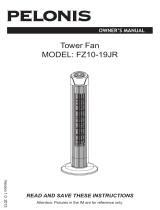Page is loading ...

SF-16W81
16” Wall-Mount Fan
OWNER’S MANUAL
SAVE THESE INSTRUCTIONS
Version 1.0 2015
Attention: Pictures in the IM are for reference only.

Spinner
Read Rules for Safe Operation and Instructions Carefully.
1
PART FIGURE
CAUTION
1. Never insert ngers, pencils, or any other object through the grille when fan is
running.
2. Disconnect fan when moving from one location to another.
3. Disconnect fan when removing grilles for cleaning.
4. Be sure fan is on a stable surface when operating to avoid overturning.
5. Do not use fan in window. Rain may create electrical hazard.
6. Ensure that the fan is switched off from the supply mains before removing the grille.
The rules about cord and plug as below:
1. This product employs overload protection (fuse). A blown fuse indicates an
overload or short-circuit situation. If the fuse blows, unplug the product from the
outlet. Replace the fuse as per the user servicing instructions (follow product
marking for proper fuse rating) and check the products. If the replacement fuse
blows, a short-circuit may be present and the product should be discarded or
returned to an authorized service facility for examination and/or repair.
2. Do not operate any fan with a damaged cord or plug. Discard fan or return to an
authorized service facility for examination and/or repair.
3. Do not run cord under carpeting. Do not cover cord with throw rugs, runners, or
similar coverings. Do not route cord under furniture or appliances. Arrange cord
away from trafc area and where it will not be tripped over.
1. This appliance has a polarized plug (one blade is wider than the other). To reduce
the risk of electric shock, this plug is intended to t in a polarized outlet only one
way. If plug does not t fully in the outlet, reverse the plug. If it still does not t,
contact a qualied electrician. Do not attempt to defeat this safely feature.
2. To reduce the risk of re or electric shock, DO NOT use this fan with any solid-
state speed control devices.
WARNING
RULES FOR SAFE OPERATION
Note: All the pictures in this manual are for explanation purpose only. Any discrepancy between
the real object and the illustration in the drawing shall be subject to the real subject.

2
1. Unscrew the spinner clockwise (this part may be packed separately in bag)
and unscrew plastic nut counterclockwise to remove. Fix the rear grill onto the
motor shaft, replace plastic nut and turn clockwise to tighten. (Fig.1)
2. Insert the blade onto shaft - make sure the rotor shaft pin is tted into the groove
on the blade. Turn the spinner counterclockwise to tighten the blade. (Fig.2)
3. Fix the front grill to the rear grill with then use the fasten clip with locking screw to
secure the front grill. (Fig.3)
GRILL & FAN BLADE ASSEMBLY
Fig.1 Fig.2 Fig.3
MOUNTING ON THE WALL
Fan should be installed on solid wood or a pillar which stands
vertically to oor.
CAUTION: To prevent the fan from falling off, DO NOT install
it on walls less then 4 inches thick or made of materials that
are easily damaged.
1. Installing the mounting bracket.
Fix the supplied mounting bracket to the wall using
the two screws. Be sure bracket is rmly in place.
NOTE: The bracket should be placed at least 12
inches below the ceiling and at least 12 inches
from adjoining wall.
2. Installing the fan.
Mount the fan onto the bracket by inserting the bracket
catch into the open slot on.
REMOTE CONTROLL (Fig.4)
OPERATING INSTRUCTION
“ ” ON/OFF KEY
Press to turn on and press again to turn fan off.
“ ” TIMER KEY
Press to set timer: 30 minutes, 1H, 2H and 4H. The corresponding
time indicator will illuminate.
When none of the timer indicators are lit, the unit runs continuously.
Fig 4

“ ” SPEED KEY
After the fan has started, press to change fan speed in sequence of:
Low - Medium - High. The corresponding indicator will illuminate.
“ ” MODE KEY
Press this key to select mode (or wind type). Press to change in the sequence:
NORMAL - NATURAL - SLEEP. Corresponding indicator will illuminate.
3
30 MIN 1H 2H 4H
MOD E/O FF
The features of 3 wind types are as follows:
NORMAL WIND: delivers air constantly on set speed of high, medium or low.
NATURAL WIND: delivers air according to preset program, simulating natural wind:
• Natural Low: L(6s) M(6s) L(6s) OFF(3s) M(12s) L(12s) OFF(3s)
M(6s) L(15s) OFF(3s) M(6s) L(6s) M(6s) repeat
• Natural Medium: M(6s) L(6s) M(12s) L(6s) OFF(3s) M(6s) L(6s)
M(6s) H(6s) M(6s) L(6s) OFF(3s) M(6s) L(6s) M(6s) repeat
• Natural High: H(6s) M(6s) L(6s) OFF(3s) M(6s) H(12s) M(6s)
L(6s) M(6s) L(6s) H(6S) OFF(3s) M(12s) H(6s) repeat
SLEEP WIND:
Basically follows the Natural Wind programs but steps down in speed:
• Sleep Low: follows the same pattern as Natural Low mode.
• Sleep Medium: follows the Natural Medium pattern for 30 minutes, then
steps down to Natural Low and remains here until mode change, timer/power off.
• Sleep High: follows the Natural High pattern for 30 minutes, then steps down
to Natural Medium for 30 minutes, then to Natural Low and remains here until
mode change, timer or power off
“ ” OSC KEY
With the fan operating, press to select oscillation mode. The sequence is:
Left-Right, Up-Down, Horizontal-8, and xed.
CONTROL PANEL
“ON/SPEED” button
Press this button once to switch fan on. Continue pressing to
select speed in sequence: Low - Medium - High.
The corresponding speed indicator will illuminate.
“MODE/OFF” button
Press to select wind type, corresponding mode indicator will
illuminate. After cycling through the modes, press again to turn off.
“OSC” button: Same function as the remote
“TIMER” button: Same function as the remote
Tilt Adjustment
To adjust the fan head upward or downward, push the head gently to desired angle.
Power off memory
Fan will turn on to operate at last setting (for the exception of timer).

4
a) Grasp plug to remove from the receptacle.
Do not unplug by pulling on the cord.
b) Fuse is located on the plug. Slide the fuse
c) Remove fuse carefully. Using a tweezer, insert the tip of your tool into the fuse slot
and grasp one end. Remove the fuse gradually and slowly - do not overexert.
If it feels tight, wiggle gently to remove little by little. When one side of the fuse
has come loose, you can remove the fuse entirely.
d) Risk of re. Replace fuse only with 2.5 Amp, 125 Volt fuse.
e) Slide close the fuse access cover.
BATTERIES (not included)
(1) Slide the battery compartment cover downwards.
(2) Insert batteries as indicated by drawing.
(3) Slide the battery cover back in place.
NOTES: Use size “AAA” manganese or alkaline
batteries. Do not use rechargeable batteries.
WARNING
1. Do not dispose of batteries in re or high heat
locations, batteries may explode or leak.
2. Do not mix old and new batteries.
3. Do not mix alkaline, standard (carbon-zinc) or
rechargeable (nickel-cadmium) batteries.
REMOTE CONTROLLER OPERATION
Point the remote controller at the receptor on body of the fan and press the desired
button. The remote controller will work at distances of up to roughly ve meters and
the angle of 30 degree included between right and left from the receptor. The
batteries must be removed from the remote controller for disposal and see that
they are disposed of safely.
OVERHEAT PROTECTION OF THE MOTOR
This fan has an overheat thermal-fuse protection that automatically switches the fan
off should the temperature of the motor rise abnormally.
FUSE REPLACEMENT
cover towards the blades to open.
f) Risk of re. Do not replace attachment plug. Contains a safety device (fuse) that
should not be removed. Discard product if the attachment plug is damaged.
Notice:
1. When replacing the fuse, do not overexert or product may be damaged.
2. If it seems too hard to install, make sure you have got the right fuse type.

5
CLEANING
1. Be sure to unplug from the electrical supply source before cleaning.
2. Plastic parts can be cleaned with mild soap and a damp cloth or sponge.
Follow with clean damp towel to remove soap lm.
3. Be sure water or other liquid does not come in contact with the motor.
Your Guarantee
If this product is found to be faulty as a result of faulty materials or workmanship within
one year from date of purchase, it will be repaired free of charge.
This guarantee is subject to the following terms:
Sunpentown must be notied of the fault.
Proof of purchase must be presented to Sunpentown's nominated
representative.
The warranty will be void if the product if modied, misused or repaired by an
unauthorized person.
The warranty after repair will not be extended beyond the original one-year
period.
All replacement parts will be new or reconditioned.
Parts, which are replaced, become the property of Sunpentown.
The warranty applies for the use of the product in the USA only.
What is NOT COVERED:
Warranty does not include freight charges.
Damage due to installation error, product abuse and/or misuse.
Incidental or consequential damage caused by possible defects with this
product.
Labor cost incurred for the installation and/or removal of a possible defective
unit.
Damage to product caused by improper power supply voltage, accident, re,
oods or acts of nature.
Failure of product resulting from unauthorized modications to the product.
Improper installation or failure to perform the necessary maintenance.
Normal wear and tear on parts or replacement of parts designed to be
replaced.
Damage to personal property from use of product.
Replacement or repair of household fuses, circuit breakers, wiring or plumbing.
This GUARANTEE is in addition to your Statutory Rights
SUNPENTOWN INTERNATIONAL INC.
14625 Clark Ave. City of Industry, CA 91745
Tel: 800-330-0388
www.sunpentown.com
/