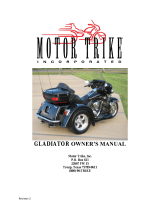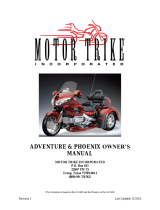INSTATRIKE
By
Installation Manual
Suzuki Volusia/Soulevard 800
C50

LimitedWarranty
TOW-PAC,INC. warrants to the first end user purchaser that this
product "lnstaTrike" when purchased will be free from defective
workmanship and materials, and agrees that it will, at its option,
either repairthe defect or replace the defective Product for the period
of one year from date of original purchase.
This warranty does not apply to tires or to the appearance of any item
which has been damaged, defaced, been subjected to misuse, or
which has been altered or modified in design or construction.
Neither the sales personnel of the seller nor any other person is
authorized to make any warranties other than those described above
or to extent the duration of any warranties beyond the time period
described above on behalf of
TOW-PAC, INC.
NOTICE OF LIMITED LIABILITY
Tow-Pac,Inc. warrants onlycomponents supplied byTow-
Pac, Inc. Tow-Pac, Inc. cannot be responsible for any
components on owners motorcycle including frames,
hardware, aftermarket accessories, etc. Owner is solely
responsible for ensuring motorcycle is in sound mechanical
order. Tow-Pac, Inc cannot be responsible for any damage
due to improper installation of Tow-Paccomponents or use
of any hardware (bolts, nuts, etc) on Tow-Paccomponents
not supplied directly by Tow-Pac,Inc. Owner is solely
responsible for installation of Tow-Paccomponents.
Please refer to limitedwarranty for warranty details.

Notice
After your InstaTrikeis installed, take some time
to get used to IITrike"handling characteristics.
. On a Trike you willsteer rather than lean as you
would on a conventional two wheel motorcycle.
. Take corners very slowly untilyou get used to the
feel of cornering on a Trike.
. Remember to use your front brake in tandem with
your rear brake. This willgreatly increase your
stopping power when inTrikeconfiguration.
. With InstaTrike installed remember the outrigger
wheels. Use caution not to run them into objects.
. Keep your feet up at all times.

Leveling stand screw jack installation
1) Thread right side screw jack intothreaded leveling stand hole on
bracket B and adjust levelingjack bolt out.
2) Push motorcycle over from left side until right screwjack is
touching floor.
3) Install left side screw jack on bracket A and adjust out until
motorcycle will rest upright on both screw jacks.
4) Adjust screw jacks until motorcycle is level.
CAUTION -Use screw jacks to hold motorcycle upright and level
ONL~ Do not lift motorcycle with screw jacks.
CAUTION- Usecare wheninstalling screwjacks. Be certain
that motorcycle is always in a stable balancedposition.

Im~ortant Notices
. InstaTrike is designed for use on
paved surfaces only. Use of
InstaTrike on unpaved terrain may
void warranty.
. When installing trailerhitch attach
all bolts and brackets loosely. After
all bolts and brackets are in place
tighten all bolts.
. Use care when installing screw
jacks. Be certain that motorcycle is
always in a stable balanced
position.
. Periodically check bolts for
tightness.

Installation Checklist
D Review entire installation manual
D Install receiver hitch and double check all bolts
D Assemble InstaTrike hitch cart
D Attach InstaTrike to motorcycle via receiver hitch
D Attach leanstop brace bolts to receiver hitch
D Align InstaTrike wheels
D Double check all bolts for tightness
D Test ride InstaTrike slowly in an open area to
familiarize yourself with handling characteristics

Receiver Hitch Installation
Install allbolts loosely until all brackets are in place.
Tighten allbolts after allbrackets are in place.
1) Place motorcycle on a smooth level surface on its side stand.
2) Attach Bracket A (left) B (right)to motorcycle using new bolt provided. Place
washer between bracket and motorcvcle.
3) Attach brackets C (left) D (right) to two rear fender mounting bolts. Use
new bolts and spacers provided. Spacers mount between bracket and chrome
rail. Remove saddle bags and remount them on over brackets C/Dif applicable.
.or. - -- -- ----
~.~
4) Attach brackets E (left) F (right) to the outside of the rear hole on brackets
C and D.
5)
6)
Attach rear arms of bracket AlB to the bottom of the forward hitch arms
Attach bottom of brackets E and F to top of rear hitch plate
7)
Be sure hitch is straight on motorcycle and tighten all bolts.

INSTALLATIONOF THE TOW-PACHITCH CART.
1.Place your motorcycle on a smooth level surface and attach
levelingjack stands.
2.Assemble axles and wheels onto the tow-pac hitch cart.
3. Push the hitch mount into the receiver hitch. (this might be a
little difficult until you get use to doing it. Removing the paint
from the hitch mount and applying a little grease will help.)
4. Place the hitch pin through the receiver hitch and hitch mount
(alignmentplate). Install and tighten the tension bolt.
5. Align Insta Trike wheels. (initialinstallationonly. Checkperiodicallyand
realign if necessary)
6. Bolt leanstop braces to hitch. (Bolt inserts from the bottom) Be
certain to replace washers/spacers in the same configuration as
when you removed them.
7. Remove levelingjack stands.
8. Check all bolts for tightness.
9. You are now ready for the test ride.
A. Keep your feet up!
B. Ride slowly in fITstgear until you are comfortable with the
Tow-Pac system.

Leanstop Braces
. When installing InstaTrike, bolt leanstop brace to receiver hitch by
inserting bolt from bottom through the leanstop brace and
washers/spacers. Thread bolt into bracket on hitch and tighten.
. When removing InstaTrike reverse the above procedure.
. Adding or removingwashers/spacers between receiver hitch and
leanstop brace will allow you to level your motorcycle if necessary.
Insta Trike Frame
(cross section)
i
UP
Receiver Hitch
(cross section)
Frame b~lt inserts
fromBOTTOM
Hitch b~lt inserts
fromBOTTOM
Leanstop Brace
Leanstop brace is slotted to allow for proper alignment with bolt holes
NOTICE:
Be certain that hitch bolts are inserted from the BOTTOM

Status I Traction Adiuster
The status adjuster (right and left side) allows you to selectively adjust the
position of your InstaTrike wheels in order to customize ride, handling, level, and
traction characteristics. Your InstaTrike is shipped with the status adjuster
preset to an optimum position for your model of motorcycle however you can
make whatever adjustments necessary to customize to your personal
preference.
As a rule -
Shortening the status adjuster arm raises the InstaTrike wheels and places
more of the weight of your motorcycle on the motorcycle wheel. This increases
motorcycle traction and gives a generally softer ride.
Lengthening the status adjuster arm lowers the InstaTrikewheels and places
more of the weight of your motorcycle on the InstaTrike wheels. This gives a
firmer ride and increases handling/cornering.
To change status adjuster arm length -
1) Loosenjam nuts
2) Adjust arm length by loosening and turning flange nut C and/or hex nut D
3) After desired adjustment tighten nut C and D andjam nuts.
4) If necessary the pivot bolt and bolts A and B can be loosened for adjustment.
Be certain to retighten all bolts after adjustment.
NOTICE: Check all bolts and nuts periodically for tightness
NOTICE: Be sure motorcycle is level after adjustment.
Flange Nut C

Wheel Alignment
Wheel alignment is critical for proper tire wear and handling.
~
B
:1
MiniTrike Wheels
~
~ A :1
/ c
:1
~
D "
l'
MotorcycleRear Wheel
Top View
With InstaTrike installed and motorcycle on center stand,
measure A and B. Loosen axle plates and align wheel so A
and B are equal to within 1/16thof an inch. Tighten axle
bolts and torque to 45 pounds. Repeat for C and D.
NOTE: The measurement of A and B may not be the same
as C and D. This is normal and presents no difficulty.

Bolt Notice
The bolts provided with your kit are for a STOCK version of your
motorcycle. Ifyour motorcycle has aftermarket saddle bags,
back rests, etc it may be necessary to acquire alternate bolts to
accommodate your aftermarket accessories.

o
o
Attach alignmen( plate using
top two threaded holes on plate
here. Torque bolts to 50 pounds
o
Rear View
-
 1
1
-
 2
2
-
 3
3
-
 4
4
-
 5
5
-
 6
6
-
 7
7
-
 8
8
-
 9
9
-
 10
10
-
 11
11
-
 12
12
-
 13
13
Suzuki Volusia 800 Installation guide
- Type
- Installation guide
- This manual is also suitable for
Ask a question and I''ll find the answer in the document
Finding information in a document is now easier with AI
Related papers
Other documents
-
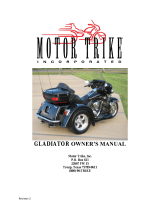 Motor Trike GLADIATOR Owner's manual
Motor Trike GLADIATOR Owner's manual
-
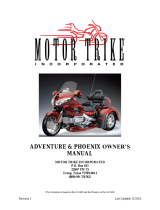 Motor Trike Adventure Owner's manual
Motor Trike Adventure Owner's manual
-
CFMoto UFORCE 600 Owner's manual
-
YAKIMA rackandroll 78 Operation And Assembly Manual
-
Harbor Freight Tools 600 lb. Capacity 78 in. Tag_Along Trailer User manual
-
Polaris Sportsman XP 1000 / XP 1000 Zugmaschine Owner's manual
-
Keystone RV 2021 Owner's manual
-
Polaris Tractor General 1000 / ABS Owner's manual
-
Keystone RV 2011 Owner's manual
-
Keystone RV 2010 Owner's manual