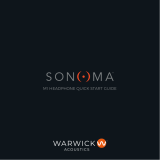Page is loading ...

QUICK START GUIDE - ENGLISH
SCHNELLSTART ANLEITUNG - DEUTSCH
GUIDE DE DEMARRAGE RAPIDE-FRANCAIS
-
GUÍA RÁPIDA EN ESPAÑOL
GUIDA RAPIDA IN ITALIANO
SNABBGUIDE - SVENSKA
OPSTARTSGUIDE - DANSK

Thank you for purchasing the Impact 100 gaming keyboard
from Turtle Beach.
IN THE BOX
IMPACT 100 gaming keyboard.
Quick start guide.
SETUP
Plug the keyboard into an available USB port. Your
computer will automatically detect the keyboard and
install. It’s that simple.
?
QUICK START GUIDE - ENGLISH
FUNCTIONS
Hold down PrtSc button for 2
seconds to power on/off backlit logo.
You can disable the application and windows keys by
holding down both Turtle Beach keys at the same time for
2 seconds.
Esc
¨
`
!
1
ì
2
£
3
$
4
%
5
^
6
&
7
*
8
(
9
)
0
_
-
+
=
Q
EW R Y U
I
O P
{ }
Tab
CapsLk
A S D F
Ä
G
J
K L
Z X C
V B N M
|
\
Ctrl
Alt Alt Gr
][
: ;
@
í
~
#
<
,
>
.
?
/
F1
F2
F3
F4
F5 F6 F7 F8 F9 F10 F11 F12 PrtSc ScrLk Pause
Break
Ins Home PgUp
Del End
PgDn
Ctrl
NmLk
/
*
Home
7 8
9
4 5 6
1
End
2 3
PgDn
Ins
0
.
Del
Enter
PrtSc
Esc
¨
`
!
1
ì
2
£
3
$
4
%
5
^
6
&
7
*
8
(
9
)
0
_
-
+
=
Q
EW R Y U
I
O P
{ }
Tab
CapsLk
A S D F
Ä
G
J
K L
Z X C
V B N M
|
\
Ctrl
Alt Alt Gr
][
: ;
@
í
~
#
<
,
>
.
?
/
F1
F2
F3
F4
F5 F6 F7 F8 F9 F10 F11 F12 PrtSc ScrLk Pause
Break
Ins Home PgUp
Del End
PgDn
Ctrl
NmLk
/
*
Home
7 8
9
4 5 6
1
End
2 3
PgDn
Ins
0
.
Del
Enter
SYSTEM REQUIREMENTS
Windows XP, WIndows Vista, Windows 7/8 or later.
MAC OS X 10.1 or later.
Available USB port.

Danke dass Sie sich für die Impact 100 Gaming Tastatur
von Turtle Beach entschieden haben.
PACKUNGSINHALT
IMPACT 100 gaming tastatur.
Schnellstart anleitung.
SETUP
Schließen Sie die Tastatur an einen freien USB-Anschluß
an. Ihr Computer findet die Tastatur und installiert sie
selbständig. So einfach ist das.
?
SCHNELLSTART ANLEITUNG - DEUTSCH
FEATURES
Druck-Taste 2 Sekunden
drücken zum Ein-/Ausschalten
der Beleuchtung.
Um die Anwendung und Windows-Tasten auszuschalten
einfach die beiden Turtle Beach-Tasten 2 Sekunden
gleichzeitig gedrückt halten.
Esc
¨
`
!
1
ì
2
£
3
$
4
%
5
^
6
&
7
*
8
(
9
)
0
_
-
+
=
Q
EW R Y U
I
O P
{ }
Tab
CapsLk
A S D F
Ä
G
J
K L
Z X C
V B N M
|
\
Ctrl
Alt Alt Gr
][
: ;
@
í
~
#
<
,
>
.
?
/
F1
F2
F3
F4
F5 F6 F7 F8 F9 F10 F11 F12 PrtSc ScrLk Pause
Break
Ins Home PgUp
Del End
PgDn
Ctrl
NmLk
/
*
Home
7 8
9
4 5 6
1
End
2 3
PgDn
Ins
0
.
Del
Enter
Druck
Esc
¨
`
!
1
ì
2
£
3
$
4
%
5
^
6
&
7
*
8
(
9
)
0
_
-
+
=
Q
EW R Y U
I
O P
{ }
Tab
CapsLk
A S D F
Ä
G
J
K L
Z X C
V B N M
|
\
Ctrl
Alt Alt Gr
][
: ;
@
í
~
#
<
,
>
.
?
/
F1
F2
F3
F4
F5 F6 F7 F8 F9 F10 F11 F12 PrtSc ScrLk Pause
Break
Ins Home PgUp
Del End
PgDn
Ctrl
NmLk
/
*
Home
7 8
9
4 5 6
1
End
2 3
PgDn
Ins
0
.
Del
Enter
SYSTEMVORAUSSETZUNGEN
Windows XP, Windows Vista, Windows 7/8 oder höher.
MAC OS X 10.1 oder höher.
Freier USB-Anschluß.

Merci d'avoir achete le clavier gaming IMPACT 100 de
Turtle Beach.
CONTENU DE LA BOITE
Le clavier gaming IMPACT 100.
Guide de mise en route rapide.
INSTALLATION
Connecter le clavier sur un port USB disponible. L'ordina-
teur detectera automatiquement le clavier et l'installera.
C'est aussi simple que cela.
?
GUIDE DE DEMARRAGE RAPIDE-FRANCAIS
CARACTERISTIQUES
Maintenir le bouton PrtSc enfonce
pendant 2 secondes pour activer ou
desactiver le retro-eclairage du logo.
Vous pouvez desactiver les applications et le bouton
Windows en pressant simultanement les deux touches
Turtle Beach pendant 2 secondes.
Esc
¨
`
!
1
ì
2
£
3
$
4
%
5
^
6
&
7
*
8
(
9
)
0
_
-
+
=
Q
EW R Y U
I
O P
{ }
Tab
CapsLk
A S D F
Ä
G
J
K L
Z X C
V B N M
|
\
Ctrl
Alt Alt Gr
][
: ;
@
í
~
#
<
,
>
.
?
/
F1
F2
F3
F4
F5 F6 F7 F8 F9 F10 F11 F12 PrtSc ScrLk Pause
Break
Ins Home PgUp
Del End
PgDn
Ctrl
NmLk
/
*
Home
7 8
9
4 5 6
1
End
2 3
PgDn
Ins
0
.
Del
Enter
PrtSc
Esc
¨
`
!
1
ì
2
£
3
$
4
%
5
^
6
&
7
*
8
(
9
)
0
_
-
+
=
Q
EW R Y U
I
O P
{ }
Tab
CapsLk
A S D F
Ä
G
J
K L
Z X C
V B N M
|
\
Ctrl
Alt Alt Gr
][
: ;
@
í
~
#
<
,
>
.
?
/
F1
F2
F3
F4
F5 F6 F7 F8 F9 F10 F11 F12 PrtSc ScrLk Pause
Break
Ins Home PgUp
Del End
PgDn
Ctrl
NmLk
/
*
Home
7 8
9
4 5 6
1
End
2 3
PgDn
Ins
0
.
Del
Enter
SYSTEME REQUIS
Windows XP, WIndows Vista, Windows 7/8
ou ulterieur. MAC OS X 10.1 ou ulterieur.
Port USB disponible.

Turtle Beach IMPACT 100
USB , ,
?
-
PrtSc ,
Turtle Beach ,
Esc
¨
`
!
1
ì
2
£
3
$
4
%
5
^
6
&
7
*
8
(
9
)
0
_
-
+
=
Q
EW R Y U
I
O P
{ }
Tab
CapsLk
A S D F
Ä
G
J
K L
Z X C
V B N M
|
\
Ctrl
Alt Alt Gr
][
: ;
@
í
~
#
<
,
>
.
?
/
F1
F2
F3
F4
F5 F6 F7 F8 F9 F10 F11 F12 PrtSc ScrLk Pause
Break
Ins Home PgUp
Del End
PgDn
Ctrl
NmLk
/
*
Home
7 8
9
4 5 6
1
End
2 3
PgDn
Ins
0
.
Del
Enter
PrtSc
Esc
¨
`
!
1
ì
2
£
3
$
4
%
5
^
6
&
7
*
8
(
9
)
0
_
-
+
=
Q
EW R Y U
I
O P
{ }
Tab
CapsLk
A S D F
Ä
G
J
K L
Z X C
V B N M
|
\
Ctrl
Alt Alt Gr
][
: ;
@
í
~
#
<
,
>
.
?
/
F1
F2
F3
F4
F5 F6 F7 F8 F9 F10 F11 F12 PrtSc ScrLk Pause
Break
Ins Home PgUp
Del End
PgDn
Ctrl
NmLk
/
*
Home
7 8
9
4 5 6
1
End
2 3
PgDn
Ins
0
.
Del
Enter
Windows XP, Windows Vista, Windows 7 / 8
, MAC OS X 10.1 ,
USB

Gracias por comprar el teclado gaming"IMPACT 100" de
Turtle Beach.
En la caja del "IMPACT 100"
encontrarás la guía rápida de uso.
CONFIGURAR
Conecta el teclado en puerto USB disponible. Tu ordenador
detectará el dispositivo automáticamente y lo instalará.
Es muy simple.
?
GUÍA RÁPIDA EN ESPAÑOL
CARACTERISTICAS
Presionar el botón ImpPt 2
segundos para encender o apagar
el logo retro iluminado.
Puedes desactivar las teclas de windows. Presiona al
mismo tiempo durante 2 segundos la tecla y la de Turtle
Beach al mismo tiempo.
Esc
¨
`
!
1
ì
2
£
3
$
4
%
5
^
6
&
7
*
8
(
9
)
0
_
-
+
=
Q
EW R Y U
I
O P
{ }
Tab
CapsLk
A S D F
Ä
G
J
K L
Z X C
V B N M
|
\
Ctrl
Alt Alt Gr
][
: ;
@
í
~
#
<
,
>
.
?
/
F1
F2
F3
F4
F5 F6 F7 F8 F9 F10 F11 F12 PrtSc ScrLk Pause
Break
Ins Home PgUp
Del End
PgDn
Ctrl
NmLk
/
*
Home
7 8
9
4 5 6
1
End
2 3
PgDn
Ins
0
.
Del
Enter
ImpPt
Esc
¨
`
!
1
ì
2
£
3
$
4
%
5
^
6
&
7
*
8
(
9
)
0
_
-
+
=
Q
EW R Y U
I
O P
{ }
Tab
CapsLk
A S D F
Ä
G
J
K L
Z X C
V B N M
|
\
Ctrl
Alt Alt Gr
][
: ;
@
í
~
#
<
,
>
.
?
/
F1
F2
F3
F4
F5 F6 F7 F8 F9 F10 F11 F12 PrtSc ScrLk Pause
Break
Ins Home PgUp
Del End
PgDn
Ctrl
NmLk
/
*
Home
7 8
9
4 5 6
1
End
2 3
PgDn
Ins
0
.
Del
Enter
REQUERIMIENTOS DEL SISTEMA
Windows XP, WIndows Vista, Windows 7/8 o posterior.
MAC OS X 10.1 o posterior.
Puerto USB disponible.

Grazie per aver acquistato il keyboard IMPACT 100 di
Turtle Beach.
NELLA CONFEZIONE
Il keyboard IMPACT 100.
guida rapida.
IMPOSTAZIONI
Collega la tastiera a una porta USB disponibile. Il
computer rileverà automaticamente la tastiera e la
installa. E 'così semplice.
?
GUIDA RAPIDA IN ITALIANO
Funzionalità
Tenere premuto il tasto PrtSc per
2 secondi per accendere / spegnere
logo retroilluminato.
È possibile disabilitare i tasti delle applicazioni e
finestre tenendo premuti entrambi i tasti Turtle Beach,
allo stesso tempo per 2 secondi.
Esc
¨
`
!
1
ì
2
£
3
$
4
%
5
^
6
&
7
*
8
(
9
)
0
_
-
+
=
Q
EW R Y U
I
O P
{ }
Tab
CapsLk
A S D F
Ä
G
J
K L
Z X C
V B N M
|
\
Ctrl
Alt Alt Gr
][
: ;
@
í
~
#
<
,
>
.
?
/
F1
F2
F3
F4
F5 F6 F7 F8 F9 F10 F11 F12 PrtSc ScrLk Pause
Break
Ins Home PgUp
Del End
PgDn
Ctrl
NmLk
/
*
Home
7 8
9
4 5 6
1
End
2 3
PgDn
Ins
0
.
Del
Enter
PrtSc
Esc
¨
`
!
1
ì
2
£
3
$
4
%
5
^
6
&
7
*
8
(
9
)
0
_
-
+
=
Q
EW R Y U
I
O P
{ }
Tab
CapsLk
A S D F
Ä
G
J
K L
Z X C
V B N M
|
\
Ctrl
Alt Alt Gr
][
: ;
@
í
~
#
<
,
>
.
?
/
F1
F2
F3
F4
F5 F6 F7 F8 F9 F10 F11 F12 PrtSc ScrLk Pause
Break
Ins Home PgUp
Del End
PgDn
Ctrl
NmLk
/
*
Home
7 8
9
4 5 6
1
End
2 3
PgDn
Ins
0
.
Del
Enter
REQUISITI DI SISTEMA
Windows XP, Windows Vista, Windows 7/8 o versioni
successive. MAC OS X 10.1 o versioni successive.
Porta USB.

Tack för att du köpte Impact 100 keyboard från
Turtle Beach.
I FÖRPACKNINGEN
IMPACT 100 gaming keyboard.
Snabbguide.
INSTÄLLNING
Anslut tangentbordet till en ledig USB-port. Datorn känner
automatiskt av tangentbordet och installerar.
Så enkelt är det.
?
SNABBGUIDE - SVENSKA
FUNKTIONER
Håll PrtSc knappen nertryckt i
2 sekunder för att slå på / av
bakgrundsbelyst logotyp.
Du kan av aktivera applikationer och Windows-tangenter
genom att hålla ner både Turtle Beach knapparna samtidigt
i 2 sekunder.
Esc
¨
`
!
1
ì
2
£
3
$
4
%
5
^
6
&
7
*
8
(
9
)
0
_
-
+
=
Q
EW R Y U
I
O P
{ }
Tab
CapsLk
A S D F
Ä
G
J
K L
Z X C
V B N M
|
\
Ctrl
Alt Alt Gr
][
: ;
@
í
~
#
<
,
>
.
?
/
F1
F2
F3
F4
F5 F6 F7 F8 F9 F10 F11 F12 PrtSc ScrLk Pause
Break
Ins Home PgUp
Del End
PgDn
Ctrl
NmLk
/
*
Home
7 8
9
4 5 6
1
End
2 3
PgDn
Ins
0
.
Del
Enter
PrtSc
Esc
¨
`
!
1
ì
2
£
3
$
4
%
5
^
6
&
7
*
8
(
9
)
0
_
-
+
=
Q
EW R Y U
I
O P
{ }
Tab
CapsLk
A S D F
Ä
G
J
K L
Z X C
V B N M
|
\
Ctrl
Alt Alt Gr
][
: ;
@
í
~
#
<
,
>
.
?
/
F1
F2
F3
F4
F5 F6 F7 F8 F9 F10 F11 F12 PrtSc ScrLk Pause
Break
Ins Home PgUp
Del End
PgDn
Ctrl
NmLk
/
*
Home
7 8
9
4 5 6
1
End
2 3
PgDn
Ins
0
.
Del
Enter
SYSTEMKRAV
Windows XP, Windows Vista, Windows 7/8 eller senare.
MAC OS X 10.1 eller senare.
Tillgänglig USB port.

Tak fordi du købte Impact 100 keyboardet fra Turtle Beach.
I PAKNINGEN
IMPACT 100 gaming keyboard.
Opstartsguide.
INSTALLATION
Tilslut keyboardet til en ledig USB port. Din PC installerer
automatisk keyboard driveren. Så enkelt er det.
?
OPSTARTSGUIDE - DANSK
FUNKTIONER
Hold PrtSc knappen nede i 2
sekunder for at tænde eller slukke
baggrundsbelysningen i space bar.
Du kan gøre menu knappen og Windowsknapperne inaktive
ved at holde de to Turtle Beach taster nede samtidigt i 2
sekunder.
Esc
¨
`
!
1
ì
2
£
3
$
4
%
5
^
6
&
7
*
8
(
9
)
0
_
-
+
=
Q
EW R Y U
I
O P
{ }
Tab
CapsLk
A S D F
Ä
G
J
K L
Z X C
V B N M
|
\
Ctrl
Alt Alt Gr
][
: ;
@
í
~
#
<
,
>
.
?
/
F1
F2
F3
F4
F5 F6 F7 F8 F9 F10 F11 F12 PrtSc ScrLk Pause
Break
Ins Home PgUp
Del End
PgDn
Ctrl
NmLk
/
*
Home
7 8
9
4 5 6
1
End
2 3
PgDn
Ins
0
.
Del
Enter
PrtSc
Esc
¨
`
!
1
ì
2
£
3
$
4
%
5
^
6
&
7
*
8
(
9
)
0
_
-
+
=
Q
EW R Y U
I
O P
{ }
Tab
CapsLk
A S D F
Ä
G
J
K L
Z X C
V B N M
|
\
Ctrl
Alt Alt Gr
][
: ;
@
í
~
#
<
,
>
.
?
/
F1
F2
F3
F4
F5 F6 F7 F8 F9 F10 F11 F12 PrtSc ScrLk Pause
Break
Ins Home PgUp
Del End
PgDn
Ctrl
NmLk
/
*
Home
7 8
9
4 5 6
1
End
2 3
PgDn
Ins
0
.
Del
Enter
SYSTEMKRAV
Windows XP, Windows Vista, Windows 7/8 eller senere.
MAC OS X 10.1 eller senere.
Ledig USB port.

Compliance - Conformité
Regulatory Compliance Statements for the Impact 100 Gaming keyboard.
Federal Communications Commission
(FCC) Compliance Notices
Class B Interference Statement
This equipment has been tested and found to comply with the limits for a Class B
digital device, pursuant to Part 15, Subpart B of the FCC Rules. These limits are
designed to provide reasonable protection against harmful interference in a
residential installation. This equipment generates, uses, and can radiate radio
frequency energy and, if not installed and used in accordance with the instructions,
may cause harmful interference to radio communications. However, there is no
guarantee that interference will not occur in a particular installation. If this
equipment does cause harmful interference to radio or television reception, which
can be determined by turning the equipment off and on, the user is encouraged to
try to correct the interference by one or more of the following measures:
• Reorient or relocate the receiving antenna.
• Increase the separation between the equipment and receiver.
• Connect the equipment into an outlet on a circuit different from that to which
the receiver is connected.
• Consult the dealer or an experienced radio/TV technician for help.
FCC Caution:
This device complies with Part 15 of the FCC Rules. Operation is subject to the
following two conditions: (1) This device may not cause harmful interference, and
(2) this device must accept any interference received, including interference that
may cause undesired operation.
Canadian ICES Statements
Canadian Department of Communications Radio Interference Regulations
This digital apparatus does not exceed the Class B limits for radio-noise emissions
from a digital apparatus as set out in the Radio Interference Regulations of the
Canadian Department of Communications. This Class B digital apparatus complies
with Canadian ICES-003.
Règlement sur le brouillage radioélectrique du ministère des Communications
Cet appareil numérique respecte les limites de bruits radioélectriques visant les
appareils numériques de classe B prescrites dans le Règlement sur le brouillage
radioélectrique du ministère des Communications du Canada. Cet appareil numérique
de la Classe B est conforme à la norme NMB-003 du Canada.
European Union and European Fair Trade Association (EFTA) Regulatory
Compliance
Declaration of Conformity
Marking by this symbol:
indicates compliance with the Essential Requirements of the EMC Directive of
the European Union (2004/108/EC). This equipment meets the following
conformance standards:
Safety: EN 60950-1: 2006 + A11 + A1 + A12* (T-Mark License)
Also Licensed for Standards:
IEC 60950-1: 2005 + A1: 2009, (CB Scheme Report/Certificate),
UL60950-1 (NRTL License), CSA22.2, 60950-1 (SCC License)
Additional licenses issued for specific countries available on request
Emissions: EN 55022: 2010, EN 50332-1: 2000, EN 50332-2: 2003
CISPR 22: 2008
Immunity: EN 55024: 2010, EN61000-4-2: 2008, EN61000-4-3: 2010,
EN61000-4-4: 2011, EN 61000-4-6: 2008, EN 61000-4-8: 2008-10
The products are licensed, as required, for additional country specific standards
for the International Marketplace. Additional issued licenses available upon
request.
Environmental: Low Voltage Directive 2006/95/EC, RoHS 2011/65/EU,
REACH 2006/1907/EC, WEEE 2012/19/EU, Packaging 94/62/EC
This symbol on the product or its packaging indicates that this product must
not be disposed of with your other household waste. Instead, it is your
responsibility to dispose of your waste equipment by handing it over to a
designated collection point for the recycling of waste electrical and electronic
equipment. The separate collection and recycling of your waste equipment at the
time of disposal will help conserve natural resources and ensure that it is
recycled in a manner that protects human health and the environment. For more
information about where you can drop off your waste for recycling, please
contact your local authority, or where you purchased your product.
/