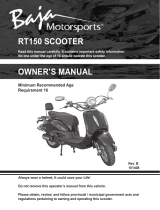Page is loading ...

Owner’s Manual
Read this manual carefully. It contains important safety information.
No one under the age of 16 should operate this scooter.
Model: il bello
Engine: 50cc & 150cc
flyscooters

Congratulations on your purchase of a Flyscooter!
A Flyscooter will give you many years of use and miles of fun. As you start on the
road to discovering life on a scooter, we want to remind you to carefully read
through this owner’s manual. This owner’s manual provides a wealth of information
for novice and seasoned scooter riders alike. It offers helpful hints on scooter safety,
proper maintenance, features and functions, and other essential information to
ensure the proper operation of your Flyscooter.
We would also like to remind you to carefully review Flyscooters’ warranty policy
available at www.flyscooters.com. To activate your warranty coverage, you must
register online at www.flyscooters.com, under the section titled Rider Support and
Services.
We wish you many great journeys on the road ahead. Don’t forget to write to us at
info@flyscooters.com and tell us your stories.

Table of Content
SAFETY INFORMATION
Important safety information....1-2
DESCRIPTION
Left & right views ............................ 3
Instrument panel ...................... 4 - 5
INSTRUMENT CONTROL
Main switch ...................................... 6
Steering lock .................................... 7
Handlebar switches ....................... 8
Fuel tank cap ................................... 9
Seat lock ........................................... 9
Front / rear brake lever ............... 10
Glove box compartment ............ 11
Side stand kill switch ................... 11
PRE-OPERATION CHECK
Pre-operation check .................... 12
Brakes ....................................... 13 - 14
Throttle ............................................ 15
Engine oil ........................................ 15
Tires .......................................... 16 - 17
Fittings ........................................... 18
Lights, signals & switches .......... 18
Mirrors ............................................ 18
Fuel .................................................. 19
OPERATION
Starting engine .................... 20 - 21
Starting off .................................... 21
Acceleration .................................. 22
Parking ........................................... 22
Break-in period ............................ 23
PERIODIC MAINTENANCE
Periodic maintenance ................ 24
Maintenance chart ..................... 25
Engine oil .............................. 26 - 27
Gear oil replacement ................. 28
Cleaning air filter ........................ 29
Spark plug inspection ............... 30
Brake lever adjustment ............. 31
Brake fluid check ........................ 32
Brake fluid replacement ........... 33
Center/side stand lubrication ... 34
Front fork inspection ................... 35
Steering inspection ..................... 36
Fuse replacement ......................... 37
Battery ............................................. 38
Electric circuit diagram ............... 39
ECS Warranty...........................40 - 41

Safety Information
- 1 -
Important Safety Information
Understanding the challenges that you will face when operating a scooter will greatly improve
your safety and enjoyment on the roads. There are many things that you can do to protect your-
self when riding. You will find many helpful recommendations throughout this manual. The
following are a few points that we consider most important.
Always Wear Protective Gear
It is a proven fact that helmets significantly reduce the number and severity of head injuries.
Always wear helmets, eye protection, sturdy boots, gloves, and other protective gear when
riding.
Make Yourself Visible
Some drivers do not look for scooters while driving and are often unaware of their presence on
the road. To make yourself highly visible wear bright, reflective clothing while riding. Position
yourself in traffic lanes so other drivers can see you easily. Always signal before turning or chang-
ing lanes. Use your horn to alert others on the road.

Safety Information
- 2 -
Ride Within Your Limit
Pushing your limits is a common cause of scooter accidents. Never ride beyond your personal
abilities or faster than conditions warrant. Remember that alcohol, drugs, fatigue and inatten-
tion can significantly reduce your ability to make good decisions and to ride safely.
Keep Your Scooter In Safe Operation
For safe riding, it is important to inspect your scooter before every ride and perform recom-
mended maintenance in accordance to the maintenance chart or when needed for safe opera-
t
ion.
Load Limit Guidelines
Your scooter has been designed to carry you and one passenger. When you carry a passenger,
you may notice some changes in acceleration and braking. Exceeding the weight limit or carry-
ing an unbalanced load can seriously affect your scooter’s handling, braking and stability.
Improper modifications and poor maintenance can also reduce your safety.

Description
- 3 -
1. R & L rear view mirrors
2. R & L brake levers
3. Helmet hook
4. Instrument panel
5. Main switch
6. Seat Cushion
7. Air box
8. Seat lock
9. Brake light
10. Rear reflectors
11. Gas tank
12. Center stand
13. Kick starter
14. Side stand
15. Muffler
16. R & L rear turn signals
17. Headlight
18. R & L turn signals

Description
Speedometer
Speed is indicated by mp/h and km/h on
speedometer.
Odometer
The white digits in the black background
indicates total miles traveled with this
scooter.
Turn signal indicators
Flashing arrow indicates the direction of the
turn signal that is activated.
- 4 -
Fuel Gauge
Fuel guage indicates the level of fuel remain-
ing in the fuel tank. It does not work when
main switch is in the “OFF” position. Fill the
tank with 90 octane or higher gasoline.
High Beam Indicator
Lights up when high beam is in use.
Caution:
Use high beam only during day light hours,
or at night when there is no on-coming
traffic or drivers ahead.
!!

1. Speedometer
2. Odometer
3. Turn signal indicators
4. High beam indicator
5. Fuel gauge
Description

Instrument Control
- 6 -
“ON” Position:
Electrical circuits are switched on. The
engine can now be started by pressing the
electric ignition button or by manually kick
starting the engine.
“OFF” Position:
All electrical circuits are switched off. The
engine stops. The ignition key can be
removed in this position.
“LOCK” Position:
The steering column is locked when in this
position. The ignition key can be removed.
Main Switch

Instrument Control
- 7 -
2 . Turn the key fully to “LOCK” position.
3. Pull to remove the key.
1. Push the key inward on the main switch.
Turn the handlebar fully to the left and lock the steering column to prevent theft.

Instrument Control
- 8 -
1. Dimmer switch
High beam is on.
Low beam is on.
2. Turning signal switch
Use switch to signal your intention to
change lanes or to turn. Push the
entire button to the direction you
want to turn. Push the white center
button to cancel. Signals do not self-
c
ancel.
3. Horn button
4. Light switch
Your scooter is designed to have
constant running light, in accords with
DOT requirements. Lights can not be
turned off.
5. Electric starting switch
6. Engine kill switch
Engine off
Engine on
Squeeze the brake lever and press the
button to start the engine.

Instrument Control
- 9 -
Gas Tank Access
To Open:
1. Insert the key into the access panel lock.
2. Open the access panel by pulling back on
the door
3. Turn the fuel cap 1/4 of a full turn counter
clockwise.
Seat Storage Access
To access the storage compartment under
the seat, insert the key into the lock and turn
as shown below. Return the seat to its origi-
nal position and press down to engage the
lock.

Instrument Control
- 10 -
Rear Brake Lever
The rear brake lever is located by the left
handlebar. Squeeze the lever to apply
rear brake.
Front Brake Lever
The front brake lever is located on the
right handlebar. Squeeze the lever to
apply front brake.

Instrument Control
- 11 -
Seat Storage Compartment
A built-in storage compartment can be
found underneath the seat cushion. To
access this storage space unlock the seat
and lift the seat cushion.
Front Helmet Hook
The helmet hook is used to hang helmet,
bags or other items while the scooter is
parked. It should be clear of items when
you are riding your Il Bello.

Pre-operation Checks
- 12 -
Pre-operation Checks
Pre-operation checks should be made each time the scooter is ridden. This inspection
can be accomplished in a very short time. The added safety of pre-operation checks is
more than worth the time involved.
NO
1
2
3
4
5
6
7
8
ITEM
B
rake System
Throttle
Engine Oil
Tires/Wheels
Fittings
Light/Switches
Fuel
PAGE
13 - 14
15
15
16 - 17
18
18
18Mirrors
19
SUMMARY
Check operation, freeplay, fluid level and leakage.
Fill only with DOT4 brake fluid
Check for smoot operation. Adjust if necessary.
Check oil level. Add10W-40 motorcycle oil if necessary
Check tire pressure, wear and damage.
Check all chassis fittings and fasters. Tighten if necessary.
Check operation.
Check visibility
Fill with only 90 Octane or higher gasoline. Avoid over filling.

Pre-operation Checks
- 13 -
Brakes
Check for correct free play in the brake
levers and adjust them if necessary. Make
sure the brakes are working properly by
testing at a low speed shortly after starting
out.
A soft, spongy feel in the brake lever indicates
a problem in the brake system. Do not operate
the scooter until the problem in the brake
system has been corrected. Visit an authorized
Flyscooters dealer for immediate repair.

Pre-operation Checks
- 14 -
Brake Fluid Check
Begin by applying the brakes a few times.
Check to see if any brake fluid leaks out from
the pipe joints by the handlebar or at the
master cylinder by brake discs. If any leakage
is found, stop riding the scooter immediately
and contact an authorized Flyscooters dealer
for servicing.
Check the brake fluid level in the brake
reservior by the handlebar. Add DOT4
brake fluid if necessary.

Pre-operation Checks
- 15 -
Throttle Grip Check
Turn the throttle grip and check the free-
play to see if it operates properly. Make
sure the grip returns to the original posi-
tion by spring force when it is released.
Ask an authorized Flyscooters dealer to
make any necesary adjustments.
Engine Oil Check
1. Maximum level 2. Mnimum level
Engine oil should be filled between
maximum and minimum level as shown
in the diagram above. Use only quality
motor oil with ratings of 10W-40.

Pre-operation Checks
- 16 -
Tire check
To ensure maximum performance, longer
durability, and safe operation, always check
and adjust the tire pressure before each
ride.
The tire pressure must be adjusted
according to the total weight of the
cargo, rider, passenger, accessories, and
vehicle speed. Refer to each tire wall for
the proper inflation pressure guide.

Pre-operation Checks
- 17 -
Tire Check
Always check the tires before operating your
scooter. Contact an authroized Flyscooters
dealer to replace the tire immediately if the
center tread depth reaches the limit as
shown, if the sidewall is cracked, or if the tire
is punctured.
The total weight of the cargo, rider, passen-
ger and accessories should not exceed the
maximum loading limit of your scooter.
Operating an overloaded scooter may cause
tire ruptures, accidents, and serious injuries.
Proper loading affects the riding character-
i
stics of your scooter, including handling,
braking, and acceleration. Do not carry
loosely packed items that can shift during
travel. Distribute the weight evenly and
adjust the suspension if necessary.
/