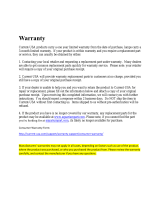Page is loading ...

User Manual
DDR MiVue Series
Got a Question? Visit www.navman.com.au/faq for more information
Revision: R00
(08/2020)
Trademark
All brand and product names are trademarks or registered trademarks of their respective companies.
Disclaimer
Specifications and documents are subject to change without notice. Navman does not warrant this document is error-free. Navman assumes no liability for damage
incurred directly or indirectly from errors, omissions, or discrepancies between the device and the documents. Visit www.navman.com.au or www.navman.co.nz for
the latest User Manual.
Note
Not all models and features are available in all regions.
Depending on the specific model purchased, the colour and look of your device and accessories may not exactly match the graphics shown in this document. It is
recommended that you contact a skilled installer (e.g. the service personnel of the vehicle or an authorised auto technician) for assistance and installation.
Regulatory information
For regulatory identification purposes, this Navman device is assigned a model number of N676G. Marking labels located on the exterior of your device indicate the
regulations that your model complies with. Please check the marking labels on your device and refer to the corresponding statements in this section. Some notices
apply to specific models only. The user needs to switch off the device when exposed to areas with potentially explosive atmospheres such as petrol stations, chemical
storage depots and blasting operations.
WEEE
This product must not be disposed of as normal household waste, in accordance with the EU directive for
waste electrical and electronic equipment (WEEE – 2012/19/EU). Instead, it should be disposed of by
returning it to the point of sale, or to a municipal recycling collection point.
1. Product overview
1
Mounting socket
2
Power button
3
Mute button
4
Memory card slot
5
LED indicator
6
LCD display
7
OK button
8
Mini-USB connector
9
Reset button
q
Camera lens
w
Speaker
e
Microphone
5615N6760001 R00
2. Using your dash cam in a vehicle
Note:
The dash cam should be placed near the rear-view mirror to ensure the highest video quality.
For your own safety, do not operate the controls of the product while driving. Using this product does
not exempt the driver from taking full responsibility for his/her driving behaviour, which includes observ-
ing all traffic rules and safety regulations.
Make sure the dash cam is mounted at a location that does not obstruct the driver’s view or airbag
deployment.
Make sure that the camera lens is not blocked and no reflective material appears near the lens. Please
keep the lens clean.
Video quality may degrade if the vehicle's windscreen is tinted.
The system will automatically calibrate the G-sensor during start-up. If the device's viewing angle or
installation position was changed from the original position after start-up, please turn the device off and
on again to recalibrate the G-sensor. Otherwise the G-sensor may malfunction and impact other features
of the device such as event-driven recording.
The dash cam is designed to stay connected with the vehicle power adapter to ensure optimal perfor-
mance. The internal battery is designed as a backup power source for short-term use only. It allows
the dash cam to save the last recording in case the vehicle's power system fails during an incident. The
internal battery is not to be used as the primary power source for prolonged periods. Battery life may
vary under different conditions.
Mounting the dash cam
Before attaching the device mount to the windscreen, it is recommended to clean the windscreen with rubbing alcohol
and make sure that the installation area is free of dust, oil and grease.
Make sure your car is parked on level ground and follow the steps below to securely mount your dash cam in a vehicle.
A CB
Note: When adjusting the viewing angle, make sure that the camera’s view is parallel with the level ground and the
ground/sky ratio is close to 6/4.
Connect the vehicle power adapter to the cigarette lighter. Route the cables through the top ceiling and the A-pillar so
that it does not interfere with driving. Make sure that the cable installation does not interfere with the vehicles airbags or
other safety features.
Note: The installation illustrations are for reference only. Device and cable placement may vary depending on
the vehicle model. If you encounter any problems during installation, contact a skilled installer (such as the service
personnel of the vehicle) for assistance.
Function keys
The four function keys control the corresponding icons displayed on the LCD screen. Key functions may vary
depending on the current screen and features enabled.
User Interface
The status bar on the top of the screen contains various system icons to provide status information about your device, and
the system toolbar provides quick access to a number of important features.
60km/h00:30
5
1
6
2
7
3
8
4
1
Recording indicator/timer
5
Opens the Menu screen
2
Current speed
6
Views captured videos & photos
3
GPS: Locked ( )/No signal ( )
7
Takes a photograph
4
Microphone: On ( )/Off ( )
8
Activates/deactivates emergency recording
3. Using a memory card
In order to record video footage, Navman MiVue dash cameras need a microSD. It is very important to use a microSD
card specifically designed to be used in dash cameras. It will ensure the card will be more reliable and last longer; the
wrong type of card has a greater chance of failing, even after a short period of time. Please visit www.navman.com.au/
memory-card for more information on recommended SD cards.
To insert the SD card, hold its edges and gently insert it into the slot as shown in the illustration.
To remove a card, gently push the top edge of the card inwards to release it and pull it out of
the slot.
Formatting a card
To format the memory card (all data will be erased), press > Format.
Note:
DO NOT apply pressure to the centre of the memory card.
Navman cannot guarantee product compatibility with memory cards from all manufacturers. Please always
check the specifications/warranty to ensure the memory card can be used in dash cameras and loop recording
devices.
Please format the memory card to avoid recording errors caused by missing system files or folders.
You may need to format your memory card periodically to ensure it remains in good working condition.
You should use separate MicroSD cards for the dash cam and other electronic products (such as a digital
camera).
You are advised to turn the device off before removing the memory card.
Important microSD card information
The minimum requirement for Navman dash cameras is a Class 10/UHS 1 Micro SD card.
Only use a micro SD card that is specially designed and built for high intensity recording devices such as Dash Cameras
and Security Cameras, using a micro SD card that isn’t designed to be used in high intensity recording devices will greatly
increase the chances of memory corruption resulting in freezing problems with your device and even worse, the loss of
precious video recordings.
Navman have tested the following cards:
– Sandisk High Endurance
– Samsung Pro Endurance
– Kingston Endurance
We can confirm they are suitable for our devices.
Always format your micro SD card on a monthly basis to keep the memory card in good health For more information on
recommended and compatible MicroSD Cards, please visit www.navman.com.au/memory-card
4. Turning the dash cam on/off
Complete the installation according to the instructions in the “Using your dash cam in a vehicle” section. Once the
vehicle engine is started, the dash cam will turn on automatically.
Shutting down the dash cam
Occasionally you may need to perform a hardware reset when the dash cam stops responding or if it appears to be
“frozen” or unresponsive. To shut down the dash cam, press and hold the Power button until the system powers off.
If you cannot turn the dash cam off by using the Power button, insert a small pin (such as a
straightened paper clip) into the Shutdown button to shut down the dash cam.
5. Setting the date and time
The system date and time must be correct in order for the videos to display accurate timestamps. The date and time can
be configured by pressing > Date/Time and using the buttons on the bottom to adjust each value.
6. Recording videos while driving
Continuous recording
Continuous recording will automatically commence shortly after the system is powered up. The system indicator will flash
while recording is in progress. Recording can be paused by pressing . Press to return to the recording screen
and resume recording.
Videos taken during continuous recording are divided into multiple clips and saved under the "Normal" folder,
but recording will not stop between video clips. Once the folder has reached its allocated capacity, the system will
automatically record over the oldest video saved under this folder.
Event-driven recording
During continuous recording, if a sudden event has been detected, such as running over a road bump, vehicle collision,
high-speed driving, or making a sharp turn, the G-sensor will prompt the dash cam to record the event.
Note: The sensitivity level of the G-sensor can be adjusted by going to > G-sensor Sensitivity.
The actual recording will begin when an event has been detected and continue for 30 seconds. Event-driven recordings
are saved in the "Event" folder. Once the folder has reached its allocated capacity, the system will automatically record
over the oldest video saved under this folder. You can also press to manually activate event-driven or emergency
recording while continuous recording is in progress.
7. Viewing videos and photos
To view a video or photo captured by the dash cam:
1. Press to open the Playback screen.
2. Select a folder.
3. Select a video or image then press to view the file.
4. While viewing a file, you can:
Press to return to the file list.
Press / to play the previous/next video.
Press to delete the current file:
8. The Menu screen
Press to access the Menu screen that includes the following device settings:
Video Resolution: Sets the recording resolution.
Video Clip Length: Sets the length of video clips captured during continuous recording.
EV: Sets the proper exposure level to adjust the brightness of the image.
GPS Status: Displays GPS signal strength.
G-sensor Sensitivity: Sets the G-sensor’s sensitivity level for triggering event-driven recording.
LCD Standby: Sets the length of time before the display shuts off automatically.
System Sound: Enables /disables system notification sounds
Sound Recording: Enables/disables audio recording during video capture.
Volume: Adjusts the volume level.
Time Zone: Selects your local time zone.
Date/Time: Sets the system date and time.
Format: Formats the memory card (all data will be erased).
Restore to Default: Restores the device to factory default settings.
Version: Displays software information.
9. MiVue Manager
MiVue Manager™ is a tool for viewing videos recorded by the MiVue™ dash cam on your PC.
Installing MiVue Manager
Download the Setup file from www.navman.com.au/mivue-update or www.navman.co.nz/mivue-update. Double-
click Setup.exe and follow the on-screen prompts to install MiVue Manager.
IMPORTANT! You may be prompted to install the MOV and AVI codecs for video playback if they are missing on your
computer. Search online to install the required codecs.
Playing the recording files
1. Remove the memory card from the dash cam and access the card on the computer via a card reader. You are
advised to copy the recording files to your computer for backup and playback.
2. Start MiVue Manager on the computer.
By default, MiVue Manager shows the calendar and the file list on the right.
When a recording file exists, you will see the date marked with “ ”. Click that date to display files recorded on
that date.
You can choose the file type to display: Event / Normal .
To display all files in the current folder, click All. To return to the calendar view, click Calendar.
3. Double-click the desired file on the file list to start playback.
4. The playback controls are described as follows:
1 2 3 4 5 6 7
1
Skips to the previous/next file on the list.
2
Starts or pauses the playback.
3
Changes the playback speed to 1/4x, 1/2x, 1x (default), 1.5x, or 2x.
4
Mutes or unmutes the volume.
5
Adjusts the volume level.
6
Plays the video in full screen.
7
Displays the playback progress. You can click on a point along the track bar to move directly to a different
location for the playback.
5. During playback, you can check more driving information from the dashboard panel and the G-sensor chart that
are displayed below the video playback screen.
On the dashboard panel, click to display the map screen.
Note: The map may not display correctly if the computer is not connected to the Internet or your product
does not support GPS function.
The G-sensor chart displays data in 3-axis waveform about the car’s shift forward/backward (X), to the right/
left (Y) and upward/downward (Z).
6. The tool bar allows you to do the following:
1 2 3 4 5 6 87
1
Selects the folder that stores the recording files.
2
Previews and prints the current video image.
3
Saves the selected files to the specified location on your computer.
4
Captures and saves the current video image to the specified location on your computer.
5
Opens the Settings Menu. The Settings items are described as follows:
l
Change Language: Sets the display language of MiVue Manager.
l
Change Skin: Sets the colour scheme of MiVue Manager.
l
Check for Update: Checks if there is any new version of MiVue Manager. Internet access is required
for this feature.
l
About: Displays the version and copyright information of MiVue Manager.
6
Exports the GPS information of the selected file in the KML format to the specified location on your computer.
7
Uploads the selected file to YouTube™.
8
In the playlist, the "F" and "R" marks displayed on a filename indicate the video is paired with a corresponding
front video (F) or rear video (R). The video will be shown in PIP (picture-in-picture) mode. You can switch
between front and rear videos by clicking .
Safety precautions
About the vehicle power adapter
Use only the vehicle power adapter supplied with your device. Use of another type of the vehicle power adapter
may result in malfunction and/or danger.
This product is intended to be supplied by a LISTED Power Unit marked with “LPS”, “Limited Power Source” and
output rated + 5 V dc / 2 A.
Do not use the vehicle power adapter in a high moisture environment. Never touch the vehicle power adapter
when your hands or feet are wet.
Allow adequate ventilation around the vehicle power adapter when connected to the device. Do not cover the
vehicle power adapter with paper or other objects that will reduce cooling. Do not use the vehicle power adapter
while it is inside a carrying case.

Connect the vehicle power adapter to a proper power source. The voltage requirements are found on the product
case and/or packaging.
Do not use the vehicle power adapter if the cord becomes damaged.
Do not attempt to service the unit. There are no serviceable parts inside. Replace the unit if it is damaged or
exposed to excess moisture.
About the battery
CAUTION! This unit contains a non-replaceable internal Lithium Ion battery. The battery can burst or explode,
releasing hazardous chemicals. To reduce the risk of fire or burns, do not disassemble, crush, puncture, or dispose of
in fire or water.
CAUTION! Risk of explosion if battery is replaced by an incorrect type. Dispose of used batteries according to the
instructions.
Replace only with the same or equivalent type recommended by the manufacturer.
The battery must be recycled or disposed of properly.
Use the battery only in the specified equipment.
Battery clause safety information.
Your product uses a Lithium-ion battery. It is important to follow the guidelines set out regarding this type of Battery.
Electronic devices using a lithium – ion battery such as Mobile phones, GPSs and cameras are designed to operate at
a temperature range of approximately 0°C to 50°C. Beyond these temperature limits, there may be a risk of battery
failure, when these electronic goods are exposed to extreme heat conditions for long periods.
It is recommended that you do not use your device in a humid, wet and/or corrosive environment. Do not put, store or
leave your device in or near a heat source, in a high temperature location, in strong direct sunlight and do not expose
it to temperatures over 60°C (140°F). Failure to follow these guidelines may cause the Lithium-ion battery to leak acid,
become hot, explode or ignite and cause injury and/or damage. Do not pierce, open or disassemble the battery. If the
battery leaks and you come into contact with the leaked fluids, rinse thoroughly with water and seek medical attention
immediately. For safety reasons, and to prolong the lifetime of the battery, charging should not occur at low (below
0°C/32°F) or high (over 45°C/113°F) temperatures.
THE LITHIUM-ION BATTERY CONTAINED IN THE PRODUCT MUST BE RECYCLED OR DISPOSED OF PROPERLY. IT
IS HIGHLY RECOMMENDED YOU USE YOUR PRODUCT ONLY WITH THE SUPPLIED DC POWER LEAD (VEHICLE
POWER ADAPTER/BATTERY CABLE) AND AC ADAPTER (HOME CHARGER) FOR BATTERY CHARGING.
For more information on how to recycle your old electronic devices, please contact your local council office. You can
also visit www.navman.com.au / www.navman.co.nz to view our latest trade-in offers.
Caring for your device
Taking good care of your device will ensure trouble-free operation and reduce the risk of damage.
Keep your device away from excessive moisture and extreme temperatures.
Avoid exposing your device to direct sunlight or strong ultraviolet light for extended periods of time.
Do not place anything on top of your device or drop objects on your device.
Do not drop your device or subject it to severe shock.
PLEASE READ THESE TERMS CAREFULLY. USING THE SOFTWARE WILL CONSTITUTE CUSTOMER'S ACCEPTANCE
OF THE TERMS AND CONDITIONS OF THIS LICENCE. PLEASE NOTE THAT THIS LICENCE IS NOT ITSELF A LICENCE
TO USE NAVIGATION DATA THAT MAY BE INCLUDED WITH A DEVICE. NAVIGATION DATA IS COVERED BY A
SEPARATE LICENCE AGREEMENT. IF YOU DO NOT AGREE TO THE TERMS OF THIS LICENCE,
DO NOT INSTALL
OR USE THE LICENSED PRODUCT. RATHER, RETURN THE LICENSED PRODUCT (AND, IF YOU RECEIVED THE
LICENSED PRODUCT INSTALLED ON A DEVICE, RETURN THE DEVICE) PROMPTLY, INCLUDING ALL PACKAGING
AND WRITTEN MATERIALS, TO LICENSOR AND LICENSOR WILL REFUND TO CUSTOMER THE ORIGINAL RETAIL
PRICE PAID FOR THE PRODUCT (LESS DELIVERY AND HANDLING CHARGES, WHERE PERMITTED).
2. Licence Grant.
This section does not limit or affect the rights of any person under the Consumer Guarantees (as defined in section 7
below).
Licensor grants to Customer a non-exclusive licence (without right to transfer, assign, or sublicence except as stated
in this Licence) to use: (a) the Licensed Product (that term being further restricted where the Licensed Product
is, or contains, a work of authorship fixed in tangible (including electronic) media to mean the single purchased
copy thereof); and (b) the accompanying materials, including any manuals contained in the Licensed Product (the
"Materials"), in accordance with the terms and conditions of this Licence.
3. Limitations on Use.
Customer will not place, secure, or use, or permit any other person to place, secure, or use, the Licensed Product or
any device associated with the Licensed Product, in a manner that limits any user or operator's view, that is likely to
distract any user or operator, or that may cause accidents, personal injury, or property damage. Customer, and any user
that Customer permits to use the Licensed Product or any associated device, is solely responsible for observing safe
driving, operating, and other practices so as to avoid accidents or injury to persons or property. Certain functionality
of the Licensed Product or the device may be dependent upon the use of hardware (sometimes called a "dongle" or
"module") or software keys that enable or unlock the functionality. This Licence does not permit Customer to use any
of such functionality unless Customer has also legitimately bought or otherwise obtained the appropriate dongle,
module, or software key. Each dongle, module, or software key is intended solely to enable the portion of functionality
of the Licensed Product or device described in the documentation associated with the dongle, module, or software key
and no other functionality.
4. Intellectual Property Rights.
As between Licensor and Customer, the copyright and all other intellectual property rights in the Licensed Product and
Materials (including any enhancements or modifications) are the property of Licensor. Customer must not rent, lease,
reproduce, translate, adapt, vary, reverse-engineer, or modify the Licensed Product or Materials or communicate the
same to any person other than in accordance with the terms of this Licence (or to the extent permitted by mandatory
laws). Customer may not rent or lend the Licensed Product, or reproduce, prepare any derivative work, distribute,
perform publicly, display publicly, perform by digital or other transmission, or broadcast the Licensed Product. Any
rights not expressly granted in this Licence are reserved by Licensor.
5. Transfer of Licence.
Customer may transfer this Licence to a subsequent transferee of the Licensed Product or the device, if any, upon
which the Licensed Product is installed, provided that Customer transfers to the transferee all physical embodiments
of the Licensed Product, the device upon which the Licensed Product is installed, if any, and all of the Materials, and
retains no copy or part of the Licensed Product or the Materials.
Where the Licensed Product is transferred, technical support offered by the Licensor will only be available to the
transferee, if the transferee provides proof of the original purchase of the Licensed Product.
6. Copying.
Customer may not copy the Licensed Product or Materials except that one copy of any separate software component
of the Licensed Product may be made to the extent that such copying is necessary for Customer's own backup
purposes.
7. Liability.
7
.1
Interpretation - Consumer Guarantees.
In this Software Licence and Privacy Notice:
(a) "Australian Consumer Law" has the meaning given to that term in section 4 of the Competition and Consumer Act
2010 (Commonwealth of Australia);
(b) "Consumer" has the meaning given to that term in section 3 of the Australian Consumer Law, or section 2 of the
New Zealand Consumer Guarantees Act 1993, as the context requires;
(c) "Consumer Guarantees" has the meaning given in section 7.2 below; and
(d) "PDH Goods or Services" means goods or services of a kind ordinarily acquired for personal, domestic or
household use or consumption.
7.2 Consumer Guarantees
Under the Australian Consumer Law (and other similar legislation of Australian states and territories) and the New
Zealand Consumer Guarantees Act 1993, certain statutory guarantees are conferred in relation to the supply of goods
or services to a Consumer ("Consumer Guarantees").
7.3 Limitation of Liability – Consumer Guarantees.
Where you as a Consumer acquire goods and services under this Licence from Licensor:
(a) subject to clause 7.4, in Australia or New Zealand, where the goods or services are PDH Goods or Services, the
operation of the applicable Consumer Guarantees cannot be, and are not in this Licence, excluded, restricted or
modified; or
(b) in Australia (or if Consumer Guarantees are otherwise conferred in relation to goods and services by Australian
law), where the goods or services are not PDH Goods or Services, Licensor limits its liability for a failure to comply
with any Consumer Guarantee (other than where to do so would otherwise cause all or part of this clause to be void)
to (at Licensor's option): (i) in the case of goods, repairing or replacing the goods or paying the cost of having the
goods repaired or replaced; and (ii) in the case of services, re-supplying the services or paying the cost of having the
services re-supplied, and Licensor does not exclude or limit the operation of the Consumer Guarantees under any
other provision of this Licence or in any other manner and you agree it is fair and reasonable in all the circumstances for
Licensor's liability to be so limited.
To the extent permitted by law and except for the Consumer Guarantees, Licensor excludes from this Licence all
representations, guarantees, conditions, warranties, rights, remedies, liabilities and other terms that may be conferred
or implied by statute, general law or custom, in fact or otherwise, except any guarantee, implied term or right conferred
under any legislation (including the Australian Consumer Law and the New Zealand Consumer Guarantees Act 1993),
the exclusion of which would contravene legislation or cause part or all of this clause to be void.
7.4 Business Supplies in New Zealand
In New Zealand, where both Licensor and Customer are ‘in trade’ and Customer is acquiring the goods and services
for the purposes of a business, then both Licensor and Customer acknowledge and agree that the statutory guarantees
and implied terms, covenants and conditions contained in the New Zealand Consumer Guarantees Act 1993 are
excluded to the fullest extent permitted by law and do not apply, and Licensor does not exclude or limit the operation
of the Consumer Guarantees under any other provision of this Licence or in any other manner and you agree it is fair
and reasonable in all the circumstances for Licensor's liability to be so limited.
7.5 Limitation of Liability – General.
To the extent permitted by law and except for any liability under the Consumer Guarantees: (a) the Licensor will not,
under any circumstances, be liable under the law of tort, contract, or otherwise for any loss of profits or loss of data
or any indirect or consequential loss or damage, however caused, arising out of or in connection with this Licence;
(b) the Licensor's aggregate liability for all claims arising out of or in connection with this Licence will be limited to the
total amount actually and originally paid at retail by the customer for the Licensed Product; and (c) without limiting
the foregoing or any other limitation of liability or disclaimer contained in this Software Licence and Privacy Notice,
all limitations and disclaimers contained in the product warranty or any limited warranty for any product sold in
connection with the Licensed Product also apply to this Licence.
8. Termination.
Licensor may, in addition to any other remedies available to Licensor, terminate this Licence immediately if Customer
breaches any of its obligations under this Licence.
9. Product warranty.
The warranty for the Licensed Product is set out in the warranty documentation provided with the Licensed Product
or the device on which the Licensed Product is installed (subject to any exclusions and limitations set out in this
document), and applies in addition to this Licence and to any rights that you have under the Consumer Guarantees.
10. Governing Law and interpretation.
Where the Licensed Product was acquired by the original retail purchaser in Australia, this Licence is governed by
the laws of New South Wales, the parties submit to the non-exclusive jurisdiction of the courts of New South Wales.
Where the Licensed Product was acquired by the original retail purchaser in New Zealand, this Licence is governed by
the laws of New Zealand, the parties submit to the non-exclusive jurisdiction of the courts of New Zealand. The term
"Navman" refers to MiTAC Australia Pty Ltd of Unit 5, 43-51 College Street, Gladesville, NSW 2111, Australia.
Privacy notice
Location Information
The Navman device and software a customer uses may, by its nature and function, create, contain, receive, store, or
transmit location based information that, either alone or in combination with other information, could identify a person,
establish a person's whereabouts, reveal the nature or type of places that a person visits or in which a person is interested,
or identify a person's movements, habits, and other information about a person ("Location Information"). This Location
Information is used to provide location related services to customers. For this purpose, Navman* may disclose Location
Information to its related companies, service providers, and agents which may be located overseas in countries including
the USA, China, Taiwan, Australia, New Zealand and the Philippines. Except as explained below in relation to country
location when using connected device features, it is Navman's policy not to collect or store Location Information, or to
provide Location Information to unaffiliated third parties or persons who are not agents or service providers of Navman,
without first receiving the consent of the customer (such as where the customer subscribes to, or directly or indirectly
requests, location-based or similar services from Navman or a third party). Notwithstanding this clause, if, and to the
extent that, a court order, subpoena, or rule of law requires that Navman disclose Location Information to a third party,
Navman reserves the right to comply with such court order, subpoena, or rule of law.
Connected Device Information
If the customer accesses the Navman connected device feature (or a similar feature), including from a website or mobile
device, Navman may collect personal information about the customer through the connected device, such as the
customer’s username, email address, social networking account username (if the customer chooses to connect to its social
networking account), what country the customer is located in when using the device (but not other Location Information),
and internet protocol address, (“Connected Device Information”). Connected Device Information may be automatically
synced between the customer's compatible and connected devices. When a customer uses the connected device feature,
Location Information and dashcam recordings pass temporarily through our cloud infrastructure and to your device for
the purpose of providing that service to you. However, we do not collect or store this data (except country location as
explained above), even temporarily.
Navman will use this information to fulfil the customer’s requests for products and services, for communication, to offer
products or services related to the customer’s location (including by providing information about local businesses onto the
customer's Navman device), interests and preferences and to assist Navman in its development of products and services.
Connected Device Information may be provided to Navman's related companies, agents and third party service providers
to enable Navman to deliver programs, products, information and services and to maintain Navman’s websites, mailing
lists and other services. The recipients that Connected Device Information is provided to may be located in different
countries to that in which the customer is based, including in the USA, China, Taiwan, Australia, New Zealand and the
Philippines. The third parties that data is provided to may include social media providers if the customer has linked the
connected device feature to a social media account. Connected Device Information will not be transferred to third parties
that are not acting on behalf of Navman without the customer’s consent unless required by law or for the purposes
disclosed in this clause. The customer may choose not to provide Connected Device Information to Navman, but this may
cause certain features of the connected device to be unavailable.
Information Storage
Any Location Information or Connected Device Information will be collected and held by CloudMade Inc., 1370 Willow
Road, Menlo Park, CA 94025, USA (a third party company which provides cloud services to us), MiTAC Australia Pty Ltd,
Unit 5, 43-51 College Street, Gladesville, NSW 2111, Australia. Navman will take reasonable steps to secure any Location
Information or Connected Device Information about the customer.
Access, correction and complaints
The customer may request to see a copy of the Location Information or Connected Device Information held by
Navman about the customer, and can request corrections to be made to the Location Information or Connected Device
Information. Navman's privacy policy contains information about how a customer may exercise their rights under the
foregoing sentence, how a customer may complain about any breach of privacy laws or applicable codes, and how
Navman will deal with such a complaint. Navman's privacy policy is available at http://www.navman.com.au/Privacy_
Policy.aspx.
* In this Privacy Notice, the term "Navman" means MiTAC Australia Pty Ltd (an entity registered in Australia and New
Zealand and trading as Mitac Professional Solutions, Magellan GPS Technology, MIO TECHNOLOGY and NAVMAN
TECHNOLOGY.
One-Year Limited warranty
1. Scope.
Our goods come with guarantees that cannot be excluded under the Australian Consumer Law and the New Zealand
Consumer Guarantees Act 1993. You are entitled to a replacement or refund for a major failure and for compensation
for any other reasonably foreseeable loss or damage. You are also entitled to have the goods repaired or replaced if the
goods fail to be of acceptable quality and the failure does not amount to a major failure.
Where a product is comprised of both hardware and software and a separate software licence is provided with the product,
the terms of the software licence apply to the software and this limited warranty applies only to the hardware portion of the
product. This section does affect any rights you may have under the Consumer Guarantees (as defined below).
This warranty is given by MiTAC Australia Pty Ltd ("Navman”), in Australia and New Zealand.
2. Warranty.
Apart from any rights that you may have because of the Consumer Guarantees (as defined below), Navman warrants to the
original end-user retail purchaser from an authorized Navman dealer that this product will be free from defects in material
and workmanship and (where a User Manual is provided) will substantially conform to the specifications and descriptions
in the User Manual for the Warranty Period. The “Warranty Period” is one year from the date of original retail purchase in
Australia and New Zealand, as supported by a complete, legible and dated copy of the original sales receipt.
3. Exclusions and Limitations.
This section sets out exclusions and limitations which apply to the warranty. It does not affect the rights of any person
under the Consumer Guarantees (as defined below). This warranty does not cover any non-rechargeable batteries,
finishes, service performed or attempted by anyone other than an authorised Navman Service Centre, installations or
defects caused by improper installation, any products, components or parts not manufactured by Navman, any claim
in relation to infringement of any patent, trademark, copyright or other proprietary right, including trade secrets, any
damage or failure of the product caused by shipping, misuse, tampering, abuse, negligence, wear and tear in excess of
that expected from normal consumer use, unauthorised attachments or modification, failure to maintain as recommended,
electrical discharges (including lightning), exposure to water (except as otherwise stated in the User Manual), moisture or
liquids, proximity or exposure to heat, disasters such as fire, flood, wind, and lightning, or failure of availability or reliability
of any external resource necessary or useful for the product's operation (for example, and to the extent applicable, the
global positioning system constellation of satellites and their transmissions; traffic, weather, navigation, point-of-interest,
or other data; and radio-frequency or other wired or wireless signals, whether transferring data or otherwise). Improper
or incorrectly performed maintenance or repair, commercial use, or alteration or removal of any serial number or the
opening, dismantling or repair of this product by anyone other than an authorised Navman Service Centre each will void
this warranty. To the extent that the product is used or useful for navigation: (a) the product, including any associated
electronic charts or maps, navigation data, or radio or other services, is a supplement to other navigational resources and
not a replacement of them; (b) the product does not replace any charts, maps, or other information required by law to
be used for any activity (such as nautical or aeronautical charts); (c) errors and omissions are inevitable; (d) the user is
responsible for cross-checking the product against other sources of navigation information; and (e) Navman recommends
having back-up navigation tools available in the event that the product becomes inoperable.
4. Remedies and How to Obtain Warranty Service.
If the product is defective or fails to conform with the warranted specifications, and you send the product and all other
required information and materials to Navman, or return it to the retail outlet from which it was purchased, on or before
the last day of the Warranty Period (refer to the process at 1 to 3 below), , Navman will repair or replace (at Navman's
option) the product. This is your remedy for defective or non-conforming products under Navman's warranty. You may
have other rights or remedies under applicable laws (including under the Consumer Guarantees, as defined below).
To obtain your warranty service:
1. Contact Navman to obtain a Return Materials Authorization number (RMA). You can reach Navman using the Contact
Details outlined at 3 below or through your authorized Navman dealer.
2. Pack the product, a copy of your dated purchase receipt, your address and telephone number, and any other
information Navman requests as part of the return authorization process (such as any return authorization form you
receive) in sturdy packing material.
3.
Ship the product and the other required items to Navman at the address specified in the Contact Details below, or
return it to the retail outlet from which it was purchased, on or up to the end of the Warranty Period. You should retain
proof of shipping to evidence the date of shipment. Please send the item by registered post for tracking purposes.
Contact Details:
In Australia:
Attention: Navman Repairs
RMA No. ................................ (Required)
Locked bag 5010
Gladesville NSW 1675
Phone: 1300 628 626
Email: [email protected]
In New Zealand:
New Zealand Couriers INTL
Navman Repairs
RMA No. .................................................. (Required)
32 Botha Rd
Penrose, Auckland
Phone: 0800 466 286
Email: [email protected]
Please provide the following information when returning your product:
Sender’s name:
...................................................................................
Sender’s address:
...................................................................................
Sender’s phone:
...................................................................................
Sender’s email:
...................................................................................
RMA number (compulsory - please contact the support number above for your RMA number).
If an RMA is not obtained before sending the unit in for repair, the unit will be quarantined and this will add to the repair
turnaround time by at least one week.
You must pay for shipping and any insurance to get the product to Navman at the applicable address. Except where
otherwise provided by Consumer Guarantees (as defined below), you assume all risk of loss or damage to the product
until it arrives at Navman's facility. Navman will pay for shipping of the new or repaired product back to you at the return
address provided only and assume all risk of loss or damage to the product until it arrives at the address you specify. You
must request, and pay for, any different shipping method. The repair of the product may result in loss of data. Navman
will not be responsible for the loss or alteration of any user data stored in the product. You should back up or otherwise
preserve any such data before sending the product to Navman. Except where otherwise required by Consumer
Guarantees (as defined below in this document), if Navman reasonably determines that the product has not failed to meet
the standards of the warranty, you will be liable for the cost of return shipment to you, Navman may require payment
of such costs before returning the product to you, and the risk of loss or damage will remain with you notwithstanding
Navman's possession of the product. The Warranty Period will stop running on the day you send the product to Navman.
The remainder of the Warranty Period will begin to run again when the repaired or replacement product arrives at the
address you specify.
5. Applicable Law.
Where the product was acquired by the original retail purchaser in Australia, this limited warranty is governed by the
laws of New South Wales. Where the product was acquired by the original retail purchaser in New Zealand, this limited
warranty is governed by the laws of New Zealand.
6. Consumer Guarantees
6.1 Interpretation.
In this limited warranty:
(a) "Australian Consumer Law" has the meaning given to that term in section 4 of the Competition and Consumer Act
2010 (Commonwealth of Australia);
(b) "Consumer" has the meaning given to that term in section 3 of the Australian Consumer Law, or section 2 of the New
Zealand Consumer Guarantees Act 1993, as the context requires;
(c) "Consumer Guarantees" has the meaning given below; and
(d) "PDH Goods or Services" means goods or services of a kind ordinarily acquired for personal, domestic or household
use or consumption.
6.2 Consumer Guarantees
Under the Australian Consumer Law (and other similar legislation of Australian states and territories) and the New Zealand
Consumer Guarantees Act 1993, certain statutory guarantees are conferred in relation to the supply of goods or services
to a Consumer (Consumer Guarantees).
In addition to the warranty, you may also have other rights under the Consumer Guarantees which cannot be excluded,
restricted or modified by agreement. This warranty does not exclude, restrict or modify the application of any condition,
warranty, guarantee, right or remedy conferred by or implied under any provision of any statute where to do so would:
(a) contravene that statute or (b) cause any part of this clause to be void.
Where you as a Consumer acquire goods and services to which this warranty relates:
(a) subject to clause 6.3, in Australia or New Zealand, where the goods or services are PDH Goods or Services, the
operation of the applicable Consumer Guarantees cannot be, and are not in this warranty, excluded, restricted or
modified; or
(b) in Australia (or if Consumer Guarantees are otherwise conferred in relation to those goods and services by Australian
law), where the goods or services are not PDH Goods or Services, Navman limits its liability for a failure to comply
with any Consumer Guarantee (other than where to do so would otherwise cause all or part of this clause to be void)
to (at Navman's option): (i) in the case of goods, repairing or replacing the goods or paying the cost of having the
goods repaired or replaced; and (ii) in the case of services, re-supplying the services or paying the cost of having the
services re-supplied, and Navman does not exclude or limit the operation of the Consumer Guarantees under any
other provision of this warranty or in any other manner and you agree it is fair and reasonable in all the circumstances
for Navman's liability to be so limited.
6.3. Business Supplies in New Zealand
In New Zealand, where both Navman and you are ‘in trade’ and you are acquiring the goods and services for the
purposes of a business, then both Navman and you acknowledge and agree that the statutory guarantees and implied
terms, covenants and conditions contained in the New Zealand Consumer Guarantees Act 1993 are excluded to the
fullest extent permitted by law and do not apply, and Navman does not exclude or limit the operation of the Consumer
Guarantees under any other provision of this warranty or in any other manner and you agree it is fair and reasonable in all
the circumstances for Navman's liability to be so limited.
7. Disclaimers and Other Provisions
To the extent permitted by law and except for the Consumer Guarantees and the warranty described above, Navman
excludes all representations, guarantees, conditions, warranties rights and remedies, liabilities and other terms that may
be conferred or implied by statute, general law or custom, in fact or otherwise except any guarantee, implied term or right
conferred under any legislation (including the Australian Consumer Law and the New Zealand Consumer Guarantees Act
1993), the exclusion of which would contravene legislation or cause part or all of this clause to be void and the customer
acknowledges that Navman does not warrant that the operation of the product will be continuous or error-free.
Except for liability for a breach of a Consumer Guarantee (a) Navman will not, under any circumstances, be liable under
the law of tort (including negligence), contract, or otherwise for any loss of profits or loss of data or any indirect or
consequential loss or damage, however caused, arising out of or in connection with the product; (b) Navman’s aggregate
liability for all claims arising out of or in connection with the product will be limited to the total amount actually and
originally paid at retail by the customer for the product.
8. Privacy Notice
We collect the personal information you provide when you obtain this warranty and if you make a warranty claim to
provide the warranty and any warranty service. We collect this information either directly from you or from the agent
which handles our warranty claims.
We may disclose your personal information to: (i) the agent which handles our warranty claims; (ii) our related companies,
our employees and agents; (iii) anyone required or authorised by law; and (iv) anyone else you authorise. These recipients
may be located overseas including in Australia, New Zealand, Taiwan, the USA, China and the Philippines.
Our policy on the collection, use and disclosure of your personal information is set out in our Privacy Policy available at
http://www.navman.com.au/Privacy_Policy.aspx. Our policy contains details about how to access or correct the personal
information we hold and how to complain about a privacy breach and how we will handle such a complaint.
9. Disclaimer
In the event of improvements to the product, and software, or in limited circumstances where events occur outside
Navman's control, specifications and documents may be subject to change without notice. While Navman has taken
reasonable care to ensure the accuracy of this document, due to circumstances outside of Navman's control, Navman
cannot warrant this document is at all times error-free.
10. Notes
Not all models are available in all regions. Depending upon the specific model purchased, the colour and look of
your device and accessories may not exactly match the graphics shown in this document. The screenshots and other
presentations shown in this document are for reference only. They may differ from the actual screens and presentations
generated by the actual product.
Additional product information
Thank you for purchasing a Navman MiVUE Dash Cam unit. To ensure optimal performance
please ensure you always use a microSD card with a capacity up to 128GB that is designed for use in dash cameras or
loop recording devices. For more information on recommended and compatible MicroSD Card, please visit https://www.
navman.com.au/memory-card.
Your Navman Dash Cam device is designed so that it is constantly powered in your vehicle using the provided power
adapter. The Dash Cam is not designed to be used without being attached to the power adapter provided.
Make sure you head to www.navman.com.au or www.navman.co.nz and register your device to stay up to date. You
can find the link to register on our homepage. If you experience any technical difficulties please log onto our support
page www.navman.com.au/faq or www.navman.co.nz/faq, this link offers online self help and contact details for our
customer support team.
Exclusive offer
Register your Navman MiVUE Dash Cam today and receive an exclusive15% off all accessories on the Navman online
store. Plus, you’ll receive all the latest Navman news, promotions and special offers exclusive to our loyal customers. Visit
www.navman.com.au/register or www.navman.co.nz/register to register your device and take advantage of this special
offer.
Navman GPS
Have you thought about purchasing a Navman GPS unit? Did you know Navman have a GPS to suit almost
everyone? All of our devices have one thing in common - superior safety features - keeping you and your family or
friends safe. You will know when and where to turn with our Landmark Guidance feature directing you with your
natural surroundings as your guide such as traffic lights, schools, petrol stations and churches. Our Safety Alerts
are second to none with red light and speed camera alerts, accident black spots and time based school zones.
Take a look at our full range in store or online at www.navman.com.au or www.navman.co.nz
Do not subject your device to sudden and severe temperature changes. This could cause moisture condensation
inside the unit, which could damage your device. In the event of moisture condensation, allow the device to dry
out completely before use.
The screen surface can easily be scratched. Avoid touching it with sharp objects. Non-adhesive generic screen
protectors designed specifically for use on portable devices with LCD panels may be used to help protect the
screen from minor scratches.
Never clean your device with it powered on. Use a soft, lint-free cloth to wipe the screen and the exterior of your
device.
Do not use paper towels to clean the screen.
Never attempt to disassemble, repair or make any modifications to your device. Disassembly, modification or any
attempt at repair could cause damage to your device and even bodily injury or property damage and will void any
warranty.
Do not store or carry flammable liquids, gases or explosive materials in the same compartment as your device, its
parts or accessories.
To discourage theft, do not leave the device and accessories in plain view in an unattended vehicle.
Overheating may damage the device.
About GPS
GPS is operated by the United States government, which is solely responsible for the performance of GPS. Any
change to the GPS system can affect the accuracy of all GPS equipment.
GPS satellite signals cannot pass through solid materials (except glass). When you are inside a tunnel or build-
ing, GPS positioning is not available. Signal reception can be affected by situations such as bad weather or dense
overhead obstacles (e.g. trees, tunnels, viaducts and tall buildings).
The GPS positioning data is for reference only.
Important notice
In addition to the user manual, this document contains the following terms that apply to your use of your Navman
product:
1. Software licence;
2. Privacy notice; and
3. One-year limited warranty.
The limited warranty applies separately to your use of the product, and should be read independently of the other
terms contained in the user manual.
Software licence
1. Generally.
Navman ("Licensor") is willing to grant the following licence (the "Licence") to use the software, if any, provided with
this Software Licence and Privacy Notice (whether provided separately or associated with a device) (the "Licensed
Product") to the original retail purchaser (and, subject to the limitations below, certain transferees) of the Licensed
Product or the device upon or with which the Licensed Product was installed or associated as of the time of purchase
(the "Customer") only if Customer accepts all of the terms of the Licence.
/