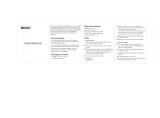Page is loading ...

LCD MONITOR
Model : KT-LL84ULFX-PD
Written date: Jun 06, 2015
Composed by: Roy Yeom in KORTEK
SERVICE MANUAL

Service Manual
REV 0.1 2
REVISION HISTORY
REVISION
DATE
NOTE
REV0.1
Jun 06, 2015
1
st
issued

Service Manual
REV 0.1 3
VERY IMPORTANT!
This Equipment is compatible with RoHS Directive and Lead-Free.
Since the equipment is compatible with RoHS Directive, use components in which the use of specific
chemically noxious substances is restricted; use only designated spare parts when it is necessary to
replace such parts with new parts.
Use lead-free solder for the equipment compatible with ones with substrates on which lead-free
components are mounted. For the details, refer to “Caution for Lead-Free Soldering Work” given in the next
page.
1. Safety guideline in servicing
1) Never touch the portions with the marking ( ).
Serious injury or even death may result.
2) Do not expose the set to rain or water.
A risk of fire or electric shock can result.
3) Use an adequate power cord.
A risk of fire or electric shock can result.
4) Do not attempt to service or modify the set without prior permission of the manufacturer.
A risk of fire or electric shock can result.
5) Leave the maintenance service to a service engineer having qualification, knowledge
and experience.
A risk of electric shock, injury or fire can result.
6) Always employ genuine parts indicated in the service manual for replacement.
A risk of fire or electric shock can result.
7) Confirm the connection of the power supply connector earth cable in reassembling.
(Soldering or Screw fixation)
A risk of fire or electric shock can result.
8) Use the specified binding bands, clampers, tubes and barriers--all of which are
necessary for insulation/protection--in their original positions in reassembling.
A risk of fire or electric shock can result.
9) Other complete parts are returned to an appropriate position.
2. Other cautions necessary
1) When removing the cables from their connectors, take care not to damage the wire portions so as
to prevent the occurrence of poor contact.
2) When attaching/detaching screws, use a screwdriver that is well-fit to the screw size.

Service Manual
REV 0.1 4
Procedure of monitor repair-1 (Replacement of defective parts)
3. REPLACEMENT
Yes
Appearance parts
or No (NPF)
Adjustment of monitor
Repair completion
Confirmation
of monitor
version(Serial No.)
Confirmation
of defective parts
Replacement
of defective parts
Were A/D B/D
replacement ?
Was other parts
replacement ?
Inspection of monitor
1. SERIAL NUMBER INFORMATION
2. TROUBLE SHOOTING
Electric parts
Yes
5. INSPECTION PROCEDURES
What are replacement
parts?

Service Manual
REV 0.1 5
Procedure of monitor repai r-2 (New firmware updating)
2. SELECTING PROGRAM FOR FIRMWARE-UPLOADING
1. SERIAL NUMBER INFORMATION
What are uploading
parts?
Old Firmware
A/D BOARD
(SCALER)
Latest
Firmware
* For the detail, see the
separate description
Confirmation
of monitor
version(Serial No.)
Inspection of monitor
5. INSPECTION PROCEDURES
4. CALIBRATION and ADJUSTMENT
Update according to
procedure of uploading
for A/D-B/D
3. FIRMWARE UPDATING
Adjustment of monitor
(FACTORY RESET on
MENU)
Repair completion

Service Manual
REV 0.1 6
Contents
1. PRODUCT INFOMATIONS.......................................................................................................................... 8
1.1 Serial Number Information ............................................................................................................. 8
1.2 Product specification ...................................................................................................................... 9
1.3 Overall blockdiagram for the panel ............................................................................................. 10
1.4 Input-Signal Timing(VESA) ............................................................................................................ 11
2. TROUBLE SHOOTING .............................................................................................................................. 12
2.1 No Power ........................................................................................................................................ 14
2.2 No Video (LED for Power indicator: Green) ................................................................................ 16
2.3 No Video at DP input (LED for Power indicator: Green) ............................................................ 19
2.4 No Video at HDMI1 input (LED for Power indicator: Green) ..................................................... 20
2.5 No Video at HDMI2 input (LED for Power indicator: Green) ..................................................... 21
2.6 No Video at DVI input (LED for Power indicator: Green) ........................................................... 22
2.7 No Video at VGA input (LED for Power indicator: Green) ......................................................... 23
2.8 No Speaker-out from internal-speakers ...................................................................................... 24
2.9 The fault of Remote control .......................................................................................................... 25
2.10 The fault of Key control pad ......................................................................................................... 26
2.11 Image overlap, focus or flicker .................................................................................................... 27
2.12 Brightness defect .......................................................................................................................... 28
2.13 Line defect / Block defect ............................................................................................................. 29
2.14 Partially color / Brightness uneven ............................................................................................. 29
2.15 Dot defect (Bright dot / Dark dot) ................................................................................................. 30
3. DISASSEMBLY .......................................................................................................................................... 31
3.1 Rear-Cover Disassembly .............................................................................................................. 31
3.2 Front disassembly ......................................................................................................................... 33
4. REPAIR/CHANGE ACCORDING TO THE FAILED PARTS ...................................................................... 34
4.1 Repair/Change for A/D-Board ....................................................................................................... 34
4.2 Repair/Change for OSD Key Board ............................................................................................. 35
4.3 Repair/Change for SMPS .............................................................................................................. 37
4.4 Repair/Change for Speaker unit (Only for Kortek) ..................................................................... 38
5. RS-232 ....................................................................................................................................................... 39
5.1 RS-232 Connection ........................................................................................................................ 39
5.2 Serial Command List ..................................................................................................................... 40
5.3 Command Format .......................................................................................................................... 40
6. FIRMWARE UPDATE ................................................................................................................................ 42
6.1 Uploading the firmware for A/D board......................................................................................... 42
7. CONNECTION OF THE INTERNAL CABLES ........................................................................................... 45

Service Manual
REV 0.1 7
8. SETTING(On Screen Display) ................................................................................................................... 58
8.1 Shipment-Setting ........................................................................................................................... 58
8.2 OSD Control Items in FACTORY- MENU ..................................................................................... 58
9. INSPECTION ............................................................................................................................................. 59
9.1 Electric Performance Inspection ................................................................................................. 59
9.2 Check for the received recommended frequency ...................................................................... 59
9.3 Check the performance ................................................................................................................. 59
9.4 Inspection for Audio function ...................................................................................................... 59
9.5 External Inspection on the LCD Module ..................................................................................... 59
10. DIMENSION/PACKING & PALLETIZATION .......................................................................................... 63
10.1 Dimension ...................................................................................................................................... 63
10.2 Packaging ....................................................................................................................................... 64
10.3 Palletization .................................................................................................................................... 65
11. LABEL ..................................................................................................................................................... 66
11.1 Label Design .................................................................................................................................. 66
11.2 Label Location ............................................................................................................................... 66
12. BOM(Bill Of Materials) ............................................................................................................................ 67

Service Manual
REV 0.1 8
1. PRODUCT INFOMATIONS
1.1 Serial Number Information
1.1.1 Model number :
Refer to the serial number information shown below.
EX.) SERIAL NUMBER LABEL
Digit
Meaning
Example above
1~2
Year
14
3~4
Month
10
5~9
Number
04101
Example Serial number is : 141004101

Service Manual
REV 0.1 9
1.2 Product specification
Item
Specification
LCD Module
Pixel Pitch
0.4845 mm x 0.4845 mm
Resolution
3,840 x 2,160 dots
Color
1.06 Billion Colors
Brightness
Min 220 cd/m
2
, Typ 250 cd/m
2
Contrast ratio
Min 750
Viewing Angle
H:178° / V:178° (CR >10)
Viewable Size
1860.48 mm x 1046.52 mm (16:9 ratio)
Power Management
Yes (Power Save mode)
Plug and Play
Yes / VESA
Auto Adjustment
N/A
Controllable Function
Brightness / Contrast / Color control / etc.
Input
Signal
Video-Input
DisplayPort , HDMI1 , HDMI2 , DVI-D , VGA ,
Audio-Input
HDMI1, HDMI2, DisplayPort, DVI&VGA (Thru 3.5 Phi Stereo ),
Output
Signal
Audio-output
3.5 Phi Stereo-output
Speaker-output
Internal Speaker 10W+10W (8 ohm)
Firm ware Update
A-Type USB (USB2.0)
Control
Built-in Keypad , IR Remote Controller , RS232 In
Power Consumption @ 25degC
Max 500W
Power Consumption (Standby mode)
ECO : 0.5W , Normal : 2W
Power Supply
AC 100V-240V~, 50/60 Hz, 5 Amps(AC 100V) ~ 2 Amps(AC 240V)
Operational
Environmental
Temperature
0 ~ 40°C(temperature range for usage)
5 ~ 25°C(temperature range for Maximum brightness )
"For longer life operating LCD monitor at ambient (25C) is recommended."
Humidity
20 - 85% (without condensation)
Storage
Environment
Temperature
(1)
-20 - 60°C
Humidity
10 - 90% (without condensation)
Dimension
Monitor
1910.0 (W) x 1102.0 (H) x 90.5 (D) mm
Shipping
2120 (W) x 1397 (H) x 340 (D) mm (Size packaged in Box and palette)
Weight
Monitor
68 kg
Shipping
98 kg
Wall Mounting Hole
600mm x 600mm VESA (screw M8 (Depth max 35mm))
Tilt/Swivel/Rotation
No
Complied Regulatory
* Safety: UL/cUL, CB, KC(자율안전)
* EMC : FCC, CE, KC(적합등록), -> EMI Level : Class A

Service Manual
REV 0.1 10
* License: HDMI, HDCP
Recommendation
-20C to +60C" Prior to operation, LCD must obtain operating temp. before powering up.
Recommend 1 day stabilization time for extreme temperature conditions
1.3 Overall blockdiagram for the panel
FRC
MST7410
VBY1 41pVBY1 51p
SCALER
MST9849
DDR-III
DDR-III
DDR-III
DDR-III
HDMI
S/W
Sil9587-3
FLASH
Audio AMP
PAM8006A
SMW200-15
W200
Main power
SMW200-02
SMW200-10
W702
IR &
OSD key
USB(F/W update)
USB Touch
Audio IN L/R
Audio OUT L/R
DP IN
HDMI IN
DVI IN
HDMI
HDMI
Audio OUT L/R
LVDS(DUAL)
IR & OSD KEY
VBY1VBY1
USB F/W Update
HDMIUSB-B
J701
F/W
update
J1105
Touch
USB-B
J105
Audio IN
Power
STB3.3V
TCON 12V
Audio 12V
A/D Main Board
LCD Panel VBY1
3840x2160(UHD)
K84 Block Diagram (ver1.0)
2014.06.01
USB-A
Display
Port
J1103
Display
Port
J1107
HDMI1
IN
DVI
J1102
DVI IN
VGA
J1104
RGB IN
Stereo
Jack
W205
SUB BLU/DIM
SMW250-
03
W803
SPK-L
SMW250-
02
W804
SPK-R
SPKout-L
SPKout-R
VGA IN
Audio IN L/R
VGA IN(R,G,B,H,V)
Stereo
Jack
DP to HDMI
PS171
DRV632P
J801
Audio
OUT
Audio OUT L/R
Audio return OUT L/R
HDMI
HDMI IN
J1101
HDMI2
IN
SMW200-
03
W1102
IR
USB-A
J1106
Touch
USB
SMW250-04
W203
Panel 12Vout
(UHD65 전용)
Stereo
Jack
SP3222
J1109
RS-232
RS232
UART
12505WR-05
OSD Key
12505
WR-03
IR receiver
(internal)
SMW200-
03
W701
F/W update
TSH343 74125
H,V
R,G,B
FLASH
F/W
update
E2PRO
M
FLASH
10W 8Ω 10W 8Ω
AFO IR Touch

Service Manual
REV 0.1 11
1.4 Input-Signal Timing(VESA)
Timing
fH (kHz)
fV (Hz)
Dot clock
(MHz)
PC
DVI
-D
HDMI
DisplayPort
VESA
720 x 400
31.5
70.156
26.25
O
O
O
O
640 x 480
31.469
59.95
25.175
O
O
O
O
800 x 600
37.879
60.317
40
O
O
O
O
1024 x 768
48.363
60.004
65
O
O
O
O
56.476
70.069
75
O
O
O
O
1280 x 768
47.396
59.995
68.25
O
O
O
O
1360 x 768
47.712
60.015
85.5
O
O
O
O
1280 x 1024
63.981
60.02
108
O
O
O
O
1920 x 1080
67.5
60
148.5
O
O
O
O
EDTV
480p
31.5
60
27.03
O
O
O
576p
31.25
50
27
O
O
O
HDTV
720p
37.5
50
74.25
O
O
O
44.995
59.94
74.176
O
O
O
45
60
74.25
O
O
O
1080i
28.13
50
74.25
O
O
O
33.716
59.94
74.175
O
O
O
33.75
60
74.25
O
O
O
1080p
56.25
50
148.5
O
O
O
67.432
59.95
148.35
O
O
O
67.5
60
148.5
O
O
O
2160p (4Kx2K)
67.5
30
297
O
O

Service Manual
REV 0.1 12
2. TROUBLE SHOOTING
Please refer to the followings first before finding the problem of the displays.
A/D BD
/
TANGO
(300503)
POWER-
BD(SMPS)
/
KPA-305
(107631)
KEY PAD BD
(300597)
POWER-
BD(SMPS)
/
KPA-340
(109141)
External
IR Receiver
Kit
T-CON
BD
(Built-In Panel)
BLU
Converter
BD - A
(Built-In Panel)
BLU
Converter
BD - B
(Built-In Panel)

Service Manual
REV 0.1 13
☞ The location of each boards in system.
The following images identify the components and each PC Board of your interactive display.
MAIN BD
KEY
PAD BD
BLU
Converter BD
(Built-In Panel)
BLU
Converter BD
(Built-In Panel)
Main B/D
T-Con BD
(Built-In Panel)
POWER-BD
(SMPS)
KPA-305
POWER-BD
(SMPS)
KPA-340
KEY PAD BD
(Mounted on the Back
cover)

Service Manual
REV 0.1 14
2.1 No Power
No Power
OK
Check the POWER-SWITCH
in the rear of panel
Loosening of the power supply
connector is checked.
Check the power cable
connection
Connect the power cable to the
panel again.
Replace AC power cable or
AC inlet
OK
NG
OK
NG
NG
Replace the POWER-B/D
Fix the connection of cable
Replace the A/D-B/D
1
2
NG
NG
OK
NG
OK
OK
* In case of that 7
th
-pin(Power-ON) of CN4B at SMPS is
High(above 1.2V) but 12
th
-pin(D12V) of CN4B at SMPS
is out of 11.5V~12.5V.
** In case of that 5
th
-pin(S3.3V
) of CN4B is out of
3V~3.6V(Normal STB3.3V-Voltage).
* In case of that 7
th
-pin(Power-ON) of W200 at A/D-B/D is
High(Over 1.2V) and 12th-pin(D12V) of W200 at SMPS is
11.5~12.5V(Normal Drive-Voltage).
* If the rocker-switch in the rear of the panel sets with ON
but the power-status is standby(LED-color is red for
power-status), please turn the power on by Key pad or
press the power button on the remote control
Turn the POWER-SWITH
to ‘ON’
OK
OK
OK
Check connections of PWR-B/D
or A/D-B/D

Service Manual
REV 0.1 15
1
Disconnect all cables
excluding W200, W205 at
A/D-B/D & CN8 at SMPS for
the TEST
2
END
OK
Check the cables of between A/D-B/D
and other B/Ds.
- Replace the damaged cables
- Replace the broken(failed)
B/Ds
OK

Service Manual
REV 0.1 16
2.2 No Video (LED for Power indicator: Green)
No Video
(The LED for power-status is
Green)
NG
Check the input source.
Is "PC" or "Monitor" in the state
of Screen savers or
power save mode ?
Check the value of the contrast or
bright on OSD Menu
Does the video displays?
Change the input source by
Source-key on Remocon or Key
pad.
Release(OFF) SCREEN SAVER
or POWER SAVE mode.
OK
NO
NG
OK
Does the backlight lights ?
Adjust the contrast and brightness
or do ‘Factory Reset’ on the OSD.
OK
YES
NG
NO
YES
Check the connections of
CONVERTER - cable and
TICON-cable
Connect the cables
correctly
1
3
2
NG
OK
* It’s able to confirm it through OSD MENU
whether POWER SAVE is ON or OFF.
OK
OK
OK
* CONVERTER cable(24V) : Panel ~SMPS
* TICON-cable(12V): Panel ~ SMPS
* Power control cable : A/D-B/D ~ SMPS
Please see the attached photo-1 for the
detail-cable-route.
OK

Service Manual
REV 0.1 17
Replace the LCD panel.
OK
Check connections of Vby1
cable between A/D board and
Panel
Connect the Vby1 cable correctly.
NG
NG
Check the voltage for BLU-
ON/OFF-signal(9
th
pin of CN4B
at PWR B/D)
Replace the A/D B/D
1
3
2
OK
END
OK
OK
OK
NG
NG
* Normal voltage at power-
on: 2V~4V
* It is very difficult to replace the panel to fix the failing
system(monitor), so please choose an replacement of
the panel with last way.
Please see the attached *PHOTO-1 for the
detail-cable-route
Replace the A/D B/D.
Replace the POWER-B/D.

Service Manual
REV 0.1 18
☞ PHOTO-1
BLU
Converter BD
(Built-In Panel)
BLU
Converter BD
(Built-In Panel)
A/D B/D
T-Con BD
(Built-In Panel)
POWER-BD
(SMPS)
KPA-305
POWER-BD
(SMPS)
KPA-340
Converter cable(24V)
Main power cable
(3.3V, 12V, Control signal)
T-Con
cable(12V)
Converter cable(24V)
Sub SMPS Control cable

Service Manual
REV 0.1 19
2.3 No Video at DP input (LED for Power indicator: Green)
No Video
(The LED for power-status on the
IR receiver is Green)
NO
Check the input source is
DP or not.
Does the video displays?
Change the source to HDMI by
Remocon or Key pad.
YES
NO
YES
N.G
OK
* In case of No-Video but the panel displays
the OSD like ‘No-Signal’.
* It’s able to confirm it through OSD MENU
whether POWER SAVE is ON or OFF.
YES
Check the PC.
OK
* Please check a connection of the HDMI-
cable or replace DP-cable with the another
one prior to next step.
NO
OK
End
OK
OK
Replace the PC.
Replace the A/D-B/D.
Release(OFF) SCREEN SAVER
or POWER SAVE mode.
Is "PC" or "Monitor" in the state
of SCREEN SAVER or power
save mode ?

Service Manual
REV 0.1 20
2.4 No Video at HDMI1 input (LED for Power indicator: Green)
No Video
(The LED for power-status on the
IR receiver is Green)
NO
Check the input source is
HDMI1 or not.
Does the video displays?
Change the source to HDMI by
Remocon or Key pad.
YES
NO
YES
N.G
OK
* In case of No-Video but the panel displays
the OSD like ‘No-Signal’.
* It’s able to confirm it through OSD MENU
whether POWER SAVE is ON or OFF.
YES
Check the PC.
OK
* Please check a connection of the HDMI-
cable or replace HDMI-cable with the
another one prior to next step.
NO
OK
End
OK
OK
Replace the PC.
Replace the A/D-B/D.
/