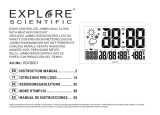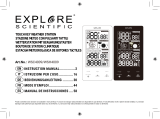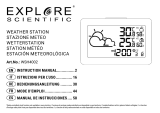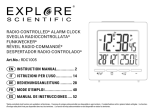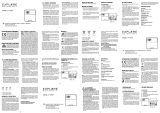Page is loading ...

EN
INSTRUCTION MANUAL ...............2
IT
ISTRUZIONI PER L’USO .............. 12
DE
BEDIENUNGSANLEITUNG .......... 23
FR
MODE D‘EMPLOI ....................... 34
ES
MANUAL DE INSTRUCCIONES .... 44
Art.No.: RDC8002
RADIO CONTROLLED WALL CLOCK WITH WEA-
THER FORECAST
OROLOGIO RADIOCONTROLL ATO DA PARETE
CON PREVISIONI METEOROLOGICHE
FUNKWANDUHR MIT WETTERBERICHT
HORLOGE MURALE RADIOCOMMANDÉE
AVEC PRÉVISIONS MÉTÉO
RELOJ RADIOCONTROLADO DE PARED CON
PREDICCIÓN DEL TIEMPO
%
MO ON
*Radio-controlled clock function not available in every territory / Funzione di orologio radiocontrollati non disponibile in ogni territorio / Funkuhrfunktion nicht in jederm Gebiet verfügbar / La fonction d‘horloge
radio-piloté n‘est pas disponible dans tous les territoires / La función de reloj radiocontrolado no está disponible en todos los territorios

2
ABOUT THIS INSTRUCTION
MANUAL
These operating instructions are to be considered
a component of the device.
Please read the safety instructions and the operating
instructions carefully before use.
Keep these instructions for renewed use at a later date.
When the device is sold or given to someone else, the
instruction manual must be provided to the new owner/
user of the product. The device is intended only for
indoor use.
GENERAL WARNINGS
• Risk of electric shock — This device contains
electronic components. Only use the device as
described in the manual; otherwise, you run the
risk of an electric shock.
• Choking hazard — Children should only use the
device under adult supervision. Keep packaging
material, like plastic bags and rubber bands, out
of the reach of children, as these materials pose a
choking hazard.
• Risk of chemical burn — Keep batteries out of the
reach of children! Make sure you insert the bat-
teries correctly. Leaking battery acid can lead to
chemical burns. Avoid contact of battery acid with
skin, eyes and mucous membranes. In the event of
contact, rinse the affected region immediately with
a plenty of water and seek medical attention.
• Risk of re/explosion — Do not expose the device
to high temperatures. Use only the recommended
batteries. Do not short-circuit the device or bat-
teries, or throw them into a re. Excessive heat or
improper handling could trigger a short-circuit, a
re, or an explosion.
• Do not disassemble the device. In the event of a
defect, please contact your dealer. The dealer will
contact the Service Centre and can send the device
in to be repaired, if necessary.
• Use only the recommended batteries. Always re-
place weak or empty batteries with a new, com-
plete set of batteries at full capacity. Do not use
batteries from different brands or with different
capacities. The batteries should be removed from
the unit if it has not been used for a long time.

3
EN
IT
DE
FR
ES
SCOPE OF DELIVERY
Clock, Operating instructions.
BEFORE YOU BEGIN
• We recommend using alkaline batteries. If tempera-
tures regularly fall below 0°C (32°F), we recommend
using lithium batteries.
• Avoid using rechargeable batteries. (Rechargeable
batteries cannot maintain correct power require-
ments.)
• Insert batteries before rst use, matching the polar-
ity in the battery compartment. 2x AA Batteries are
required for the Clock.

4
PRODUCT OVERVIEW
1. Press and hold [ SET ] to enter time and date
setting mode.
2. While in setting mode, press [ + ] to increase
one unit, press and hold to increase rapidly.
3. Press [ –/C/F ] to switch temperature unit.While
in setting mode, press [ –/C/F ] to decrease one
unit, press and hold to decrease rapidly.
4. While in normal display mode, press [ ] to
initiate RCC receiving. Press and hold to set
RCC on or off.
5. Battery compartment.
6. Table stand.
7. Wall Mount.
*Radio-controlled clock function not available in every territory
AA 1.5V LR6 / R6
AA 1.5V LR6 / R6
AA 1.5V LR6 / R6
AA 1.5V LR6 / R6

5
EN
IT
DE
FR
ES
MODE BUTTON SET
+ –/C/F
Standard
mode
PRESS
_______ _______
Switch
temperature
unit
Initiate
RCC
receiving
HOLD
Enter into
time and date setting
_______ _______
Turn RCC
on/off
Time
setting
mode
PRESS
Conrm
setting
Increase Decrease
_______
HOLD
_______
Quick Increase Quick Decrease
_______

6
LCD DISPLAY
1. Weather Forecast symbols
2. Time display
3. Week display
4. Calendar
5. Moon phase
6. Temperature and humidity
[ ] Ice alert indicator
[
] Low battery indicator
[ ZONE ] Time zone indicator
[
] RCC signal indicator
[ DST ] Daylight Saving Time (DST)
[ ] US time Zone (For US only)
%
MO ON

7
EN
IT
DE
FR
ES
GETTING STARTED
INSERT BATTERIES
1. Remove the battery door from the back.
2. Insert 2x AA (LR6)/1.5V batteries. Please ensure
the polarities (+/-) of the batteries match upon in-
stallation.
3. Reattach the battery door.
NOTE: Replace batteries when [ ] displays, or when
the display is dim.
CLOCK
CLOCK RECEPTION
1. When you insert or replace the batteries, RCC recep-
tion is initiated. To manually start RCC reception
press the [ ] button.
2. The receiving process duration 7 minutes.
3. During receiving process, the RCC signal symbol
[ ] flashes.
4. If the RCC receiving process is successful, a com-
pleted RCC symbol [
] will be shown in the display
and the date and time will be set automatically. If it
fails within 10 minutes, RCC setting will quit auto-
matically. If that happens, press the [ ] button to
re-initiate RCC receiving.
5. RCC receiving will automatically start at 1:03, 2:03,
3:03, 4:03, 5:03 every night. Auto receiving function
will cease if it is successful.
6. To stop RCC reception, press and hold the [ ] but-
ton.
7. If the device is still not receiving the signal, please
proceed to set the time manually.
SET THE CLOCK MANUALLY
1. Press and hold [ SET ] button to enter into time and
date setting.
2. The setting parameter will flash.
3. Press [ + ] button once, the figure will increase 1 unit.
Press and hold the [ + ] button, the figures will in-
crease rapidly.
4. Press [ –/C/F ] button once, the figure will decrease 1
unit. Press and hold the [ –/C/F ] button, the figures
will decrease rapidly.
5. Press [ SET ] button to confirm setting and enter to
next parameter.
6. Sequence of setting: zone Year (2000 – 2099)
Date format Month Date Weekday

8
language 12H/24H Hour Minute °C/°F
DST ON/OFF(only for USA) Exit
7. If there is no action in 20 seconds, the setting will be
saved and you will exit the setting mode.
TIME ZONE SETTING
To set a different time zone, proceed as follows:
1. Press and hold [ SET ] button to enter time and date
setting.
2.Press [ SET ] button several times until the display
shows the time offset "Zone 00.
3. Press [ + ] button to increase or [ – ] button to de-
crease the Time zone offset.
4. Press and hold [ SET ] button to confirm setting and
exit.
°C/°F SETTING
Press [ – /C/F ] button to switch Celsius (°C) / Fahr-
enheit (°F).
LANGUAGE
Sequence of setting weekday language,German (GER)
English (ENG) Italian (ITA) French (FRE)
Spanish (ESP) Dutch (NET) Danish (DAN) .
WEATHER FORECAST
This device forecasts the next 12-24 hours of weather
within a 30-50 km (19-31 mile) radius with a 75% ac-
cuarcy.
SYMBOL DESCRIPTION
Sunny
Sunny to cloudy
German English Italian French Spanish Dutch Danish
Symbol
GER ENG ITA FRE ESP NET DAN
Monday
MON MON LUN LUN LUN MAA MAN
Tuesday
DIE TUE MAR MAR MAR DIN TIR
Wednesday
MIT WED MER MER MIE WOE ONS
Thursday
DON THU GIO JEU JUE DON TOR
Friday
FRE FRI VEN VEN VIE VRI FRE
Saturday
SAM SAT SAB SAM SAB ZAT LOR
Sunday
SON SUN DOM DIM DOM ZON SON

9
EN
IT
DE
FR
ES
Cloudy
Cloudy to rain
Cloudy to snow
ICE ALERT
If the temperature falls between 3°C to -2°C (37°F to
28°F), the ice alert indicator [
] will display, and will
disappear once the temperature is out of this range.
NOTE:
• When the temperature is lower than -10°C(14°C),
the temperature displays LL.L. When the temperature
is higher than 50°C(122°C),the temperature displays
HH.H.
• During alarm rings or RCC receiving process, tem-
perature detection will be stopped.
SPECIFICATIONS
MAIN UNIT:
Dimensions
235 x 23 x 165 mm (L x W x H)
Weight
312 g (Exclude batteries)
Power:
2x AA (LR6) 1.5V batteries
Temperature display range:
-10°C to +50°C (14°F to 122°F)
Humidity range:
20% - 95% RH
EC DECLARATION OF CONFORMITY
Hereby, Explore Scientic GmbH declares

10
that the equipment type with part number: RDC8002
is in compliance with Directive: 2014/53/EU. The full
text of the EU declaration of conformity is available at
the following internet address:www.bresser.de/down-
load/RDC8002/CE/RDC8002_CE.pdf
RCM DECLARATION OF CONFORMITY
The product complies with electrical safety,
EMC and radio spectrum regulatory
requirements for products supplied to the
Australia or New Zealand market.
NOTES ON CLEANING
• Remove the batteries before cleaning.
• Only use a dry cloth to clean the exterior of the
device. To avoid damaging the electronics, do not
use any cleaning fluid.
• Protect the device from dust and moisture.
DISPOSAL
Dispose of the packaging materials properly,
according to their type, such as paper or card-
board. Contact your local waste-disposal service or
environmental authority for information on the proper
disposal.
Do not dispose of electronic devices in the
household garbage!
As per the Directive 2002/96/EC of the Eu-
ropean Parliament on waste electrical and electronic
equipment and its adaptation into German law, used
electronic devices must be collected separately and
recycled in an environmentally friendly manner.
In accordance with the regulations concern-
ing batteries and rechargeable batteries, dis-
posing of them in the normal household waste
is explicitly forbidden. Please make sure to dispose of
your used batteries as required by law — at a local
collection point or in the retail market. Disposal in do-
mestic waste violates the Battery Directive. Batteries
that contain toxins are marked with a sign and a chemi-
cal symbol.

11
EN
IT
DE
FR
ES
Cd¹ Hg² Pb³
1
battery contains cadmium
2
battery contains mercury
3
battery contains lead
WARRANTY & SERVICE
The regular guarantee period is 2 years and begins
on the day of purchase. To benet from an extended
voluntary guarantee period as stated on the gift box,
registration on our website is required.
You can consult the full guarantee terms as well as
information on extending the guarantee period and
details of our services at www.bresser.de/warranty_
terms.
Would you like detailed instructions for this product
in a particular language? Then visit our website via
the link below (QR code) for available versions.
Alternatively you can also send an email to
manuals@bresser.de or leave a message on +49 (0)
28 72 – 80 74-220*. Please always state your name,
precise address, a valid phone number and email
address, as well as the article number and name.
*Number charged at local rates in Germany (the amount
you will be charged per phone call will depend on the tariff
of your phone provider); calls from abroad will involve
higher costs.
MANUAL DOWNLOAD:
www.bresser.de/download/RDC8002
SERVICE AND WARRANTY:
www.bresser.de/warranty_terms

12
INFORMAZIONI SUL MANUALE DI
ISTRUZIONI
Il presente manuale è parte integrante del prodot-
to.
Non azionare il dispositivo prima di aver letto attenta-
mente le istruzioni di sicurezza e le istruzioni per l'uso
in esso contenute.
Il manuale deve essere conservato in modo che sia pos-
sibile consultarlo anche in seguito. Nel caso in cui il di-
spositivo venga venduto o ceduto a terzi, dovrà essere
fornito al nuovo possessore del dispositivo. Il dispositivo
può essere utilizzato esclusivamente in ambienti interni.
AVVERTENZE GENERALI
• RISCHIO DI FOLGORAZIONE — Questo apparec-
chio contiene componenti elettronici azionati da
una sorgente di corrente (alimentatore e/o batte-
rie). L’utilizzo deve avvenire in stretta conformità
con quanto prescritto nel presente manuale. In
caso contrario, non sarà possibile escludere il ri-
schio di infortuni elettrici.
• PERICOLO DI SOFFOCAMENTO — I bambini pos-
sono utilizzare il dispositivo solo sotto la vigilanza
di un adulto. I materiali di imballaggio, i sacchetti di
plastica e le fasce in gomma possono causare sof-
focamento e, pertanto, devono essere conservati in
modo che i bambini non riescano a raggiungerli.
• RISCHIO DI USTIONE CHIMICA — Tenere le bat-
terie fuori dalla portata dei bambini. Accertarsi di
installare le batterie nel modo corretto. La fuoriu-
scita di acido dalle batterie può causare ustioni
chimiche. Evitare che l’acido venga a contatto con
pelle, occhi e mucose. In caso, lavare immedia-
tamente le parti interessate con un’abbondante
quantità di acqua e rivolgersi a un medico.
• RISCHIO DI INCENDIO/ESPLOSIONE — Non
esporre il dispositivo a temperature elevate. Utiliz-
zare solo le batterie consigliate. Evitare che pos-
sano vericarsi corto-circuiti a carico del disposi-
tivo o delle batterie. Non gettare il dispositivo o le
batterie nel fuoco. Il surriscaldamento o l’impiego
inappropriato potrebbe generare un cortocircuito,
un incendio o un'esplosione.

EN
IT
DE
FR
ES
13
• Non smontare il dispositivo. Qualora dovesse ri-
levarsi difettoso, rivolgersi al proprio rivenditore
autorizzato. Il rivenditore provvederà a contattare
il Centro assistenza e, se necessario, spedirà il di-
spositivo in riparazione.
• Utilizzare solo le batterie consigliate. Le batterie
scariche o esaurite devono essere sempre sostituite
con una serie completa di batterie nuove di capacità
massima. Non utilizzare batterie di marche o capaci-
tà diverse. Rimuovere le batterie dall’unità se questa
rimarrà inutilizzata per un periodo prolungato.
ACCESSORI IN DOTAZIONE
Orologio, istruzioni per l’uso.
PRIMA DI INIZIARE
• Si consiglia l'uso di batterie alcaline. Se le tempe-
rature tendono regolarmente a scendere sotto 0 °C
(32 °F), tuttavia, potrebbe essere preferibile l’impie-
go di batterie al litio.
• Evitare di utilizzare batterie ricaricabili (le batterie
ricaricabili non soddisfano i requisiti di alimenta-
zione appropriati).
• Al primo utilizzo, avere cura di inserire le batterie in
modo da rispettare la polarità indicata nel relativo
vano. Sono necessarie due batterie AA per la orolo-
gio.

14
INFORMAZIONI GENERALI SUL
PRODOTTO
1. Premere e tenere premuto [ SET ] per accedere
all’impostazione dell’ora e della data.
2. In modalità impostazione, premere il tasto [ +
] per aumentare il valore di una unità; tenerlo
premuto per incrementare il valore rapidamen-
te.
3. Premere il tasto [ –/C/F ] alternare i C/F. In mo-
dalità impostazione, premere il tasto per ridurre
il valore di una unità; tenerlo premuto per de-
crementare il valore rapidamente.
4. Premere [ ] per avviare la ricezione RCC. Te-
nere premuto per accendere o spegnere l'RCC.
5. Vano batterie.
6. Supporto da tavolo.
7. Montaggio a parete.
*Funzione di orologio radiocontrollati non disponibile in ogni territorio
AA 1.5V LR6 / R6
AA 1.5V LR6 / R6
AA 1.5V LR6 / R6
AA 1.5V LR6 / R6

EN
IT
DE
FR
ES
15
MODALITÀ TASTO
SET
+ –/C/F
Standard
PREMERE
PER
_______ _______
Alternare i
C/F
Avviare la
ricezione
RCC
TENERE
PREMUTO
PER
Accedere alla
impostazione
dell'ora e
della data
_______ _______
Accensione/
spegnimento
dell'RCC
Impostazione
dell'ora
PREMERE
PER
Confermare
l'ora
Aumentare Diminuire
_______
TENERE
PREMUTO
PER
_______
Aumentare
rapidamente
Diminuire
rapidamente
_______

16
DISPLAY LCD
1. Simboli delle previsioni meteoro-
logiche
2. Visualizzazione ora
3. Giorno della settimana
4. Calendario
5. Visualizzazione delle fasi lunari
6. Temperatura and Umidtà
[ ] Indicatore di allerta ghiaccio
[ ] Indicatore di batteria scarica
[ ZONE ] Indicatore del fuso orario
[ ] Indicatore del segnale RCC
[ DST ] Ora legale (DST)
[
] US Fuso orario USA (solo per
Stati Uniti)
%
MO ON

EN
IT
DE
FR
ES
17
OPERAZIONI PRELIMINARI
INSTALLAZIONE DELLE BATTERIE
1. Rimuovere lo sportello dal vano batterie situato sul
retro del dispositivo.
2. Inserire due batterie AA tipo LR6 da 1,5V. Accertarsi
che i poli (+/–) delle batterie corrispondano ai segni
riportati nel vano.
3. Rimontare lo sportello del vano batterie.
NOTA: se viene visualizzato il simbolo [ ] o se la
luminosità del display si riduce, sostituire le batterie.
OROLOGIO
RICEZIONE DELL’OROLOGIO
1. Quando si inseriscono o si sostituiscono le batterie,
viene avviata la ricezione RCC. Per avviare manual-
mente la ricezione RCC, premere il tasto [ ].
2. La durata del processo di ricezione è di 7 minuti.
3. Durante il processo di ricezione, sul display il sim-
bolo RCC
[ ] lampeggia.
4. Se il processo di ricezione RCC ha esito positivo, sul
display viene visualizzato il simbolo RCC [ ] e ven-
gono impostate automaticamente la data e l’ora. Se
il processo non si conclude nel modo previsto entro
10 minuti, viene interrotto automaticamente. In tal
caso, tenere premuto il tasto [ ] per riavviare la
ricezione RCC.
5. Il processo di ricezione del segnale RCC viene av-
viato automaticamente alle ore 01:03, 02:03, 03:03,
04:03 e 05:03 di ogni notte. Una volta raggiunto un
esito positivo, la funzione di ricezione automatica
viene disattivata.
6. Per interrompere la ricezione RCC, premere e tenere
premuto il tasto [ ].
7. Se il dispositivo non riceve ancora il segnale, impo-
stare l’ora manualmente.
IMPOSTAZIONE MANUALE DELL’OROLOGIO
1. Premere e tenere premuto il tasto [ SET ] e imposta-
re l’ora e la data.
2. Il parametro di impostazione inizierà a lampeggiare.
3. Premendo il tasto [ + ] una volta, il valore del para-
metro aumenta di una unità. Se si tiene il tasto [ + ]
premuto, il valore incrementa rapidamente.
4. Premendo il tasto [ –/C/F ] una volta, il valore del
parametro diminuisce di una unità. Se si tiene il ta-
sto [ –/C/F ] premuto, il valore decrementa rapida-

18
tedesco inglese italiano
france-
se
spag-
nolo
olan-
dese
danese
Simbolo
GER ENG ITA FRE ESP NET DAN
Lunedi
MON MON LUN LUN LUN MAA MAN
Martedì
DIE TUE MAR MAR MAR DIN TIR
Mercoledì
MIT WED MER MER MIE WOE ONS
Giovedi
DON THU GIO JEU JUE DON TOR
Venerdì
FRE FRI VEN VEN VIE VRI FRE
Sabato
SAM SAT SAB SAM SAB ZAT LOR
Domenica
SON SUN DOM DIM DOM ZON SON
mente.
5. Premere il tasto [ SET ] per confermare l’imposta-
zione e passare al parametro successivo.
6. Sequenza di impostazione: Fuso orario
Anno(2000-2099) Formato data Mese
Data Lingua giorno della settimana 12H / 24H
Ora Minuto ° C / ° F DST ON / OFF (solo
per gli USA) Esci.
7. Se non si esegue alcuna azione per 20 secondi, il
valore impostato viene salvato e la modalità impo-
stazione viene chiusa.
IMPOSTAZIONE DEL FUSO ORARIO
Per impostare un altro fuso orario, effettuare le opera-
zioni seguenti.
1. Premere e tenere premuto il tasto [ SET ] e imposta-
re l’ora e la data.
2 Premere più volte il pulsante [ SET ] fino a quando il
display mostra la differenza di fuso orario “Zone 00”
3. Premere il tasto [ + ] per aumentare lo scarto di fuso
orario o il tasto [ – ] per ridurlo.
4. Premere e tenere premuto il tasto [ SET ] per confer-
mare l’impostazione e uscire.
IMPOSTAZIONE DELLA TEMPERATURA IN GRADI
C/F
Premere il pulsante [ – /C/F ] per passare da Celsius
(°C) a Fahrenheit (°F) o viceversa.
LINGUAGGIO
Sequenza di impostazione della lingua del giorno
della settimana, tedesco (GER) inglese (ENG)
italiano (ITA) francese (FRE) spagnolo (ESP)
olandese (NET) danese (DAN).

EN
IT
DE
FR
ES
19
PREVISIONI METEO
Questo dispositivo fornisce previsioni meteorologi-
che valide per 12-24 ore e per un raggio di 30-50 km
(19-31 miglia) con un grado di attendibilità stimabile
al 75%.
SIMBOLO DESCRIZIONE
Soleggiato
Da soleggiato a nuvoloso
Nuvoloso
Da nuvoloso a pioggia
Da nuvoloso a neve
ALLERTA GHIACCIO
Se la temperatura compresa tra +3 °C e -2 °C (o da 37 °F
a 28 °F), verrà visualizzato l'indicatore di allerta ghiaccio
[ ]. Quando la temperatura non sarà più inclusa nella
gamma di valori associata all’allerta ghiaccio, la vi-
sualizzazione dell’indicatore verrà disattivata.
NOTA:
• Quando la temperatura è inferiore a -10 ° C (14 °
F), la temperatura visualizza LL.L. Quando la tem-
peratura è superiore a 50 ° C (122 ° F), la temperatura
visualizza HH.H.
• Durante gli squilli di allarme o il processo di ricezione
RCC, il rilevamento della temperatura verrà interrotto.
SPECIFICHE
UNITÀ PRINCIPALE
Dimensioni
235x23x165 mm (LxPxA)

20
Peso
312g (batterie escluse)
Alimentazione
Due batterie AA (LR6) da 1,5V
Campo di visualizzazione della temperatura
Da -10 a +50 °C (da 14 a 122°F)
Campo di rilevamento umidità
20-95% RH
/