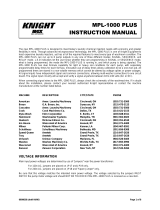Published Manual Number/ECN: MKWXUO01U1/2021172A
• Publishing System: TPAS2
• Access date: 06/16/2021
• Document ECNs: Latest
36026X8R
42026 & 42032X7R
MilTouch™
PELLERIN MILNOR CORPORATION POST OFFICE BOX 400, KENNER, LOUISIANA 70063-0400, U.S.A.


MKWXUO01U1/21172A
English
Operator Guide - Top-suspended MilTouch-EX™
Washer-extractor with Air-unlatch Door MKWXUO01EN/2021172


English 1


PELLERIN MILNOR CORPORATION Post Office Box 400, Kenner, Louisiana 70063–0400, U.S.A.
Manual Number: MKWXUO01EN
Edition (ECN): 2021172
Operator Guide
Top-suspended
MilTouch-EX™
Washer-extractor with
Air-unlatch Door

Pellerin Milnor Corporation i
Contents
1 Preface ...........................................................................................................................................3
1.1 About This Operator Guide and This MilTouch™ Washer-extractor ...............................3
2 Controls .........................................................................................................................................4
2.1 Physical Controls ...............................................................................................................4
2.2 Emergency Stop Switch (locking push button) .................................................................5
2.3 How to Use the MilTouch™ Controller ............................................................................5
2.3.1 The Home Display...................................................................................................6
2.3.2 About the Start Button.............................................................................................7
3 Normal Operation..........................................................................................................................8
3.1 Safety and Best Practice When Loading and Unloading ...................................................8
3.1.1 Loading and Unloading Safety................................................................................8
3.1.2 Load Size Best Practice ...........................................................................................8
3.1.2.1 Weighing Goods ...........................................................................................9
3.2 Apply control power. .........................................................................................................9
3.3 Open the door (air unlatch). .............................................................................................10
3.4 Load the cylinder. ............................................................................................................10
3.5 Close the door. .................................................................................................................10
3.6 Start the wash formula. ....................................................................................................10
3.6.1 To Run a Wash Formula Locally...........................................................................10
3.6.1.1 About the Liquor Ratio Control Feature ....................................................11
3.6.1.2 To Start a Local Wash Formula with Liquor Ratio Control .......................11
3.6.2 To Run a Wash Formula from the Mildata®Computer.........................................12
3.6.2.1 About the Mildata®Product and Production Data .....................................13
3.7 Monitor the wash formula. ..............................................................................................14
3.7.1 The Run Display....................................................................................................14
3.7.1.1 The Names and Timers Area (A) ...............................................................14
3.7.1.2 The Machine Status Area (B) .....................................................................15
3.7.1.2.1 How to Monitor Automatic Liquid-Chemical Injections ................16
3.7.1.3 Manual Control and Diagnostics Area (C).................................................16
3.7.2 Respond to the end of the cycle.............................................................................16
3.8 Open the door and unload the cylinder. ...........................................................................16
4 Troubleshooting...........................................................................................................................17
4.1 Operator Intervention ......................................................................................................17
4.1.1 Chemical Supplies Intervention ............................................................................17
4.1.2 Error Intervention ..................................................................................................18
4.1.3 Formula Intervention .............................................................................................18
• Modify Step Timer ..............................................................................................19
• Modify Water Valves...........................................................................................20
• Modify Drain Valves...........................................................................................20
• Modify Steam and Cooldown .............................................................................21
• Modify Cylinder Speed.......................................................................................21
• Modify Water Temperature .................................................................................21
• Modify Water Level ............................................................................................22
4.1.4 To Cancel a Formula .............................................................................................22
4.2 Errors ...............................................................................................................................23
4.2.1 MilTouch-EX™ Error Messages...........................................................................23

ii Pellerin Milnor Corporation
4.2.2 Error Correction.....................................................................................................26
4.3 How to Contact Milnor®..................................................................................................28
Figures
Figure 1 Control Panel ..............................................................................................................4
Figure 2 Resume or Cancel the Formula...................................................................................4
Figure 3 Emergency Stop Switch..............................................................................................5
Figure 4 The Home Display ......................................................................................................6
Figure 5 Air-unlatch Door.......................................................................................................10
Figure 6 Load Weight Window ...............................................................................................12
Figure 7 Remote Formula Window.........................................................................................13
Figure 8 The Three Information Areas of the Run Display ....................................................14
Figure 9 The Names and the Timers Area ..............................................................................15
Figure 10 The Machine Status Area..........................................................................................15
Figure 11 Chemicals from Valves 1 and 2 Injecting .................................................................16
Figure 12 Standard Controls .....................................................................................................16
Figure 13 Chemical Injection Dialog Box ................................................................................18
Figure 14 Formula Control Areas .............................................................................................19
Figure 15 Pop-up Controls for Step Timer................................................................................19
Figure 16 Pop-up Controls for Water Valves ............................................................................20
Figure 17 Pop-up Controls for Drain Valves.............................................................................20
Figure 18 Pop-up Controls for Steam and Cooldown Valves ...................................................21
Figure 19 Pop-up Controls for Cylinder Speed.........................................................................21
Figure 20 Pop-up Controls for Water Temperature...................................................................21
Figure 21 Pop-up Controls for Water Level..............................................................................22
Figure 22 Resume or Cancel the Formula.................................................................................22
Figure 23 Sample Error Code Dialog Box ................................................................................23
Figure 24 Transducer Tube .......................................................................................................24
Figure 25 Schematic of Typical Drain Circuit ..........................................................................24
Figure 26 Error Causes/Solutions Display ................................................................................27
Tables
Table 1 Pellerin Milnor®Corporation Contact Information .................................................28
Contents

1 Preface
BNCLJS01 / 2020403 BNCLJS01 0000212827 C.2 4/19/21 11:34 AM Released
1.1 About This Operator Guide and This MilTouch™
Washer-extractor BNCLJS01.C01 0000212826 B.2 C.2 4/7/21 3:51 PM Released
This operator guide applies to the following machine model(s):
• 36026X8R
• 42026X7R
• 42032X7R
This operator guide explains routine operation. It is for the operator and for supervisory personnel
responsible for operator training. The machine must be fully commissioned and ready before you
attempt to operate it. A separate controller reference manual is available from Milnor for use by
technicians involved in the commissioning, programming, and servicing of the machine.
WARNING: Careless use — can cause death or serious injury and property damage.
�Read the machine manuals before you install, operate, service, or clean
the machine.
�Do not attempt to service the machine or reach into normally-guarded
areas unless you are a qualified service technician.
This MilTouch™ industrial washer-extractor has one or more physical switches and buttons
(electromechanical controls), as well as a touch-sensitive display screen with virtual controls.
Use the electromechanical controls to apply power, unlock the door, stop the machine immedi-
ately (if necessary), and load and unload the machine. Use the touch-actuated controls on the Mil-
Touch™ display screen to select, run, and monitor formulas.
Pellerin Milnor Corporation 3

4Pellerin Milnor Corporation
2 Controls
BNWUUO03 / 2020403 BNWUUO03 0000267770 A.5 9/29/20 9:34 AM Released
2.1 Physical Controls
BNWUUO03.R01 0000267801 B.2 A.5 A.10 9/16/20 9:06 AM Released
The following figure shows how the control panel appears on your machine.
Figure 1. Control Panel
Legend
A...Door unlock button
B...Master power switch
C...Emergency stop switch
Master power switch ( ) — This switch energizes and removes power from the con-
trol system.
Remove power from the control system.
Energize the control system.
Door unlock button ( )— This button frees the door latch so the door can be unlatched and
opened. If you press this button while the machine runs, the controller issues an error and prompts
you to resume or cancel the formula, as shown in the following figure.
Figure 2. Resume or Cancel the Formula

Pellerin Milnor Corporation 5
If you choose to resume the formula, the formula starts at the beginning of the step in which the
button was pressed, but chemicals are not injected in the resumed step.
Touchscreen for the MilTouch™ controller — This is a touch-sensitive display screen that
you use for most machine functions.
BNVLUO01 / 2018513 BNVLUO01 0000189558 B.4 1/2/20 2:17 PM Released
2.2 Emergency Stop Switch (locking push button)
BNVLUO01.C01 0000189557 B.2 B.4 F.2 12/9/20 9:19 AM Released
One or more emergency stop switches (pictured below) may be provided on the device. When
pressed, any emergency stop switch removes power from the machine controls, stops the ma-
chine, and locks in the depressed (switch actuated, machine stopped) position. When safe to do
so, turn the button clockwise to unlock the switch. To resume operation, perform the device’s nor-
mal startup procedure.
Figure 3. Emergency Stop Switch
Stopped Position Run Position
NOTICE: Press the emergency stop switch immediately in an emergency situation.
Display or Action Explanation
This symbol represents the emergency stop switch in Milnor®
documents other than electrical wiring diagrams.
BNCLJO10 / 2021172 BNCLJO10 0000212821 D.4 4/19/21 11:46 AM Released
2.3 How to Use the MilTouch™ Controller
BNCLJO10.C01 0000212820 B.2 D.4 C.3 9/11/20 8:32 AM Released
The Milnor®MilTouch™ washer-extractor controller uses a touch-sensitive display screen to op-
erate the machine. All the functions and information you need to process goods appear on this
screen.
Controls

6Pellerin Milnor Corporation
CAUTION: Excessive pressure — can damage the display screen.
�Do not push hard on the glass.
�Use only a finger to touch the glass. Do not touch the screen with a
tool.
Turn the master switch on ( ) to apply power to the control system. The Home display appears
on the touchscreen.
2.3.1 The Home Display
BNCLJO09.C01 0000211248 B.2 D.4 D.2 12/9/20 4:22 PM Released
The display pictured in the following figure, subsequently referred to as the Home display, is
used to access all the other displays. Buttons labelled with an asterisk (*) are not used during rou-
tine operation. For additional information on those buttons and the displays they access, see the
separate controller reference manual.
From the Home display, and with a load of goods in the machine, you can select and run wash
formulas.
If your machine is part of a Mildata®network, you can also run formulas programmed into the
Mildata®computer remotely from the Home display.
Figure 4. The Home Display
Legend
F#. The wash formula numbers
Fn. The wash formula names
M. Run a formula from the Milda-
ta®computer
P. Turn machine power OFF
S. Run a formula
Sc. Scroll between pages
Se. Search for a formula
*C. Access the Configuration
display
*D. Access the Diagnostics
displays
*Dc. Display the dealer contact
information
*Dt. Access the Data Transfer
display
*L. Access the Data Log displays
*V. The version data
*Vd. View the version details for
your controller software
*W. Access the Wash Formula
Maintenance display
Controls

Pellerin Milnor Corporation 7
2.3.2 About the Start Button BNCLJO10.C02 0000336421 B.2 D.4 A.5 3/5/21 10:37 AM Released
On machines without any optional features, the selected formula immediately starts when you
press the start button ( ) on the Home display.
If your machine has optional features— such as a barcode scanner, load cells, or liquor ratio con-
trol, the displays that allow you to use these features (ex. the Barcode display, the Weighing Sys-
tem display, Load Weight window, etc.) appear when you touch . This manual refers to
these displays as “feature displays.” The formula starts when you finish using all the feature dis-
plays and touch . If your machine has multiple features, you may have to progress through
several feature displays (and press several times) before the selected formula starts.
If your machine is configured to run remote formulas from the Mildata®computer, the but-
ton is used instead of the button to start a formula from the Home display. However, the fea-
ture displays will still use the button.
NOTE: The availability of the aforementioned features varies by machine model.
Controls

8Pellerin Milnor Corporation
3 Normal Operation
BNWUUO02 / 2020426 BNWUUO02 0000214782 E.2 10/16/20 4:36 PM Released
3.1 Safety and Best Practice When Loading and
Unloading
BNWUUO02.C01 0000214781 B.2 E.2 C.2 9/11/20 8:44 AM Released
If you are responsible to load and unload the machine:
• Put safety first.
• Use correct load sizes.
3.1.1 Loading and Unloading Safety
BNWUUO02.C03 0000214879 B.2 E.2 C.2 9/11/20 8:46 AM Released
Loading and unloading activities have associated risks that are addressed by safety placards on
the machine. Before you use your Milnor®washer-extractor for the first time, read the safety
placards. If there is anything you do not understand, get clarification from your supervisor or
laundry management.
There can also be other risks associated with the type of laundry facility and the allied (non-Mil-
nor®) equipment you use, such as laundry carts, sling systems, chemicals and chemical systems.
Milnor®advises you to obtain and read the safety literature provided for your facility and for all
equipment you use.
Examples of possible risks related to the type of laundry facility or to allied equipment are:
• goods handling:
– sharp objects such as scalpels and syringes left in OR gowns
– biological contamination in patient gowns and diapers
– just processed goods that are hot to the touch
– poisonous or flammable chemicals in the soiled goods
• laundry carts of the wrong size that cause unnecessary effort in loading or unloading
• laundering chemicals:
– leaks in supply lines
– skin or eye irritation from contact with spilled chemicals or chemical containers
3.1.2 Load Size Best Practice BNWUUO02.C02 0000214780 B.2 E.2 C.4 9/11/20 8:47 AM Released
For your machine, there is a correct load size for each type of goods you process.

Pellerin Milnor Corporation 9
load size the dry weight (in pounds or kilograms) of a load of goods. Specific goods types can
require specific load sizes and these can vary significantly.
capacity the load size rating for a washer-extractor, as stated in the specifications shown on the
product brochure. This rating does not reflect factors such as goods type and soil content.
You will get the best performance from your machine if you use the correct load sizes. Under-
loading can make it difficult for the machine to distribute (balance) the goods before extraction.
This can cause excessive recycles (when the machine repeatedly tries to distribute the goods). Oc-
casional small loads may be necessary, but keep these to a minimum. Over-loading can put in-
creased stress on machine components and reduce wash quality.
CAUTION: Incorrect load sizes — can cause premature machine wear, excessive re-
cycles (which extends formula time), and poor wash quality.
�Use a chart of goods types and load sizes from your supervisor or laun-
dry management.
�Minimize the number of small loads.
�Use a scale to determine when a load is the correct size.
�On a divided-cylinder machine, put approximately the same weight of goods in each
pocket.
When your machine was purchased, your Milnor®dealer worked with your laundry personnel to
determine the optimum machine for your needs. This took into account factors such as the types
of goods to be washed and the expected soil content of the goods, which can cause the correct
load size to vary greatly among goods types. For example, the more bulky the goods, the smaller
the permissible load size. The correct load sizes will be what was previously determined when
the machine was purchased. If you do not already have a chart of the goods types to be processed
and their correct load sizes, request one from your supervisor or laundry management.
3.1.2.1 Weighing Goods
BNWUUO02.C04 0000255516 B.2 E.2 11/19/20 10:15 AM Released
Build loads of the correct size for the best performance from your machine. The most accurate
method to build loads of the correct size is to weigh each load as you assemble it.
You can weigh the goods using a separate laundry scale, weighing-type load conveyor, etc. If
your machine is connected to a Mildata®network and configured to pass weight data, be sure to
record the weight of each load so that you can enter it into the Remote Formula window (Figure
7: Remote Formula Window, page 13 ) before you run a formula.
If your machine is equipped with a flow meter, enter the weight of the load when you start the for-
mula to use Liquor Ratio Control.
BNCLJO12 / 2020403 BNCLJO12 0000213992 B.20 9/29/20 9:47 AM Released
3.2 Apply control power.
BNCLJO12.T03 0000214800 B.2 B.20 B.9 9/11/20 9:00 AM Released
Set the master power switch ( ) to . Control power must be on to use the electrome-
chanical controls and the touchscreen controller.
Normal Operation

10 Pellerin Milnor Corporation
3.3 Open the door (air unlatch).
BNCLJO12.T01 0000214228 B.2 B.20 B.19 9/16/20 9:47 AM Released
Figure 5. Air-unlatch Door
1. With one hand, hold the door unlock button ( )
depressed.
The door’s air-seal deflates and the plunger latch audibly re-
tracts. The controller will delay retracting the door plunger
long enough to de-pressurize the seal.
2. With the door unlock button still held, use your other hand
to pull the door open.
3. Release the door unlock button.
BNWMTO01 / 2021172 BNWMTO01 0000279929 D.3 4/19/21 11:53 AM Released
3.4 Load the cylinder.
BNWMTO01.T02 0000305626 B.2 D.3 A.4 9/16/20 10:21 AM Released
Load the cylinder according to your chart of the goods types to be processed and their correct
load sizes.
BNWUUO04 / 2020403 BNWUUO04 0000279498 A.18 9/29/20 9:53 AM Released
3.5 Close the door. BNWUUO04.C01 0000279497 B.2 A.18 A.26 9/16/20 11:29 AM Released
1. Swing the door closed with sufficient force that it latches closed.
2. Wait for the air-seal to reinflate.
BNCLJO14 / 2021172 BNCLJO14 0000265584 F.3 4/19/21 11:58 AM Released
3.6 Start the wash formula. BNCLJO14.C02 0000278743 B.2 F.3 F.2 3/3/21 1:58 PM Released
There are two main ways to run wash formulas:
• Run a formula from the machine’s local memory
• Run a formula remotely from the Mildata®computer’s programmer application
Furthermore, if your machine is configured to use the Liquor Ratio Control feature, the procedure
for running local formulas varies slightly for your machine. See Section 3.6.1.1 .
3.6.1 To Run a Wash Formula Locally
BNCLJO06.T04 0000194243 B.2 F.3 F.6 4/12/21 1:45 PM Released
1. Select the formula for your goods type, if you have not done so already.
Normal Operation

Pellerin Milnor Corporation 11
a. Use and on the Home display to scroll between pages and locate the formula
for your goods type, or use to search for the wash formula based on its formula
number.
b. Touch the button that displays the wash formula name. The button text turns green to
show that the formula is selected.
2. Touch from the Home display to start the formula.
The Run display appears and the door to the washer-extractor locks.
3.6.1.1 About the Liquor Ratio Control Feature
BNCLJO14.C01 0000278658 B.2 F.3 C.2 3/8/21 4:04 PM Released
The Liquor Ratio Control feature uses the weight of the goods in the machine to determine how
much water to use to wash the goods. To start a wash formula with Liquor Ratio Control, you
must select a formula that a specialist programmed to use Liquor Ratio Control, and enter the ac-
tual weight of the batch of goods before you start the formula.
See the reference manual for more information on how to configure your machine and program
formulas to use Liquor Ratio Control.
3.6.1.2 To Start a Local Wash Formula with Liquor Ratio Control
BNCLJO14.T01 0000265582 B.2 F.3 F.5 4/12/21 1:48 PM Released
Use the following instructions to run local wash formulas with Liquor Ratio Control.
To instead run remote formulas with Liquor Ratio Control from the Mildata®computer, see Sec-
tion 3.6.2 : To Run a Wash Formula from the Mildata®Computer, page 12.
1. On the Home display, select the formula for your goods type that your chemical supplier or
laundry specialist set to use Liquor Ratio Control.
2. Touch . The Load Weight window appears, as shown in the following figure.
Normal Operation

12 Pellerin Milnor Corporation
Figure 6. Load Weight Window
Legend
A... The customer (commercial laundry) or
department (institutional laundry) the
batch (goods) belongs to
B... The weight of goods in the cylinder
C...Start the formula
D...Close the window and return to the
Home display
3. Enter the customer code.
a. Touch the value labelled “Customer.”
b. Use the keypad to enter a customer code number.
4. Enter the actual weight of the goods in the cylinder.
a. Touch the value labelled “Load Weight.”
b. Use the keypad to enter the weight of the goods.
NOTE: Ensure that you measure and enter the actual weight of goods in the
same unit (pounds or kilograms) as the programmed nominal weight of the
formula.
5. Touch to save all the data entered in the window and start the formula.
The Run display appears and the door to the washer-extractor locks.
3.6.2 To Run a Wash Formula from the Mildata®Computer
BNCLJO06.T05 0000194242 B.2 F.3 H.3 3/5/21 9:45 AM Released
NOTE: When you enable your controller to run Mildata®formulas, the local formulas
become unavailable.
Normal Operation

Pellerin Milnor Corporation 13
Figure 7. Remote Formula Window
1. On the Home display, touch .
2. The Remote Formula window (Fig-
ure 7 ) appears. In the Remote For-
mula window:
a. Enter the formula number for your
goods type, or the formula that
your chemical supplier or laundry
specialist programmed to use
Liquor Ratio Control.
b. Enter the load data. The available
fields correspond to the Mildata®
configuration decisions.
You must enter the actual weight
of the load to use Liquor Ratio Control. Ensure that you measure and enter the actual
weight of goods in the same unit (pounds or kilograms) as the programmed nominal
weight of the formula.
c. Touch to run the remote Mildata®formula on this machine.
The Run display appears and the door to the washer-extractor locks.
3.6.2.1 About the Mildata®Product and Production Data
BNCLJO14.C03 0000279559 B.2 F.3 12/10/20 5:09 PM Released
The Mildata®product allows a commercial laundry to associate customer data with each load of
goods processed and automatically accumulate production data for analysis.
You can configure the machine to pass the following production data:
Address identifies the machine address on the Mildata®network.
Formula identifies the wash formula that will be used to process the load. Goods Code can be
used instead.
Work Order identifies the wash formula and other batch data bundled together in a pre-set
code. No other batch data is necessary if this code is used.
Goods Code identifies the wash formula based on the goods-type in the machine. Formula can
be used instead.
Customer identifies the customer (commercial laundry) or department (institutional laundry)
the batch belongs to.
Employee identifies the employee who processed the batch. This information can be used to
generate a report of which batches or how many batches each employee processed.
Weight the dry, soiled weight of a batch, as measured by a weighing device, such as a weighing
type load conveyor.
Pieces the number of pieces in the batch.
Lot identifies an individual batch with a unique number assigned by the user.
Group identifies the group number if this machine is part of a group of machines that will use
the same formulas
Normal Operation
Page is loading ...
Page is loading ...
Page is loading ...
Page is loading ...
Page is loading ...
Page is loading ...
Page is loading ...
Page is loading ...
Page is loading ...
Page is loading ...
Page is loading ...
Page is loading ...
Page is loading ...
Page is loading ...
Page is loading ...
-
 1
1
-
 2
2
-
 3
3
-
 4
4
-
 5
5
-
 6
6
-
 7
7
-
 8
8
-
 9
9
-
 10
10
-
 11
11
-
 12
12
-
 13
13
-
 14
14
-
 15
15
-
 16
16
-
 17
17
-
 18
18
-
 19
19
-
 20
20
-
 21
21
-
 22
22
-
 23
23
-
 24
24
-
 25
25
-
 26
26
-
 27
27
-
 28
28
-
 29
29
-
 30
30
-
 31
31
-
 32
32
-
 33
33
-
 34
34
-
 35
35
Milnor 30022X8R Owner's manual
- Type
- Owner's manual
Ask a question and I''ll find the answer in the document
Finding information in a document is now easier with AI
Related papers
-
Milnor 42044WR3 Owner's manual
-
Milnor 42044SR3 Owner's manual
-
Milnor 42030V6Z Owner's manual
-
Milnor MWF18Z8 Owner's manual
-
Milnor MWB90Z Owner's manual
-
Milnor 68036M5K Owner's manual
-
Milnor 72044SR2 Owner's manual
-
Milnor 30022T5X Installation and Service Manual
-
Milnor 60044 SG3 Operating instructions
-
Milnor 60044WP3 Operating instructions
Other documents
-
Knight On-Premise Plus Owner's manual
-
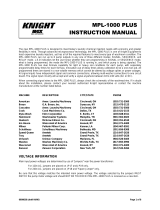 Index KNIGHT MPL-1000 PLUS User manual
Index KNIGHT MPL-1000 PLUS User manual
-
Lincat PHEAS01 Owner's manual
-
Raypak Raytherm Water Heater User guide
-
Sauthon AF191 Installation guide
-
Knight Knight-Trak II Programming Manual
-
Alliance Laundry Systems PHM1397C User manual
-
Nova LM-700 User manual
-
Kodak Module 9 User manual
-
Bissell 1858F User manual